How To Remove Voicemail Notification On LG V20
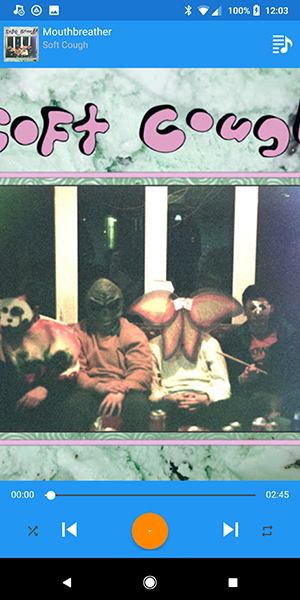
Getting notifications on your smartphone is cool, but only until you notice that you read the notifications and they still don’t want to go away. If you’re an LG smartphone owner, you probably know what we’re talking about. With this device, it’s the new voicemail notification that doesn’t want to disappear. Below we’ll explain the process of removing voicemail notification on LG V20.
If you’ve owned a LG V10, if you have no unread messages in your voicemail but the voicemail indicator is always there, you have a problem. LG V10 might show this new voicemail notification even when you have no new messages quite often. So we’ll explain how to remove voicemail notification on LG V20.
Some might say it’s nothing serious and you shouldn’t be too stressed about it. But it can actually drive you crazy. Say you decide to ignore it. Every time you haven’t been on your phone for a while, you will obsessively ask yourself – is this just the stupid notification that won’t go away, or did I really get a new voicemail?
When you can’t rely on this indicator, how can you tell when to check and when not to check your voicemail?
This has to end and we actually have two different solutions for the removing voicemail notification on LG V20.
Solution #1 – Make sure it gets a new voicemail
You can send yourself a new voicemail or ask a friend to do so. The point is that when you’re getting a new message and you read it, you have a chance for the notification to disappear. Just make sure you also delete the message after you access it.
If the stubborn notification is still there, proceed to the alternative.
Solution #2 – Clear data
You will have to access some settings for this purpose:
- Go to Settings
- Select Apps
- Select Phone (All tab)
- Select Clear Data
- Turn off your LG smartphone
- After about 10 seconds turn the device back on
And you now know the removing voicemail notification for LG V20!
















