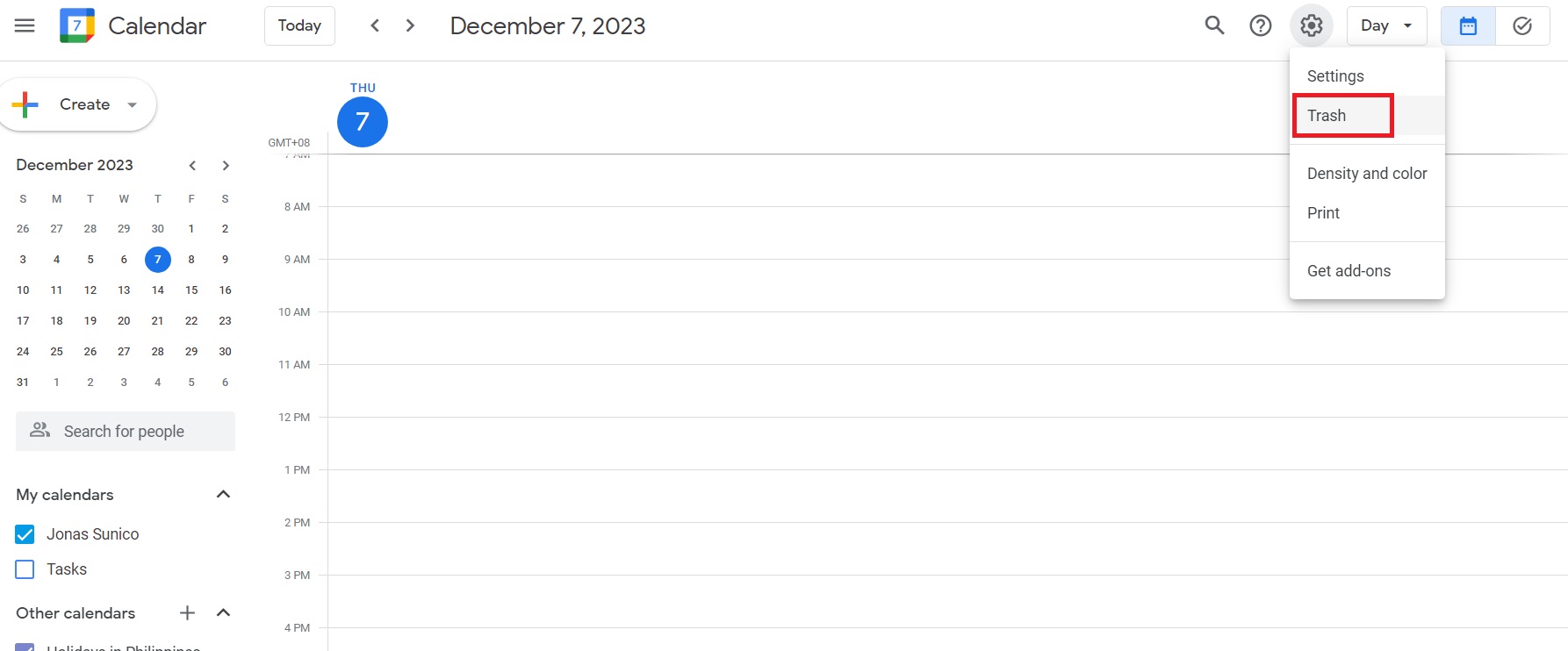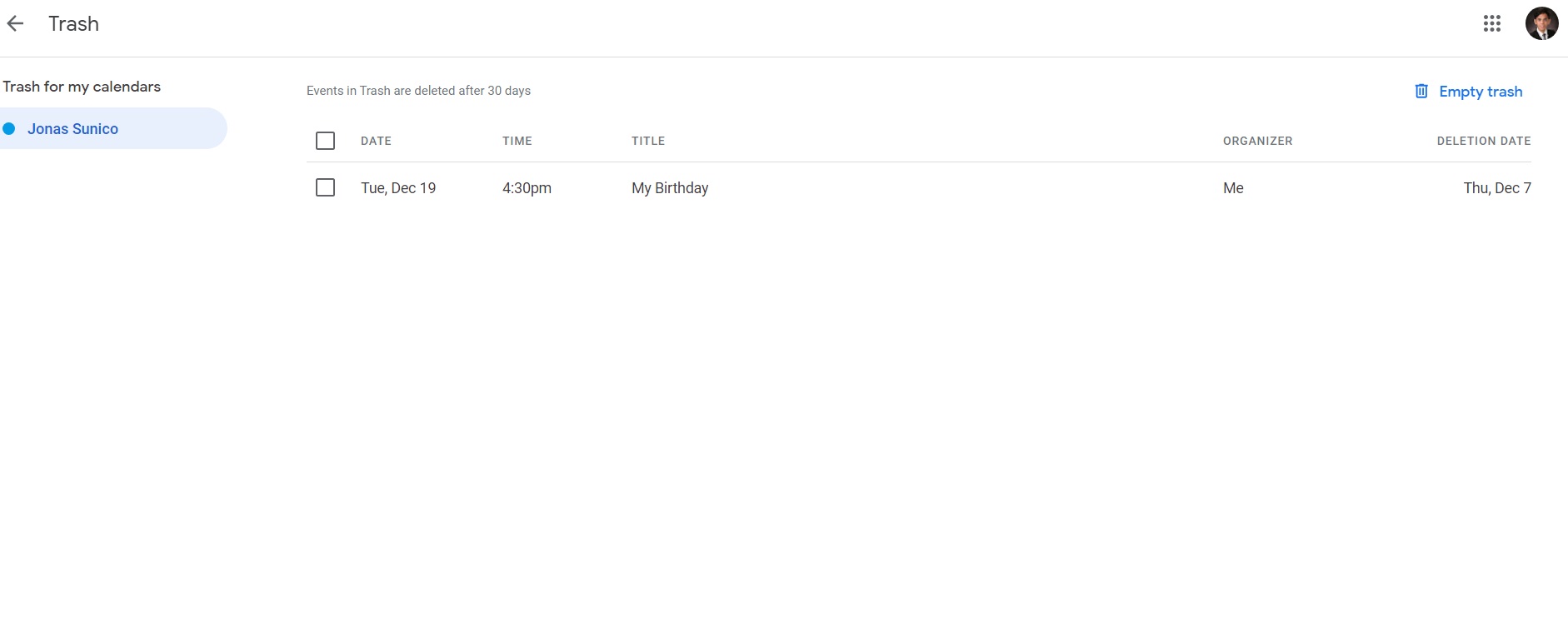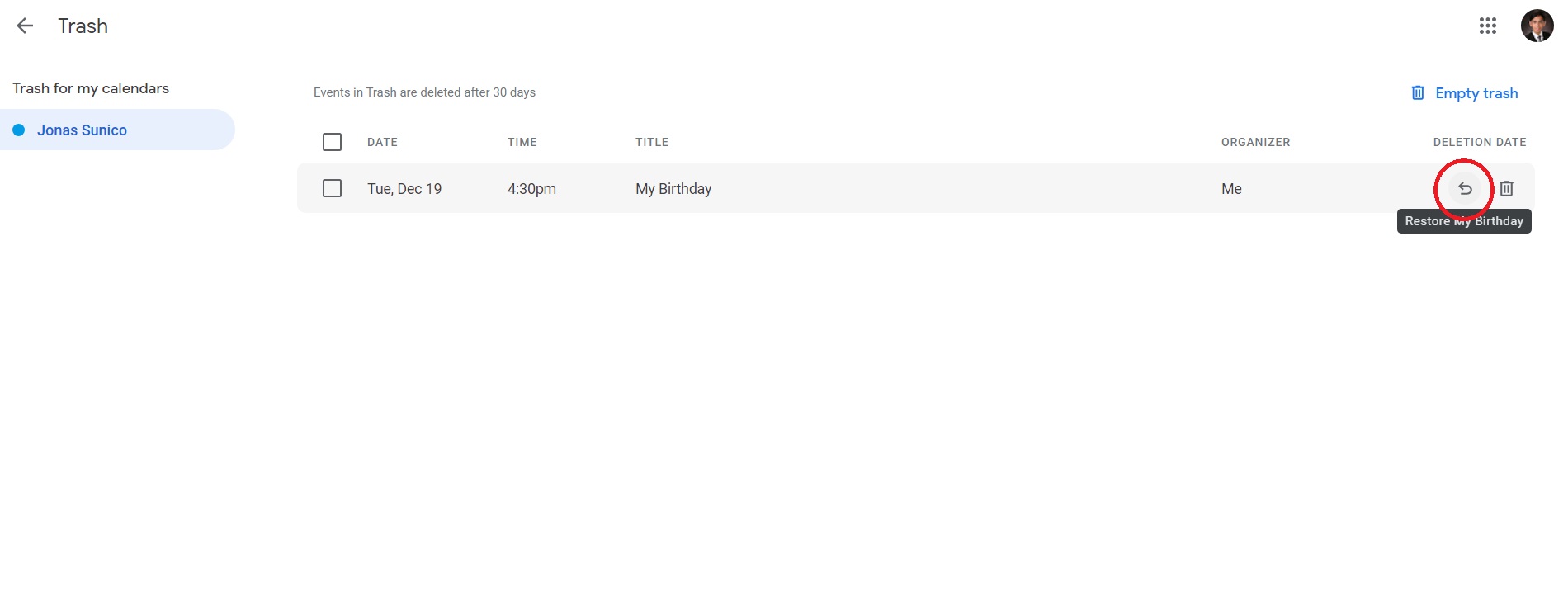How to See Deleted Events in Google Calendar
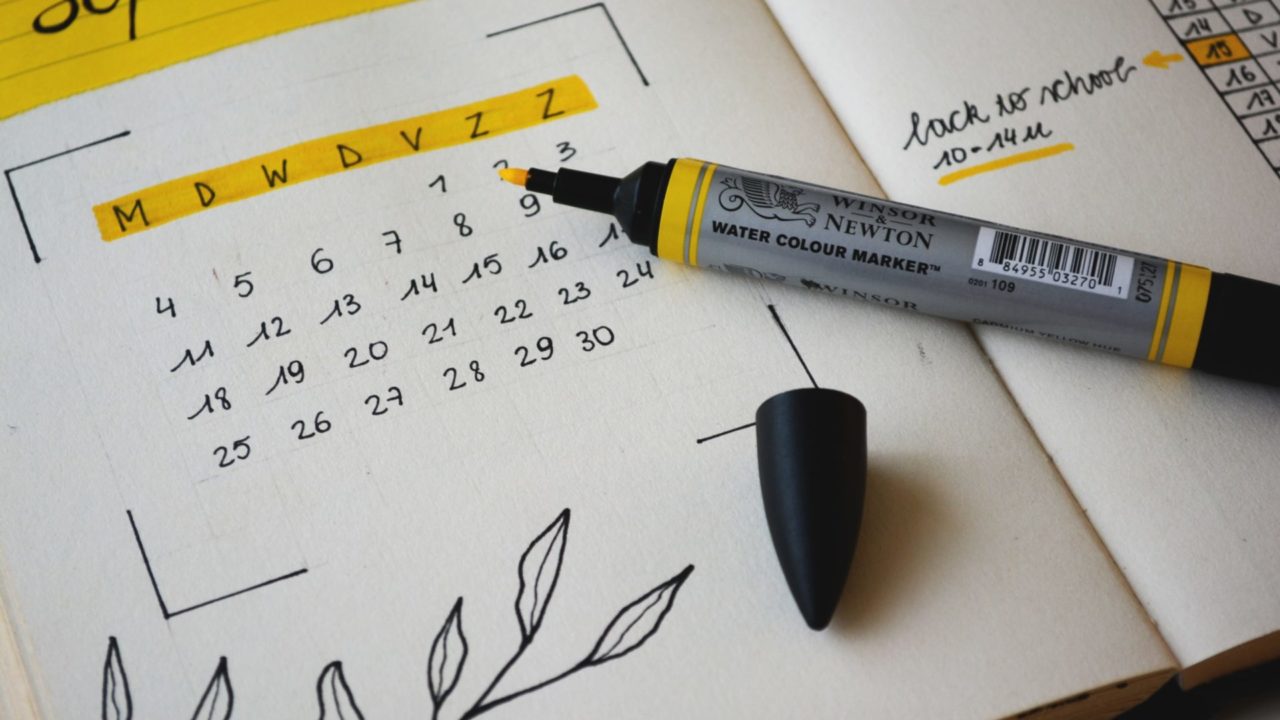
Google Calendar makes it easy to manage your schedule in collaboration with others. If you’re busy, your Google Calendar is bound to fill up with events without you noticing. And in a bid to clear your calendar, you might delete a few of them. But what if you accidentally removed an important event? Can you recover or see a deleted event in Google Calendar again? Learn more in this guide.
How to See Deleted Events in Google Calendar
Luckily, Google Calendar lets you see deleted events without the need for third-party apps or extensions. Removed events are moved to the trash, so you can check them out from there. But this is only possible within 30 days, as trashed events are permanently deleted after that.
- Open Google Calendar on the web.
- Click the gear icon in the top-right corner.
- Select Trash.

- View your deleted events in the next window.

If you want to permanently delete the items in your trash, click Empty trash. Otherwise, they are automatically deleted after 30 days.
If a person sends you an event invite but deletes it on their calendar, it won’t appear in your trash. It will disappear from your calendar permanently.
How to Restore Deleted Events in Google Calendar
You can restore any deleted Google Calendar event as long as it’s still in the trash. This is a good opportunity to get back any events you’ve accidentally deleted.
- Open Google Calendar on the web.
- Click the gear icon.
- Select Trash.
- Highlight the event you want to restore.
- Click the restore icon and confirm.

It is currently not possible to see or recover deleted events from Google Calendar’s iPhone or Android app. You must use Calendar on the web for this.
Never Miss an Important Event
Missing out on important events because of an accidentally deleted entry on Google Calendar is definitely frustrating. Luckily, there’s a way to sort things out as long as 30 days haven’t passed by yet. Another good way to avoid missing out on events is by syncing your Google Calendar with your Apple Calendar or your preferred calendar app.
FAQs
A: It’s possible that 30 days have passed and the event was permanently deleted.
A: Deleting an event on your calendar permanently removes it from their calendars too. This is regardless of whether the invite was accepted or not.
A: Once you remove an event from the trash, it’s permanently gone.