How To See Your AT&T Data Usage

AT&T might not offer the best deals on its data plans, but it’s still one of the most popular providers in the United States. Now, nothing is preventing you from going over the data limit, but if you’re careful enough, you can easily avoid doing this.
Of course, there’s more to it than just trying to connect to Wi-Fi networks whenever possible or limiting the use of your devices. In order to not go over the limit while still enjoying your time online, you simply have to check your data usage more often.

This will allow you to see which apps are eating away at your plan the most. Information like this can help you manage your data usage better. At the same time, doing regular data usage checks will ensure that you always know where you stand.
How to Check Your Data Usage?
Keep in mind that data usage is not always very accurate. Depending on how you ask for your data usage report, you may get an outdated version. Don’t worry, though, as the reports shouldn’t be older than a couple of hours.
There are three simple methods you can use to check your AT&T data usage.
1. Dialing
The first method involves dialing the short-code *3282# or *DATA#. Shortly after that, you should receive a text message with your data usage for the phone you’ve dialed from.
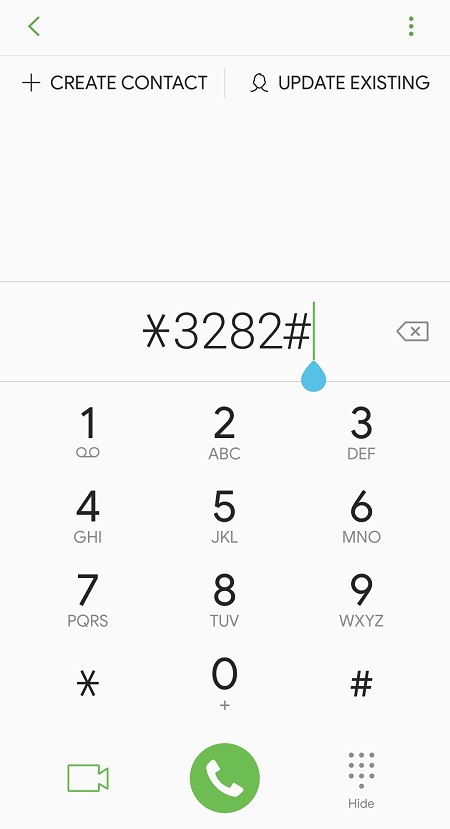
If you dial *646# or *MIN#, you will receive information regarding your remaining minutes.
2. Online Query
You can also use the myAT&T website if you want to see more details regarding your data usage. You will have to create an account first, which you can do here. Click the register button and input a user ID and password.
You will also need to provide your wireless number and your billing zip code in order to create the account.
Once you are logged in, you can click on the ‘Billing, Usage, and Payments’ link in order to access a detailed report on your data usage.
3. myAT&T App
Alternatively, you can install the myAT&T app on your smartphone. The app is available on both the Google Play Store and the Apple App Store, so it can be used on any device.
You can log into the same account you used on the myAT&T website. Or, you can create a new account in the app if you don’t have one already.
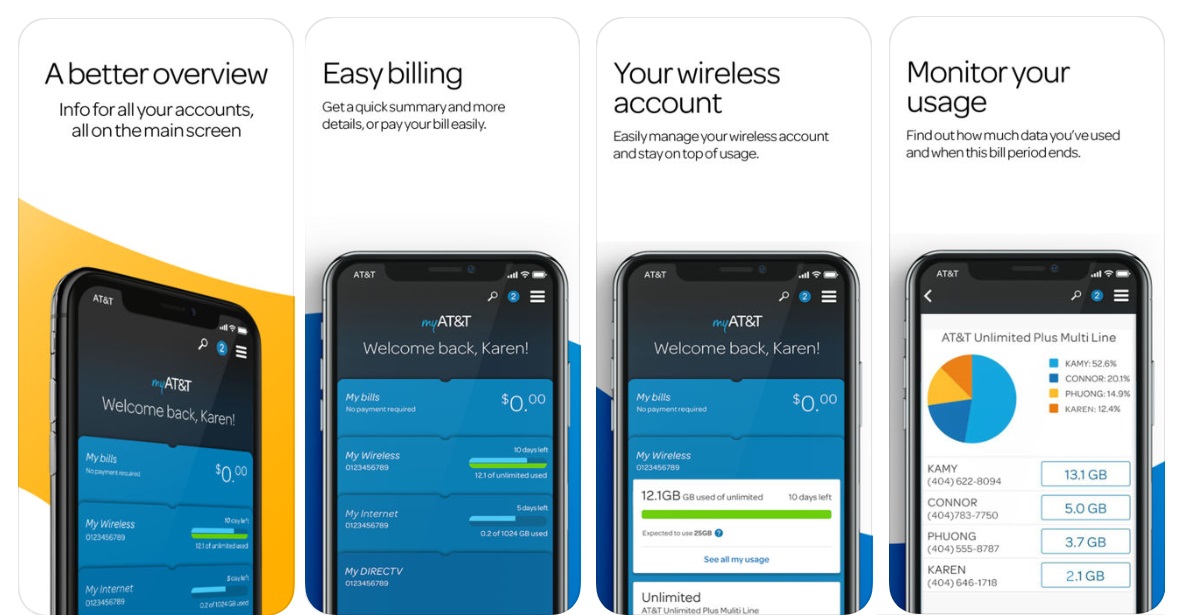
To find your data usage you need to tap on the Usage tab, which is located in the Account Support menu.
An Extra Tip
To stay on top of your monthly data usage, you may also want to make use of AT&T’s automatic data usage alerts. This enables AT&T to send you text messages when you reach certain thresholds of your data limit: 75%, 90%, and 100%. The messages should be sent to all devices which use your data plan.
You can use this option from the myAT&T app by selecting the Usage menu and tapping on the Manage Alerts feature. You can then turn it on and off as you please. Do keep in mind that the automatic alerts are not detailed data usage reports but merely reminders that you’re approaching your plan’s data limit.
















