How To Turn OFF And On Automatic App Update On LG G4
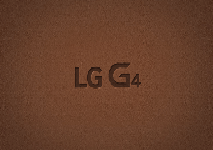
The LG G4 has tons of features, options and advanced controls that can sometimes be confusing. One main problem for some is how to stop apps from automatically updating on the LG G4. Also, some want to have total control over what apps will update automatically.
While for those that don’t want to see the frequent automatic update notifications from the Google Play Store can also set the LG G4 to auto-update. Either way, we’ll explain below how to turn OFF and ON automatic app updates from the Google Play Store on the LG G4.
Overall the process to set up the LG G4 to update all your apps automatically is fairly easy. Users can even set it to update over WiFi only, to save the limited data they may have on any carrier plans as well.
How to turn OFF & ON automatic app updates for LG G4
When you want either enable or disable automatic app updates for the LG G4, you need to go over to the Google Play Store to set things up. Follow the steps below turn ON and OFF automatic app updates:
- Turn on your LG G4
- Select on the Google Play Store
- Tap the top left (3-lines) menu button next to the “Play Store”
- A slide-out menu will come on your screen and then “Settings”
- Under the General settings, select “Auto-update apps”
- Here you can select to “Automatically update apps” or “Do not auto-update apps”
It’s important to note that if you turn off the automatically update app feature on the LG G4, you’ll keep getting notifications that new apps need to be updated.
Should you keep LG G4 automatic app updates ON or OFF?
The final decision comes down to you. Generally for those that are casual smartphone users or new to Android, it may be best to leave automatic app updates turned ON. This would be to help eliminate constant app update notifications and help reduce problems with apps not working correctly since you could forget to update them.
While if you leave auto-update ON, you may not notice what features on the app is new. The reason for this is because you wouldn’t have read the new features when updating the app. You’ll just notice changes to popular apps like Facebook, YouTube, or even games you may play.
















