How To Turn OFF Background Apps On Samsung Galaxy Note 4
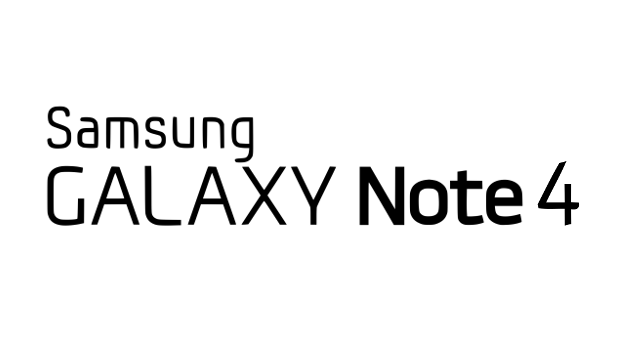
If you own a Samsung Galaxy Note 4 and it has been running slow and the battery is dying quickly, the reason that this could be happening is because of all the extra apps running in the background. When you have apps like email, social networking and the Internet open, these apps regularly basis update automatically and use the battery of the Galaxy Note 4. It’s a much better idea to just update these apps manually on your own to save the battery life on the Samsung Galaxy Note 4. For those who have just started using the Android operating system and want to know how to close and turn off background apps on the Samsung Note 4, we’ll explain below.
How to close and disable background data for all services:
- Turn on the Samsung Note 4
- Go to settings and select, Data usage
- Open the context menu by tapping the three dots in the upper right corner of the screen
- Uncheck “Auto sync data”
- Select Ok
How to close background applications on Galaxy Note 4:
- Turn on the Samsung Note 4
- Select the Recent apps button from the home screen
- Select the Active apps icon
- Select End next to the required application. Alternatively, select End all
- If prompted, Select OK
How to disable background data for Twitter:
- Turn on the Samsung Note 4
- From the settings menu select Accounts
- Select Twitter
- Uncheck “Sync Twitter”
Facebook requires you to disable background data from their menus, follow these instructions:
- Turn on the Samsung Note 4
- Go to the Facebook settings menu
- Select “Refresh Interval”
- Select Never
How to disable background data for Gmail and other Google services:
- Turn on the Samsung Note 4
- From the settings menu, select Accounts
- Select Google
- Select the name of your account
- Uncheck the Google services you wish to disable in the background
















