How to Turn Off the Camera Shutter Sound on the Samsung Galaxy S10

The sound that a camera makes as it snaps a picture is iconic in a sense. If you’ve ever had your picture taken then you likely know the sound without ever seeing a camera or the camera flash.
As Samsung releases a new flagship model each year the camera only gets better and better. For many, the Galaxy S10 and S10+ are comparable to more advanced DSLR cameras.
Unfortunately, no matter how good our phone’s cameras have become, they still have a shutter sound. Some point out that it’s quite odd to have this sound when your phone doesn’t actually have a shutter, while others feel that it is an invasion of privacy.
Whatever the reason, if you have the Galaxy S10 or S10+ we do have some options for you to make it easier to take your pictures discreetly.
Things to Know About Shutter Sounds
Keep in mind that some readers may not have the same shutter options in their settings (even though it is the same make and model of device). Some regions actually require a shutter sound when snapping a photo.

The basis for this is that some may take inappropriate photos of another person without their knowledge. We know you aren’t here to do anything nefarious so we’ll review some workarounds for you as well.
If you live in an area that restricts these settings, there are alternative options in the Google Play Store such as third-party camera apps. Although some of the options below should work for you, if they don’t, use a third-party app.
Why Turn It Off?
The majority of Android phones play a clicking noise whenever you take a picture or a beeping noise when starting to record video. This is a neat feature that works great with the phone camera.
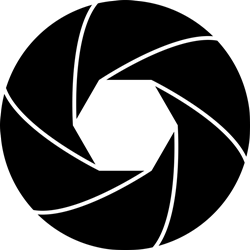
There are many reasons why you’d want to turn off the camera shutter sound option. You may be in class and want to take a picture of the whiteboard during a lesson without obstructing the lecture. Maybe you want to take the perfect candid photo of a friend and show them later. Maybe you simply want to send a photo of someone sleeping without waking them up. Or, maybe you find this noise annoying and want to turn it off.
Whatever the reason, rest assured that the shutter sound can be turned off on your Galaxy S10. There are a few ways to do this and each is useful in certain situations.
Turning off the Shutter Sound
Fortunately, whatever method you choose to employ, they are all straightforward and simple. Here’s how to do it.
Decrease Volume
If you need to take a photo quickly without alerting anyone with the shutter sound, just tap or hold the volume down button on your phone while looking at the screen until the phone vibrates.

At the top of your Galaxy you’ll see a blue volume bar, pull down from that bar to access the System sounds quickly. Turn the System sounds all the way down (the other options won’t affect the shutter sound) and snap your image.
Simply using the volume button on the side will not mute the shutter so you’ll need to specifically turn down the System volume. Keep in mind, though, that once you turn the volume up again, the camera shutter sound will be back.
Temporary Mute
The alternative to decreasing the volume is simply engaging the silent mode. The effect here is identical so you can use this method to achieve the same thing as with decreasing the volume. However, what this method offers is temporarily muting all sounds on your device, including the shutter sound.

To do this, swipe down from the top of your screen. This will display the Settings and Notifications menu. Find the volume icon – it looks like a megaphone. Tap the icon will activate the silent mode. Holding it down, however, will open the Sound Mode menu, that displays 3 available options, Sound, Vibrate, and Mute. Select the Mute option and turn on the Temporary Mute option just below it.
Using this option, you can choose how long your phone is going to be in Mute mode, which is neat because you don’t have to turn the Sound mode back on manually.
Turning It off Directly
If these options seemed like beating around the bush, that’s because they essentially are ways to turn off the shutter sound without actually turning it off. These approaches are useful for people who don’t mind the shutter sound too much, except on certain occasions. However, if you want to turn the shutter sound off directly and permanently, here’s what to do.
First, head to Galaxy S10’s main menu and navigate to the Camera icon. You can enter the Camera app by double-tapping the camera button on the side of your Samsung. In the Camera app, find the Camera Settings option (gear icon in the upper left corner of the app).

Scroll all the way down, until you’ve reached the Shutter sound option. Tap the slider switch next to it to completely turn the shutter sound off.

This will disable the camera shutter sound in every mode, Sound, Vibrate, Silent, and Mute. Bear in mind that this will also turn off the video beep sound in your Camera app. If you use a third-party camera app, don’t expect this option to work, unless you’ve muted your volume, using the above-mentioned methods.
Silence, at Last
There you have it! Using any of the three outlined methods, you can turn off the camera shutter sound. Granted, the three methods aren’t identical and are fitting to particular situations and preferences.
Have you turned the shutter sound off? Which method have you used/do you use? Do you happen to like the shutter sound? Feel free to discuss in the comments below.





















7 thoughts on “How to Turn Off the Camera Shutter Sound on the Samsung Galaxy S10”
Thank you.