How To Turn ON And OFF Spell Check Samsung Galaxy J7
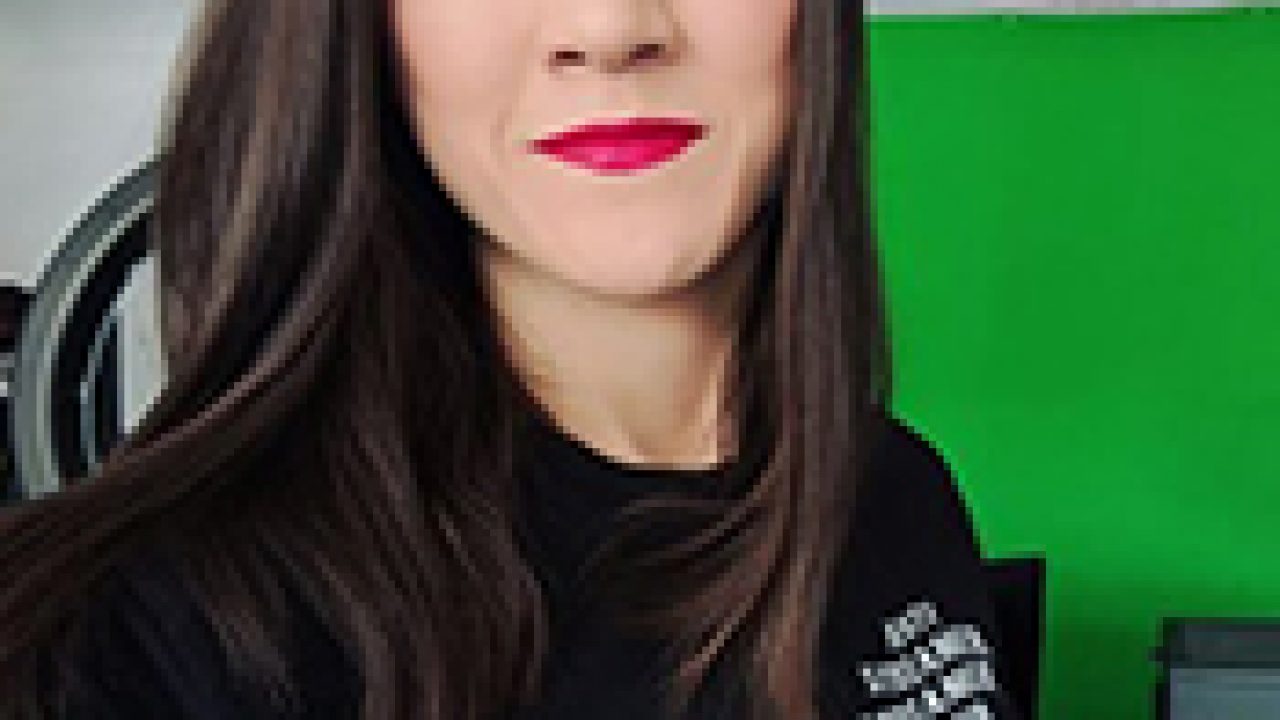
The main reasons that the spell check feature was created was to help fix typos or other spelling errors that you make when typing on your Samsung Galaxy J7. The Samsung Galaxy J7 now has an automatic spell check feature available, which it makes sending texts and emails so much easier.
When you turn on the spell checker, misspelled words will be automatically underlined in red. If you tap a highlighted word on red, then the spell checking proposes words that could have meant. The following is a guide on how to turn on spell check on the Samsung Galaxy J7 and S7 Edge.
How to turn ON spell check on Samsung Galaxy J7:
- Turn on the Samsung Galaxy J7.
- Go to the main menu.
- Go to Android System settings.
- Select on Language & input.
- Browse and select on Samsung keyboard.
- Select on Auto Check Spelling.
















