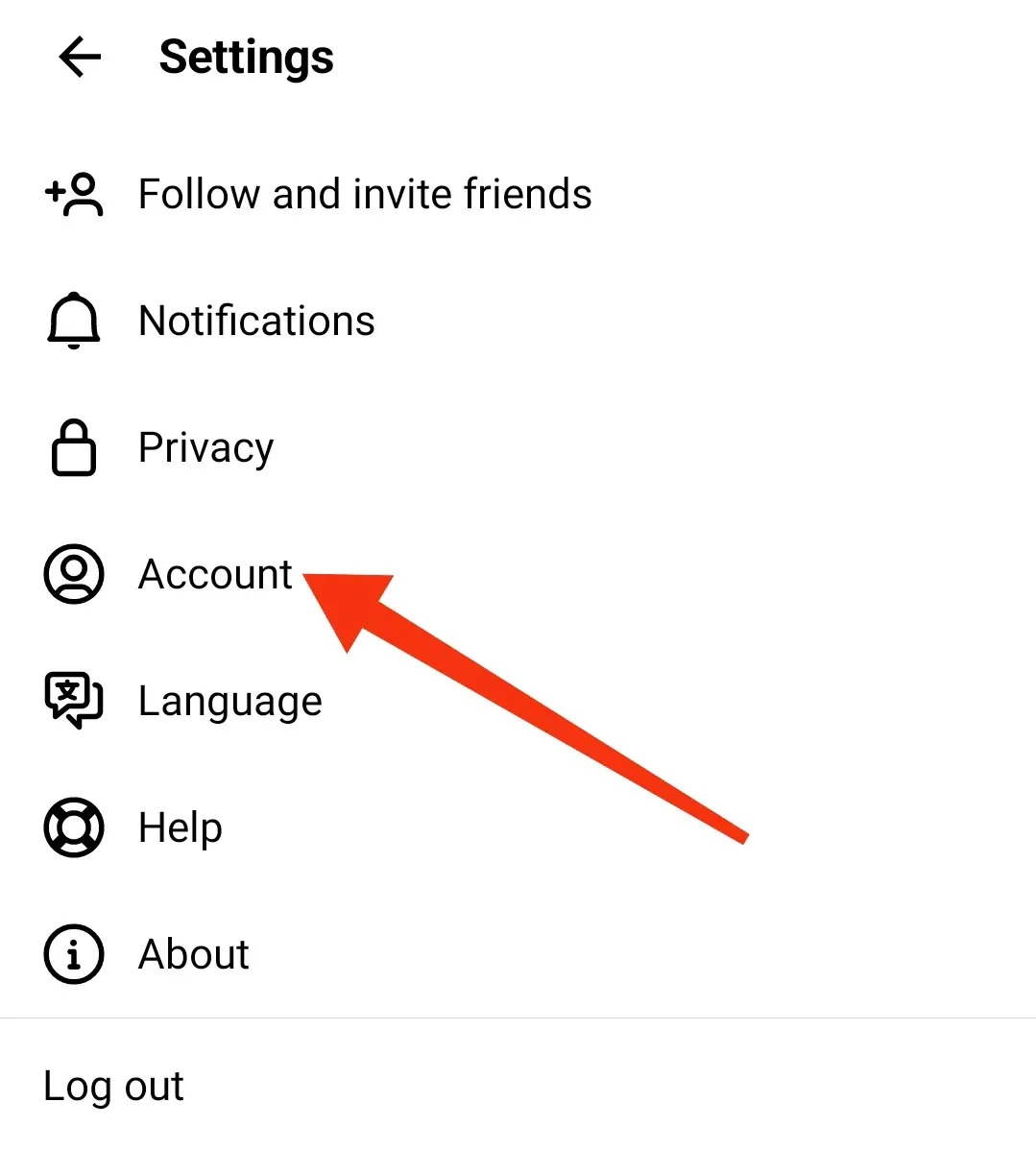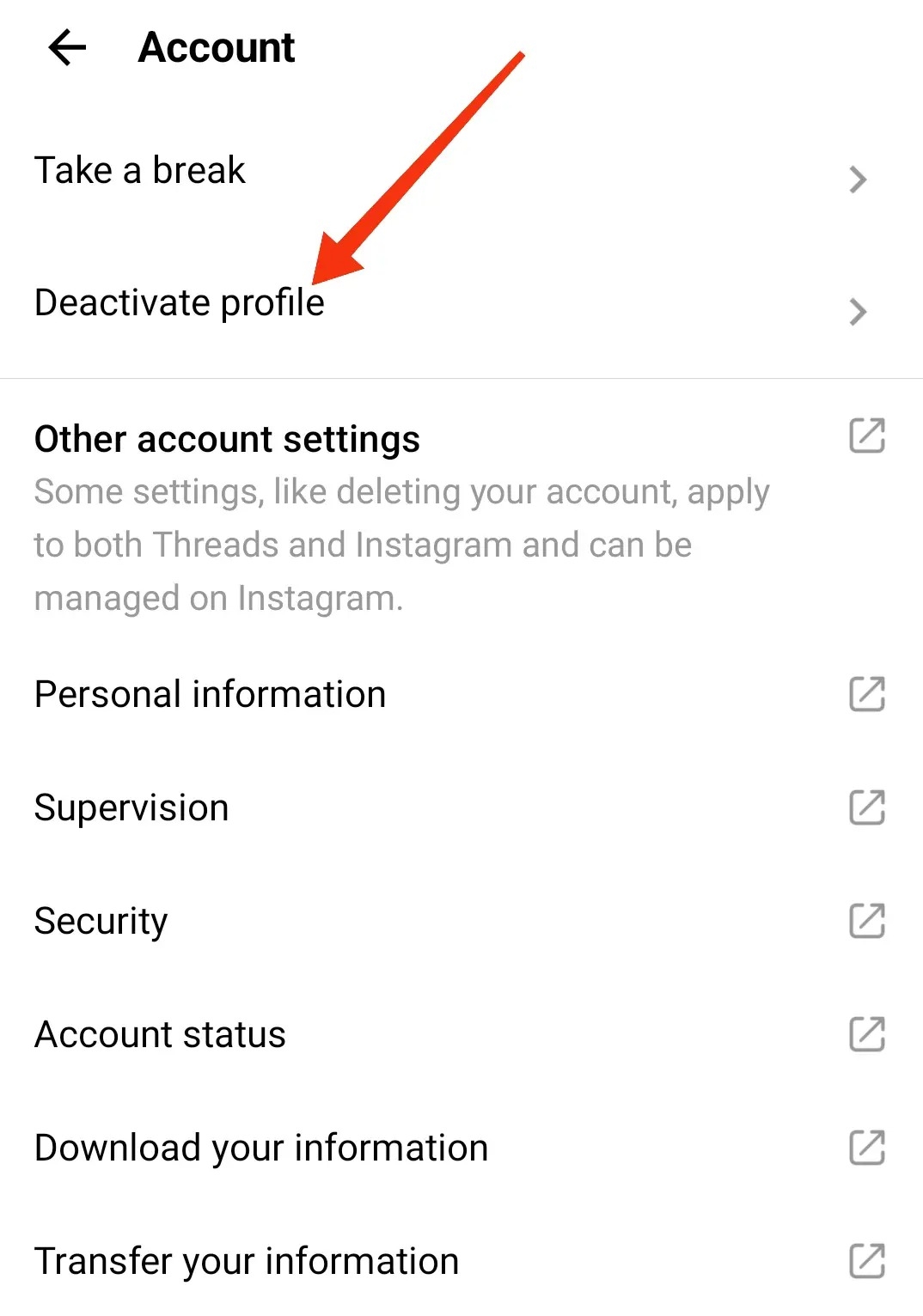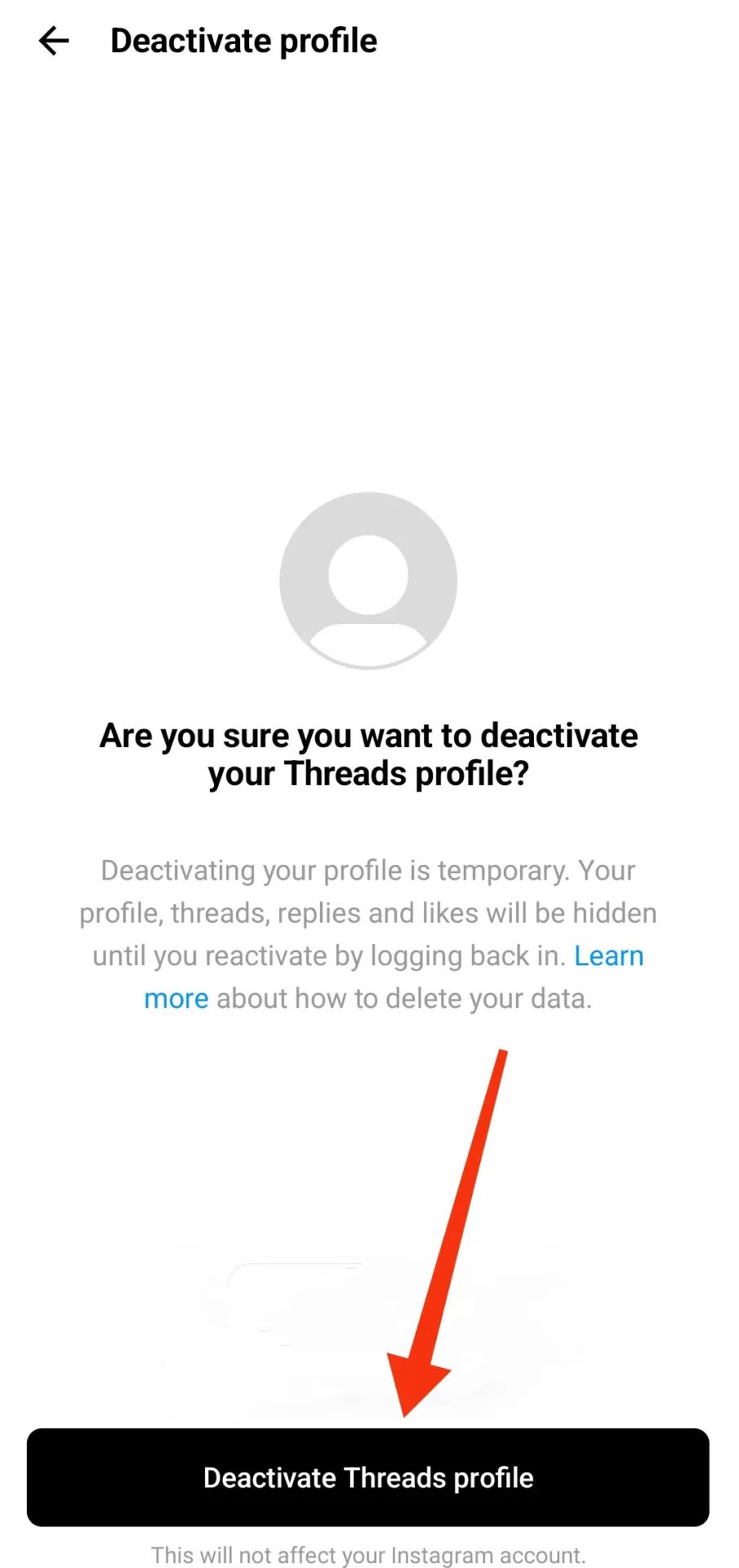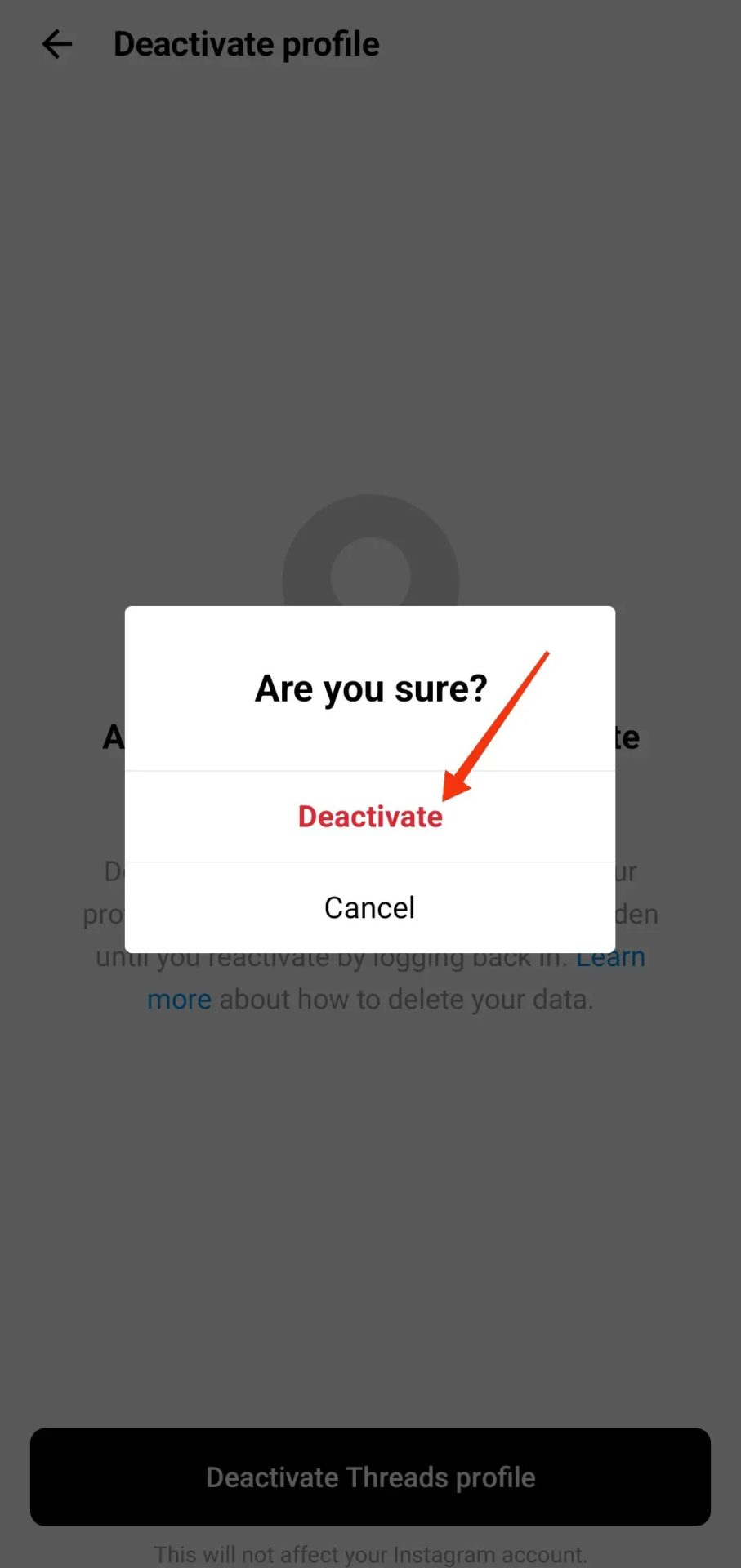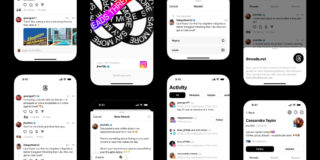How to Unlink Your Threads and Instagram Account
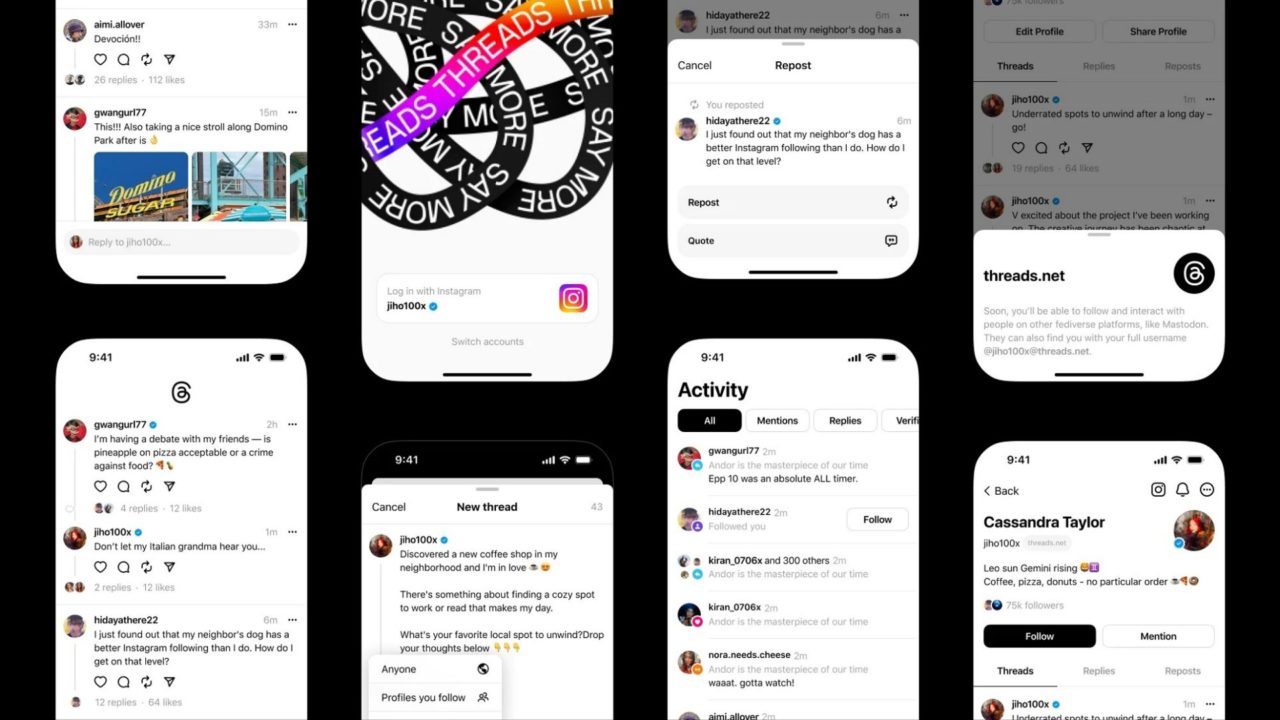
Launched in early July 2023 to compete with Elon Musk’s Twitter, Threads, Meta’s microblogging platform, has received mixed reactions from the audience. It recorded 100 million sign-ups in the launch week, but some of its significant limitations are now making users return to Twitter. One such restriction is that you can’t unlink your Threads and Instagram account. This is because Instagram powers Threads. Or you can say both social networks are tightly linked to each other.
But don’t worry; we’ll discuss a quick and simple workaround to help you unlink Threads and Instagram without having to delete any profile or erase data.
How To Unlink Your Threads And Instagram Account
You can deactivate your Threads profile to unlink your Instagram profile from it without deleting anything. Doing so won’t delete your Threads data or affect your Instagram account, as mentioned in Instagram’s support page.
- Open Threads on your device.
- Tap the Profile icon at the bottom right corner of the screen. You’ll land on your main profile.
- Again tap the two horizontal lines at the top right corner to open the Settings.
- Select Account.

- You’ll find the Deactivate profile option in the beginning. Choose it.

- Tap the Deactivate Threads Profile option at the bottom.

- Confirm your action by selecting Deactivate again from the pop-up.

That’s it. You’ve successfully deactivated and unlinked your Threads profile from Instagram. The catch here is that since your Threads account is deactivated, you can’t use the platform.
Create a Dedicated Instagram Account for Threads
If you want to avoid the hassle of deactivating your Threads account and activating it again, create a secondary Instagram account. But there could be many disadvantages of this approach in the coming days.
As Meta introduces more features that add benefits for those who have linked Threads and Instagram, you will start missing it on them. But that gives you enough time to evaluate if you want to link the accounts.
To Link or Unlink
Here you go, peeps. As you know, unlinking Instagram and Threads is impossible due to their tight integration. You, however, can deactivate your Threads account to take a break. This won’t affect your Instagram profile in any way. But the vice-versa isn’t true. Deactivating the latter will automatically deactivate Threads. Thus, we highly recommend you link a secondary Instagram account with your Threads profile.
You may also want to reconsider not unblinking your Instagram and Threads account. If you are verified on Instagram, it is carried over to Threads. In case you create a second Insta account for Threads, you’ll lose the check mark.
FAQs
A. If you deactivate your Instagram account, your account on Threads will also get deactivated, as both are tightly integrated with each other. Your Threads activities, like your profile, posts, and engagements with others’ posts, will become invisible until you reactivate your profile. Deactivating your Threads profile will not erase your Threads data or impact your Instagram account.
A. Yes! You require an Instagram account for Threads because it is based on the previous application. However, It is possible to generate an unlimited number of IG accounts and link them with Threads.