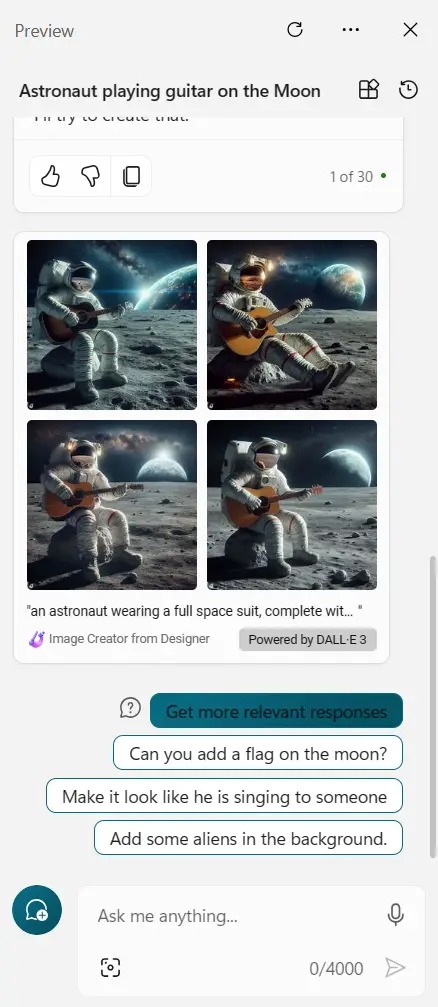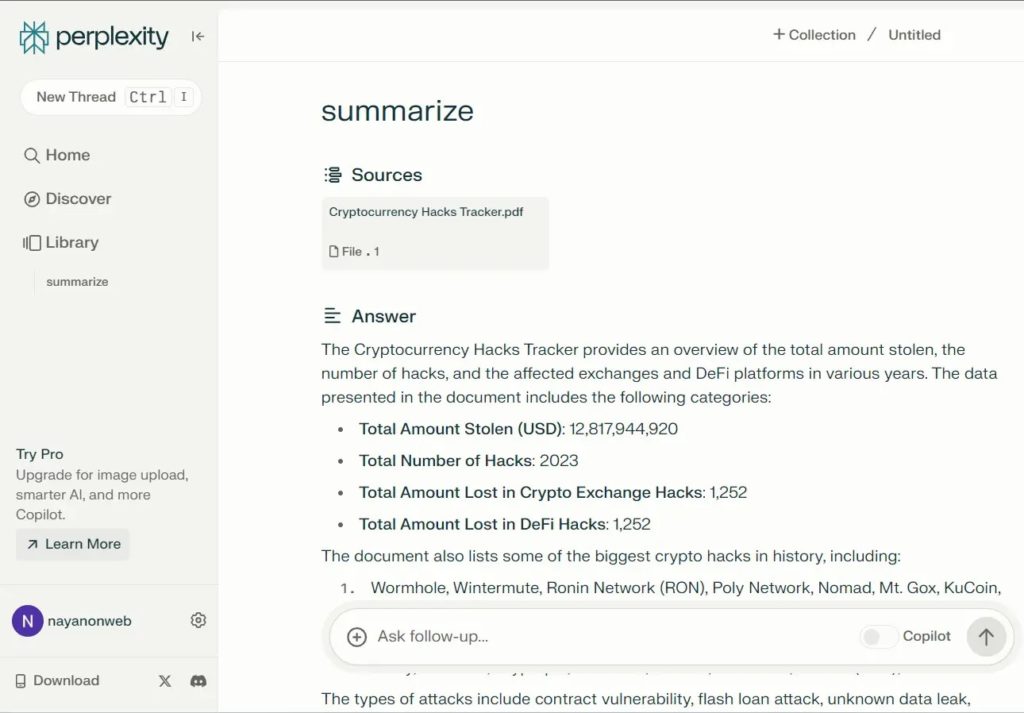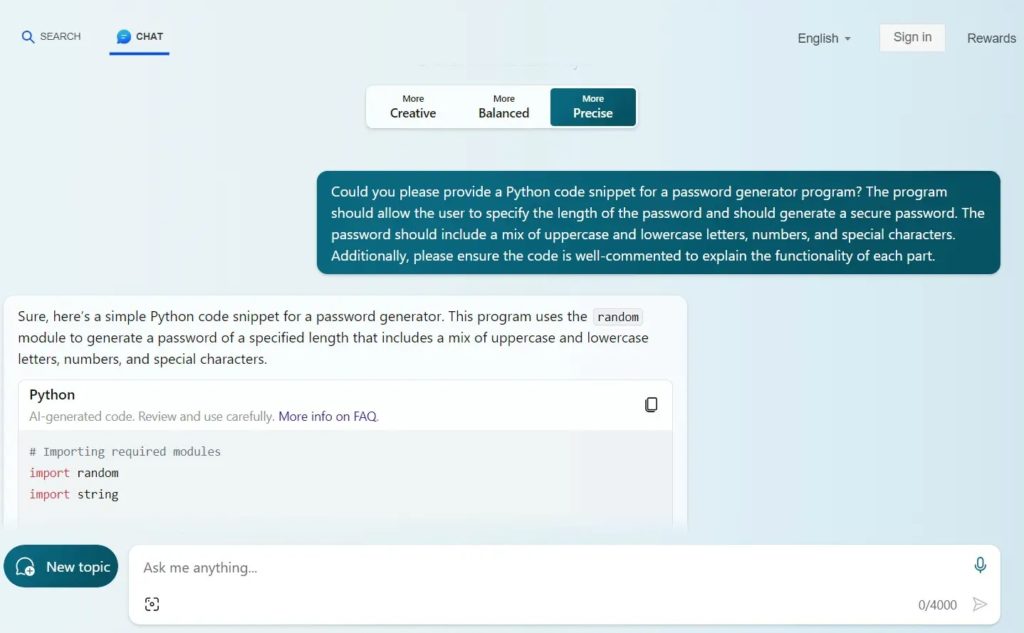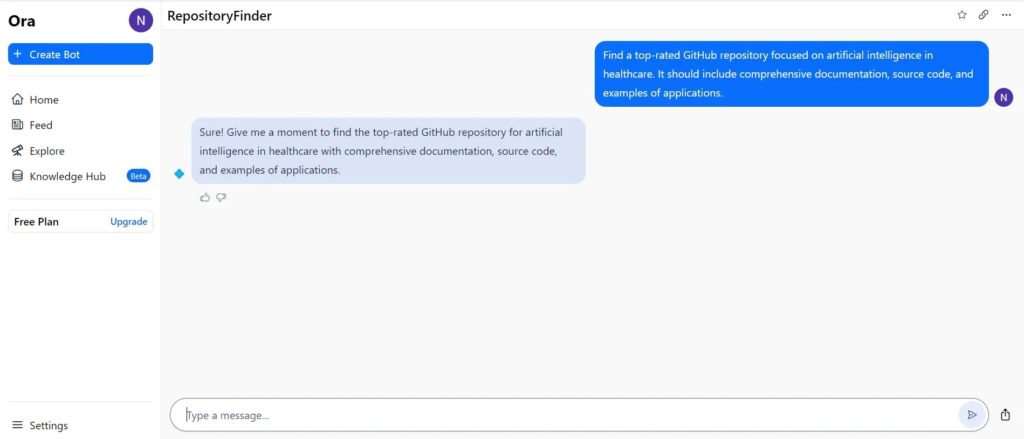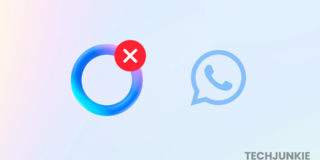How to Use ChatGPT 4 For Free
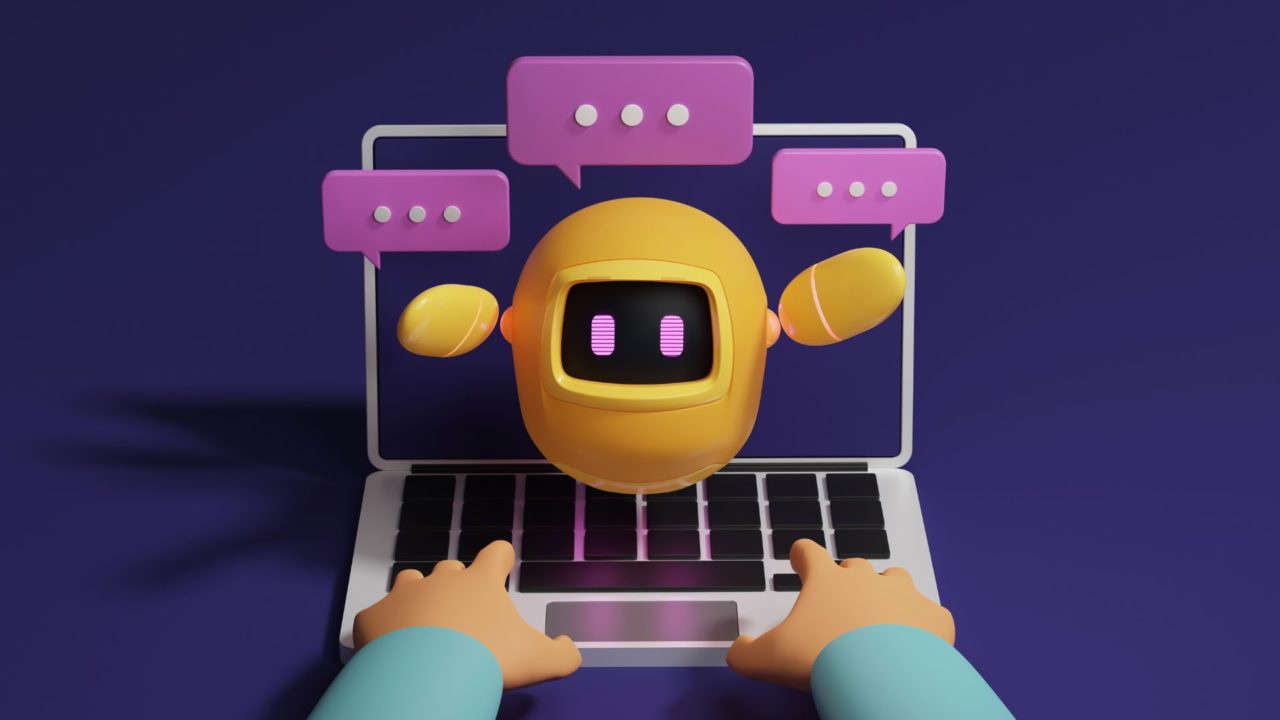
Developed by OpenAI, ChatGPT is one of the most powerful AI tools available to the public. With the chatbot, you can get answers and solutions to all your questions and use the tool for data analysis or AI image generation. You can even use ChatGPT to upload and analyze PDFs. OpenAI keeps updating ChatGPT, making it even better. ChatGPT 4, the latest chatbot version, has some fantastic capabilities but is only available to ChatGPT premium users.
But what if you don’t want to pay to use ChatGPT 4? Can you even use ChatGPT 4 for free? Yep, you can.
How to Use ChatGPT 4 for Free
Accessing ChatGPT 4 in ChatGPT requires a ChatGPT Plus subscription. But you can get ChatGPT 4 access for free using the following tools.
- Windows Copilot
- Perplexity AI
- Bing AI
- Ora.ai
1. Windows Copilot
Windows Copilot is an AI-powered tool integrated with various Windows applications like Paint, Photos, Snipping Tool, and Clipchamp. It enables users to ask diverse questions and analyze images through copy-pasting, dragging, or uploading and offers prompts for customizing PC settings. Unique features include enhancing traditional Windows functions such as copy/paste and Snipping Tool with AI, incorporating Bing and ChatGPT plugins, assisting in understanding features, finding keyboard shortcuts, and resolving Windows-related problems.
- Launch Copilot from the Windows Taskbar, and it will display a chat window.
- Next, choose your conversation style from More Creative, More Balanced, and More precise.
- Finally, type your prompt or ask anything; it will instantly help the answers. For instance, we asked Windows Copilot to generate an image of an astronaut playing guitar on the moon.

You cannot use ChatGPT plugins when accessing ChatGPT 4 through Windows Copilot. But this is the best solution if you want to try the latest version of the chatbot for free.
2. Perplexity AI
Perplexity AI is an AI-driven search engine that offers a user-friendly interface akin to ChatGPT and accessibility through a mobile app and Chrome extension. Unique capabilities include problem-solving prowess for research, investment analysis, and writing, offering summarized sources and straightforward answers, utilizing OpenAI’s GPT models and Microsoft Bing.
- First, go to perplexity.ai, and you will find a chat box on the homepage.
- Enter your query, which instantly gathers information and offers a summarized answer.
- You can go to Discover to find the latest happenings worldwide and get summarized information.
- Apart from getting answers, we used Perplexity AI to use a PDF file as a source for answers, just like ChatGPT4. We asked the AI tool to summarize the uploaded PDF file for this example.

3. Bing AI
Bing AI is the integration of AI into the Bing Search Engine, aiming to elevate the search experience with intelligence and efficiency. Its features include AI-driven precise search results, advanced image search capabilities (including reverse image search), and support for voice queries. Uniquely, Bing Chat facilitates conversational search through AI and provides AI-based predictions in sports and finance derived from comprehensive analysis.
- First, go to Bing.com and click Chat.
- Then select your conversation style between More Creative, More Balanced, or More Precise.
- Finally, start asking your queries, which will help you get the answers. For instance, we asked Bing AI to write a code snipped for a simple Python password generator program.

Bing AI also ranks among our top ChatGPT alternatives worth trying.
4. Ora.ai
Ora.ai is a ChatGPT-like tool that stands out for its personalized chatbots with unique personalities. Users can effortlessly create and customize AI chatbots without coding, utilizing custom data uploads for further personalization and seamless integration into websites. It offers access to a diverse library of community-generated chatbots for entertainment and practical use, support for advanced AI models like GPT-4 Turbo and Claude in chatbot creation, and the ability to generate images.
-
- Visit Ora.ai and create a new account.
- You can click the Chat box on the homepage and ask your queries. Alternatively, click on Create New Chatbot.
- Give your chatbot a name and custom instructions, select a category, and go through the other settings per your requirements.
- Once done, you can start chatting with your newly created chatbot. For this example, we used an existing bot called RepositoryFinder to help us find the GitHub repository.

Use ChatGPT to Simplify Your Life
So those were some of the best AI tools to help you use ChatGPT 4 for free. Most are based on ChatGPT’s API, while some use its AI model. So play with the tools and see which one is helping you with your productivity, business, or creativity.
For more advanced or private use cases, you can create a customized version of ChatGPT based on your requirements.
FAQs
A: GPT 4 performs exceptionally well when it comes to coding. It can generate code snippets, debug your code, solve bugs, and explain complex concepts. However, the ChatGPT generated code may not always perform well. But you can always use ChatGPT’s help to refine the code if you spot a bug.
A: ChatGPT can help you study. You can use it to get a more straightforward explanation of complex topics, find answers to your questions, or ask it to quiz you on various subjects. However, ChatGPT may sometimes produce inaccurate information, so always fact-check.