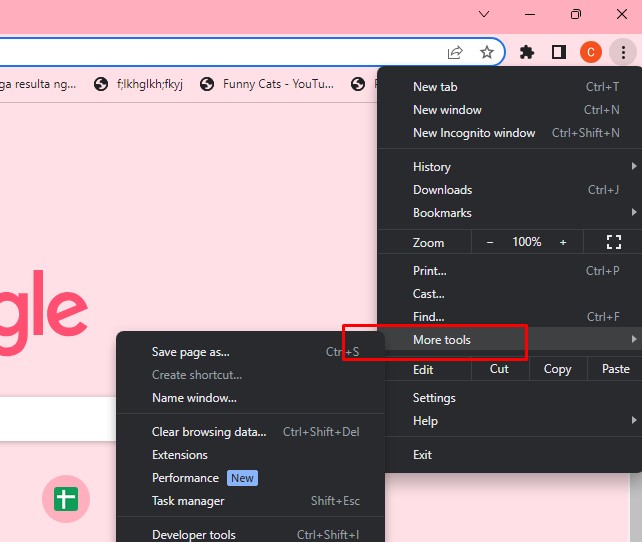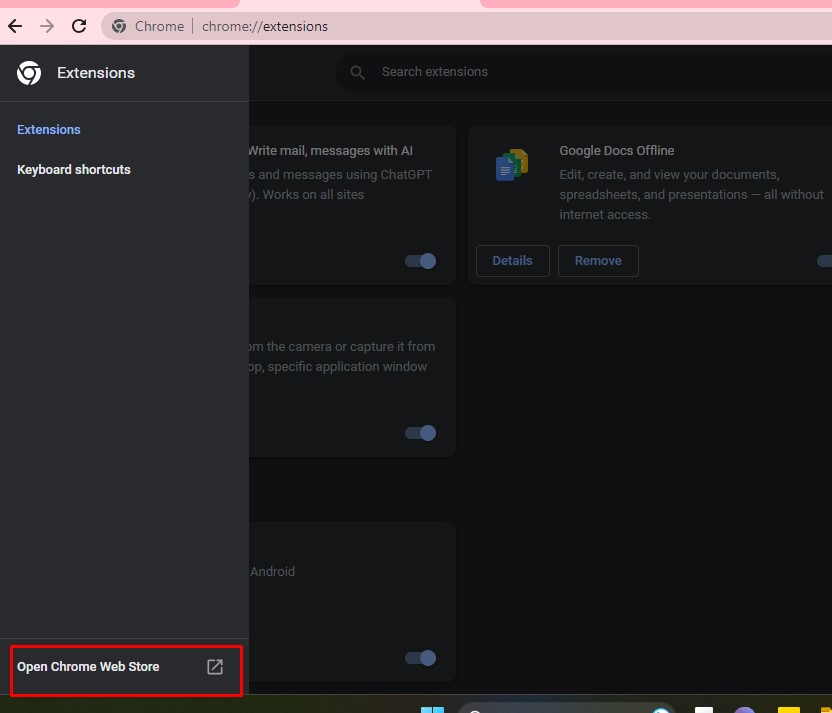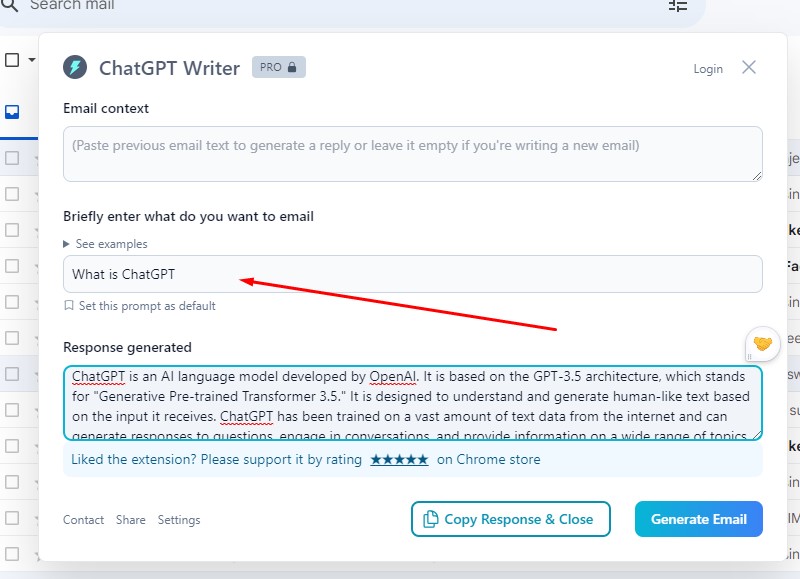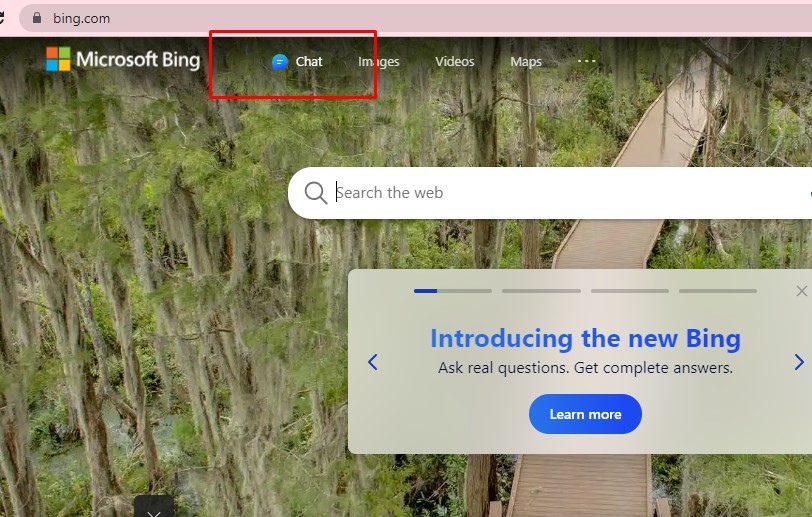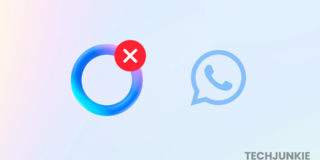How To Use ChatGPT Without an OpenAI Account
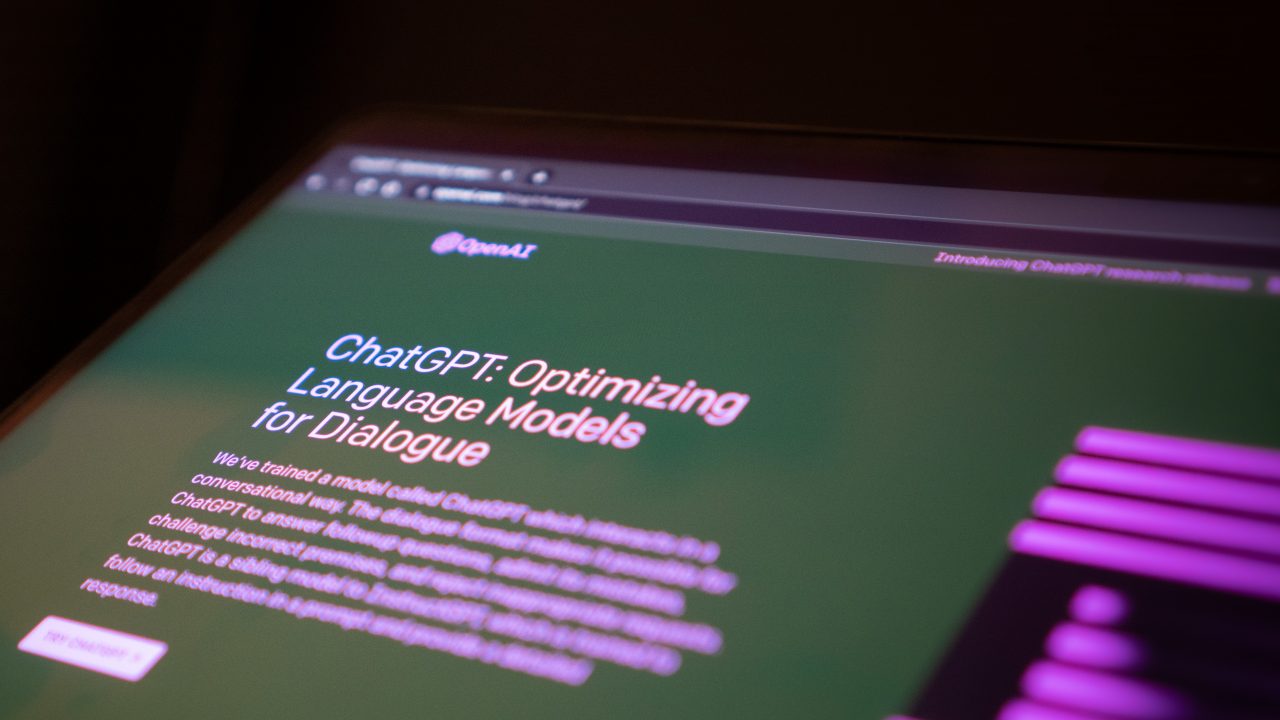
ChatGPT is a powerful tool that has become incredibly popular due to its ability to effectively carry out a variety of mundane tasks and respond to a wide range of queries with ease. However, to use ChatGPT, you must first sign up for an OpenAI account.
If you’re big on your privacy and security, you might not be comfortable doing so. In that case, we will walk you through accessing ChatGPT without an OpenAI account in this guide.
Why Does ChatGPT Require an OpenAI Account
ChatGPT is a blessing for many. You can use ChatGPT in Microsoft Excel, Gmail, and more. The catch, though, is that you must set up an OpenAI account before you can access ChatGPT.
Open AI can link your usage of ChatGPT to your account by doing this. And in turn, it also promotes the ethical and responsible use of the AI tool. OpenAI may enforce usage guidelines, stop technology abuse and misuse, and ensure a secure environment for you and the larger community by making sure users register for an account.
Moreover, user experiences can be tailored and improved with an OpenAI account. You can fine-tune your interactions with ChatGPT by creating an account, as it helps the model better understand your preferences, situation, and unique requirements.
For privacy reasons, you may not want to create an OpenAI account to use ChatGPT. Thankfully, there are a couple of ways to bypass this requirement.
How To Use ChatGPT Without an OpenAI Account
The first solution involves using a Chrome extension. For this guide, I used Chat GPT Writer. For starters, this extension easily incorporates ChatGPT’s features into various text fields, including email composition, content creation platforms, and more. It also allows you to create text responses, get writing advice, and access the language model’s contextual understanding.
- Open Google Chrome on your PC.
- Click the vertical ellipsis button at the top right corner of your screen.
- Select More tools.

- Click Extensions.
- Select Main Menu at the top left corner of your screen.
- Choose Open Chrome Web Store at the bottom of the left sidebar menu.

- Search for the extension (ChatGPT Writer).
- Click Install.
To use the extension, here’s what you need to do.
- Go to a regular website, like Gmail.
- Click the extensions button on the upper right part of your screen.
- Select ChatGPT Writer to launch it.
- Write your command or question.

- Click Generate Reply and wait for the response.
How To Use ChatGPT Without an OpenAI Account Using Bing Chat
Microsoft has integrated ChatGPT with Bing Chat. And you can use the latter without an OpenAI account. Accessing ChatGPT through Bing Chat is also a great way to deal with ChatGPT’s internal server errors.
- Open Bing on your PC from Microsoft Edge.
- Click the Chat button.

- Type in your question.
- Press enter and wait for the response.
Enjoy ChatGPT Without an OpenAI Account
ChatGPT offers numerous benefits, and you can now experience them without creating an OpenAI account with this guide. If you think this is still not the language model for you, don’t worry; there are other ChatGPT alternatives to try out there.