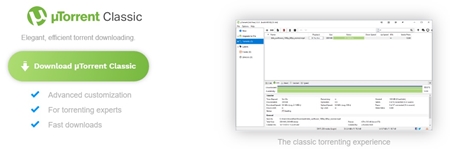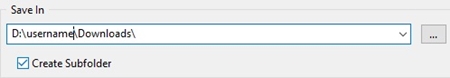How To Use Torrents

Torrents are the most popular way to download files to your computer. They are quick, reliable, and allow you to pause and resume the download whenever you want.
But you can’t download a torrent file without the appropriate tools. So, this article will explain how torrents work, whether they are safe, as well as the best way to use them.
What Is a Torrent File
Before you start downloading torrents, you should know what they are.
Torrent files are never larger than a megabyte, which makes them significantly smaller than any other files that you may want to download. This is because torrent files act as an intermediary between you and content such as movies, software, or music.
Torrent files allow you to download small fragments of a bigger file from a large number of sources. They point your torrent software to other users who already have that file on their drive and are uploading it via their own torrent clients. These users are ‘seeders’.
A user that downloads a file via torrent is a ‘leecher.’ The biggest benefit of ‘leeching’ files is that you can pause or stop it at any time, and later you can continue from the same place. This is extremely convenient when you want to download large files. Losing your internet connection in the middle of a direct download would mean that you’d have to start over. You can avoid this with torrents.
When you download a large file from seeders, you can become a seeder too. The torrent file will point leechers to the file on your drive, and other users will download pieces of the file from there.
Step 1: Get a Torrent Client
To download a torrent file, you need a torrent client. These are special tools that recognize the torrent file’s pointers and allow you to download files in small pieces.
There are various torrent tools around, and these are some of the most popular options:
- uTorrent – The most reliable and wide-spread torrent client around.
- BitTorrent – One of the old-timers, and it is believed to be the original torrent software.
- Transmission – A light-weight client with great macOS support.
- BitComet – A slightly more advanced tool with a very nice UI.
- Halite – Windows-only tool that is simple and light.

Of course, there are many more torrent tools around. A simple web search will provide you with a list.
Step 2: Find a Torrent Tracker
A torrent tracker is a website that collects all the torrent files in one place. Due to the legal controversies surrounding various tracker websites, many of them get shut down by the authorities only to reappear again with a new domain.
Trackers can be public or private. Public trackers are easy to find and access, and they offer all types of files. You need an invitation and account to access private trackers, but they can offer an even wider selection of quality content.

Some of the most popular public torrent trackers are 1337x, The Pirate Bay, Kickass, Rarbg, etc.
Note that some of these websites are forbidden by authorities in certain countries. You may want to protect your IP address before accessing them, which we will talk about later.
Step 3: Download a Torrent File
To download a torrent from a tracker website, you need to:
- Type the torrent name in the tracker’s search bar and press the ‘Search’ button.

- Find the torrent file that you want to download. The number of seeders should always be higher than the number of leechers for the file to download quickly. If a file has 0 seeders, you won’t be able to download it. Also, pay attention to the file size, which depends on the file quality, additional data, etc.

- When downloading a torrent on a public website, try to stick to options which have some comments. This lets you check if the torrent is legit and if it contains malicious or unnecessary software. Files with a lot of seeders and leechers are usually good to go.
- Click on the torrent file that you want to download.
- There are two types of downloads you can use – magnet download and torrent download. A magnet download will automatically open the torrent file with your client, while a torrent download will first download it to your storage.
- Choose the download type and open the torrent file.
- Select the location of your torrent file and press ‘OK.’

- Wait for the torrent to download. The time it takes to download depends on the size and the number of leechers.
Are Torrents Legal?
Many torrent files are legal. Torrenting is a convenient way to share large files, and some businesses use it legitimately. For example, video game developers share patches and fixes via torrents. Also, freeware games and other large files usually have a torrent download option.
However, torrents have a bad reputation because many torrented files are being distributed illegally. Many trackers get blacklisted in certain countries, so you should be careful when you visit them.
If you want to download a torrent file, make sure that it is a freeware file and that downloading it won’t get you in trouble. If you’re unsure, you can always get a virtual private network (VPN), such as ExpressVPN, which will mask your IP address.
Torrent Away, but Be Careful
Overall, torrents are helpful and they’re currently the most reliable way to download large files to your computer, especially if your connection might get interrupted.
But be careful about which trackers you use and which files you download. It is not uncommon to get in legal trouble if you are caught using torrents in an inappropriate way. So, now that you know how to use them, use them wisely.
Do you have any favorite torrent trackers and clients? Share them with the community in the comments.