How To: Using Google Gmail as Your Help Desk Solution
 Google’s Gmail service is a truly powerful web-based email solution. And it is easy to assume that it is suitable primarily for, well, email. And, yes it is. But, when you think outside the box a little bit, you can learn to put Gmail to use for things you might not have thought of.
Google’s Gmail service is a truly powerful web-based email solution. And it is easy to assume that it is suitable primarily for, well, email. And, yes it is. But, when you think outside the box a little bit, you can learn to put Gmail to use for things you might not have thought of.
Can Gmail be used as a free solution for your company’s help desk needs?
Traditional Help Desk Solutions
 The idea behind any help desk solution is to accept incoming requests from clients and allow the staff to answer and manage those requests. Common features would include multiple departments, ticket numbers, perhaps a knowledgebase for past answers. Such software can range from fairly basic to pretty advanced and is usually web-based.
The idea behind any help desk solution is to accept incoming requests from clients and allow the staff to answer and manage those requests. Common features would include multiple departments, ticket numbers, perhaps a knowledgebase for past answers. Such software can range from fairly basic to pretty advanced and is usually web-based.
Some solutions might include Kayako eSupport or IssueTrak, to free solutions like Help Desk Lite. A site called Open Source Helpdesk List lists out (as you might have guessed) open source help desk solutions.
Commonly, these kinds of solutions have a way of piping emails to a particular email address straight into the ticketing system. So, a customer sends an email, it arrives in an email box, then is piped into the ticketing system, assigned a ticket number, and sits in queue for handling by the company’s staff.
If this is a public email address, this opens up spam problems, however. And server-side solutions might not handle incoming spam very well.
OK, But Gmail?
Gmail is, indeed, a free web-based email system. But, it has a few things going for it:
- It is free.
- It boasts incredible spam detection and filtering
- It provides great ways of organizing and labeling incoming messages.
- Conversation threads are automatically grouped, making each request easy to follow until resolution.
So, How Would We Use Gmail For This?
The first thing you will need to do is assess the needs of your help desk software. Do you have multiple departments? Must you absolutely have ticket numbers assigned? Do you need a knowledgebase?
If you need ticket numbers assigned? Gmail can’t help you there. Likewise, Gmail has no embedded way of creating a knowledgebase of past inquiries. But, that doesn’t mean you cannot create your own FAQ or knowledgebase separately.
Let’s assume you want to use Gmail. Create a Gmail account and try to use a name for the account which is as descriptive as you can. You might even want to create multiple Gmail accounts so that each department in your company can have it’s own. This choice, again, depends on your needs. If your company is small, perhaps you have one person who separates incoming messages into the appropriate department (kind of like a secretary). Or perhaps the number of people in your group is small, so you guys can just agree on how to organize messages in the account. If you are going to have a lot of requests, however, you might want to set up multiple Gmail accounts.
You’ll want to set up a vacation notice in Gmail. You will not be using it as a vacation notice, however. You will be using it as an automatic acknowledgment of the incoming ticket. A way of telling your customer that, yes, their message was received. To set this up, go to Settings. Select the radio button to turn the vacation responder on, then type in the message you want sent.
You’ll want to set up an email account on your own domain for the purposes of acting as your public email address. You probably don’t want your customers emailing you at a GMAIL.COM address because it might give off the notion of unprofessionalism. So, set up your own email account and use Gmail as your email client to simply grab the emails off your server. To do that, go to Settings -> Accounts. Under “Get Mail From Other Accounts”, select “Add another mail account”. You’ll get a popup where you can enter the email address you want Gmail to check. You’ll then enter the username, password and server address for a POP3 connection to that email account. I’d recommend you choose to have Gmail remove the message from the server once it is downloaded to Gmail.
Next, and also from the Settings -> Accounts tab, you’ll want to make that email address your outgoing email. If you don’t, then all emails you send from Gmail will have Gmail.com as the return address. So, enter your company email into Gmail as an entry under “Send Mail As”. Gmail will send a confirmation code to this email address. Fetch that code from the email you get, plug it into Gmail, and from then on you can send email from Gmail using that account. Set this new address as your default outgoing email account.
Once that is done, nobody will be able to tell you’re using Gmail unless they dig into the headers of the email.
Next, you’ll want to set up some labels which you will use to organize messages. Perhaps labels for each department. Perhaps labels for whether the message has been handled, forwarded, or is still waiting on reply. The labels you create are up to you, but plan it out beforehand because it is the labels which are going to turn Gmail into an organized platform for incoming messages rather than a huge mess of inquiries.
You can also make use of Gmail’s filters to organize your messages even further.
How Should Customers Submit Requests?
The two main options would be using a web-based form or directly publishing the email address on your website. Obviously, if you directly publish the address, the address is very likely to be picked up by spiders and placed into spam lists. However, Gmail’s spam filtering is superb and you are not likely to get much spam into your inbox.
If using a form, be careful not to hard-code the email subject line into the email. The threading capability of Gmail is one of the powerful things that makes it a decent help desk solution and identical subject lines will falsely group everything into one thread. So, however you do it, make sure the customer can create their own subject line when sending you a request.
Let’s Look Beyond Gmail
Gmail is great, but Google’s other solutions also make Google a great platform for your business communication needs. For example, setting up a Gmail account also sets up access for Google Calendar (which can be used as a company calendar as well as task reminders). You can use Google Docs in order to store documentation on how to handle certain kinds of requests which may arrive from customers. You can use Google Chat to chat amongst the staff. You can use Google Sites as a corporate intranet, storing company procedures and other documentation right there on the web. Google Groups can be used as a private email list for the entire company.
So, you can see, Google’s free services can make great solutions for a small business. You just have to think outside the box a bit. :)




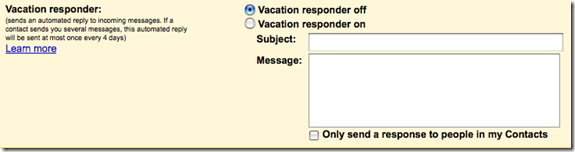
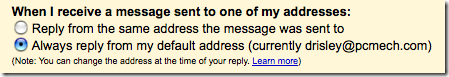













9 thoughts on “How To: Using Google Gmail as Your Help Desk Solution”
Obviously, when you are a small business, a simple solution is enough – as Gmail or Outlook (what I personally used). But the volume of information steadily grows and one support engineer can’t handle it anymore. The struggle with a whole lot of tasks exceeds given benefits of e-mail handling. The decision to switch to a specialized application was inevitable. Looking for the system, which supported e-mail tracking option, we choose CRMdesk (www.crmdesk.com). From more than a year of experience with CRMdesk we have got the same e-mail interface with an opportunity of multiple representatives’ support.
My point is there is no reason to waste your time with Gmail or Outlook from the very start. There are a whole lot of programs, which support needed functionality and offer better solutions to process the data.
From the FAQ
How do you guys plan to make money off this? (You are a business, right?)
You can upgrade your account to a pro account, which gives you all sorts of nifty extra features! Hiveminder will remain a free service forever, though. You will never be forced to pay for Hiveminder.
RT’s makers have put up hiveminder, but it’s gone subscription, I think. Maybe just for “Pro” features.
Weird since it’s pretty much the next logical step after hosted / server based email.
Actually, if you open an email (send from Gmail using an alternate address) in Outlook it says something like the following in the From box in the opened window:
mygmailaddress@gmail.com [sent on behalf of email@mydomain.com]
This is the default behavior, so it can look somewhat unprofessional.
Edit: I just tested it and confirmed this is still the behavior. This is a great idea though if people don’t notice this, which in reality it shouldn’t matter.