How To Access Your iCloud Calendar with Alexa

Apple and Amazon have decided to be friends, at least when it comes to certain features both their users can benefit from. iCloud now lets you connect it to Alexa so that you can access your calendar through Amazon Echo, Tap, Dot, and Show. Considering how helpful virtual assistants can be, this adds a lot of convenience to you day-to-day organization.
In case you have an iPhone or an iPad but are not using iCloud Calendar, don’t worry. Alexa supports many different clients, such as Outlook, G Suite, Gmail, and Office 365. They all connect to Alexa in pretty much the same way, but we’ll focus on iCloud here.
Before you decide to connect your iCloud calendar to Alexa, you need to enable 2FA (Two-Factor Authentication). This is necessary for getting the password specific to this app, so let’s go over the steps you need to take.
How to Enable Two-Factor Authentication on iOS
Setting up 2FA is fairly simple and the use of this security measure extends beyond just connecting iCloud to Alexa. It offers an added layer of protection that will ensure your Apple ID can’t be accessed without your approval.
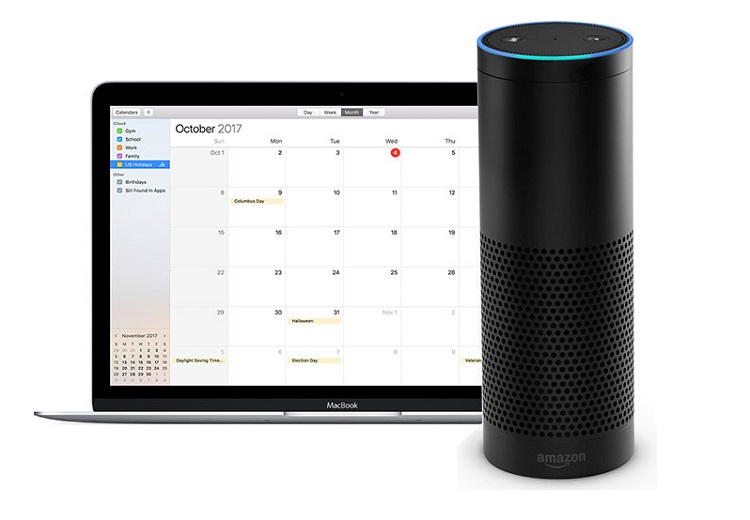
Here’s how to enable it:
- On your iOS device, go to ‘Settings’ and tap on the Apple ID banner at the top of the menu.
- Once you’ve opened it, go to Password & Security.
- Tap on the ‘Turn on Two-Factor Authentication’ option and then tap on ‘Continue’ both times you’re asked to do it.
- Enter the passcode for your iPhone and then tap on ‘Done’.
Keep in mind that you might have to switch from using the two-step verification, which is Apple’s older version of this security feature. To do this, go to https://appleid.apple.com/ and sign in using your Apple ID information. From there, within the security menu, go to ‘Edit’ and select ‘Turn off two-step verification’. After you’ve done this, follow the above steps to enable two-factor authentication.
Once you’ve enabled 2FA, you’ll be asked to type a specific code every time you sign up to any website or app with your iCloud account. When you’re done with this, you can connect iCloud to Alexa.
How to Link Your iCloud Account to Alexa
The first thing you need to do is download the Amazon Alexa app from the App store. Once you’ve done that, follow the steps below to connect your iCloud account to it:
- Open the Alexa app.
- Tap on the menu icon in the upper-left corner.
- From the menu, go to ‘Settings’.
- Scroll down until you see the ‘Calendar’ banner.
- Tap on ‘Apple’ and then on ‘Continue’ since you’ve already enabled 2FA on your device.
- If you haven’t already, create a password specific to the Alexa app and tap on ‘Continue’.
- Enter your Apple ID and then enter the password you’ve just created.
- Go to ‘Sign in’ and then select the iCloud calendars that you want to add to the app.
That’s it! Now that you’ve linked your iCloud account to Alexa, you can take full advantage of the assistant’s features.
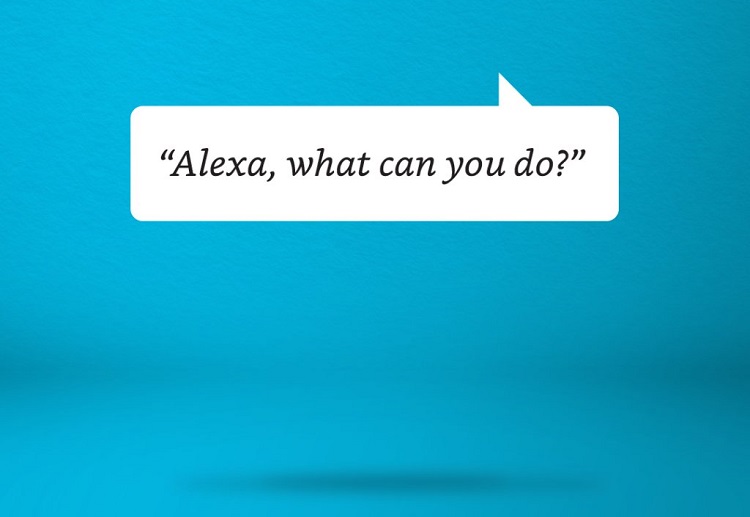
What Can You Do with It?
Alexa allows you to manage your calendars in a very convenient way. You can get an insight into your schedule by simply asking for it. Here are some of the questions that you can ask:
- ‘Alexa, do I have any plans for the weekend?’
- ‘Alexa, what do I need to do today?’
- ‘Alexa, what does my schedule for Monday look like?’
Aside from this, you can manage events just by using your voice. For example, you can add specific events, delete them, or move them. You can also create an event with someone else and invite them. Just say ‘Alexa, schedule an (event) with (person)’.
If you want to disconnect the calendar from Alexa, you can do this in no time. Just follow the steps above until you get to the step where you access the calendar settings. Then go to ‘Apple’ and select ‘Unlink this Apple Calendar account’.
You can use the password that you’ve generated to link the account back if you ever feel the need for it.
The Final Word
As you can see, linking your iCloud calendar to Alexa is a fairly easy thing to do. It brings many benefits, so there’s no doubt that it can prove itself very useful. It’s great for busy people who like to simplify such mundane tasks as checking the calendar, creating events, and inviting others to join them.
















