5 of the Best Image Optimization Plugins for WordPress
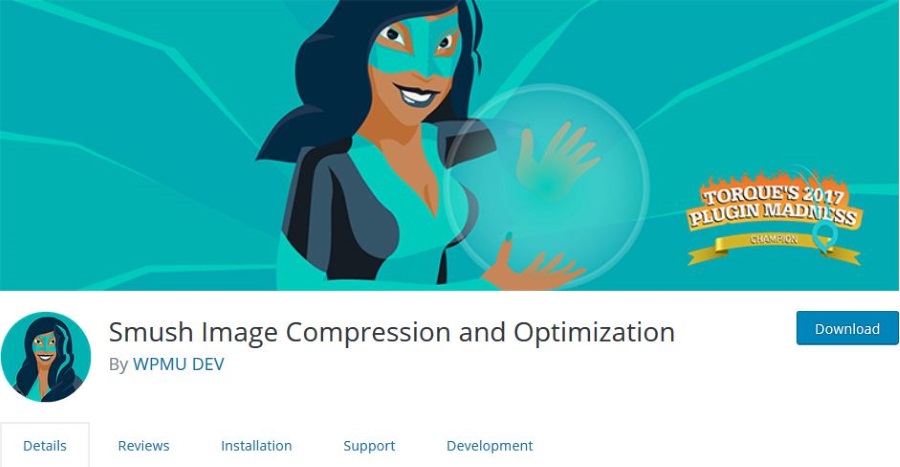
A picture paints a thousand words or so they say. Whether that is true or not, a web page is certainly more attractive with images than without. How do you balance the size of high quality images with fast page loading speed? If you use WordPress, there’s a plugin for that. Here are five of the best image optimization plugins for WordPress
If you run a website, you have to balance the user’s requirement for engaging content and their need for a fast-loading site. Images take time to load, which slows down your website, which impacts the user experience. But removing those images also negatively impacts the user experience. Google now also judges a website page rank by loading speed, so what are you to do?
Image optimization
If you want to use high quality images without impacting your page loading speed, image optimization can help. This is where any extraneous data is removed from an image to reduce its size and help it load faster. This can be as simple as removing formatting information, tiny background details that you don’t even see all the way up to limiting the color palette used. There are varying levels of image optimization and you have to find the level that works for you.
Which is where these image optimization plugins for WordPress come in.
WP Smush
I use WP Smush for my own websites and I must say it does a good job. So good in fact that once installed, you quickly forget it is there. It is a free WordPress plugin that optimizes images already present on your website and then any subsequent images you add.
It can keep things simple by removing metadata or going for more hardcore compression. While it says it is lossless, if you take it too far, there is a degradation of quality. However for ease of use and effectiveness, WP Smush is certainly up there with the best of them.
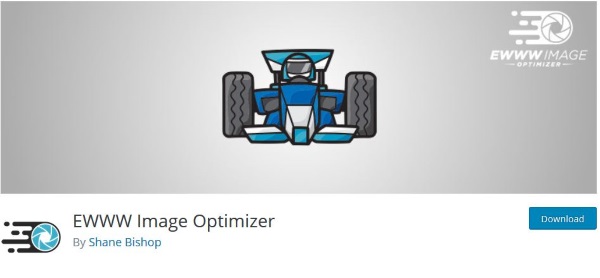
EWWW Image Optimizer
EWWW Image Optimizer is another WordPress plugin I have used extensively. It can work with JPEG, GIF and PNG files and does a credible job with all of them. Where WP Smush uses third party servers to optimize images, EWWW Image Optimizer uses your own web server to do the work. There is a cloud compress option but the work is mainly done locally.
The plugin installs quickly and can schedule existing images for optimization as well as automatically optimize images you add as you go. Optimization is lossless and can shrink images by a decent amount. The plugin is also very easy to use making it ideal for WordPress beginners.

PB Responsive Images
PB Responsive Images comes into its own if you use a responsive website. Most image optimization plugins will do their work on images without impacting their size. That’s fine when the website is viewed in a browser, but what if it is viewed on mobile? Then unoptimized images can be served, slowing down the entire experience.
PB Responsive Images not only optimizes your standard sized images but also creates images of different sizes for mobile. So regardless of what device a visitor is using, they are always served an optimized image. It hasn’t been updated in a while but still works fine.

Imsanity
Imsanity is another very capable image optimization plugin for WordPress. It will automatically optimize and resize both existing images and any new ones and allows you to specify the exact size all images will appear on your site. It can also convert Bitmap files to JPEG so they can be optimized too which is useful if you use mixed formats.
Imsanity also works with custom fields and post types as well as multiple sizes and qualities. If you run a website that accepts user contributions, Imsanity makes managing images and disk space so much easier.
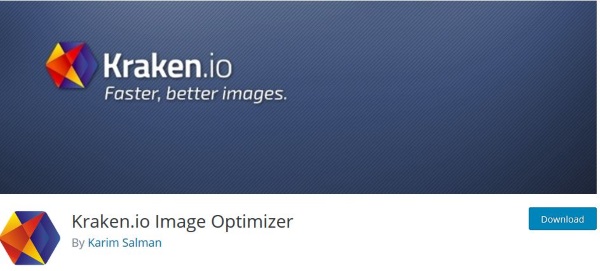
Kraken Image Optimizer
Kraken Image Optimizer is a little more involved than these other plugins as it requires an account and an API to be set up. It is free, as is the account, but is an extra step you need to take. As a benefit, that single account can be used across multiple installations of the plugin.
Kraken Image Optimizer uses both lossless and intelligent compression to reduce the file size of images without losing detail. It works well and uses either a default setting or allows you to customize your own level or file size.
These are what I think are the best image optimization plugins for WordPress around right now. Each gets the job done, is free to use and light on system resources.
Got any other suggestions? Tell us about them below if you do!
















