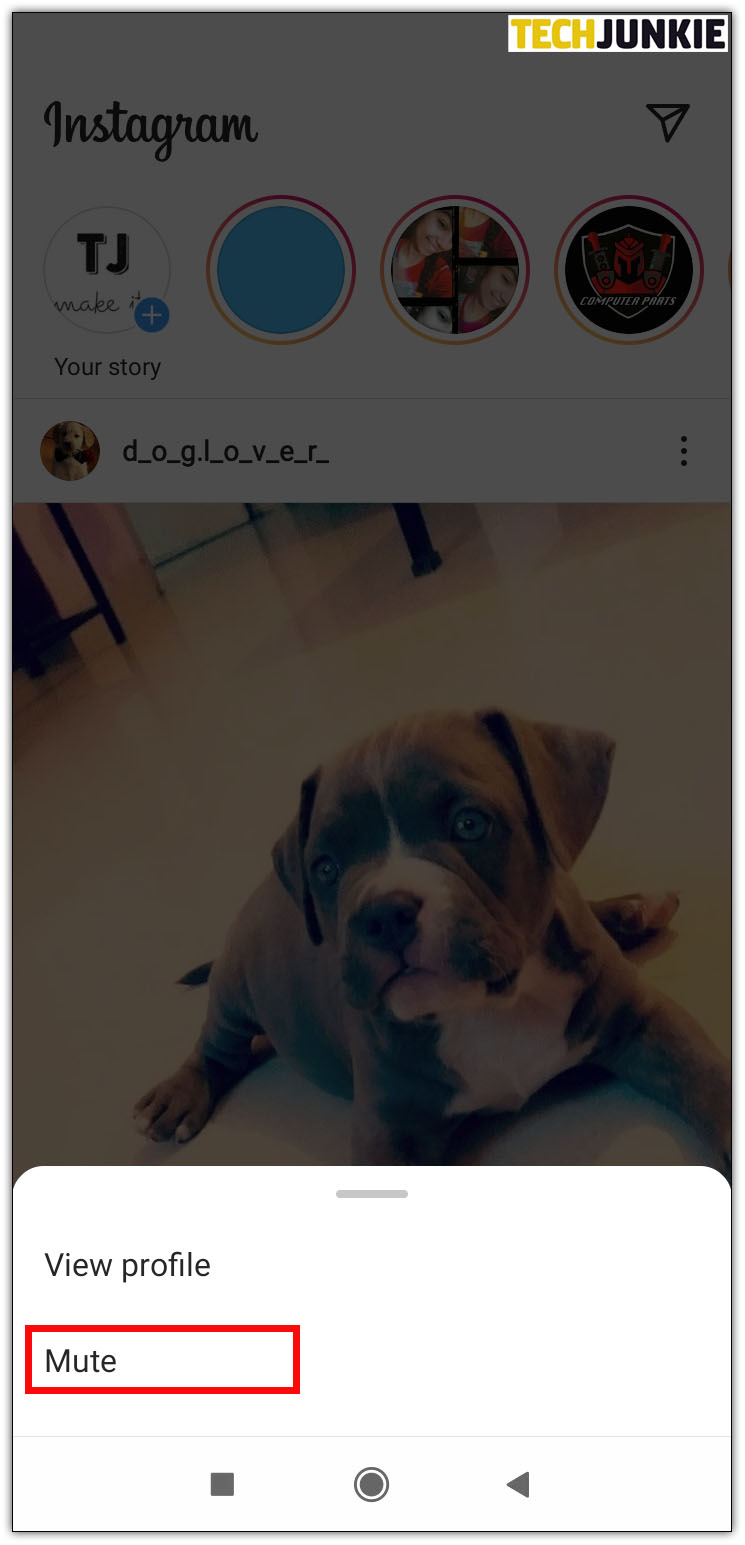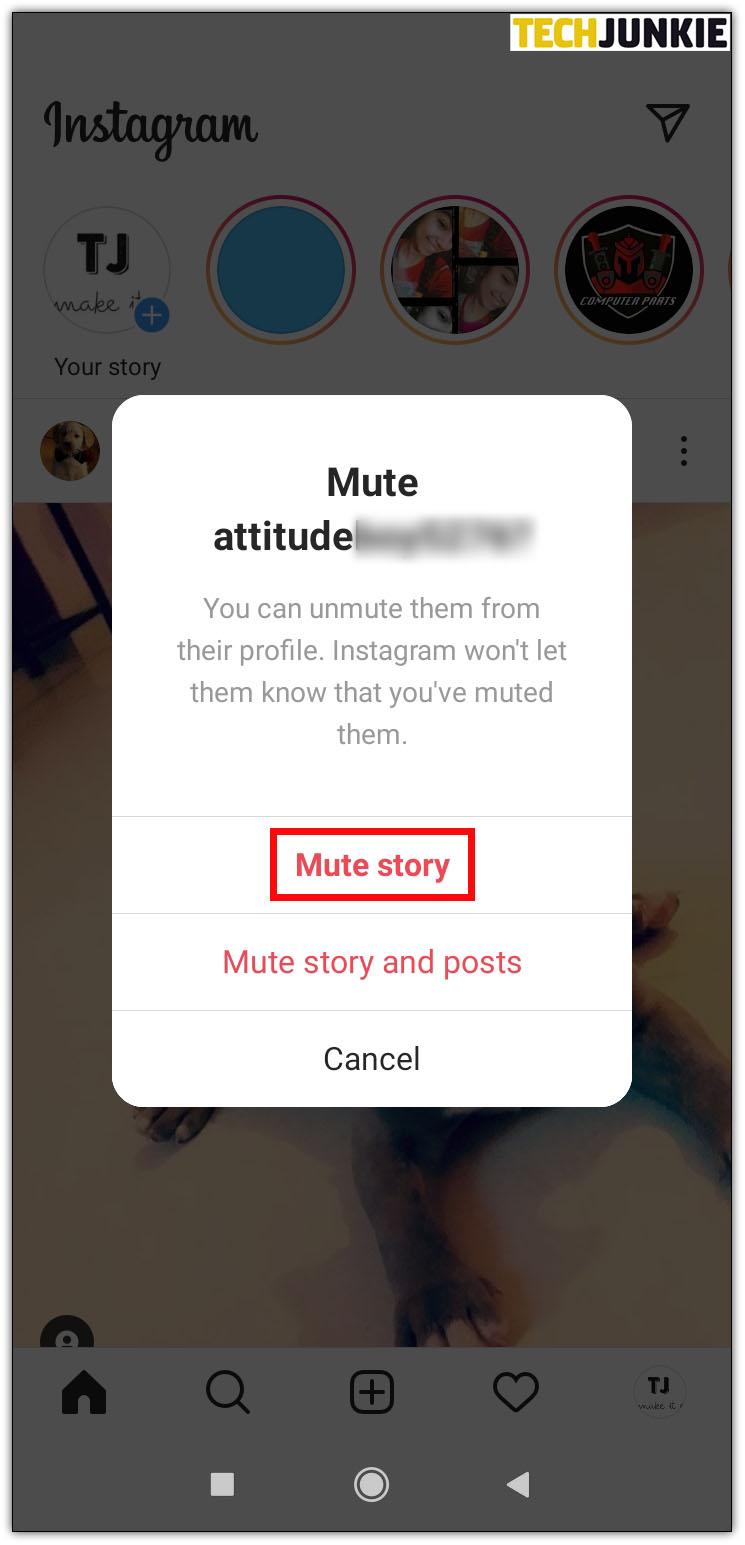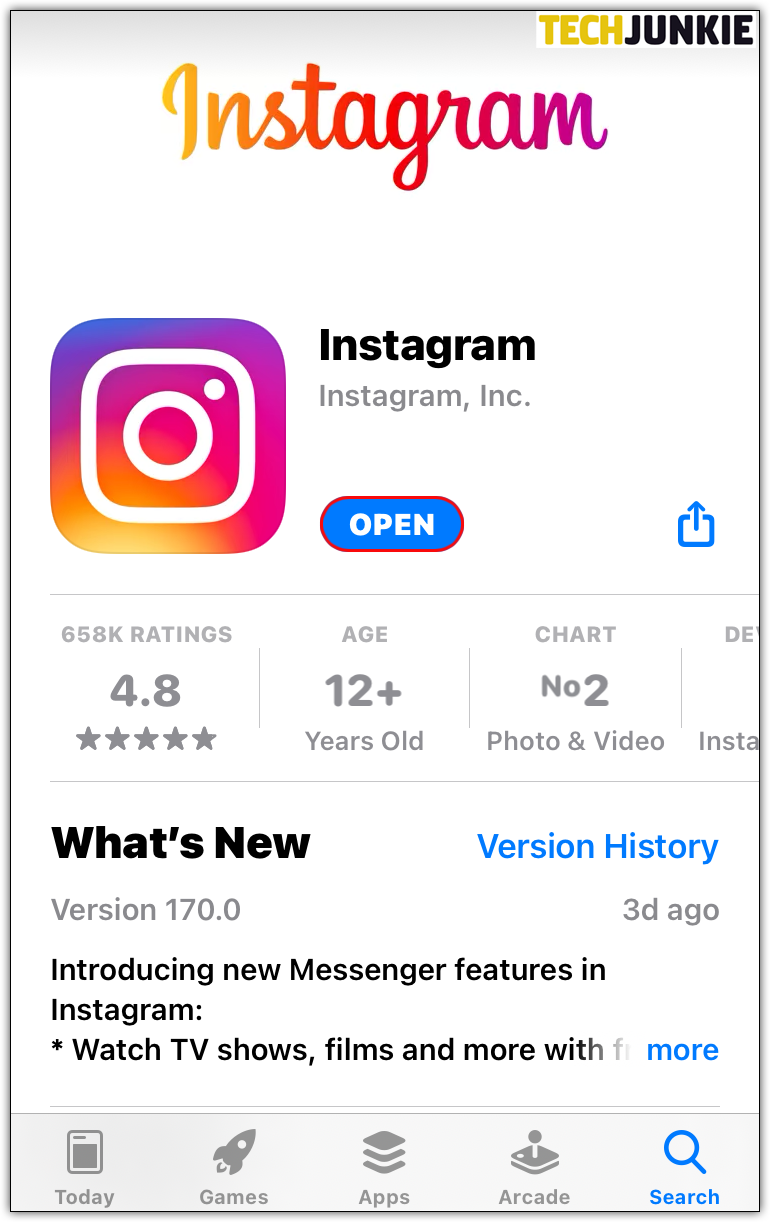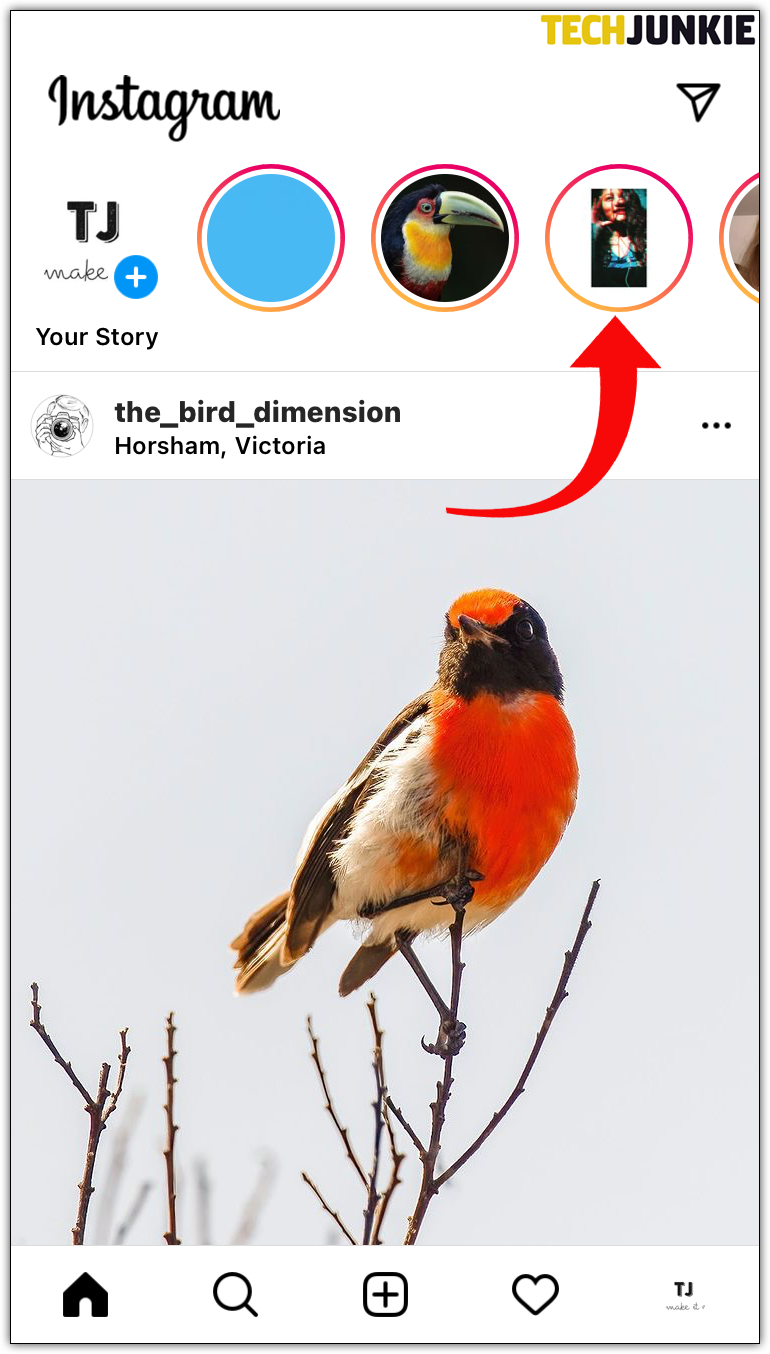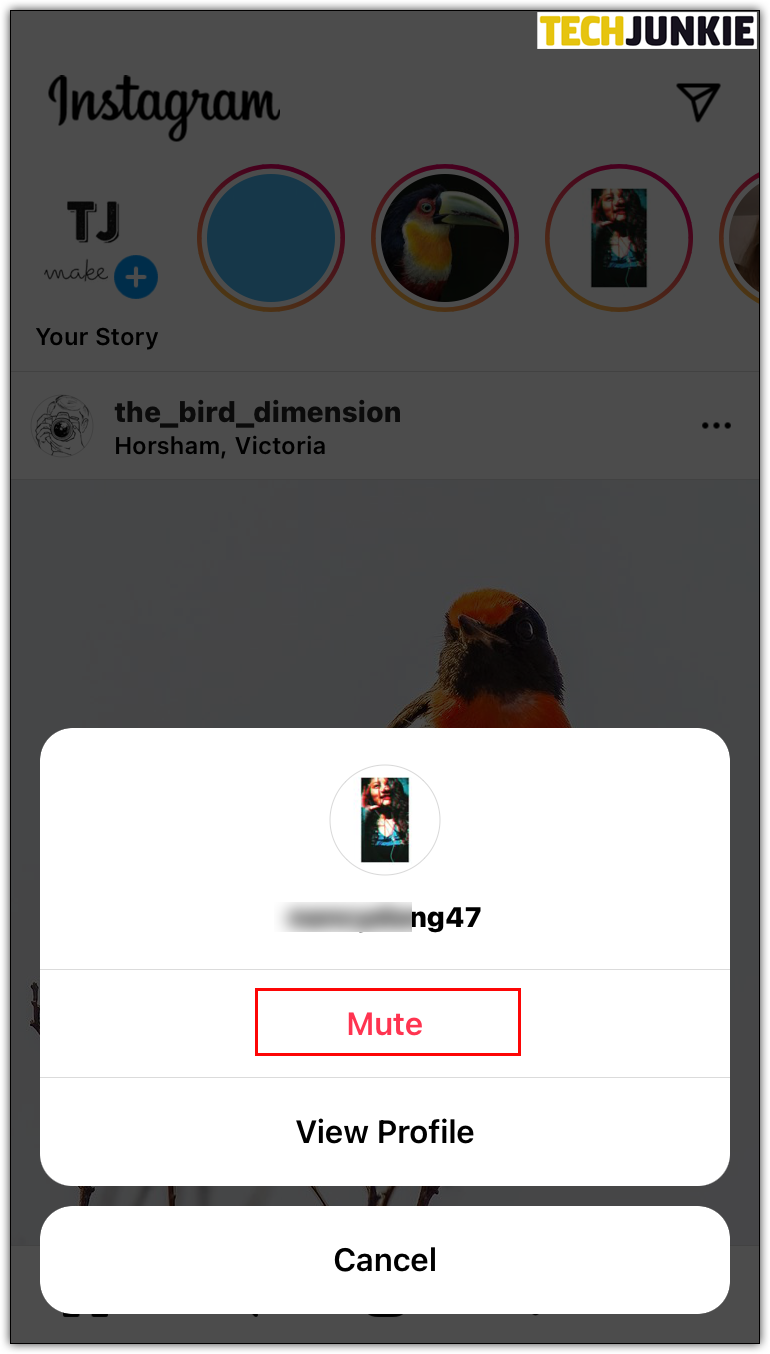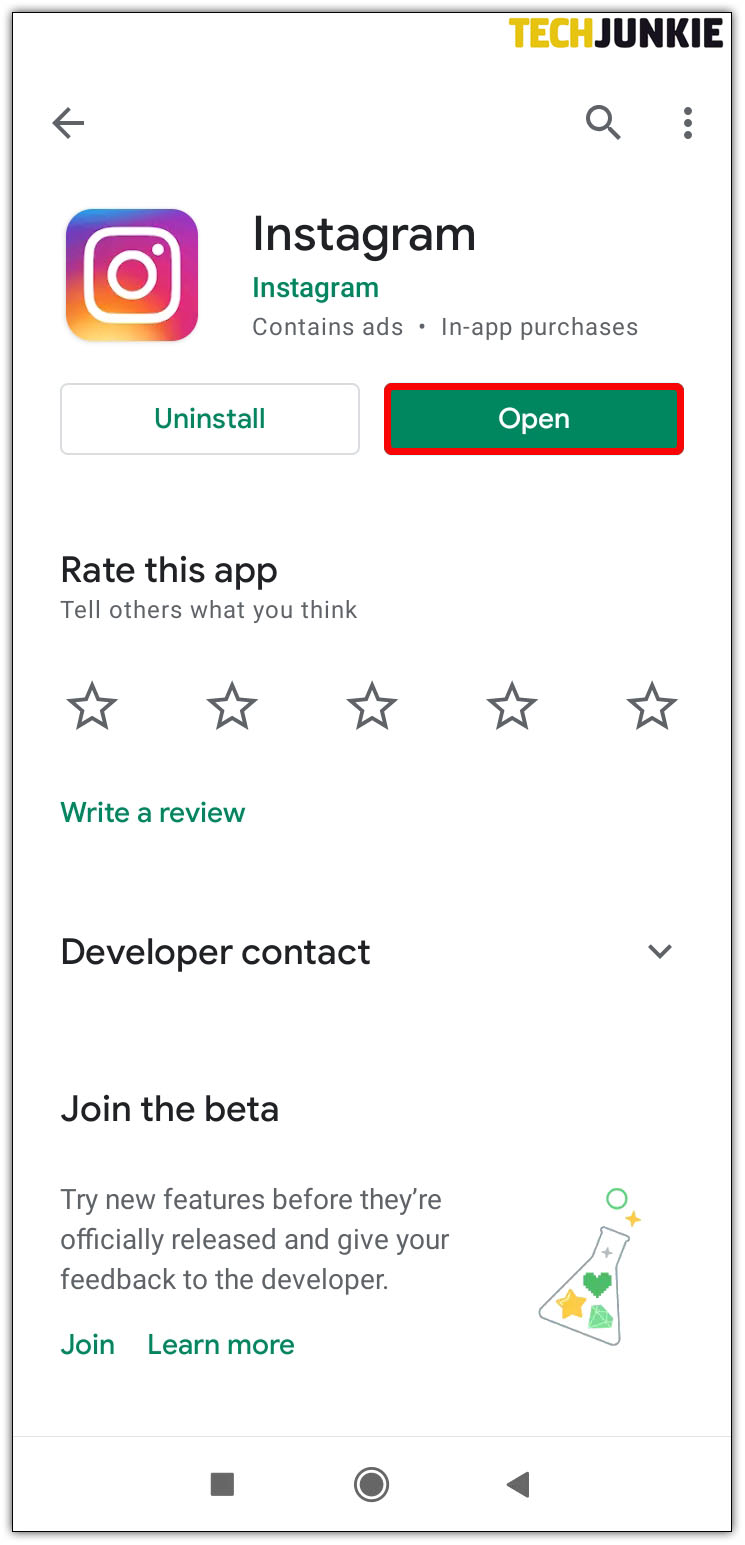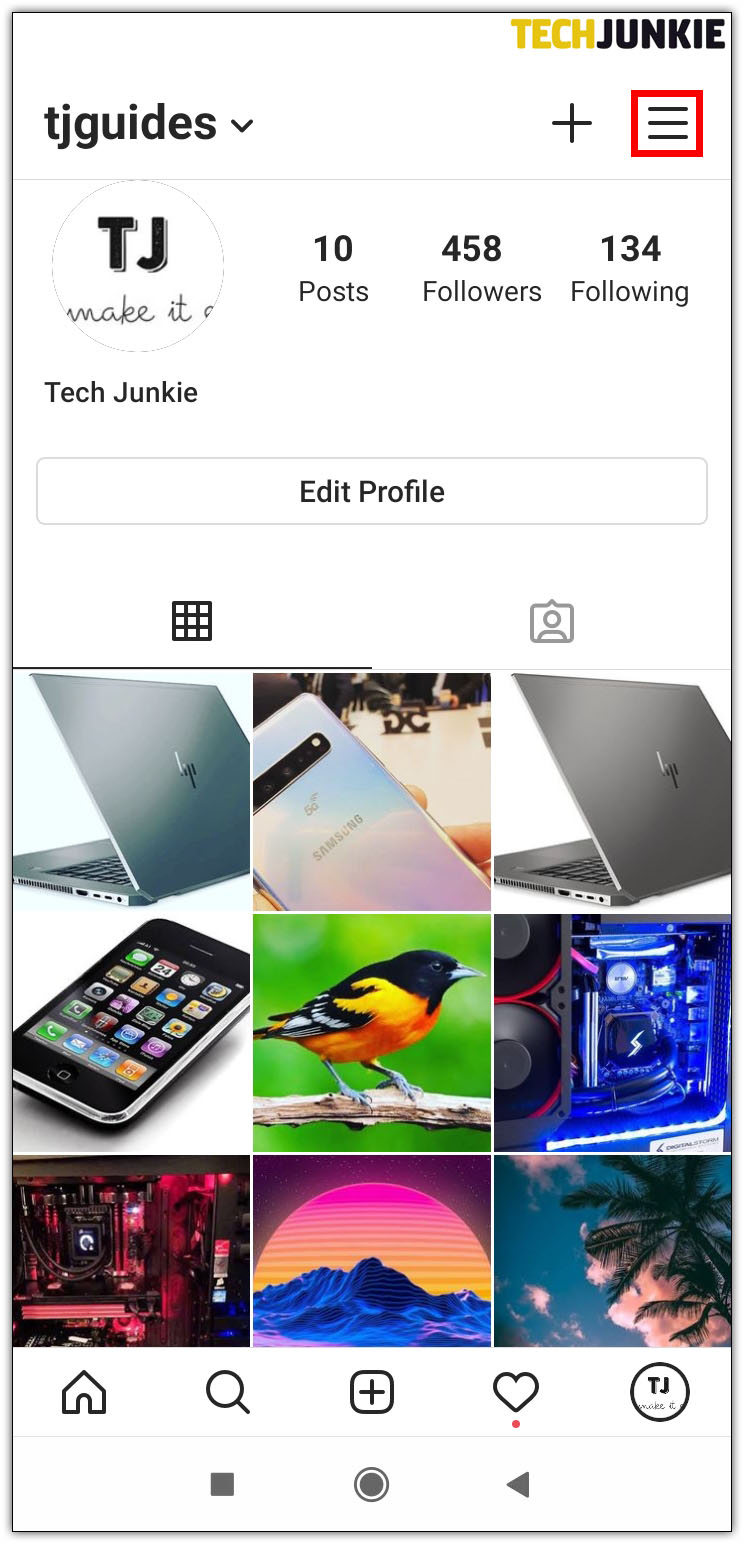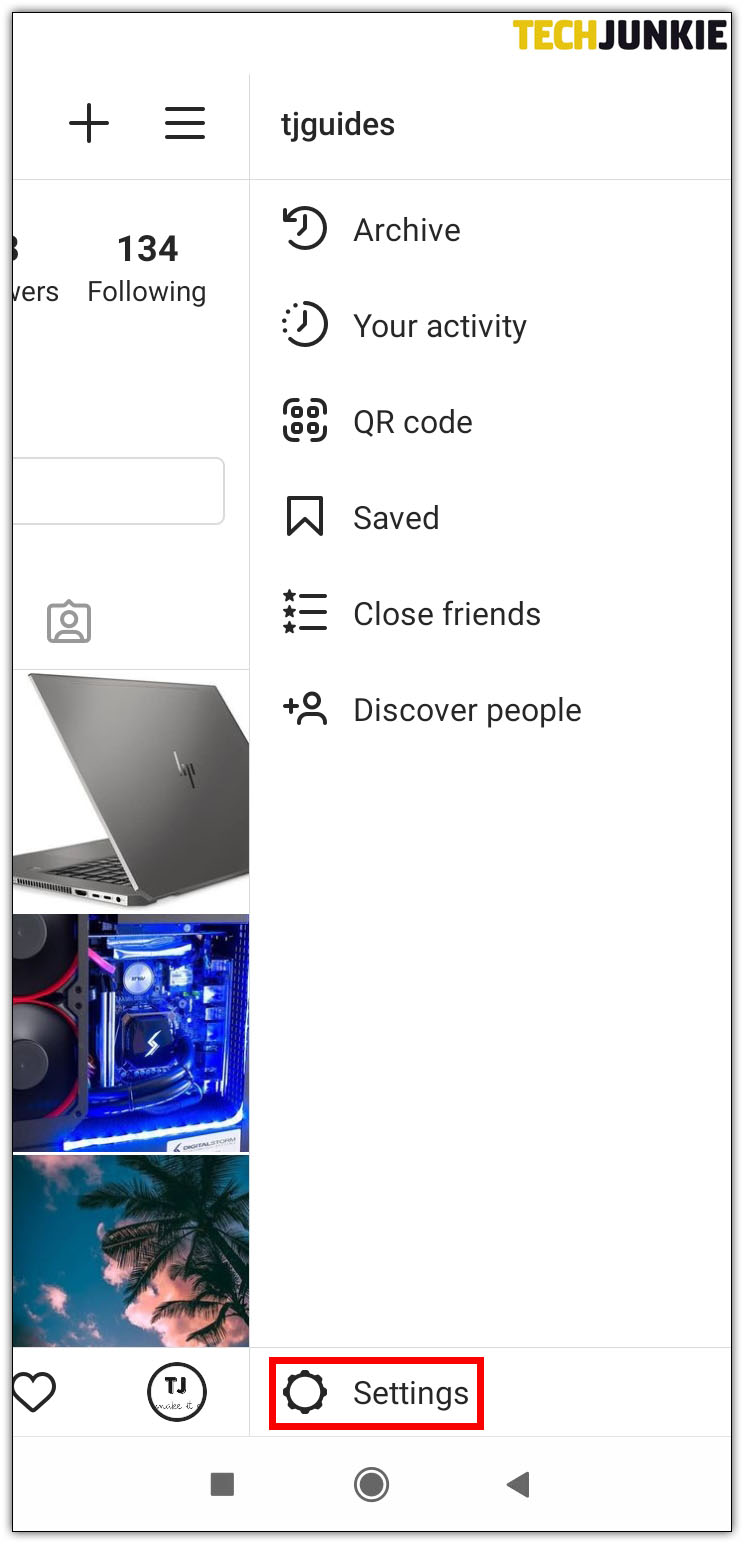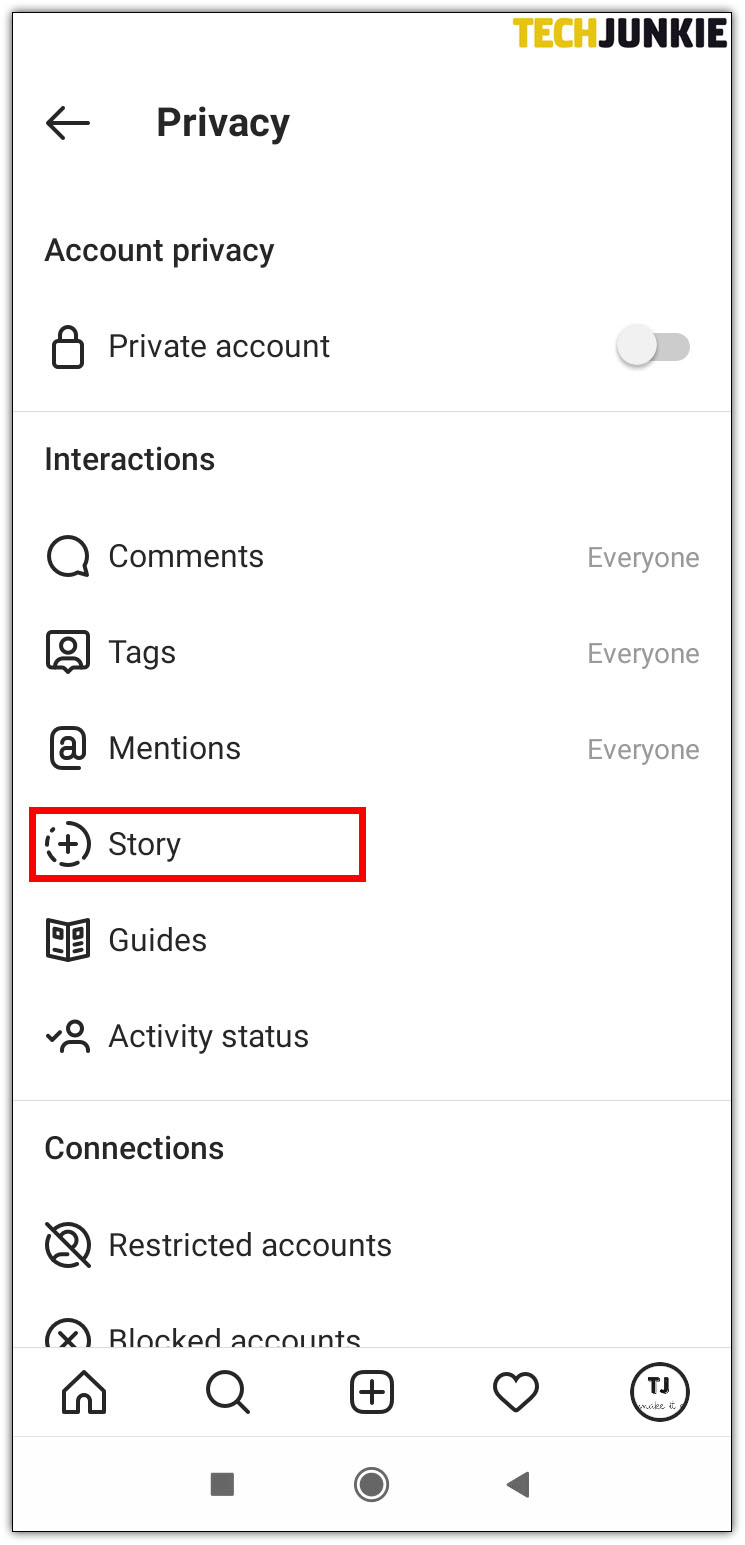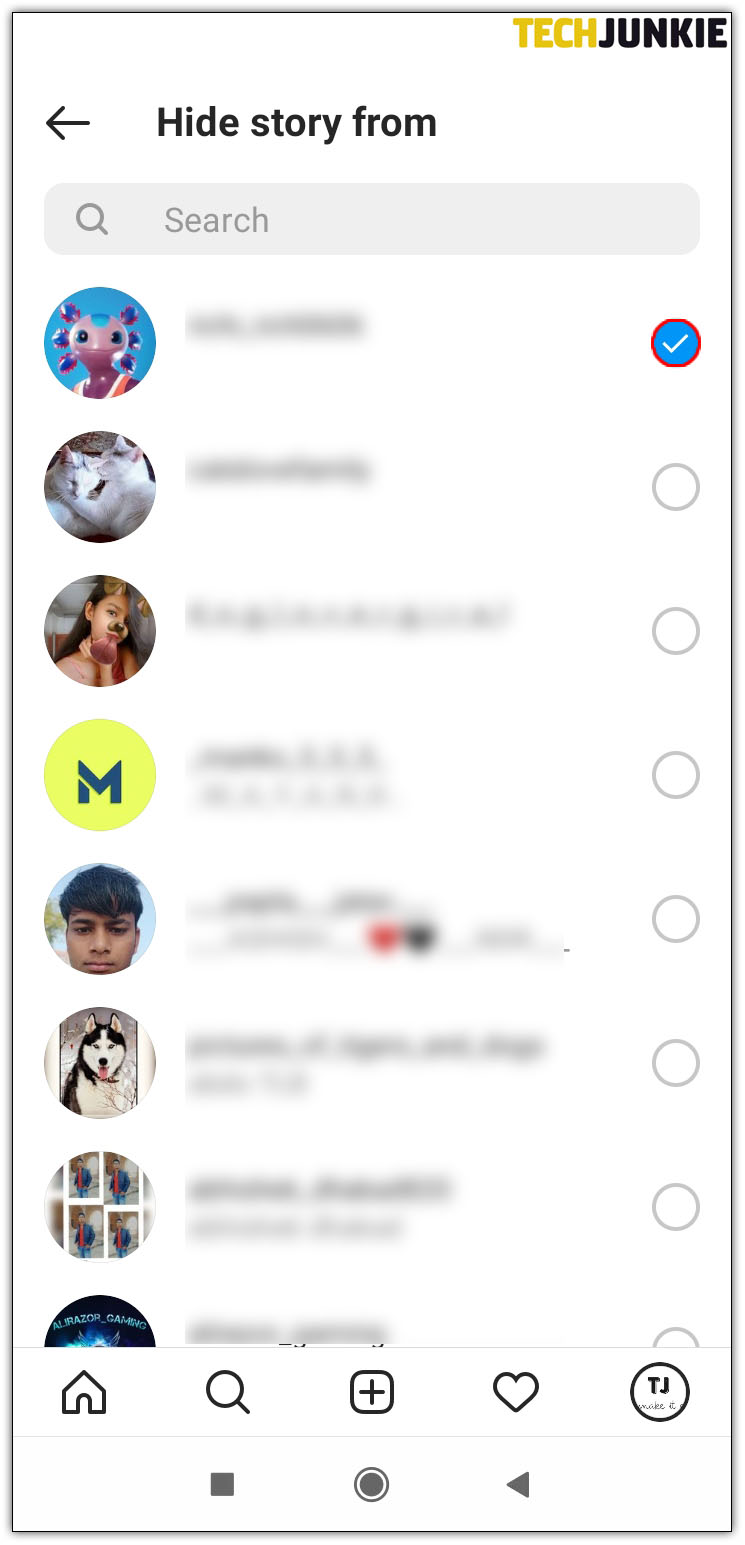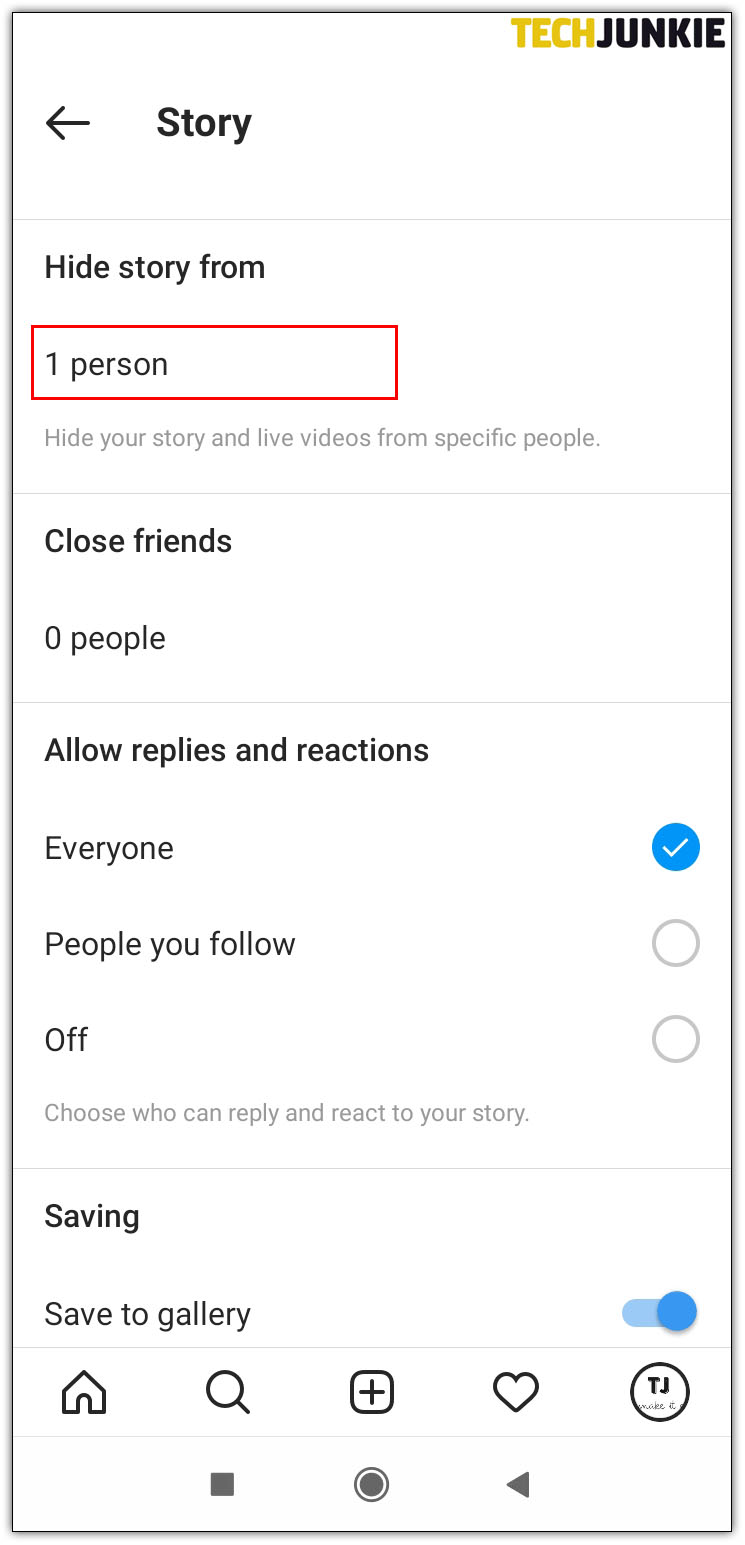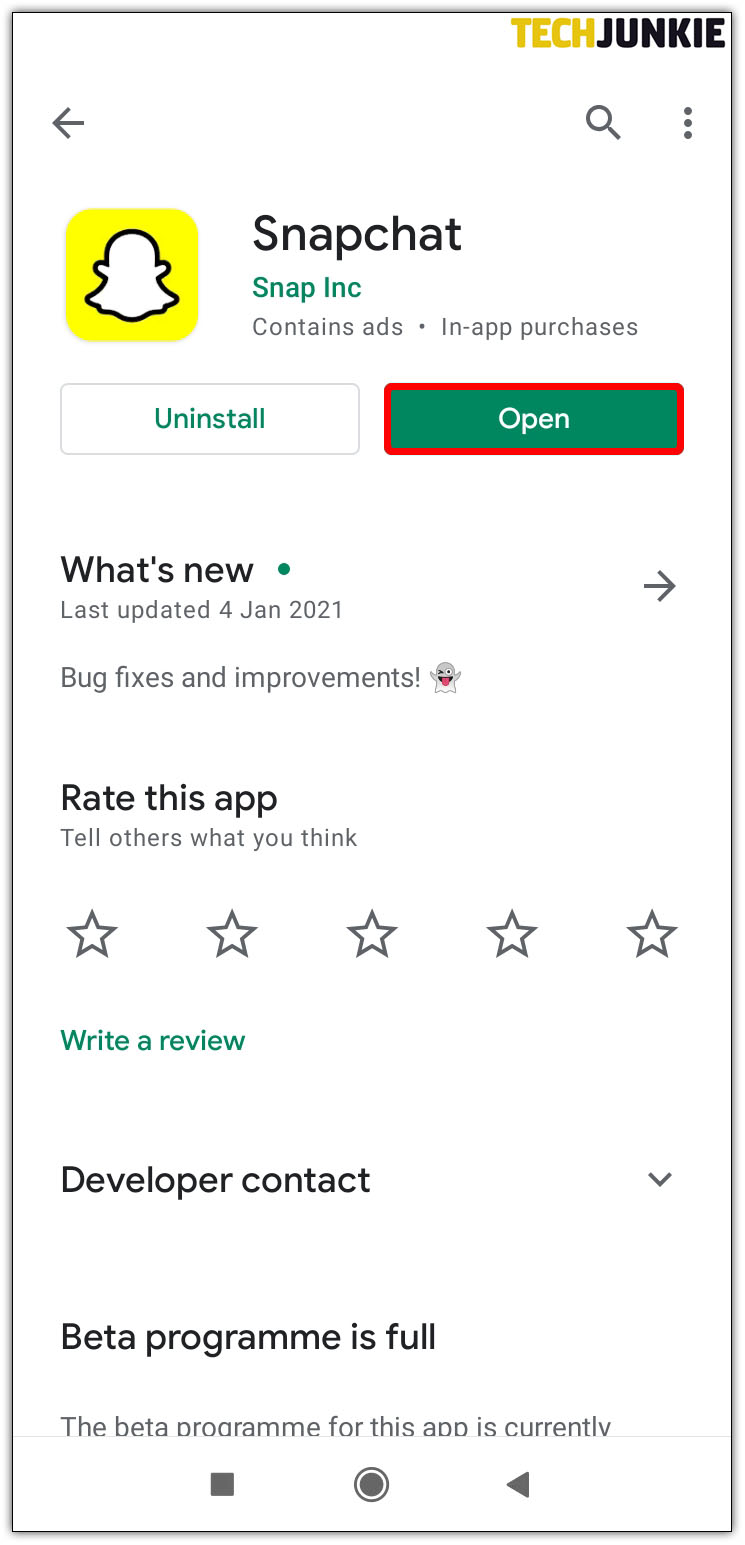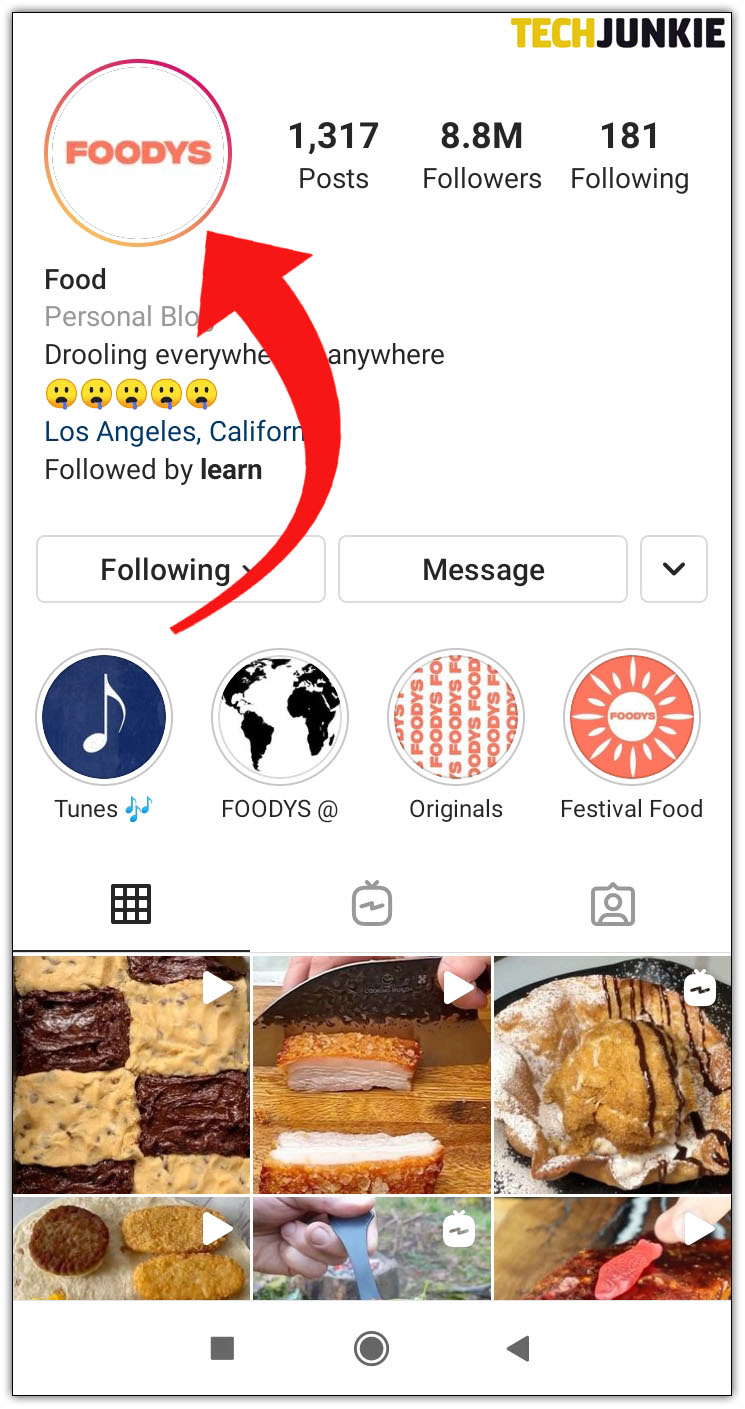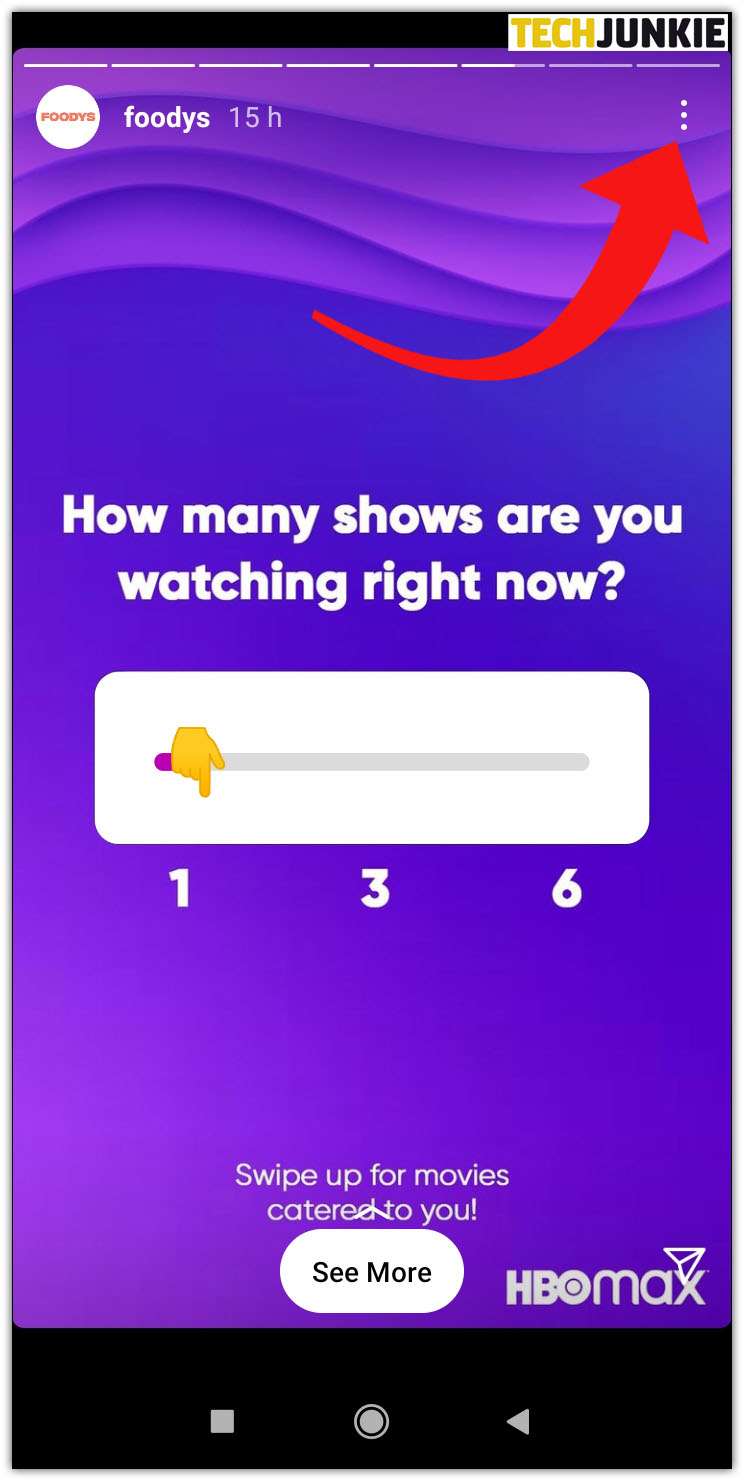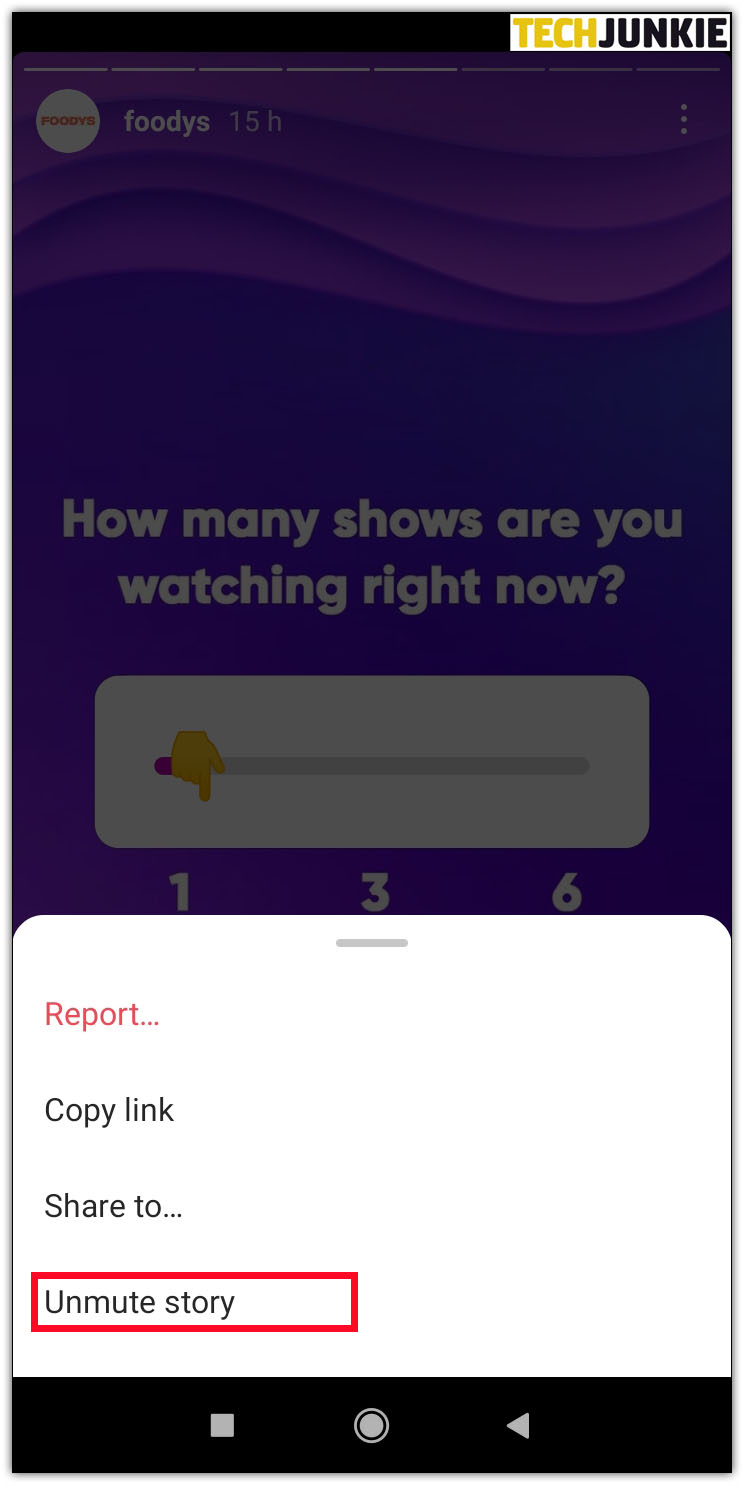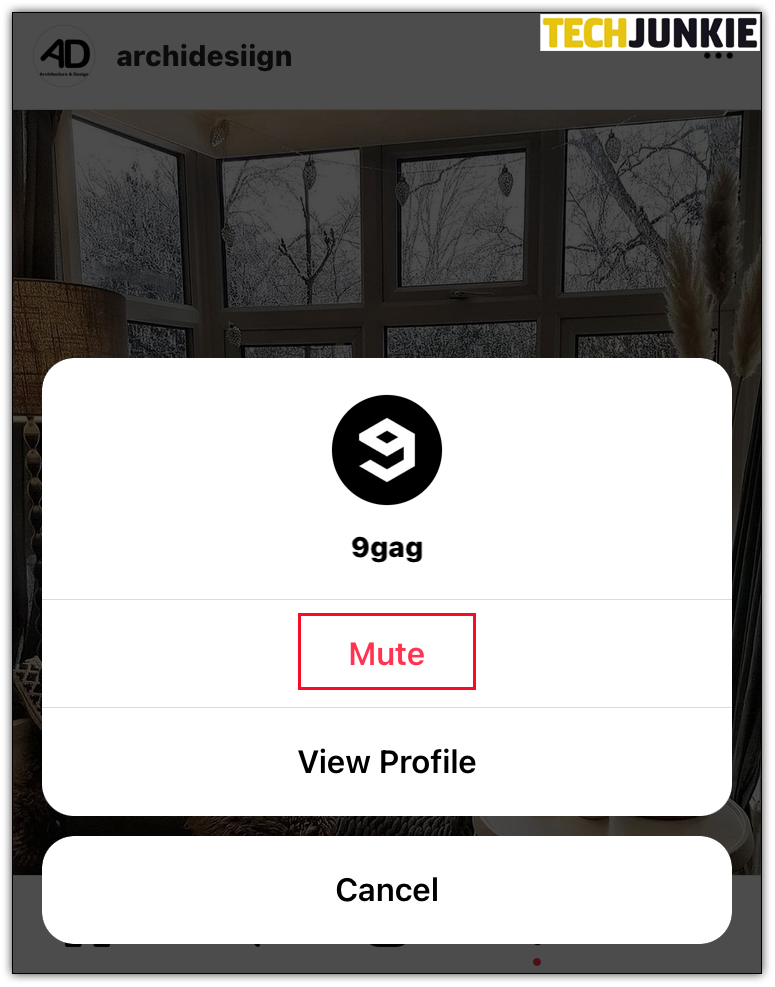How to Block Someone’s Stories on Instagram

Have you ever wondered how to stop seeing someone’s stories on Instagram? If yes, read on to find out more.
Some people post tens of stories daily, and going through each one can take ages. Others may post unsavory content you’d rather not view. In this article, we’re going to show you how to block someone else’s stories in just a few taps.
How to Block Someone’s Stories on Instagram
Unfollowing someone is perhaps the simplest way to stop seeing their stories. However, that means they may find out, and that may not bode well for your friendship. This is why most people prefer to silence a user’s stories instead. Instagram’s mute feature allows you to silence someone’s stories without unfollowing them. That means you can continue messaging each other, but they won’t find out about you’re not viewing their daily content.
Here’s how you can block someone’s stories on Instagram:
- First, you’ll need to locate their story at the top of your feed.
- Long-press on their profile picture.

- From the resulting pop-up submenu, tap on “Mute.”

- Tap on “Mute Story.”

And voila! You’ll no longer have to contend with a multitude of stories from that person.
What happens when you mute someone’s stories are that the Instagram app simply pushes that person’s stories farther back to the end of the bar, so they won’t automatically play as you watch the other stories. Also, muted stories don’t have a colorful ring around them either.
How to Block Someone’s Stories on Instagram on iPhone
- Open the Instagram app.

- Locate the person’s profile picture in the Instagram Stories row at the top.

- Tap and hold on to their profile icon. This will open a menu.
- Tap on “Mute” to block their stories.

If you do this, you will no longer be privy to that person’s stories.
How to Block Someone’s Stories on Instagram on Android

As long as you’re using the official Instagram app, blocking someone’s stories is done in the same way on both iOS and Android devices:
- Open the Instagram app.

- Tap and hold on to the person’s profile picture in the Instagram Stories row at the top.

- Tap on “Mute” in the resulting submenu to block their stories.

How to Block Someone’s Stories on Instagram on Chrome
If you’re using Chrome, you can block someone’s stories in these simple steps:
- Open Chrome and sign in to your Instagram account.
- Long-press on the user’s story at the top.
- Select the “Mute” option from the resulting popup menu.
How to Mute Someone’s Instagram Story Without Them Knowing
When you mute someone’s stories by following the above steps, they won’t be notified. Yes, they may notice that your name isn’t among the handles of people that have viewed their story, but that’s all. However, you’ll continue seeing their profile and posts.
How to Block Someone From Seeing Your Instagram Stories
Sometimes, you might want to block someone’s stories, but you might also want to ensure that they can’t view your stories either – for whatever reason. Here are some helpful steps explaining how you can go about this:
- Open the Instagram app and tap on the hamburger icon on the top corner. The icon is marked with three horizontal lines.

- Select “Settings.”

- Open the privacy section and then tap on “Story.”

- Tap on “Hide Story From.” The app will automatically guide you through a list of your followers. All you have to do is tap on the name of the person you’d like to hide your stories from.

- When you’ve selected all the relevant accounts, tap “Return button.” You’ll see the lists under “Hide Story From”

When you block someone from seeing your stories by following the above steps, Instagram won’t relay them into their Stories row at the top, and they won’t know that you’ve blocked them. However, they’ll continue seeing your profile and posts.
How to View Someone’s Public Instagram Stories
Public Instagram stories have no viewing restrictions and can be seen by anyone on Instagram. You can view public stories by doing any of the following:
- Visiting the person’s profile and tapping on their profile picture;
- Tapping on the person’s profile picture next to a post they’ve shared; or
- Tapping on their profile picture in your inbox if the two of you have exchanged messages privately.
How to Stop Seeing an Instagram Story
If you don’t want to see stories from one of the people you’re following, do the following:
- Open the Instagram app.

- Locate the person’s profile picture in the Instagram Stories row at the top.

- Tap and hold on to their profile icon. This will open a menu.

- Tap on “Mute” and then “Mute Story.”
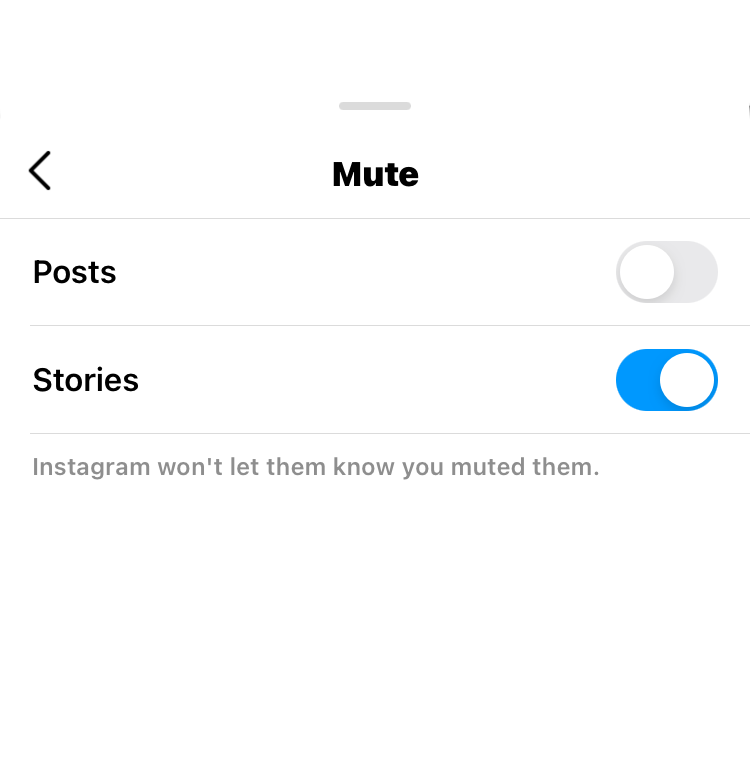
How to Unmute an Instagram Story
If you mute someone’s story by mistake, you can unmute them again as follows:
- Open the Instagram app.

- Locate the person’s profile picture you wish to unmute to see their stories.

- Tap the three dot icon. This will open a menu.

- Tap on “Unmute.”

How to Mute Other People’s Instagram Stories
Here’s how to mute someone’s Instagram stories:
- Sign in to your Instagram account.
- Long-press on the user’s story at the top.
- Select the “Mute” option from the resulting popup menu.

Additional FAQ
How Can I Block Someone From Seeing My Own Instagram Stories?
• Open the Instagram app and tap on the hamburger icon on the top corner.
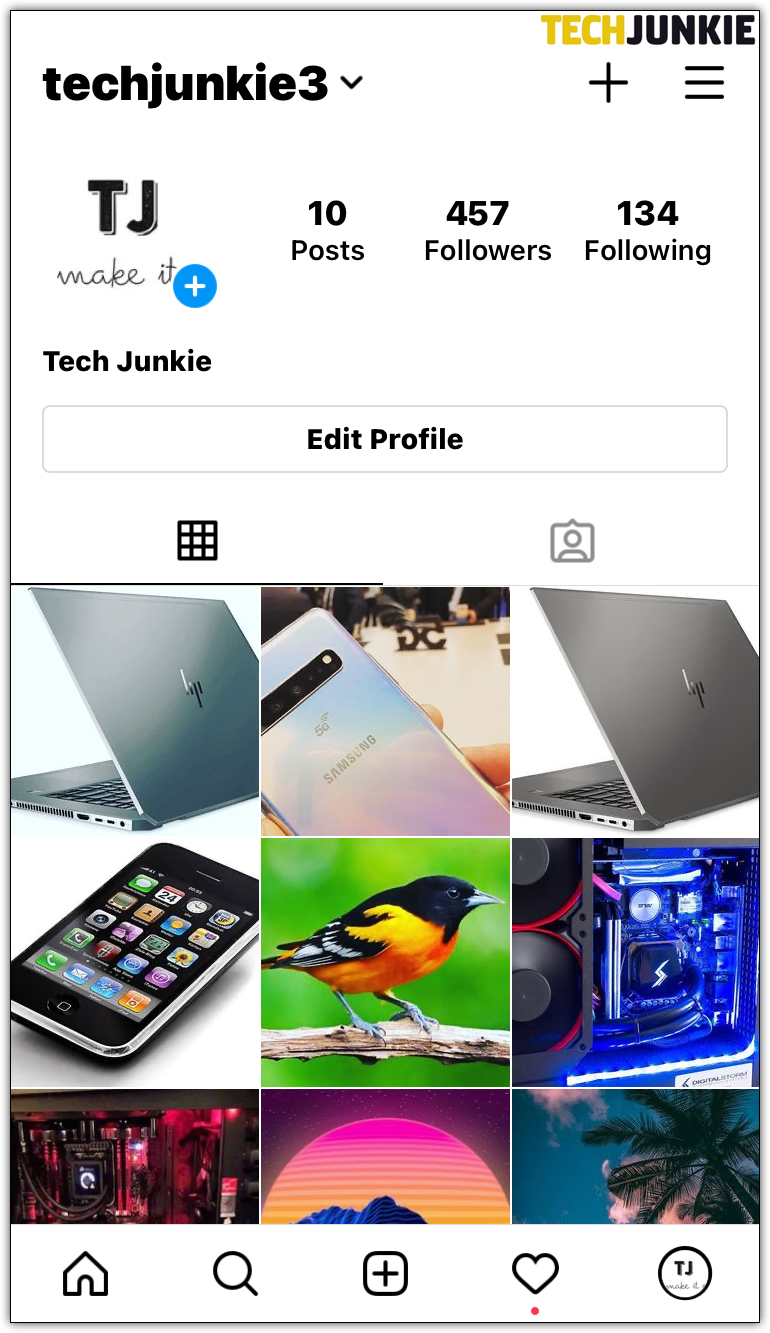
• Select “Settings.”
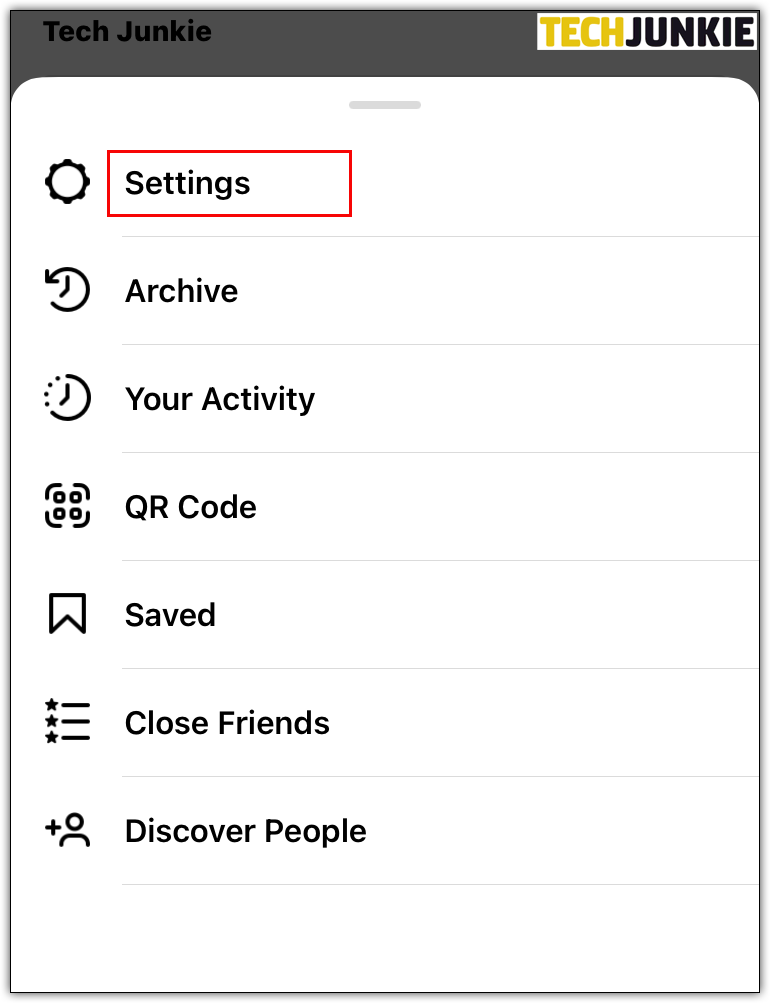
• Open the privacy section and then tap on “Story.”
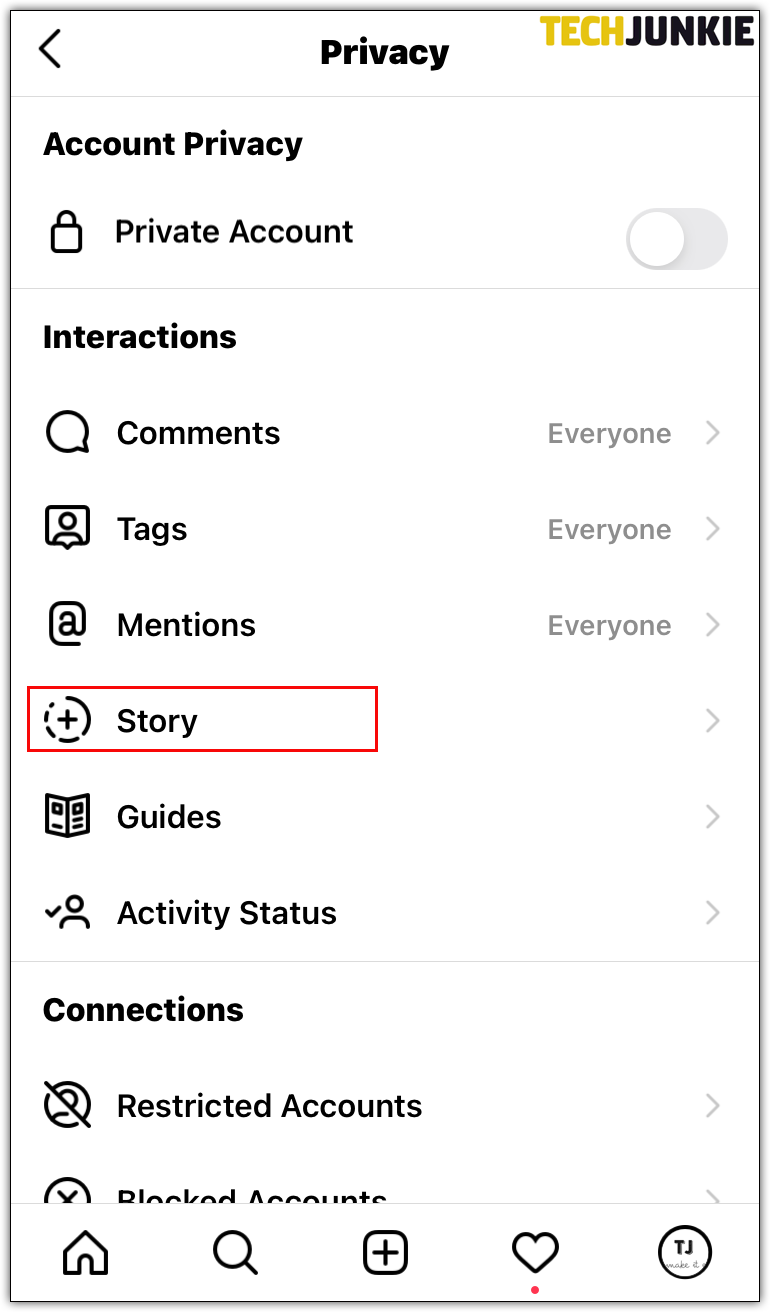
• Tap on “Hide Story From.” Then, check the circle next to the username of the person you’d like to hide your stories from.
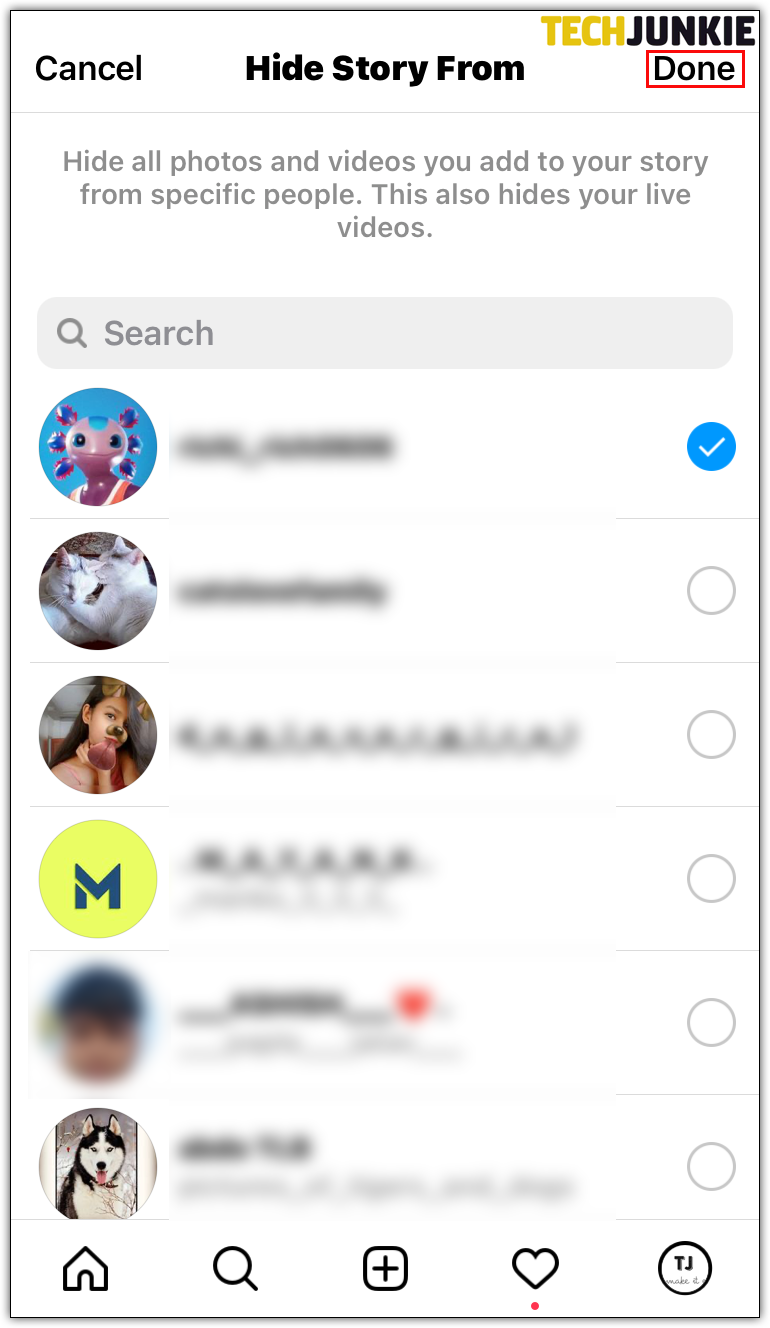
• Tap on “Done.”
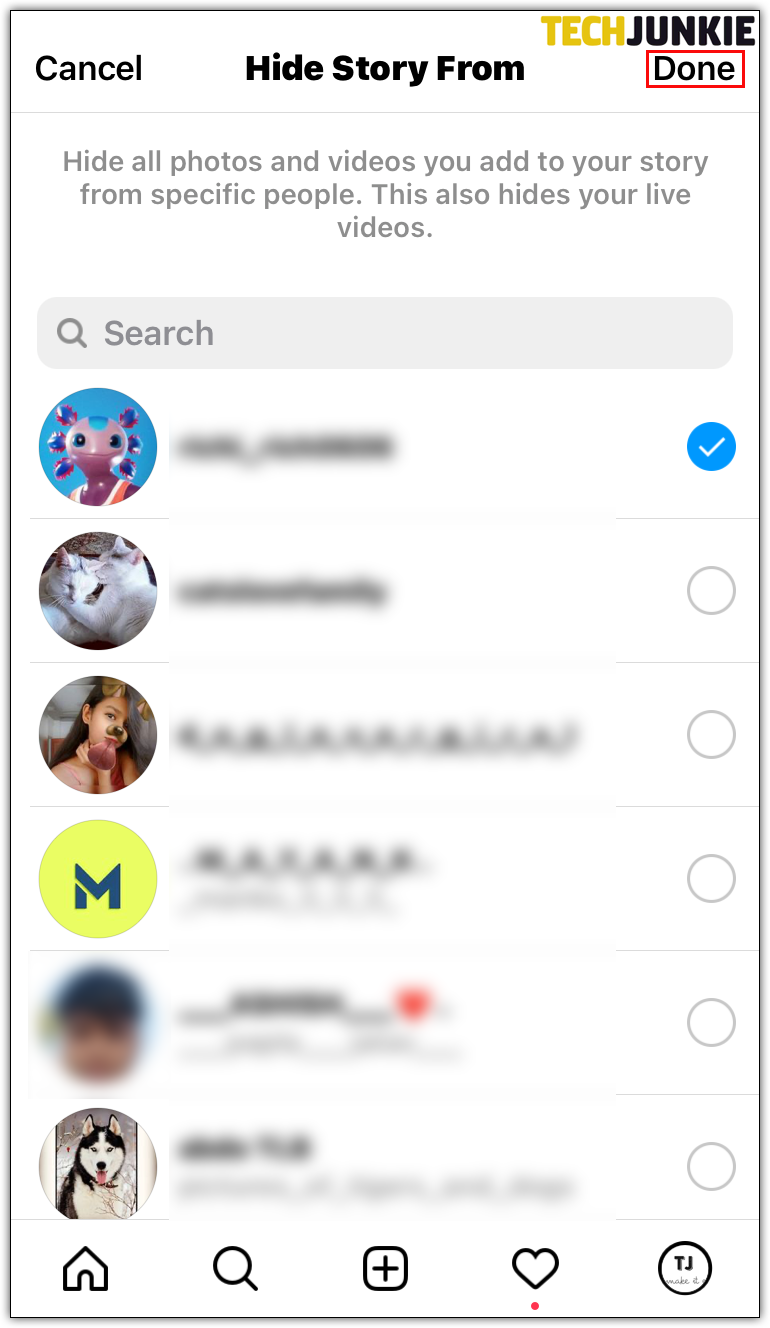
Final Word
Instagram stories are a good way to engage your followers, but sometimes you might want to mute them if you find them offensive or simply too many to keep up with. Thanks to this guide, you now know how to mute someone’s stories or prevent someone from seeing your stories.
What’s your experience with Instagram’s mute feature?
Let’s engage in the comments section below.