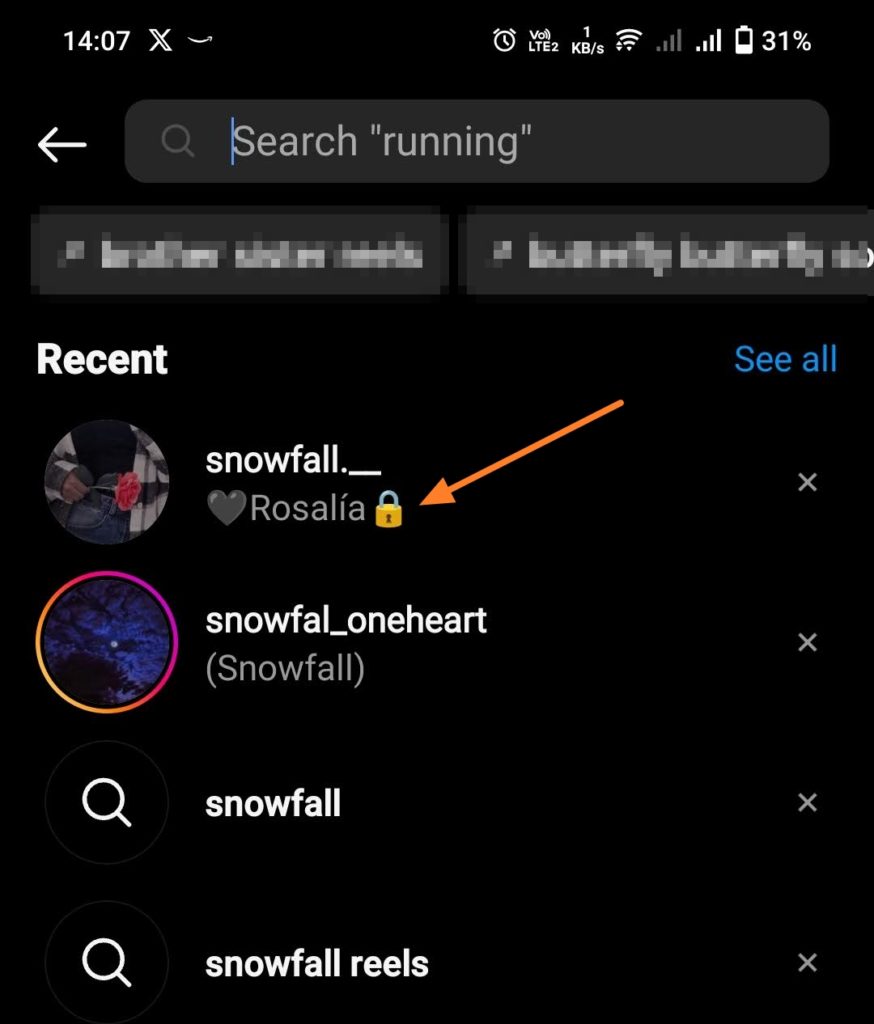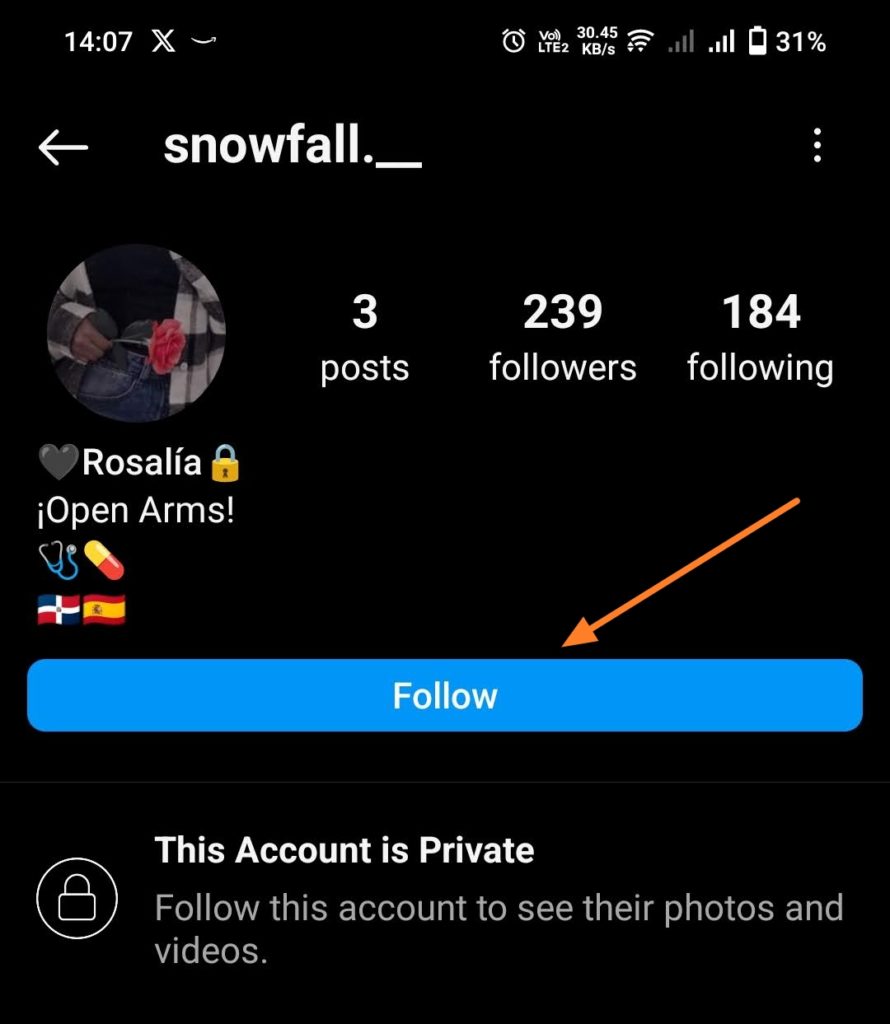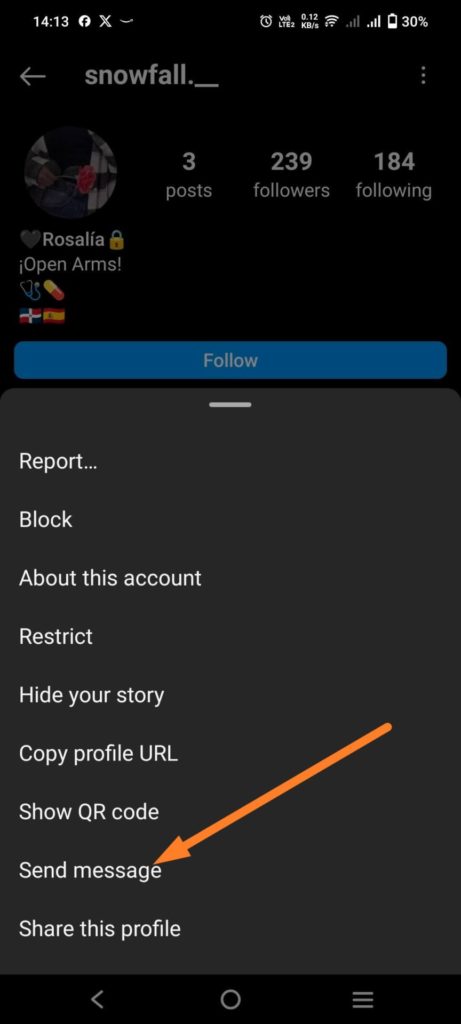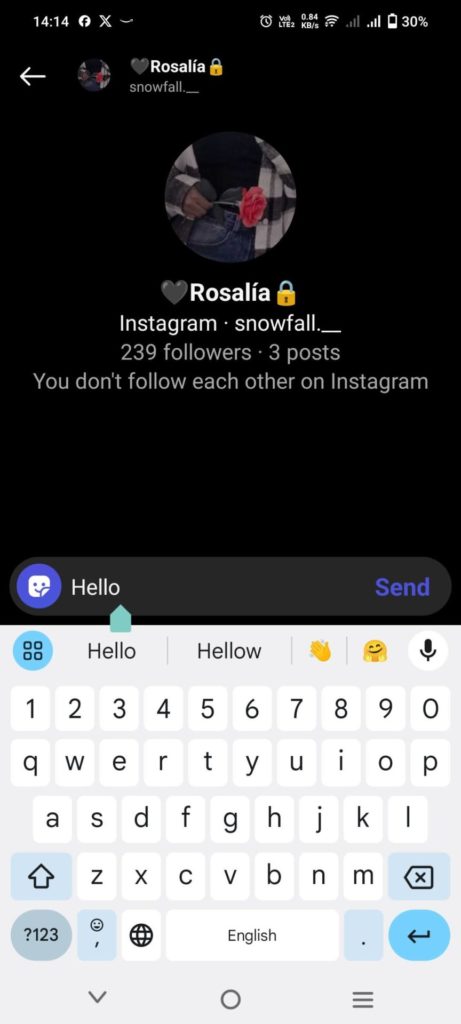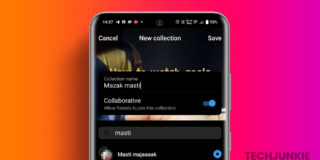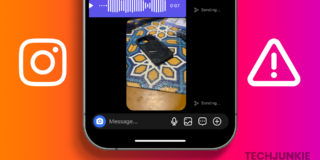How to Message a Private Instagram Account

Keeping your account private on Instagram provides an extra layer of privacy to your online presence. It limits who can see and interact with what you share on the platform. Another benefit is that you block comments and messages from unknown people on your posts. But this privacy makes it a problem when you want to reach out to a private account on Instagram.
How can you message a private account on Instagram? Is this even possible? Follow this guide to learn more.
What to Know About Messaging a Private Account on Instagram
To protect the privacy of private accounts, Instagram heavily limits how you can interact with them. Hence, there are specific issues that you will face even after you send them a message.
Any message you send to the private account, which does not follow you, goes into the Message Request section. Instagram also doesn’t notify the private account about these messages. Also, Instagram allows anyone to hide message requests to avoid receiving texts from unwanted profiles.
Also, we want to insist that people make their accounts private to reduce unwanted interactions. Hence, respecting their privacy and not spamming them with messages is essential. It’s best to refrain from using abusive language or harassment, as this could land you in trouble. There are multiple ways to report a blackmailer on Instagram, which might lead to you getting banned from the platform altogether.
How to Message a Private Account on Instagram
With the above points in mind, let us show you how to message someone with a private Instagram account. There are two options: You can send a follow request to the private Instagram profile, wait for them to accept it, and then send them a message. Or, you can use the Send message feature to DM a private Instagram account.
Send a Follow Request
If you are messaging someone you know in real life and might want to connect with them on Instagram, you can send a follow-up request and then send a message. In this case, if they recognize you from your profile or by your message, they will accept your request.
- Open and log in to your Instagram on your smartphone or PC.
- Tap on the search icon (magnifying glass) at the bottom.

- From the search section, type and search for the account whom you want to contact.

- Open the person’s profile page by tapping on their name from the search result.
- Tap Follow to follow the Instagram profile.

You will now need to wait for the person to accept your follow request. Once they do, you can interact with them, like you do with any account that follows you. The message that you send will go directly to their inbox.
Send a Message Request
If you are unsure that the person may not accept your follow request but you still want to send them a message to convey something or in case of emergency, you can send them a direct message using Instagram’s Message Request feature.
- Open Instagram and search for the account you want to message.
- From their profile page, tap the three dots in the top right corner.
- Tap Send Message to direct message that person.

- From the conversation that opens, type your message and send it.

However, do note that your message will not directly land in that person’s inbox. Instead, it will go to the message requests folder in their Instagram inbox. If they choose to accept the message, you can have a conversation with them. That said, they may be already reading your Instagram messages without being seen, but you will never know about it.
Private Instagram Accounts Are Tricky to Talk to
While sending messages to private accounts is possible, it should only be done when needed. Nobody appreciates receiving spam and abusive messages; it leaves a bad impression and disturbs their mental peace. Always respect people’s privacy if you want yours to be respected.
FAQs
A: If you cannot send direct messages to an account owner, it could be due to their privacy settings or if you’ve been blocked or restricted by them.
A: Yes, once you send them a message request, you can go to messages and call them from the same screen by tapping the Phone icon. However, they will not receive notification until they follow you on Instagram.