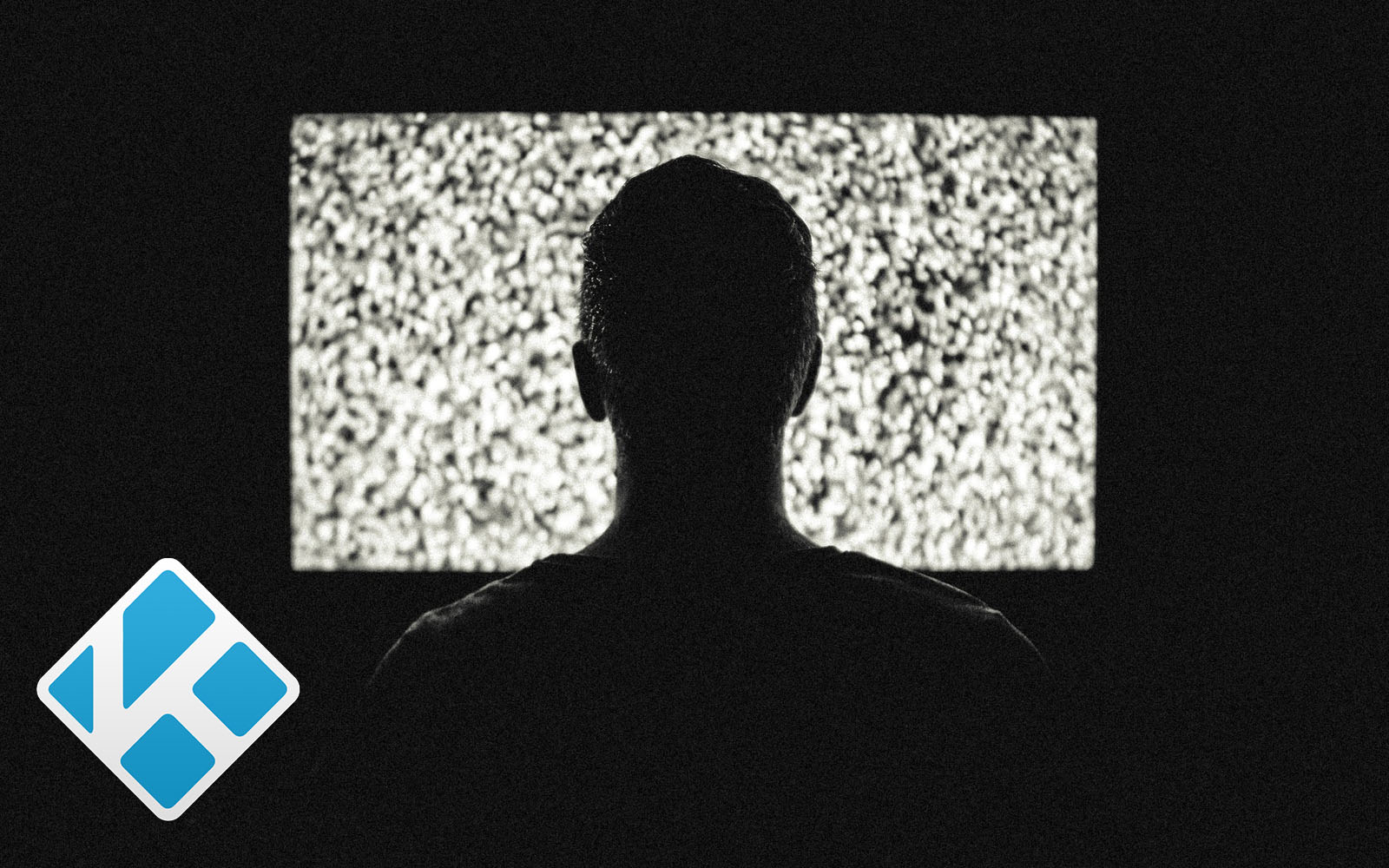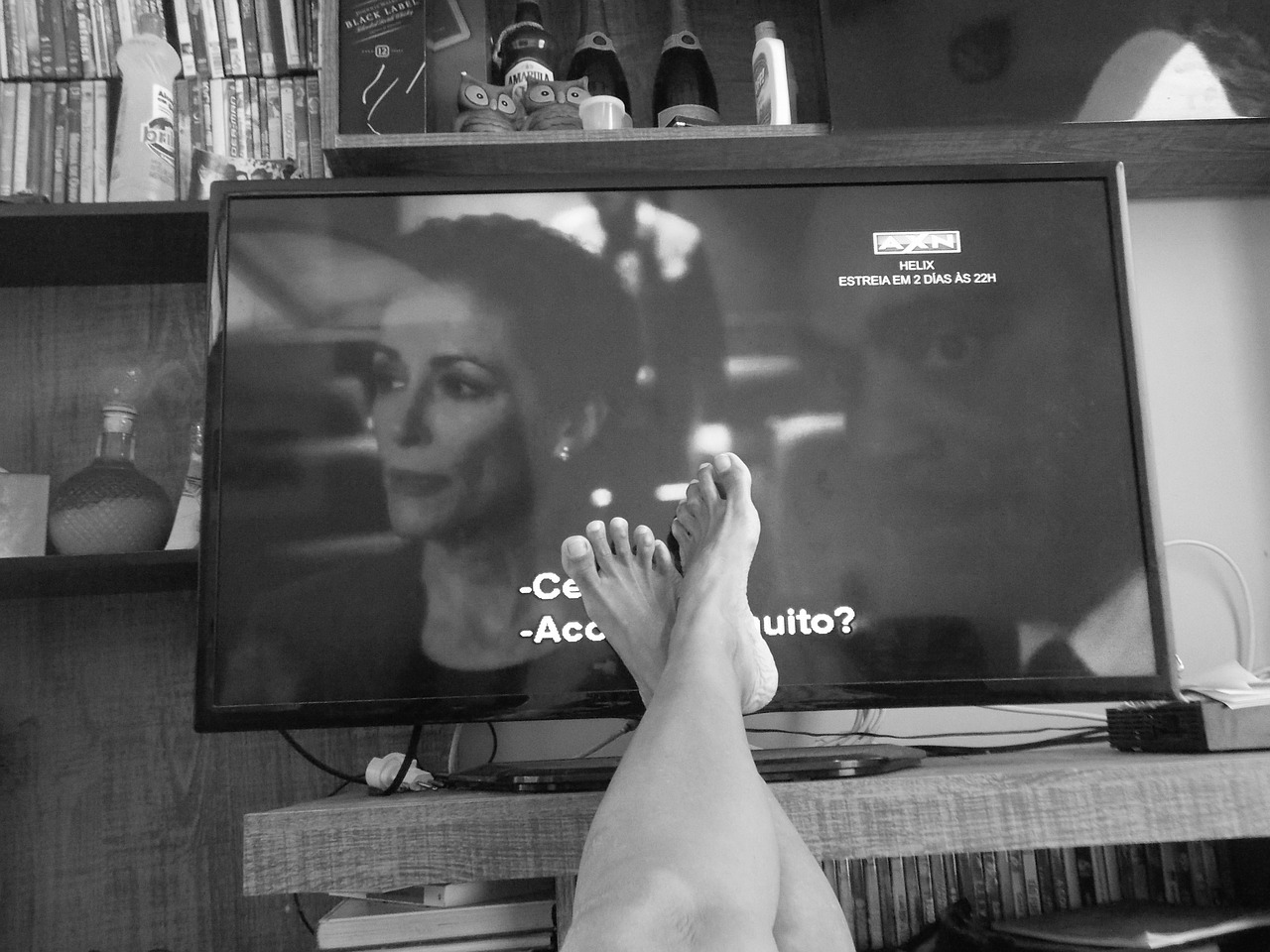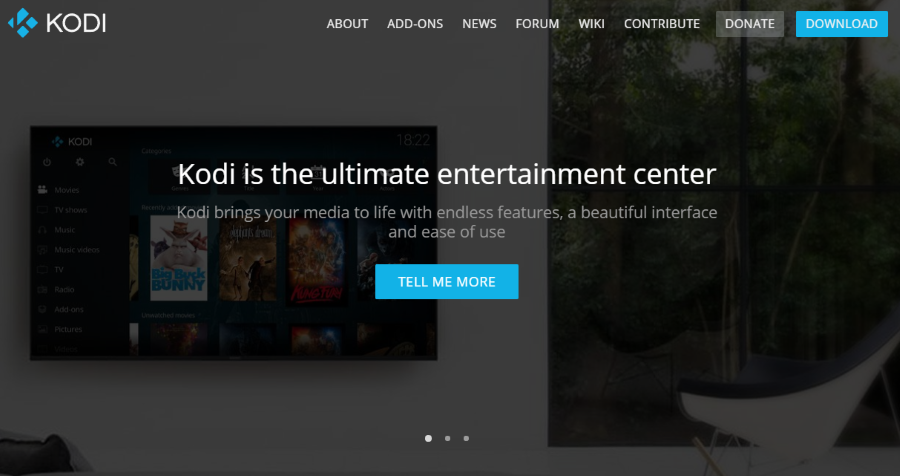How To Install Ares Wizard on Kodi

One of the neat things about Kodi is that once installed, it pretty much takes care of itself. As long as you run updates fairly regularly there is very little to go wrong. That doesn’t mean there isn’t scope for maintenance though and that’s what the new and reinvented Ares Wizard Kodi addon wants to offer.
This is Ares Wizard 2.0, with the original Area Project having been taken down for legal reasons. The original used to offer access to Kodi builds, access to streams, other addons and all the kinds of useful stuff the average Kodi user would get value from. This new version does away with all that. Instead, it offers a bunch of maintenance tools to help keep Kodi running smoothly.
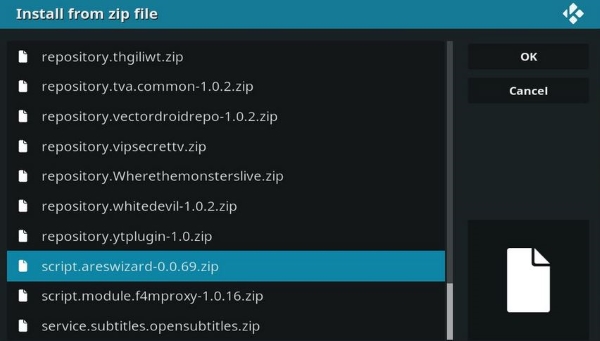
Ares Wizard
The current Ares Wizard will allegedly be the last so you had better install it while you can. It has been pared down from a do-it-all addon to a pure maintenance addon and offers a simple traffic light system to tell you how healthy your Kodi install is and how well the cache is running.
There is also the option to back up your Kodi configuration and tweak your setup to reduce buffering on streams, information on your hardware, logging, internet speed test and a config wiper that can clear all your old repos, addons and distros.
Install Ares Wizard on Kodi
I’m using Kodi Krypton so this tutorial is based on that. You may need to tweak is slightly for Jarvis or Leia.
- Open Kodi and check for updates.
- Select Settings and File Manager.
- Select Add Source and None.
- Type http://ares-repo.eu/ or http://areswizard.uk/ into the URL box and select OK.
- Give the source a meaningful name and select OK.
- Navigate to the Kodi Home screen.
- Select Add-ons from the left menu and then select the package installer icon.
- Select Install from zip file and select the repo you added above.
- Select script.areswizard-0.0.69.zip from the popup list and select OK.
- Wait for the addon to be installed.
- Navigate to the Kodi Home screen and select Programs.
- Launch Ares from here.
The initial launch may take a minute or two as it populates itself. Then you will see the new UI and features. It looks a little different from the original with no option to browse addons or builds like the original but the look and feel is similar enough that you should be able to find what you need with ease.
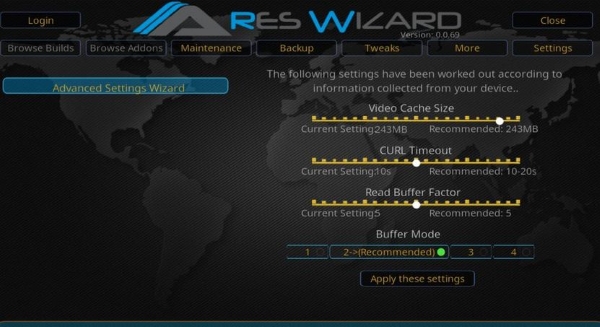
Ares Wizard features
This new and legal Ares Wizard is now all about the system maintenance than the bells and whistles of the original. There were some legal issues with the Area Project and this is the last addon to be released under the Ares name. It is legal and as far as I know, contains nothing that you need to protect yourself for. It’s always a good idea to use a VPN when using Kodi but Ares Wizard should be perfectly okay without one.
Ares Wizard includes a bunch of maintenance tools to help keep your Kodi install running. They include:
Maintenance – A tools that deletes the cache should it be necessary. There is a traffic light system that checks how things are running and indicates whether a cache clear is necessary or not.
Backup – Does what it says on the tin. Can perform a full backup of your current Kodi build including config and customizations.
Tweaks – Not exactly what it says on the tin. Tweaks is more about running optimizations to minimize buffering on streams and changing the cache size. Run the Advanced Settings Wizard and Ares Wizard will suggest the optimum cache size for your setup.
Upload Kodi Logs – Useful for getting community support on issues. This feature generates a log that can help developers isolate your problem and suggest a fix.
Internet Speed Test – Runs a speed test to see what your upload and download speeds are. Useful if you’re having issues with stuttering or buffering.
Fresh Start – Wipes old config, addons, builds, customizations and any trash that has built up over your time with Kodi. It’s like wiping the slate clean without having to uninstall and reinstall Kodi.
The current version of Ares Wizard on Kodi may be a shadow of its former self and it may just be the final version of the app with this name. That doesn’t mean it isn’t useful because it is. It is especially useful for anyone who has been running Kodi for a while or who likes playing around with configs, addons and all that good stuff. While Kodi can look after itself well, Ares Wizard has all the tools you need to keep it running smoothly.