How To Install Cinema HD on Android

Cinema HD is the hottest streaming app around right now. Since the sad demise of ShowBox, Cinema HD has taken over the mantle as the most popular way to stream movies and TV shows onto mobile devices. This tutorial is going to show you how to install Cinema HD onto Android and get it up and running securely.
Cinema HD is made by the guys behind PlayBox and offers access to lots of HD content covering most movies, popular TV shows, cartoons, anime, and more. The app isn’t available through the Google Play Store so installation is a little different. There are a couple of extra steps you will need to take to get everything up and working and I’ll walk you through it all.
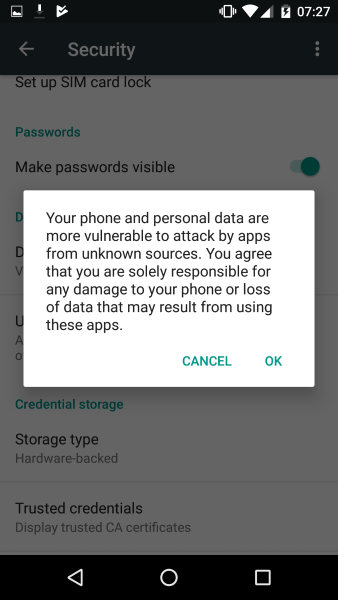
Install Cinema HD on Android
To install Cinema HD on Android, you will need the APK file and to enable apps from unknown sources. Android has built-in protections against fake apps to help secure your phone but it does get in the way when you want to install unofficial apps. You will need to disable this protection to use Cinema HD.
As far as I can tell, Cinema HD is perfectly safe. Many users who use this APK have reported great success with no adverse side-effects. Of course, it’s always best to do your research before bypassing any security functions on your device.
To enable apps from unknown sources, do this:
- Select Settings and Security on your Android device.
- Toggle Unknown Sources to on.
- Acknowledge the warning.
Samsung users or those with newer versions of Android may need to follow these steps:
- Select the ‘Settings’ on your device and tap on Biometrics and Security

- Scroll down and tap on ‘Install unknown apps’
- Tap on ‘Chrome’

- Toggle ‘Allow from this source’
If you have any trouble locating the ‘Unknown Source’ option in settings for your phone, type the content in the search bar located in ‘Settings’, it will take you right to it. That’s it for that part. Now you can install apps from sources other than the Play Store and they should work fine.
Now to installing Cinema HD:
- Download a copy of Cinema HD to your device. You can use a different source if you prefer. Just make sure it is legit.
- Install the app onto your device by selecting the APK from File Manager.
- Select the installation package and then select Install.
- Open the app on your phone to make sure it loads but do nothing else yet!
Now we have installed Cinema HD onto your device, we first need a little extra security. As you are no doubt aware or at least suspect, Cinema HD isn’t exactly legal. It isn’t illegal everywhere but does facilitate accessing illegal content so it may actually be illegal where you live.
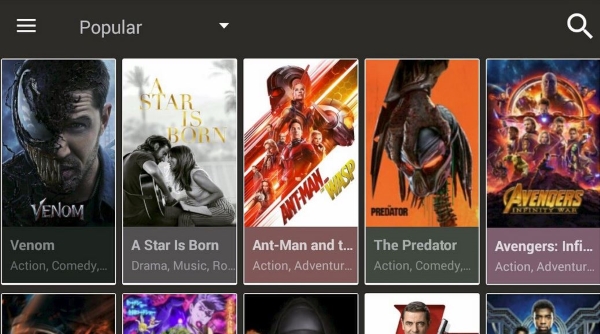
Using Cinema HD safely
Streaming copyrighted content in the clear over an insecure connection is an invitation for a cease and desist letter from your ISP or network provider. That action can escalate quickly if you’re not careful so it pays to be safe.
To use Cinema HD securely, you need to use a VPN on your device. VPNs should be default by now and everyone should use them every time you’re online. They hide your IP address and all your traffic and stops authorities and ISPs from seeing what you’re up to. Even if you have nothing to hide, your personal habits should not be for sale.
If you don’t already have a VPN, get one. Install it onto your device and always have it running before you fire up Cinema HD. While I did ask you to start it above, that was to make sure the installation went okay. At all other times after that, never open Cinema HD without your VPN running in the background.
Troubleshooting Cinema HD
There are two common issues that plague Cinema HD as much as any streaming app. One is crashes and the other is a parse error. Both can be fixed fairly easily.
The first way to fix it is to clear the app cache.
- Open Settings and Apps on your phone.
- Select Cinema HD and then Storage.
- Select Clear Cache and retry the app.
Parse errors usually occur when you are updating Cinema HD to the latest version. You can either retry the update or uninstall the app and reinstall it with a fresh copy as per this tutorial.
- Open Settings and Apps on your phone.
- Select Cinema HD and then Uninstall.
- Download a fresh copy of the APK and follow the installation steps above.
I have experienced both of these issues and fixed them both with these two methods. Hopefully, they will work for you too.
Cinema HD is a great app for streaming movies and TV shows. It’s a strong competitor to ShowBox which is sadly no longer with us. As the team behind the app already have a good track record with PlayBox, I am confident in this app and can recommend it as a viable option if you’re in the market for a new media streamer. Just use it safely and always from behind a VPN!
Cinema HD Alternatives
There are other apps to try aside from Cinema HD and depending on your preferences. The internet is filled with information about the best Cinema HD alternatives and they’re probably worth checking out.
UnlockMyTV – UnlockMyTV uses a very similar interface and download process to the one we’ve listed above. Users love the option because it doesn’t require any rooting and there are thousands of titles available for streaming anywhere. You can download it on your Firestick, Android device, and more.
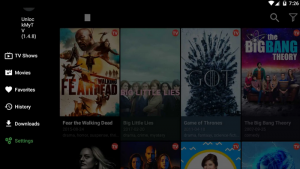
The developers boast that there aren’t any ads or pop-ups using this alternative. That’s an excellent feature that keeps you watching hours of uninterrupted quality movies.
Kodi – An oldie, but a goodie, Kodi is one of the most well-known streaming sources. Although Kodi doesn’t directly provide any content (because that would be illegal in some areas) it does give you the option to select add-ons such as Exodus (which does give you content. With Kodi, there are no APKs or device security settings to tamper around with.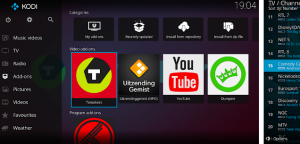
Free on the Google Play Store, Kodi isn’t an exact alternative to Cinema HD, but it is definitely worth mentioning here.




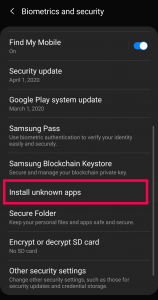














4 thoughts on “How To Install Cinema HD on Android”
I’m currently using cinema HD and as I have limited storage space on my android box i want to hook up a portable hard drive. When I try to download to my portable hard drive I get a message that cinema HD has crashed. Would you know a solution to this problem?