How to Install Cinema HD on iPhone

Cinema HD is an Android entertainment app that allows you to watch thousands of movies and TV shows for free. That being said, this app doesn’t peddle pirated content per se. It aggregates links from various online resources to provide you with a database of available free video content.
But can you install Cinema HD on your iPhone? Unfortunately, you cannot and the methods that suggest jailbreaking your iPhone are usually not worth your time or effort. Does this mean there’s no way to legally get free videos on iPhone? Of course not, keep reading to find out more.
Before You Start
A quick search and you’ll find a bunch of websites that offer Cinema APK files for iPhones or iPads. But upon closer inspection, you’ll either find out that the links are dead or the files are not iOS compatible.
Third-party app stores like AppValley and TweakBox used to feature Cinema HD. However, the app was not available on either store at the time of this writing.
Note: The latest versions of the third-party stores were installed and tested on an iPhone 6s+ running iOS 12.4.
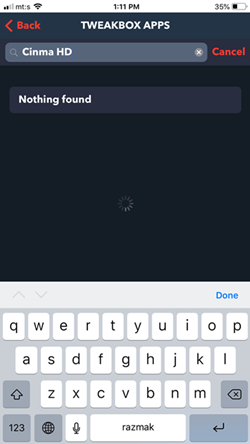
Nevertheless, there is a silver lining because both third-party stores feature apps that are good Cinema HD alternatives. There is also a possibility for Cinema HD or Cinema APK to appear with a future updated version of TweakBox or AppValley.
The following paragraphs offer a step-by-step guide to install third-party stores. Plus there is a quick overview of the best Cinema HD alternatives.
Installing TweakBox and AppValley
The installation doesn’t require you to jailbreak the iPhone or employ any advanced hacks. These stores cannot be found on mainstream channels and come in the form of an installation profile you need to allow. But rest assured that there’s no harm to your device, though the AppValley ads can be a bit annoying.
Step 1
Launch Safari on your phone and go to https://app-valley.vip or https://www.tweakboxapp.com. Of course, you can just type the store name and hit the first thing that pops up in the results.

Step 2
Hit the Install or Install Now buttons and confirm your choice by selecting Allow in the pop-up window. The window informs you about the configuration profile you’ll be installing on your phone. There is another pop-up to confirm the successful download.
Step 3
The app isn’t installed on your iPhone yet. To allow the installation, launch Settings, select General, and then access the Profiles menu.
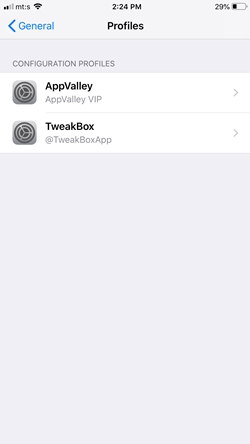
The stores appear under Configuration Profiles, tap on either of them and select Install from the top-right corner. Afterward, the apps show up on your phone and are ready to use.
Note: You’ll also need to provide the iPhone’s passcode to proceed with the installation. With AppValley installation, there’s an additional disclaimer window that informs you the app is not using your data and it’s easy to uninstall (tap Done in this window).
Cinema HD Alternatives
After you install the stores, launch them and browse for free video streaming services. Here is the list of ones that deserve your attention and all the apps below appear on both third-party stores.
How to Search TweakBox/AppValley
From the TweakBox main window, select Apps at the top of the screen, then TweakBox Apss to access the search bar. There you just type the app’s name into the bar and proceed to install it.
Search is easier on AppValley since the app has the same layout as the App Store itself. Hit the magnifying lens icon and type the name of the app.
CotoMovies
The app previously known as BobbyMovies is now named CotoMovies, and is one of the best platforms/apps for free video streaming. The app features thousands of titles, supports different languages and AirPlay, and it comes with CC for more than 250 languages. What’s more, you can share the content directly to your PC or Mac via the built-in wireless option.
LiloMovies
Like CotoMovies, LiloMovies offers a great selection of free videos. However, this app links to torrents and can be much slower than Coto. In addition, the video quality is often sub-par, plus there are embedded ads you cannot just X away from the screen.
You should know that Lilo still doesn’t have an official website. On the bright side, it can work as a good substitute for the videos you cannot find on other services.
MediaBoxHD
It’s easy to guess that the MediaBoxHD video selection is great. But not only that, this app offers titles at video quality that can be compared to most paid services. It also offers SS, Amazon Fire TV support, and the ability to download a video and use the app at the same time. There are also fewer ads on MediaBoxHD, but you might stumble upon a title with embedded Korean CC that cannot be turned off.
Tips
You’ll be required to trust the developer before you install these apps. In most cases, you need to do it only once with the first app and the others will follow suit. Take the following path to do it.
Settings > General > Profiles & Device Management > Enterprise App > Trust This Developer
While using these apps and stores it is advisable to run a VPN for some extra protection.
Grab Some Popcorn
There is a way to turn your iPhone into a genuine movie theater for free. But you shouldn’t expect miracles since the service these apps provide is still in the grey area as far as copyright and video quality are concerned.
Do you know a way to install Cinema HD without jailbreaking your iPhone? Which app from this article works best for you? Give us your two cents in the comments section below.

















One thought on “How to Install Cinema HD on iPhone”