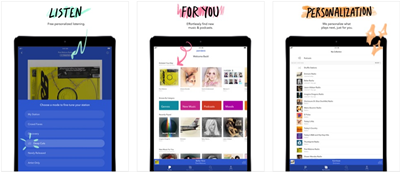How to Install Pandora on iPad

When someone asks you “What kind of music do you like?” do you know exactly what to say or you freeze a little bit? It seems like an easy question, but if your taste is rather eclectic, you may find yourself stumped for an answer. In any case, music is in your life, whether you like it or not. It follows you along down the supermarket isles, and it’s what you hear when you’re placed on hold.
But, it also keeps you company while you’re using public transportation and it’s there when you’re feeling sad. Music is personal. And, most of us like to keep it close. In our earphones, connected to our devices.
What Is Pandora
Pandora is a streaming radio service which is more than just a simple online radio. In case you are someone who likes discovering new songs and artists, then Pandora is perfect for you. One of the best things about it is that you can like or dislike a song. This allows Pandora to learn about your taste and curate your personal playlist. So, the more vigilant you are about your likes and dislikes, the better listening experience you’ll get.

Is It Free
Sound amazing, so how much is it? A streaming radio app that will only play the music you like is a dream come true for many. Basic radio streaming via Pandora is completely free of charge. It allows you to create up 100 radio stations that are organized based on artists, songs, and albums you like. However, if you want to constantly skip through the songs until you reach the one you like, there’s a limit. You can also expect the ads to come up between songs.
The paid version of Pandora allows you to create an unlimited number of stations, skip more songs, and not suffer through the ads every few songs. You can also let Pandora know when the song you liked is playing too often, so it stops spamming you.
Pandora on Your iPad
Ok, so how to install Pandora on iPad or iPhone? Before we get into that, you should know that Pandora is still only available in the U.S. It means that you can’t use it if you’re traveling abroad unless you’re also using VPN.
Also, remember that for Pandora to work, your device must run on iOS 11 or higher. You can stream Pandora through your web browser, but if you want to install it on your iPad, this is what you need to do:
- Open the Apple Store on your iPad and type in Pandora in the search box.
- Click “Get” next to the result named “Pandora: Music & Podcasts.”

- If you don’t have an account, you can now create one for free, or log in if you do.

You can also go to the official Pandora site and download the app from there. To download Pandora to your iPad, you will need to use your Apple ID and password. Make sure you don’t have it confused with the email and password you used to create your Pandora account.
How to Use It
Pandora allows you to search and discover new music and create your own flow. This means you get to create your radio stations where every song is the one you like, that’s the end goal anyway. You can combine your favorite songs from different genres, or you can pick an artist and look for other similar artists.
One of the most impactful features on Pandora is the option to give a song a “thumbs down.” When you think about it, it makes all of the difference. You might not always be sure what you like, but you absolutely know what you don’t. So, don’t hesitate to hit the Thumbs Down button because that is the surest way to perfect customization.
What’s Not to Like
Whether you decide to go for the free version or you opt to purchase the premium version, Pandora is a mine of new and fresh music. After all, there is so much music out there that you don’t know about, and who knows how much of it you’ll like? Probably a lot. So, instead of asking your friends to show you some new music or just stumbling through music streaming services, you can like and dislike your way to some amazing music discoveries.
Let us know what you think about Pandora in the comments section below.