How To Install Pluto TV on the Firestick

Pluto TV is an online streaming service where you can watch movies, sports, live news, and much more. Pluto TV is free, and it offers over 100 channels and several thousands of hours of TV shows and movies.
The service works with many devices, including Amazon Fire, Android, iOS, Roku, Laptops, and so on. You can learn how to install Pluto TV on your FireStick in this article.
Set up a VPN Service First
It’s best that you get a VPN service before installing Pluto TV on your PC. Why? Well, Pluto comes with a lot of ads that present the perfect Trojan horse for any hacker. Likewise, a string of ads in the middle of the 4th quarter of the Superbowl is not exactly why someone wants to cut the cord. Not only that, your internet service provider can see what you are watching, and when you watched it. They will know pretty much everything you did on your PC, but a VPN will shield you from their prying eyes.
So, before you start using Pluto TV, get a VPN service, and you won’t have a thing to worry about.
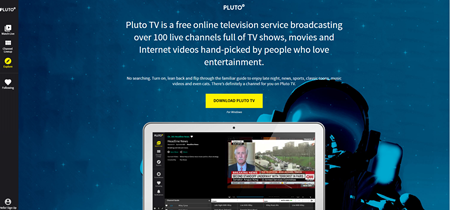
Installing Pluto TV on FireStick
You can install Pluto TV on many different platforms, but doing it on FireStick is perhaps the easiest one of all. Here is a detailed step-by-step guide.
- Open the Amazon Fire Stick and click the “Search” icon on the top left side of the screen.
- The “Search” window will open, so go ahead and type in “Pluto TV.”
- You will land at the Pluto TV download page.
- Download the app.
- Installation will commence automatically. It takes only a couple of seconds to complete.
- When it’s installed, the download icon will be replaced with another icon saying “Open.” Click it, and the app will start.
That’s about everything you have to do to get Pluto TV working on your FireStick. Let’s now take a closer look at the features you get with this app.
Features of Pluto TV
Simple Layout
Many Pluto TV users like this service, not only because it’s free, they like it because it’s easy to use. The user interface is easy to navigate and can find the TV shows and movies you want to watch in no time. There are no hidden menus and features, as all options are accessible from the main screen. Watching live TV was never easier than with Pluto.
Available Channels
The number of channels on Pluto TV is quite impressive when you consider that it’s a free service. You can watch movies, news, sports, and there’s also a curiosity section for all who like to explore and an entertainment section. You won’t find standard TV channels like Nat Geo, Discovery, or Animal Planet, but Pluto’s alternatives will do just fine. Have in mind that the roster may vary greatly depending on your location, platform, and ISP.

Movies and TV shows
The Movies channel is the most popular of all Pluto’s channels. You can find thousands of movies there. Genres include horror, action, drama, and everything in between. The same goes for TV shows. It would take you a long, long time to exhaust Pluto’s library.
Watch the Latest News
If you’re the type of person that likes to know what’s going on in the world, you can watch numerous news channels like News 24, CNBC, CBN, NBC, and so on. The news section has the most recognizable channels of all sections on Pluto TV, so you know that the news you’re getting are relevant and accurate.
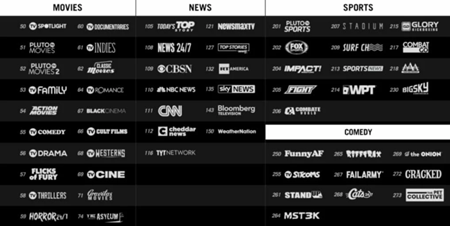
Sports, Sports, Sports
Pluto TV is a real treat for all sports fans because it offers a wide range of sports-related channels. You won’t find ESPN in there; however, the included channels offer exciting and fun programming. Fans of martial arts will love the Glory kickboxing channel and the MMA channel.
Kick Back and Let Pluto TV Entertain You
Why would you have to pay a monthly fee to watch documentaries when Pluto TV gives you access to hundreds of them for free? You can also watch all kinds of reality shows, science-related documentaries, nature-oriented videos, and even documentaries about exploring space and other planets. Channels like Xive TV, TV Docu, and a live stream from NASA, should be all you need to relax in front of your screen.
Enjoy High-Quality Online Television for Free
The technology is changing fast, so it’s only natural that we’ll see more and more online TV services like Pluto TV. You can get updates on the latest news, enjoy documentaries, watch your favorite sports games, and kick back with your family to watch a movie after dinner. Forget about cable and satellite bills and install Pluto TV on your FireStick to get the best free TV experience.

















6 thoughts on “How To Install Pluto TV on the Firestick”
Thanks