How to Find & Install Screen Savers in OS X
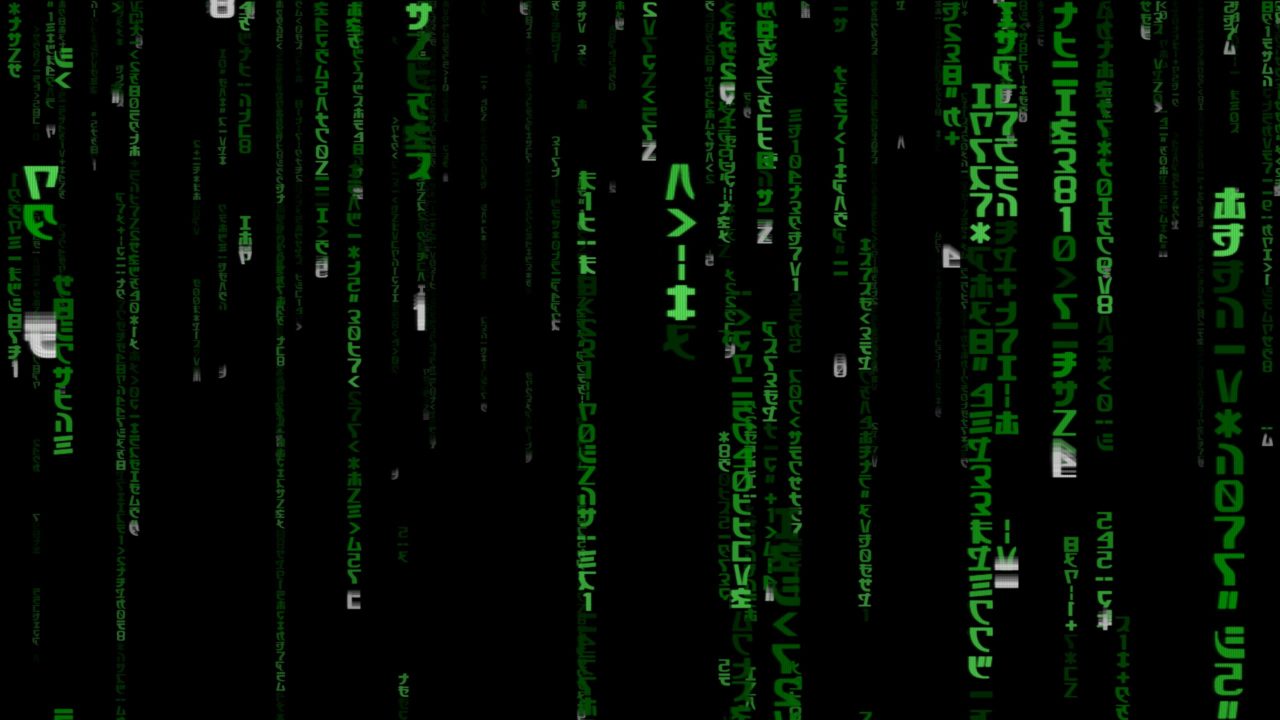
Plasma Tunnel
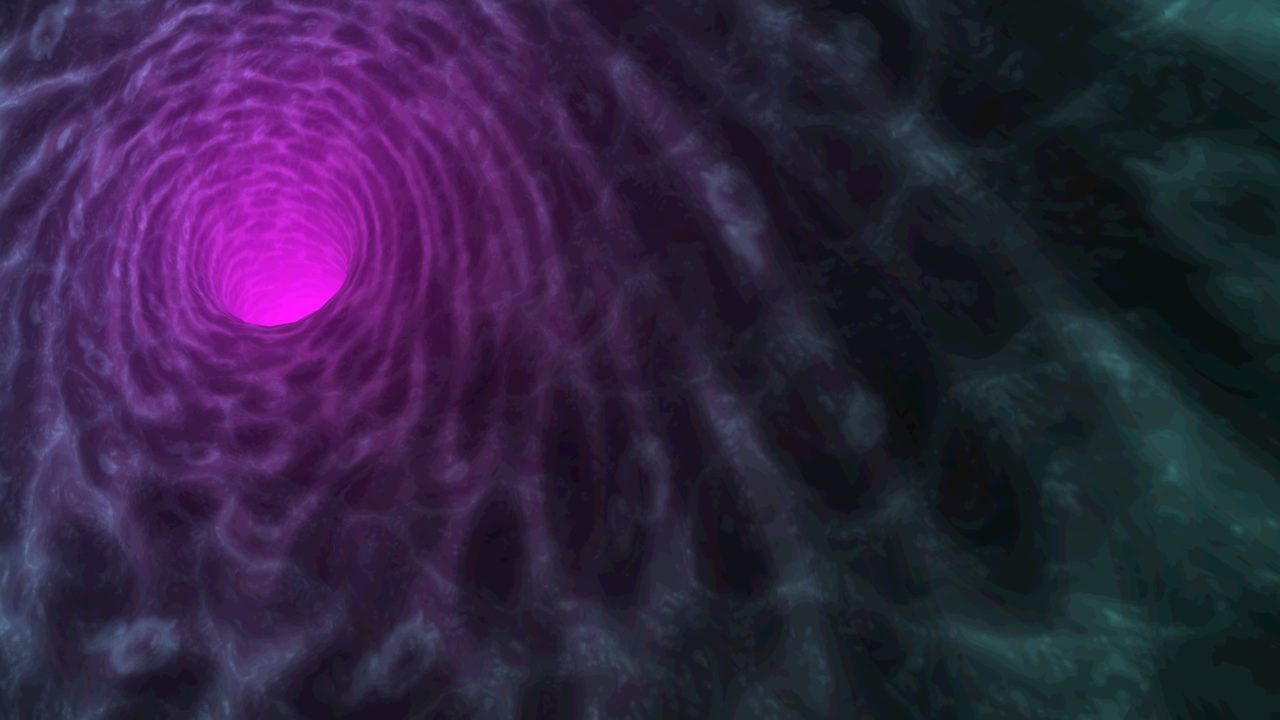 This awesome screen saver displays a never-ending tunnel of lights and colors, which can be customized and change as you warp through the plasma. It reminds me of the sliding effect from the TV show Sliders. One caveat for those with multiple displays: you’ll need to go into the screen saver’s options and enable “show on all displays” to get it to work. Even then, it’s a mirror on all displays instead of independent animations.
This awesome screen saver displays a never-ending tunnel of lights and colors, which can be customized and change as you warp through the plasma. It reminds me of the sliding effect from the TV show Sliders. One caveat for those with multiple displays: you’ll need to go into the screen saver’s options and enable “show on all displays” to get it to work. Even then, it’s a mirror on all displays instead of independent animations.

















2 thoughts on “How to Find & Install Screen Savers in OS X”