How To Install Terrarium TV on a Roku
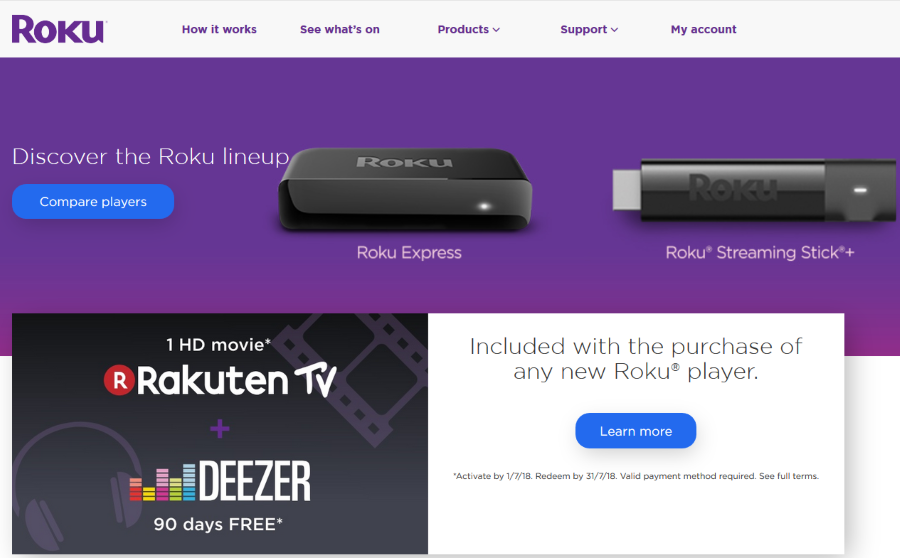
I must admit to being a bit late to the party as far as Roku is concerned. I know it has been around for a while but I have never tried it. That is until I was round a friend’s house last week and got a good look at the little system. My buddy then explained how to install Terrarium TV on a Roku device and I thought you guys might like to know that too.
To say ‘install’ is a little disingenuous. I had to say that so those of you looking to install Terrarium TV on a Roku device would find this tutorial. You don’t actually install anything onto Roku as it’s OS is based on Linux and is not compatible with Terrarium TV, which is an Android APK. Instead what we do is install Terrarium TV on an Android phone and then cast it to your Roku. You can of course cast it directly to your TV but where’s the fun in that?
Roku is a hardware device much like Amazon Fire TV. It comes as either a USB dongle in the Roku Streaming Stick or as a box in the Roku Express. Both access legal TV streams over the internet and play them on your TV or computer.
Terrarium TV is an Android app like ShowBox or Playbox. It accesses streams and plays them on whatever device you have the app installed on. Like Roku it accesses TV and movies. Unlike Roku, it isn’t exactly legal and you won’t find it on the Google Play Store.
TechJunkie does not condone accessing illegal streams but we do believe in free access to information which is why I put this tutorial together. I will show you how to install Terrarium TV on a Roku device but what you do with it from there is down to your own conscience.
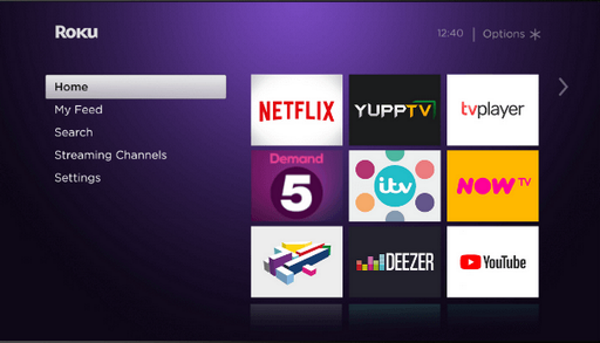
Install Terrarium TV on a Roku device
For this guide to work, you will obviously need a Roku device and a copy of Terrarium TV, It doesn’t matter whether you use the Roku Streaming Stick or the Roku Express as they both use the same operating system. You will need to have your Roku connected to the same WiFi network as your Android device to access the cast and any streams but otherwise you’re good to go.
- Download the Terrarium TV APK file from the website onto your Android device.
- Navigate to Settings, Security and Enable Unknown Sources on your Android device.
- Run the APK file and Install Terrarium TV.
- On your Android device, select Display.
- Select Cast Screen and More Options.
- Select Enable Wireless Display and select your Roku from the list of devices that will populate the screen.
- Connect to your Roku and you can begin casting.
To follow Steps 5 to 7, you will need vanilla Android. I have a Samsung Galaxy S7 with TouchWiz and could not follow these steps. I also have a vanilla Android device which worked perfectly. If you use a phone with a manufacturer overlay like Samsung, follow the appropriate instructions to get it working.
Once you select your Roku from the list, it should duplicate your Android screen. Once you see it on your TV you can fire up Terrarium TV and stream from your device to your TV. As long as both the Android and the Roku devices are on the same WiFi network they should find and communicate with each other without any problems at all. If they don’t, try rebooting and double checking they are on the same network.
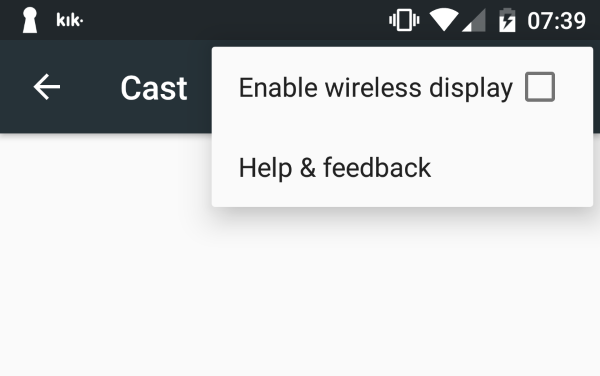
Protect yourself while using Terrarium TV
As I said at the top, Terrarium TV is not technically legal. It is not an officially supported app for Android and the developer does not hide that fact. While I’m sure there are many legal streams available through Terrarium TV, many are not legal. That means you have to protect yourself with a VPN.
As you’re using your phone to cast to your Roku, you will need to connect your phone to a VPN or use one on your router. Either way, find a good VPN from one of TechJunkie’s many VPN guides, install it on every device that connects to the internet and use it all the time.
Now that’s out of the way, you now know how to install Terrarium TV on a Roku device. Sure it isn’t technically installing anything on Roku but it does allow you to watch your favorite TV shows or movies through your Roku which is the next best thing.
















One thought on “How To Install Terrarium TV on a Roku”
Thanks for the shared installation step and wonderful guide.