How To Install and Use Ace Stream
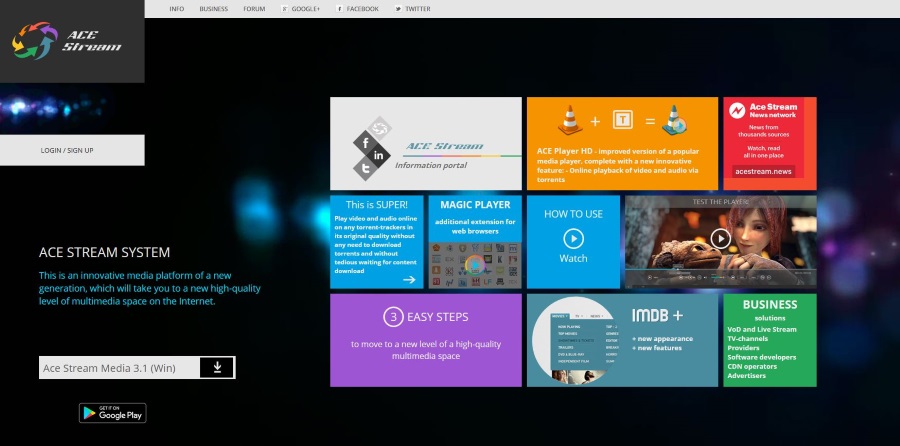
I have been using Ace Stream for a little while now. It offers access to a lot of streaming content I wouldn’t normally get to see without a subscription and allows me to keep up with my favorite teams wherever I might be at the time. If you have heard of this app and want to know what it is and how to install and use Ace Stream on a PC, you’re in the right place!
Ace Stream is a commercial product that enables media streaming using peer to peer networks. It uses the Bit Torrent protocol to share media amongst users without requiring a central server. This makes things easier for the guys behind Ace Stream to manage but also leaves the availability of content to us, the users.
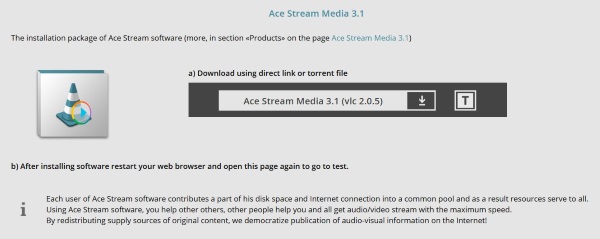
Using Ace Stream
Like many such services, Ace Stream and the technology behind it is perfectly legal. As is the Bit torrent protocol. It is what you use the service for that can become legally tricky. Lots of people use Ace Stream to access illegal content and this is not something we here at TechJunkie condone. There are however lots of legal ways to use it.
As Ace Stream uses the Bit Torrent client, you need a decent internet connection to get the best out of it. It also means the more you watch, the more you share across the network so are paying back for everything you get access to. As you essentially help keep Ace Stream going, there is no subscription or financial cost to use it.
Once you install the app you need a Content ID, which is like a magnet link. The Content ID identifies a particular stream or piece of content and is unique to each. So every single football game or NHL game will have its own Content ID. You need to add this to Ace Stream to play the content.
How to install Ace Stream
Ace Stream is available for Windows and Android and installs in the usual way. Once installed, the app will access your network and provide a GUI for you to use. There are actually two apps in Ace Stream. One is a modified VLC player and the other is a media center player.
- Navigate to the Ace Stream website and download the app.
- Install the app on your device, accepting the license agreement.
- Either try to ‘Visit Ace Stream website and test the installed software’ or uncheck the box to continue to use the app.
When I installed Ace Stream on my Windows 10 machine, my Avira antivirus went crazy. I have seen other users complain about this happening with different antivirus too but further study seems to show that these are false positives. Although when you run Malwarebytes, it does identify a .dll file that it removes to stop the alerts. I can find no evidence to say that there is any malware within Ace Stream but I think it fair to warn you what might happen.
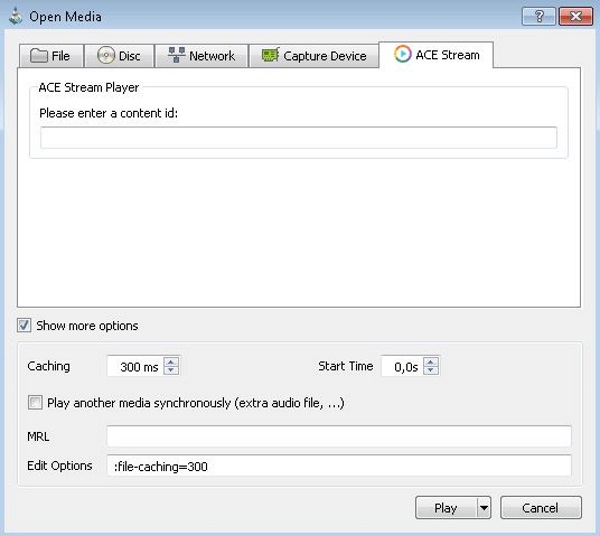
Using Ace Stream
Once installed, Ace Stream installs a desktop shortcut onto your computer for easy access. Double click the Ace Player shortcut to open and we can load up a stream to watch. This is where things get tricky. As I mentioned at the top, Ace Stream is not illegal but it can be used to access illegal content. Be careful about the streams you use and protect yourself at all times.
To find Content IDs, either use a search engine and search for ‘Ace Stream Content ID +sport’ or refine it further with ‘Ace Stream Content ID +F1’ or something. Alternatively, use the ever helpful Reddit to provide Content IDs.
A few useful subreddits include:
- NFL = /r/nflstreams
- NHL = /r/nhlstreams
- NBA = /r/nbastreams
- MLB = /r/mlbstreams
- Boxing = /r/boxingstreams
- NCAA Football = /r/cfbstreams
- NCAA Basketball = /r/ncaabballstreams
- Soccer = /r/soccerstreams
- MMA = /r/mmastreams
- WWE = /r/wwestreams
There are bound to be lots of others but these are the ones I know of. Once you have a Content ID we can start watching.
- Open Ace Player and select Media.
- Select Open Ace Stream Content ID and paste the Content ID into the box.
- Select Play.
The Ace Player will take a few seconds to open the link and buffer the stream but should then play. Depending on how popular the stream is, how many peers are uploading it and your network, the stream should play seamlessly.
I would suggest using a VPN when using Ace Stream to protect yourself. Even if you’re not accessing illegal content, peer to peer networks are monitored all the time. While you are technically doing nothing wrong if the stream is a legal one, it is always safer to be anonymous!

















One thought on “How To Install and Use Ace Stream”