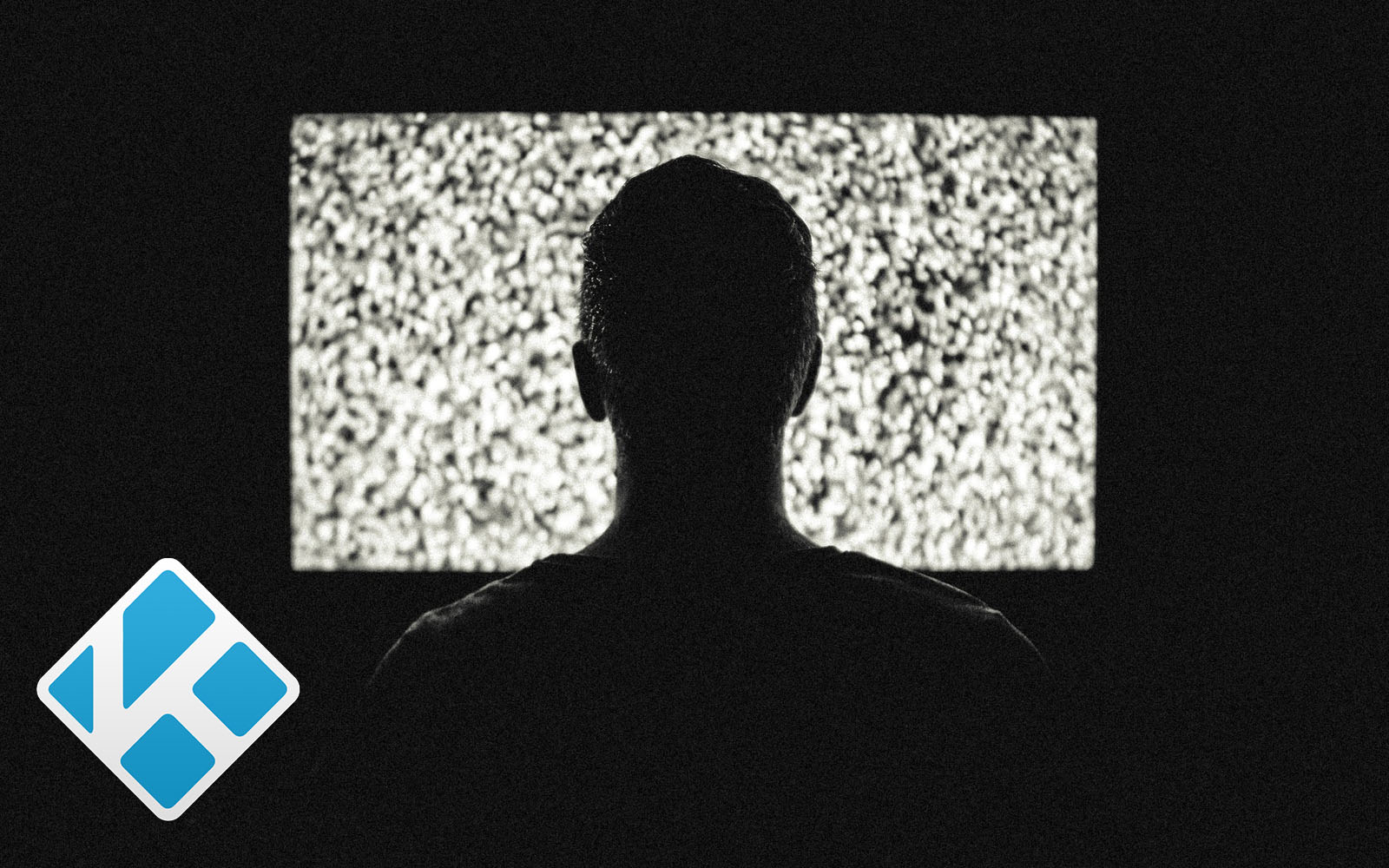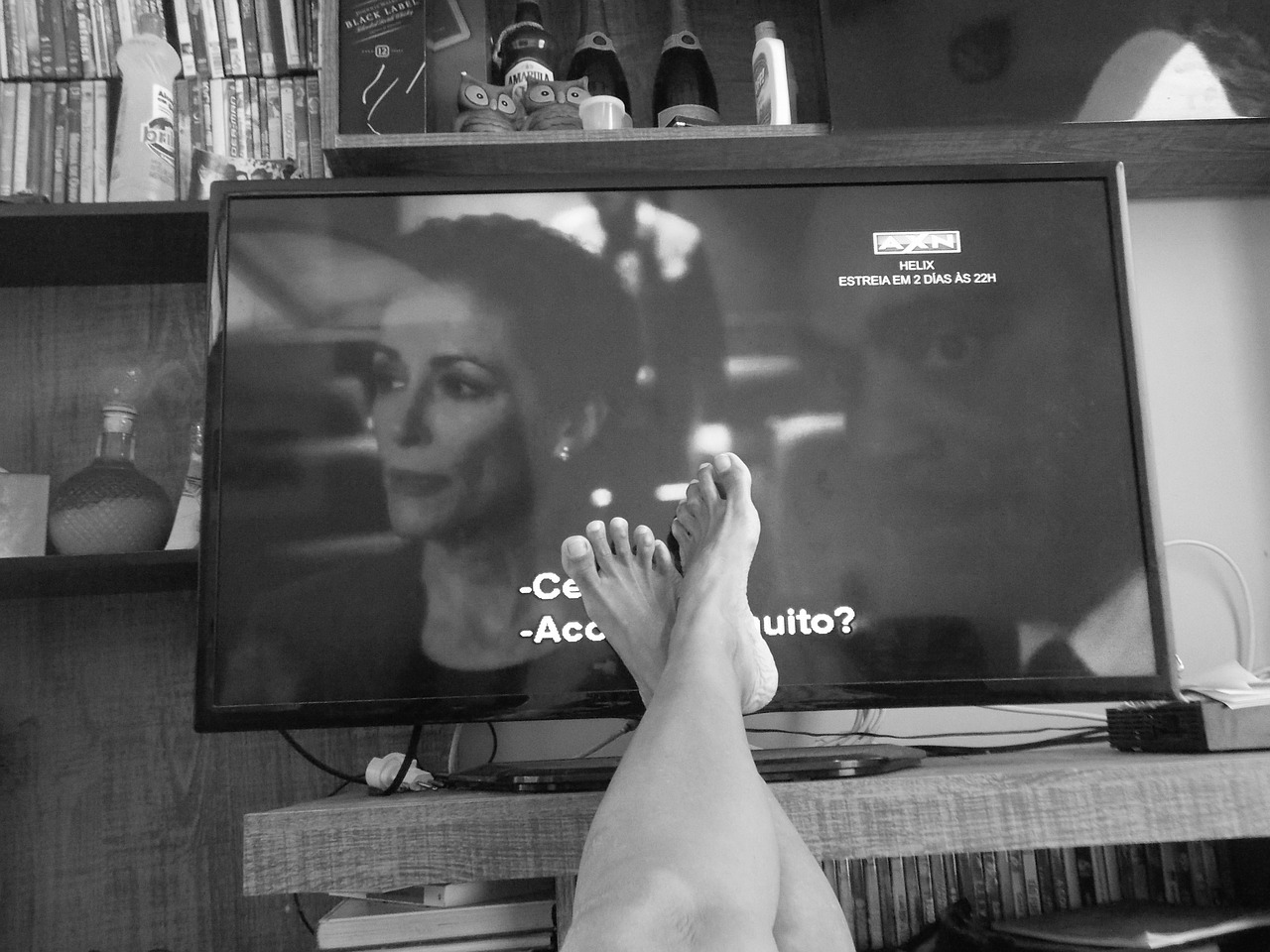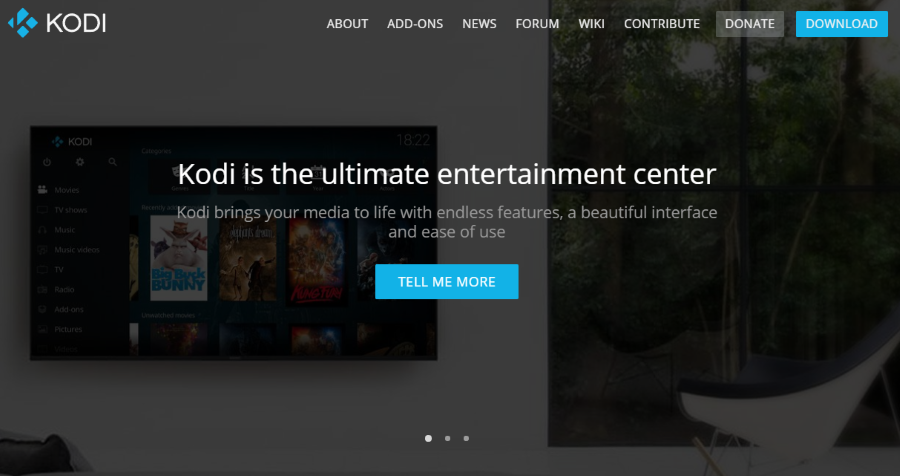How To Install and Use the KissCartoon Kodi Addon
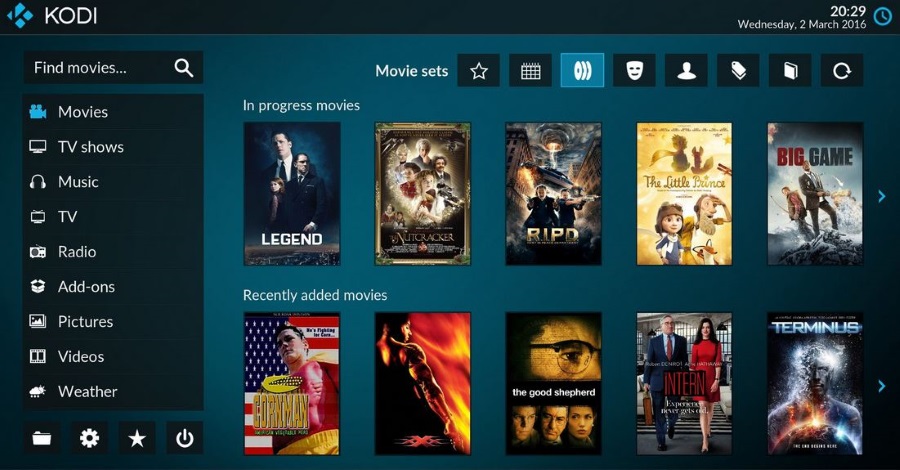
There is nothing that calms the mind, or the kids more than cartoons. Even though they themselves can be manic and chaotic, watching them relaxes us. If you’re looking to waste some time or want something to keep the kids occupied for a while, cartoons are the way to go. This tutorial is going to cover how to install and use the KissCartoon Kodi addon.
The KissCartoon Kodi addon is very popular with users of all ages and is definitely one to use. It features a lot of content and orders thing alphabetically, by genre, new shows, most popular, watched, completed and ongoing. The Upcoming list is useful too as it shows what you can expect in the next couple of weeks from the addon.
Like KissAnime, KissCartoon is simple, well thought-out and well worth installing if you like animated shows.
You do have to watch your sources when downloading the KissCartoon Kodi addon. The KissCartoon website has spawned lots of clones offering the Kodi addon and none of them are legitimate. The real KissCartoon website was shut down either late 2016 or earlier in 2017 thanks to a DMCA takedown notice. There is currently no website run by the KissCartoon team, only a Facebook page.
Watch your sources if you see KissCartoon websites or Kodi addons from anywhere other than legitimate sources. Especially if those sources are websites purporting to be Kiss Cartoons.
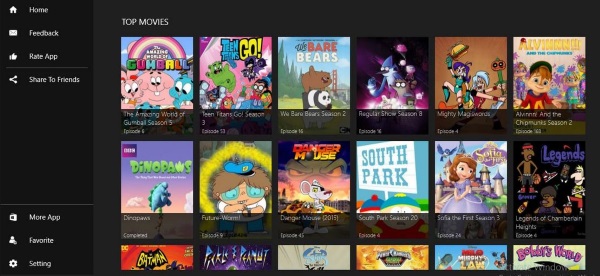
How to install the KissCartoon Kodi addon
As usual with Kodi addons, we first need to load the file that contains the addon before we can enable and use the channel itself. If you haven’t installed an addon before, it is very straightforward.
This tutorial uses Kodi v17 Krypton as that is what I have installed. Kodi v16 is very slightly different and I will also show you how to install KissCartoon Kodi addon on Jarvis as I have one of those boxes too.
We first need to add the SuperRepo repository. The repository is where the KissCartoon addon files are kept so we need this in order to download the correct file.
- Open Kodi and select Add-ons.
- Select the cog icon to access settings and check the box next to Unknown sources. Agree the warning if it appears.
- Navigate back to the home screen and select File Manager.
- Select Add source and then <None>.
- Type ‘http://srp.nu/’ into the box and select Done.
- Name the repository and select OK.
If you go back to the home screen and select Add-ons, there should now be an open box icon. That is the SuperRepo repository for Kodi.
Now we need to install the KissCartoon Kodi addon
- Select the SuperRepo repository and select Install from zip file.
- Select SuperRepo then Krypton then Genres then Cartoons and then Superrepo.plugin.video.kisscartoon-0.9.16.zip.
- Wait for the message that says the addon is enabled.
- Select Install from repository and SuperRepo All.
- Select Video add-ons and then KissCartoon.
- Select Install and let Kodi set everything up. A message will be displayed telling you the addon has been enabled.
If you navigate back to the home screen and then select Videos and Add-ons, you should see KissCartoons in the list. Browse and select cartoons as you would any other channel.
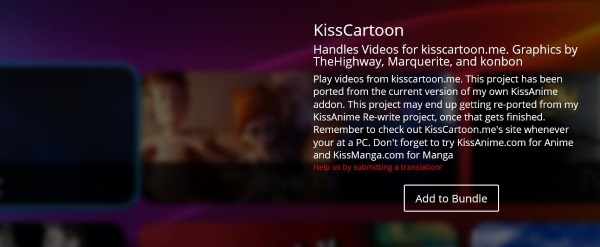
How to install the KissCartoon Kodi addon on Jarvis
While Krypton is the newest and shiniest Kodi release, I know quite a few people who are still on Jarvis. They have everything set up just how they like it and don’t want to mess it up. If you’re one of those, you will need to do things slightly differently.
Set up the SuperRepo repository as above and then:
- Open Kodi on the home screen and select System.
- Select Add-ons and Install from zip file.
- Select your SuperRepo repository and select Jarvis, genres and cartoons.
- Select Superrepo.plugin.video.kisscartoon-0.9.16.zip and wait for the addon enabled message similar to in Krypton.
- Select Install from repository and SuperRepo All.
- Select Videos and then select Video add-ons and KissCartoon.
- Select Install.
The process of playing cartoons is the same as in Krypton so I won’t repeat myself here. The only difference is that in Jarvis, there may not be a cartoon genre. It may be under Anime instead.
If you would prefer to use the Superrepo website to add the Kiss Cartoon Kodi addon, you can add it from this page.
The KissCartoon Kodi addon is well worth checking out if anyone in your household enjoys cartoons. The content range is huge and there are hundreds of titles available at any one time. Alongside the KissAnime Kodi addon, the two have most of the animated shows covered.
Know of any other good cartoon addons for Kodi? Have you used the KissCartoon Kodi addon? Like it? Loathe it? Tell us about your experience below!