Download the Default iOS 12 Wallpaper Image
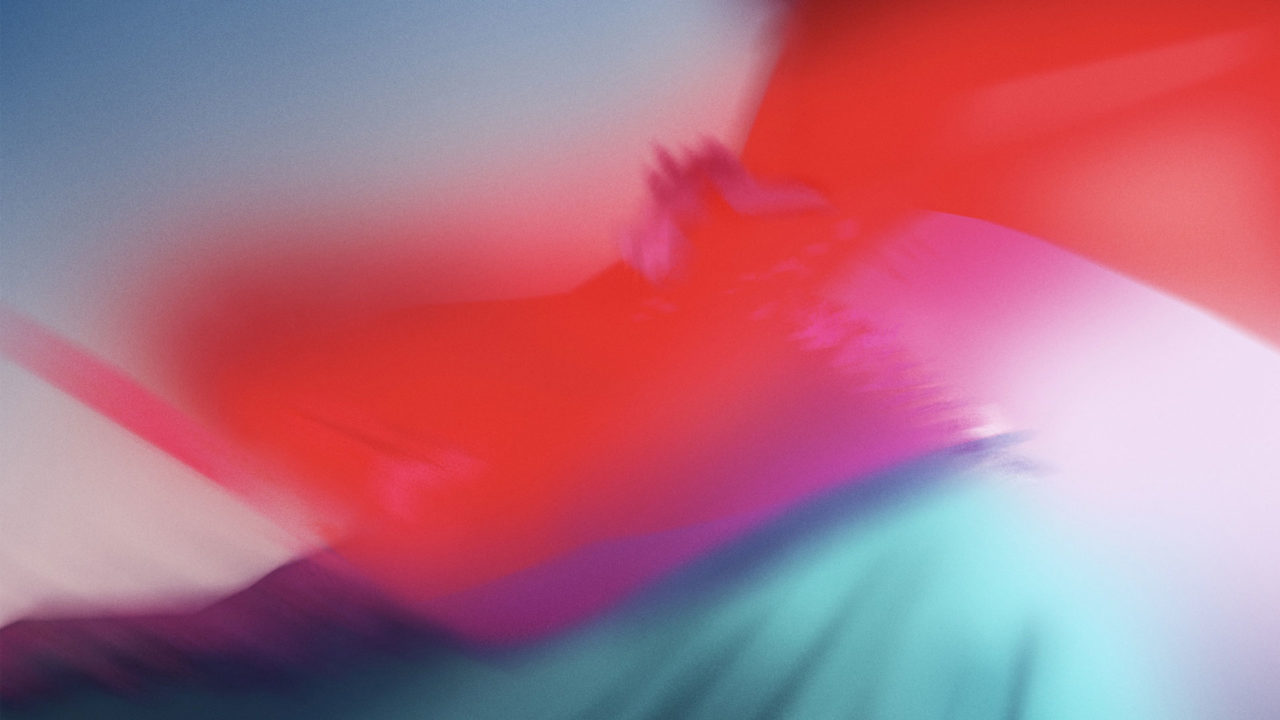
Now that the iOS 12 beta is out in developer’s hands, you can grab the official iOS 12 wallpaper now for your iPhone and iPad. Click here to download the image.
The default wallpaper is 3200×3200 making great for not only all of your iOS devices, but for many Macs as well. To change your iOS wallpaper, first download the image to your device and save it in your Photos. Then head to Settings > Wallpaper > Choose a New Wallpaper > Camera Roll. Scroll to your most recent images and you’ll see the iOS 12 wallpaper image.
Select it and you’ll have the choice to reposition or scale it, whether you want it to be still or use the iOS perspective effects and, finally when you click Set, whether you want to use it as your Home Screen wallpaper, Lock Screen wallpaper, or both.
As with all wallpapers included by Apple in iOS and macOS, you can use it on your personal devices (even Windows PCs and Android devices) but not for any commercial purpose.
iOS 12 is currently in beta for registered developers, but a public beta will be available later this month. Note, however, that even though Apple invites the public to participate in the beta program, the pre-release iOS and macOS software is truly unfinished and there will likely be bugs that could endanger your data or damage your device. Therefore, it is strongly recommended that users do not install any Apple beta software on their primary Macs, iPhones, or iPads, nor should they connect their primary iCloud account and data. The risk of losing all of your photos, text messages, or documents simply isn’t worth the sneak peek at the new features.
iOS 12 will be a free upgrade this fall for all compatible iPhones, iPads, and iPod touch devices released as far back as the iPhone 5s in 2014. Be sure to also grab the macOS Mojave wallpaper, too!
















