iOS 8 Battery Life Fix
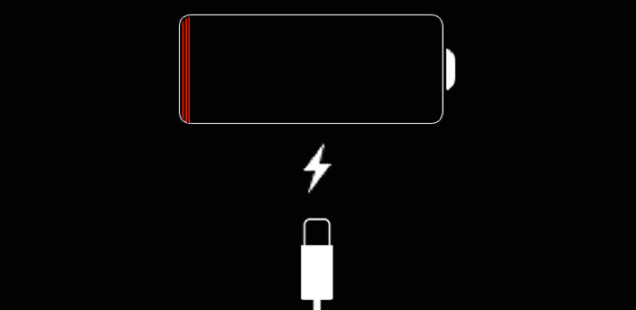
iPhone owners have asked “why does iOS 8 drain battery so fast“. But with the new Apple release of iOS 8, it has caused some battery life issues. Also it has helped users who complained about iOS 8 drain battery and iOS 8 take so long to download. The new software update has changed a lot of things and many still ask why does iOS 8 battery life still drain the battery fast. In addition, iOS 8 take so long to download when updating the software for the iPhone or iPad.
You can also read: Easy Fix if your iPhone is Charging Slowly
Some users are reporting major differences to battery life for iPhone and iPad models that have updated to iOS 8, with some reports of improved battery life and others reporting increased battery drain, sometimes even rapidly like that seen with the iOS 8 update.
If you haven’t seen it already, Apple also has a section of their site all about batteries, including a page of iPhone tips in case you haven’t seen this list of steps already. Also the following steps will help fix iOS 8 battery issues to reduce the use of iOS 8 use so much battery. Also, we’ll provide tips to fix iPhone or iPad battery life issues on iOS 8.
Force close apps
Some apps are still running in the background even if your not using them. These apps collect data or working with the network when your not using the app. Since it’s these apps are still working they use a lot of power and can reduce your battery life. You can force close these apps by double clicking the home button, scroll through the apps you want to close and swipe up to close them. The new iOS 8 use so much battery that there is no need to always have these apps running
Adjust brightness
The brighter your screen the more battery your iPhone or iPad is using. It’s important to not always have your screen brightness at the max, since that will kill your battery life very fast. Since iOS 8 battery life doesn’t last long, you can reduce it to a low setting that will allow you to still see the screen and save a lot of battery.
Turn off Location services
ILocation services can seriously drain battery power from your device. On iOS 8 take so long to notice location services because it’s a small little compass on your screen and doesn’t seem like a big deal. But it actually uses a lot of battery life and Is a good idea to switch this off if it’s not being used by going to Settings > Privacy > Location Services.
Disable Background App Refresh
Apple added smarter multitasking to iOS 8 that lets apps fetch content over the network in the background. Although Apple has a lot of optimisations in place to ensure that battery consumption is minimal, it’s possible that battery life of older iOS devices takes a hit due to this feature. To disable Background App Refresh go to Settings > General > Background App Refresh > and turn it off.
If you know for sure that a single app is responsible for eating up a lot of battery life, you can selectively disable background refresh for that app by scrolling down the list of apps and turning off the switch against the app name.
Use to Depletion
It’s hard for us to let our beloved devices run down to 0 per cent charge, but this can often be the most effective way of saving battery life in the longer term.
Charge your phone to full capacity, and then use it until the battery dies completely. Apple recommends doing this once a year to retain maximum battery health
Turn off Push Notifications
If you receive a lot of push notifications, battery drain will happen fast, so it’s important to turn off push for apps that you don’t use. Go to Settings > Notification Center > Scroll down to the Include section to see the list of apps and tap on any of them to turn notifications off. Using iOS 8 take so long to complete this easy process.
Hard reset
When nothing else is working and your iPhone iOS 8 battery life is getting drained fast, the best thing to do is do a hard reset. To do a hard reset of your iPhone or iPad, hold the home and power buttons for ten seconds until it restates. This won’t erase any of your content or data, but it does reboot the phone.
Make a Genius Bar reservation
If the tips mentioned above don’t help and you still ask why does iOS 8 take so long download or why does iOS 8 battery life die so quickly, then take it to the Apple Store, it could well be a problem with your iPhone, which may need to be replaced.
















