iPad is Disabled Connect to iTunes Fix After Entering Incorrect Passcode
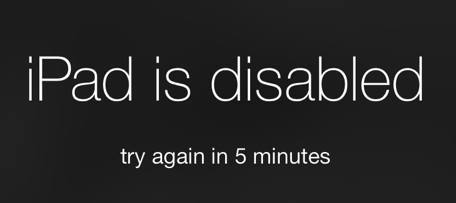
When you keep entering the wrong password, a message will appear saying “iPad disabled connect to iTunes.” You will be required to wait a certain amount of time before you can reenter the password to fix the iPad disabled error. Others have forgotten the iPad password and now see the message “iPad is disabled connect to iTunes”. There is no iPad is disabled connect to iTunes bypass method, but we’ll be explaining the steps required to learn how to fix the iPad is disabled problem. These tips will help you get the iPad unlocked without losing valuable information when you see the iPad disabled message.
Even though it can be a frustrating to see the iPad is disabled message, it’s for your best interest since it prevents people from stealing your iPad and then using it. The lock screen password on iOS 7 and iOS 8 protects all your personal information from getting used.
For those interested in getting the most out of your Apple device, then make sure to check out Logitech’s Harmony Home Hub, Olloclip’s 4-in-1 lens for iPhone, Mophie’s iPhone juice pack and the Fitbit Charge HR Wireless Activity Wristband to have the ultimate experience with your Apple device.
For those iPad users who keep seeing the iPad is disabled connect to iTunes message, everything is not lost. There is still a way for iPad is disabled connect to iTunes bypass and the following guide will quickly let you bypass the iPad is disabled message.
How to Fix iPad Is Disabled Connect to iTunes:
// <![CDATA[
(function() {
var ARTICLE_URL = window.location.href;
var CONTENT_ID = 'everything';
document.write(
'’+’\x3C/scr’+’ipt>’);
})();
// ]]>
- Connect your iPad to your PC or Mac, open iTunes, and select your iPad from the button found on the top left.
- Select the backup feature, this will save all data. Select on “Back Up Now.“
- After that, restore the backup.
- When prompted, restore to the most recent backup made; the time and date should be relatively close to the current.
Once iTunes and your iPad have reset, you’ll be able to jump into your iPad and starting using it again. Users should have all documents, photos, emails and settings in the same place and the device should no longer be disabled.
//
















