Browse Folders Faster in Landscape Mode on the iPhone 6 Plus

Certain iPhone apps, particularly games and video, have always provided the ability to use the phone in landscape mode, but the larger and higher resolution display on the new iPhone 6 Plus gives users the option to use the iOS home screen (a.k.a. “SpringBoard“) in landscape mode as well. In addition to offering users a new orientation with which to interact with their apps and data, the iOS home screen landscape mode includes some neat new features that make navigating your iPhone 6 Plus even quicker.
One such feature is landscape mode folder previews. Starting with iOS 7 last year, Apple gave users the ability to add multiple pages to a home screen folder, greatly increasing the number of apps that users could tuck away into a single home screen folder icon. Some call the feature “endless” or “infinite” folders, although in practice there were some limits on the number of pages per folder.
Still, if you’re like us, you soon had folders with multiple pages containing dozens or even hundreds of apps each. While this helped keep our home screen clean and neat, it sometimes made finding a particular app in a large multi-page folder difficult.
With iOS 8 and iPhone 6 Plus landscape mode, Apple introduced a sliding browsing interface for folders with multiple pages. To illustrate this visually, here’s what page 3 of a 5-page folder looks like in portrait mode:
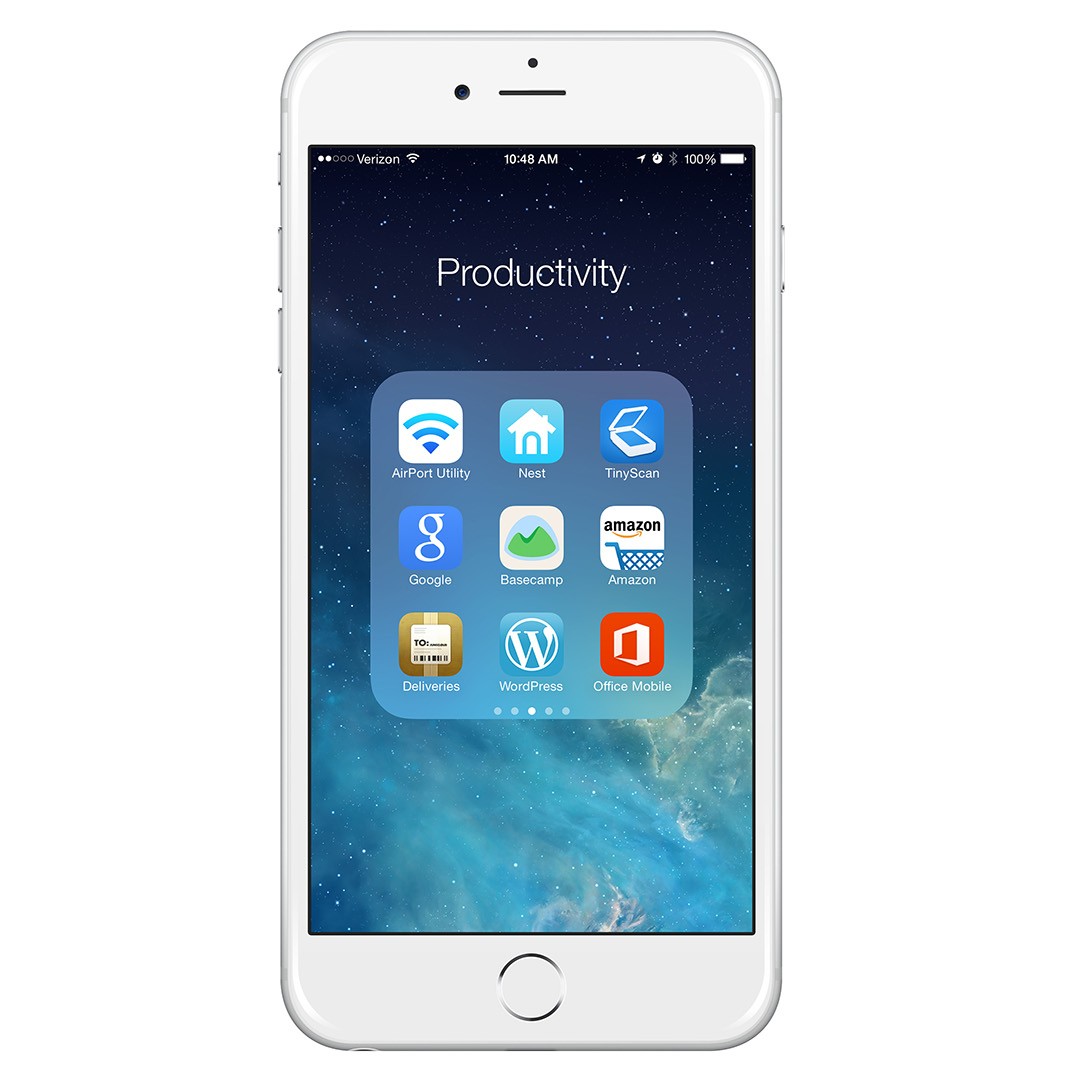
The folder looks just like it did in iOS 7 and how it looks in iOS 8 on the 4.7-inch iPhone 6 and smaller iOS devices. You can still see your relative folder page position thanks to the dots at the bottom, but you have no visual indication of what’s on those surrounding pages. If you switch to landscape mode on the iPhone 6 Plus, however, you see a preview of the flanking pages appear on the right and left, in our case pages 2 and 4:

You can’t see the entirety of pages 2 and 4, but this sliding interface lets you quickly identify and preview the apps in the surrounding pages, helping you locate the app you’re looking for based on the context of its neighboring apps and pages. It seems like a minor change, but in using the iPhone 6 Plus for over a week now, we’ve noticed that it has made browsing folders quite a bit faster.
As mentioned, home screen landscape mode is unfortunately limited to the iPhone 6 Plus. The iPhone 6 and previous generation iPhones are stuck with portrait mode only for now. If you have an iPhone 6 Plus and can’t get into landscape mode, check in Control Center to make sure that you don’t have rotation lock enabled.

















One thought on “Browse Folders Faster in Landscape Mode on the iPhone 6 Plus”