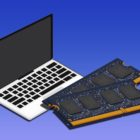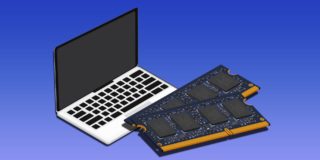iPhone Battery Icon Yellow – What Does It Mean?

The iPhone battery on your display is white by default, no matter if it’s full or near the greatly-dreaded 1% mark. When charging, it turns green, but that’s about it, color-wise. However, you’re looking at your phone right now and your battery is clearly yellow in color. This isn’t some sort of the latest software upgrade, nor is your phone broken.
The answer is quite simple: your phone is in the Low Power Mode. This feature is there to help you extend your battery life when you need to, by automatically changing some of the functionalities on the phone. But how do you turn it on/off and what are the exact benefits of the Low Power Mode? Read on and find out.
The Low Battery Mode
Although you can turn it on even if your battery is completely full, the Low Battery Mode is the most convenient when your battery is low on power (this is why your device may automatically turn the mode on at 20% battery) and you know that you won’t be anywhere near a charger for some time. Using your iPhone sparingly and turning on the Low Battery Mode are the best solutions when you need that extra hour or two.
Turn It On
This feature can be turned on manually and, like most things related to Apple products, it is very easy to do it. Here’s how to turn the Low Battery Mode on:
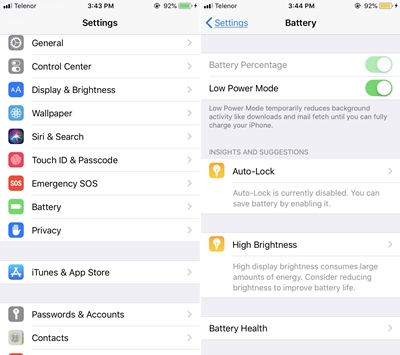
- Go to Settings on your iPhone’s desktop.
- Navigate to the Battery
- Enable Low Power Mode by flipping the slider button to the right.
- Your battery is now yellow, and the Low Power Mode is on.
What Does It Mean?
The Low Battery Mode significantly lowers the energy consumption of your phone and you can enable it in a few taps. Although useful, this mode isn’t exactly magical and mysterious. It simply changes some of your phone settings that aren’t vital for casual functionality but are battery-guzzlers.
Obvious Changes
For one, even if you’ve turned the Auto-Lock option off, or set it to switch on at 2, 3, 4, or 5 minutes, the Low Battery Mode bypasses this and has your screen turn off in 1 minute or less. Secondly, it slightly dims the screen, increasing savings a whole lot. You might also notice that your push notifications are disabled, so don’t think that your iPhone is broken if your notifications are a bit out of whack.
Under the Hood
The reason why the Low Battery Mode is so efficient boils down to the screen brightness, Auto-Lock, and some stuff that happens “under the hood”. For one, you shouldn’t worry about your phone’s decreased performance, even though this mode turns your processor speed down. The automatic downloads are also turned off, as well as various visual effects. Additionally, Siri voice activation is disabled.
How to Conserve and Preserve Your Battery
Apple phones and other devices are well-known for their long battery lives. However, nothing really lasts forever and your iPhone battery life is going to start decreasing as you use it. There are ways to make sure that your battery doesn’t die on you until you get back home, and then there are ways that can help you extend your battery’s life.
Conserving the Battery
There is no magical solution that will make sure that your battery lasts longer, without sacrificing something in return. Start by turning off Bluetooth when you don’t need it, even if you frequently use a wireless set. This feature tends to gobble up a lot of battery juice and is useless if kept on when not used. Secondly, turn down your screen brightness, even if the Low Battery Mode is off. Finally, set aside some time to go around the Settings and find apps that may be draining the battery.
You should also consider buying a power bank. These devices are cheap nowadays and aren’t larger than your phone. These portable batteries can be used on any device, Apple or Android, so they are an excellent investment if you want to keep your device charged.

Preserving Your Battery
This part is more about the general mentality and etiquette of using a phone. For instance, sound alerts don’t waste too much battery but do invite you to check your phone often and unlock it which, in turn, does ramp up the battery use. Turn them off easily with the switch on your phone’s left side.
Even more importantly, avoid playing mobile games. You know how much battery they waste, but they also severely impact your general battery life.
If you aren’t busy even when you should be, keep the Low Battery Mode on at all times. This is more than fine if you are used to checking your email, messages, and other notifications frequently. Oh, and don’t expose to sunlight too much, as heat is a known battery killer.
iPhones Aren’t Indestructible
Although they are some of the best phones around, if you don’t take care of your iPhone, it is not going to last all that long. Start with battery life by adopting healthier habits. Also, ditching battery-draining apps might help a lot.
How long do you have your current iPhone? Does the battery serve you well? Do you have any other hacks to prolong battery life? Scroll down and leave your two cents in the comments section below.