Is Grammarly Effective?

Many professionals can’t imagine writing without Grammarly anymore. How did we ever do it? It’s no wonder Grammarly became so popular. It’s one of the most effective tools to check your content and improve the quality of your writing.
Grammarly is much more than a simple spell checker, as some people think it to be. It’s a very intuitive tool, and it can be useful both to professional writers and those who struggle with English spelling. In this article, we’ll explain how Grammarly can help you improve the quality of your writing.
Spellchecking and Typos
Let’s be honest. This happens to everyone. Often, spelling mistakes and typos don’t have anything to do with the level of your education. We live in a world where we have to type very fast, and there’s a lot of room for mistakes. That’s why many professionals use Grammarly to check their emails before sending them.
Grammarly does a great job when it comes to detecting and correcting your spelling mistakes and typos. You can rely on it if you’re unsure how to spell some difficult words or if English isn’t your first language. It can also be useful if you’re from the US but have to write something in British English or vice versa.
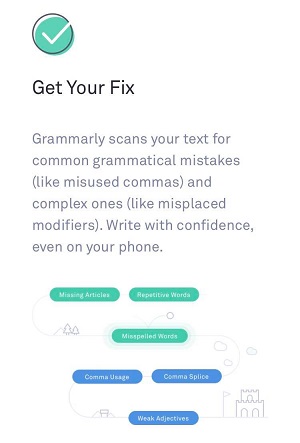
Grammar Checker
Its grammar checker is very accurate, and it can dramatically improve the quality of your content. It looks for mistakes, such as wrong or missing articles and incorrect prepositions. It also makes sure you’ve used punctuation correctly and that all verbs agree with an adequate subject.
You’d be surprised to see how often these mistakes happen. For example, you start your sentence, and then in the middle of the sentence, you change your mind and rewrite it. But you may forget to change the verb or something like that.
Grammarly makes editing much faster, and it’s a real time-saver, even for professional editors and proofreaders. It saves you tons of time as you don’t have to look for every single detail. The app will underline things that you have to pay attention to.
Readability
Grammarly will flag all the sentences that are difficult to read or monotonous, so you can adjust them accordingly. It’s the first app ever to be able do this, and it’s doing a great job. It’s almost as if you had another human next to you reading everything you’ve written in real-time.
You can also change the settings according to your audience. Your style depends a lot on if you’re writing for newbies or a knowledgeable audience. If you’re an expert in your field, you probably almost use all the terms and jargon automatically. Grammarly is there to remind you that newbies may find those expressions too difficult to understand.
Therefore, this app is much more than a simple grammar checker. It can also help you improve your writing style and make your content more engaging. What’s more, with time, it’ll help you to become a better writer. You’ll subconsciously learn some of its rules and start implementing them, even when not using Grammarly.
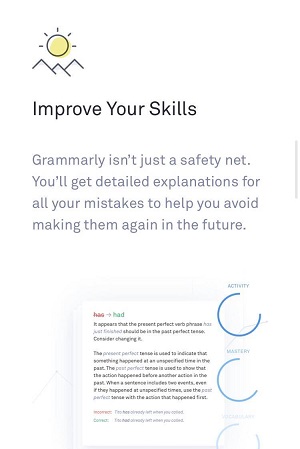
Should I Purchase the Premium Version?
If you’re not a professional writer, chances are that the free version will meet your needs sufficiently. It’s very effective when it comes to correcting spelling and typos. It also underlines any expressions that sound confusing, but it doesn’t offer you an alternative. You often have to figure that part out for yourself.
On the other hand, the premium version will offer you suggestions and ideas on how to rewrite your sentences and improve your text. We were a bit skeptical about this new feature, but it turned out it’s doing a great job, when we tried it out. Its suggestions sound natural and flow very well.
We’d say that the premium version may be an ideal solution for people who write long articles. It helps you improve the fluency and readability of your text and engage the reader. Oh, and it’s also a great consistency reminder. You can use it when writing a book to make sure your spelling and capitalizing letters are consistent throughout.
Not Only for Writers
Grammarly isn’t just an app for content writers. It’s an excellent app for anyone who wants to improve the quality of their writing and to sound more professional. It doesn’t matter if you’re writing a novel or you want to send an email with a business offer to your business partner. The app is very effective, and it’ll change the way people perceive your writing.
Have you already tried Grammarly? Do you like it? Let us know in the comments section below.
















