How To JailBreak Roku 3 or 4(is it Even possible?)
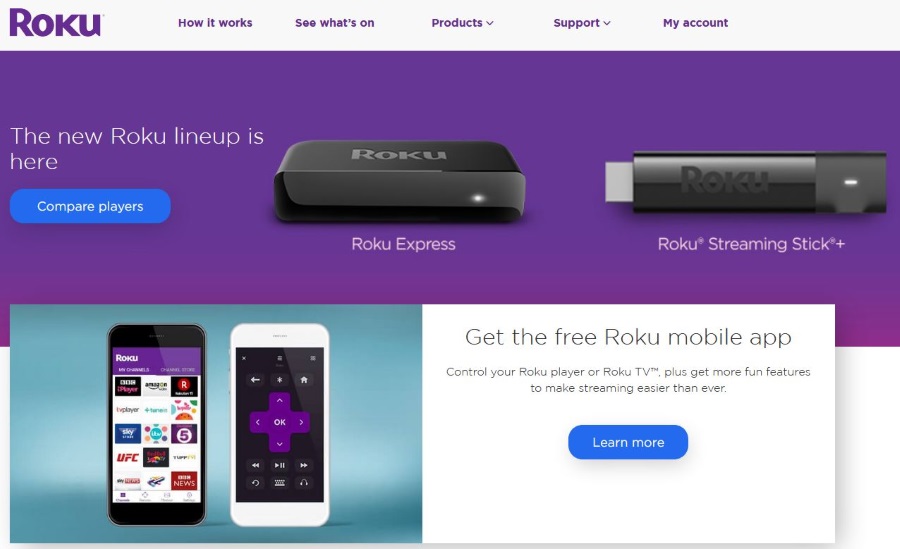
Roku is an awesome way to access streaming content on almost any device. It comes as a streaming stick or standalone box that connects to a TV or monitor and streams content over the internet. The standard firmware and additional apps are very effective at delivering quality content. However, as is our nature, we love to play with our technology and install non-standard apps. Usually, this would require we jailbreak our Roku but that isn’t always the case.
First, let us not bury the headline. Is it possible to jailbreak Roku 3 and 4? The short answer is no. The source code has been tightened up to such a degree that it is not possible to jailbreak it, at least not currently. I have asked several of my friends who code and also asked on Reddit and the answer is universal. You cannot jailbreak Roku.
The good news is that you may not need to.
If you’re looking to install Kodi or other media player on your Roku, you no longer need to jailbreak it. If you use Windows or Android, you can use screen mirroring instead of jailbreaking your Roku. You can install Kodi on your device and mirror your screen through Roku. No fuss, no messing around and seamless playback without impacting your Roku at all. I’ll show you exactly how to do it in a minute.

Jailbreaking and Roku
First off, if you’re planning to stream illegal content through your Roku, TechJunkie wants no part of that. We do not condone illegal activity and do not provide this tutorial in order to enable illegal streaming. There are many reasons why you might want to use Kodi in this manner and not all of them are against the law. Kodi is not illegal and it is not against the law to use it. It is only illegal to use Kodi to access illegal streams.
Now that’s out of the way, let us get down to business.
If you cannot jailbreak your Roku, how can you watch Kodi streams on it? I offered the answer above, you use screen mirroring to use Kodi on one device and stream it through your Roku. As long as you have a decent home network and a device that can load Kodi, you’re golden. The method works on Android and Windows tablets with WiFi. It does not work on iOS devices as yet.
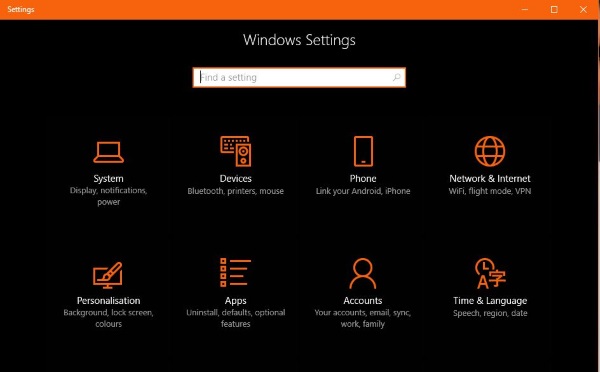
Screen mirroring, Roku and Kodi
Kodi isn’t the only app on the market that offers access to streaming media but it is by far the most popular. It is also the one I use myself which is how I can created this tutorial. I use a Samsung Galaxy S7 to screen mirror but most Android and Windows devices with WiFi or network connection will work.
Here’s how to do it.
- Download either the Windows version of Kodi here or Android from here.
- Install Kodi onto your device.
- Turn on your Roku and make sure it is on the same WiFi network as your Kodi device.
- Open Settings and System in Roku.
- Select Screen Mirroring and enable it.
- Open your Kodi device and scan for devices to connect to. On my Galaxy S7 this is Quick Connect and Scan for nearby devices. Your device may vary.
- Select device visibility once detected.
You should now see your device screen mirrored onto your Roku screen. Stream whatever media you choose to watch in Kodi and it will play on your screen.
Windows tablet users have to do things slightly differently.
- Select Settings and Devices.
- Select Project and select Add a Wireless Display.
- Select your Roku device from the list that should populate.
- Access Kodi and stream your content.
If you have issues locating your Roku device on either Android or Windows, double check that all devices are on the same network and are visible to each other. If in doubt, reboot your WiFi router and/or reboot Roku and your Kodi device. If you still cannot see the device, manually set the channel through wireless settings. Kodi does not play a part in network discovery so reinstalling it makes no difference.
It is not possible (that I have been able to discover anyway) to jailbreak Roku. However, if your desire is to use it to access Kodi, there is a workaround. As long as you have access to an Android or Windows device with wireless, you can use screen mirroring to get what you need. Where there is a will, there is always a way.
















One thought on “How To JailBreak Roku 3 or 4(is it Even possible?)”