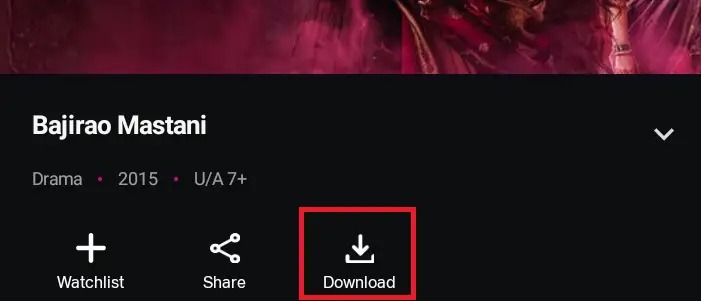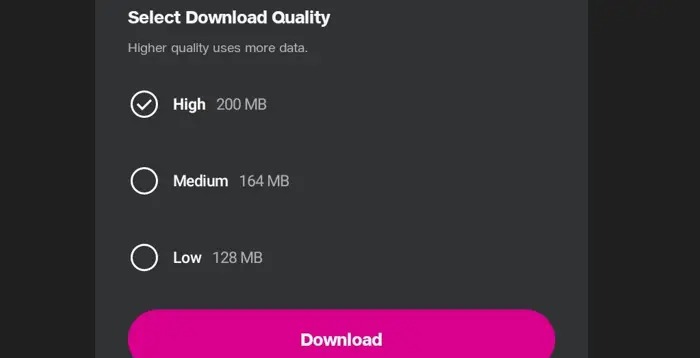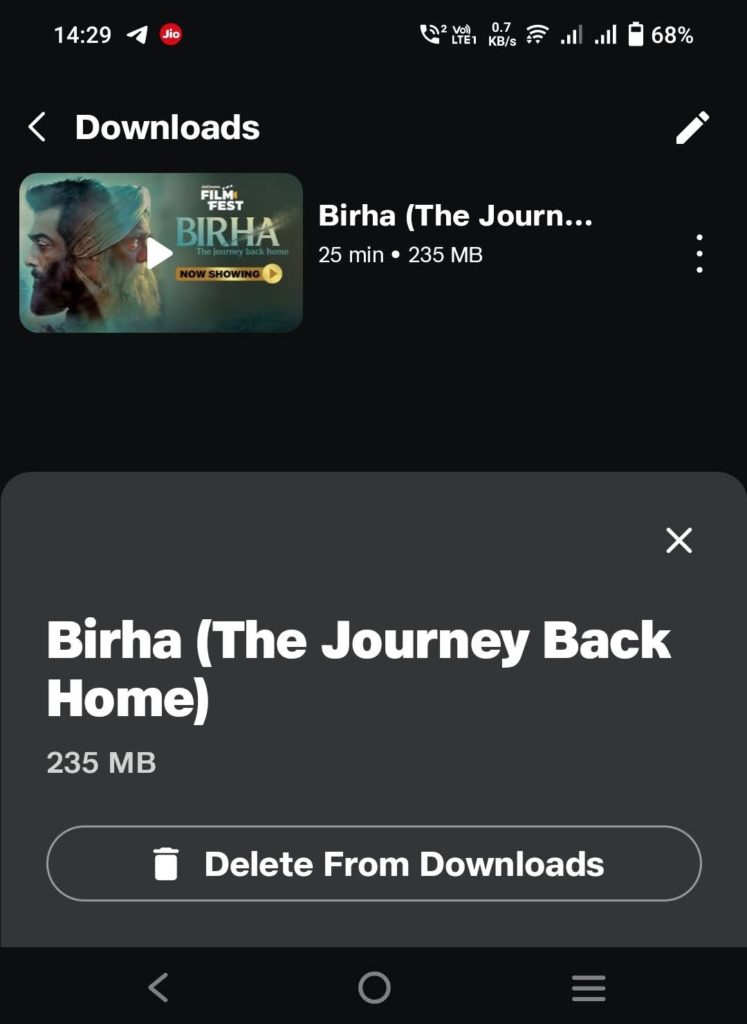JioCinema: How to Download Movies and TV Shows for Offline Viewing
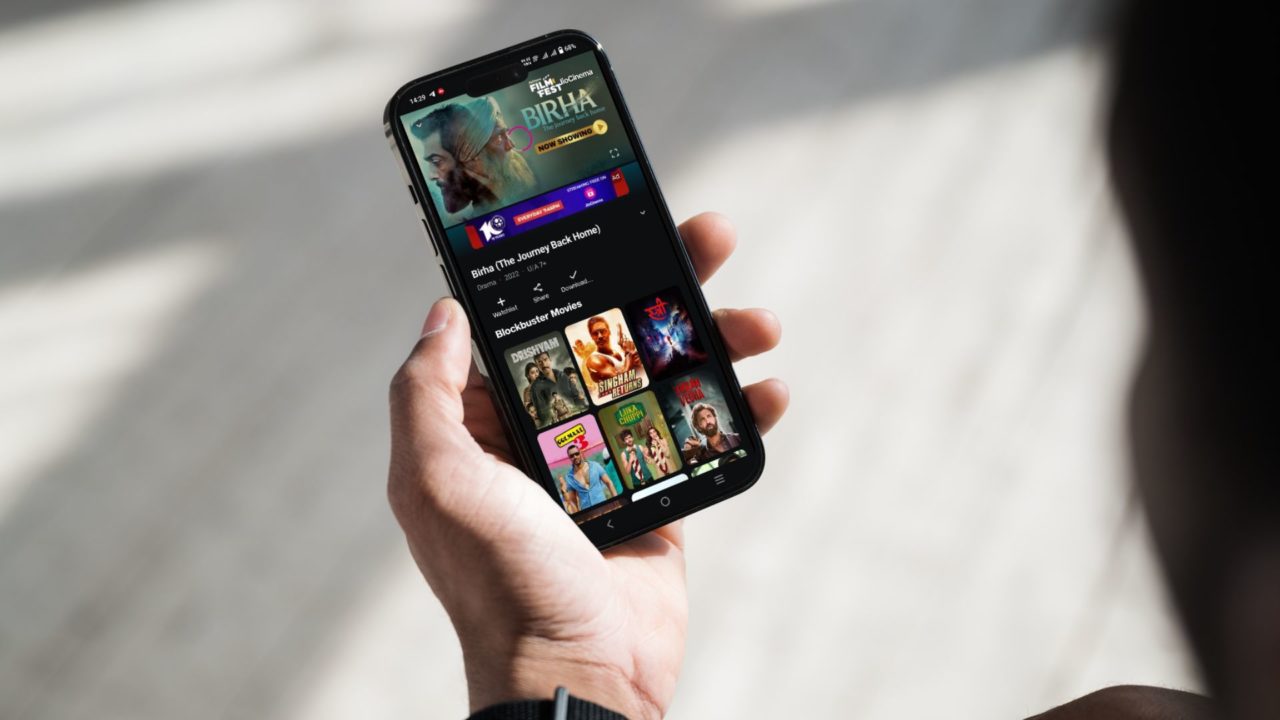
JioCinema is a popular streaming service in India that offers subscribers access to a vast collection of movies and TV shows. Although it is primarily available for Jio users, anyone can use it. Like some of the best streaming services, JioCinema also lets subscribers download videos for offline viewing.
This is incredibly convenient for long flights or when you want to catch up on a series you’ve been waiting to finish and don’t have access to the Internet. Here’s how to download movies and TV shows from JioCinema for offline viewing.
What to Know About Downloading Movies and TV Shows on JioCinema
Before you get around to downloading content from JioCinema for offline viewing, you should know about the following restrictions.
- You can have 25 active downloads across three devices.
- Each download can be played a maximum of four times. This includes paused downloads.
- You can download a maximum of 15 movie titles and 5 TV show episodes.
- Downloads are automatically deleted after 14 days.
- Downloaded content is removed 48 hours after you start playback.
- You can only download offline content in JioCinema on handheld devices, like phones and tablets.
How to Download Movies and TV Shows in JioCinema App
After downloading the JioCinema app on your Android or iPhone, log in with your phone number. Then follow the below steps.
- Open the JioCinema app and search for the movie or TV show you want to download.
- Tap the movie or TV show listing you wish to download.
- From here, tap the Download icon, generally represented by a downward arrow.

- The app will prompt you to select the download quality.
- Select the suitable quality option, and it will start downloading the video.

Typically, 3 different download options are available, namely, High, Medium, and Low, with respect to varying video quality and storage capacity available for users.
How to View Downloaded Movies and TV Shows in JioCinema
After downloading your favorite TV show or movie, you can watch it offline using the JioCinema app.
- Open the JioCinema app on your phone.
- Tap on the Hamburger menu in the bottom right corner of the app
- Go to Downloads to view all the content available for offline viewing.
- Tap any content that you want to start playing.
Remember that downloaded content has a limited viewing period. So, you can’t download a movie now and watch it after a month.
How to Delete a Downloaded Movie or TV Show From JioCinema
You might want to delete content downloaded in JioCinema once you are done watching it to free up space on your phone. Here’s how to do so.
- Open the JioCinema app and navigate to the Download section.
- Tap the three-dot vertical menu next to the show or movie available for offline viewing.

- Tap the Delete From Downloads button to remove it from your device’s storage.
There is no way to recover deleted movies from the JioCinema app, but you can always re-download it. Use Wi-Fi to download, especially if you plan to download a high-quality version.
Made for India
JioCinema is slowly becoming the biggest streaming service in India, thanks to its expansive content library. It even offers content from HBO Max. You can watch most of the content on JioCinema for free if you have a Jio SIM or JioFiber connection. If you are more of a Netflix fan, check out the best sci-fi and fantasy shows streaming on the platform.
FAQs
A: If you notice pixelation in your video files, it could be due to excessive data compression. Sometimes, the data encoded in the video can be permanently erased. To troubleshoot this issue, start by checking your internet connection for stability. If you’re using a PC, check if your drivers need updating. Additionally, it may be helpful to adjust the streaming quality if the speed is low.
A: In the JioCinema App, you can create a personalized queue called My List to add as many movies or TV shows as you want. The queue can be accessed across devices.