Kaby Lake VS Skylake
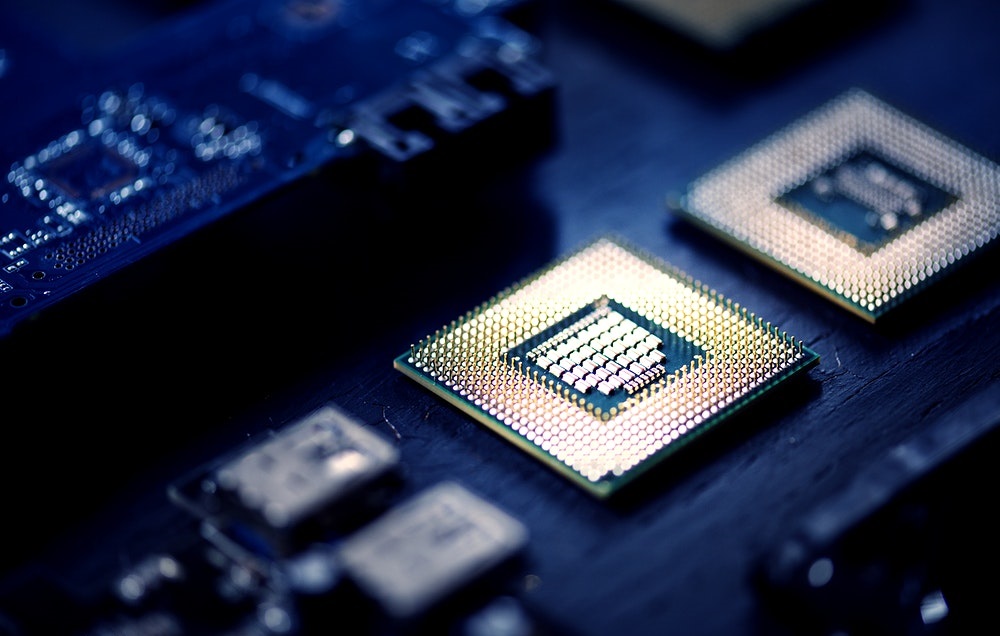
Intel introduced Kaby Lake in the second half of 2016 as the direct successor to the popular Skylake processor.
With Kaby Lake, Intel broke the “tick-tock” cycle which lasted for six generations. On a “tick”, Intel would launch a processor with a new design, while on a “tock”, its optimized and improved version would be introduced. However, Kaby Lake was an improvement upon Skylake which was, in turn, an improvement on the 5th generation Broadwell processor.
Let’s see how the two stack up against each other. Let the Skylake vs. Kaby Lake match begin!
4K Video
One of the main differences between the 6th generation Skylake and the 7th generation Kaby Lake is that the Kaby Lake processors come with built-in support for HEVC codec for 4K video. These processors also delegate the majority of 4K video tasks to graphic cards, meaning that your laptop will use significantly less battery when playing 4K videos.
Kaby Lake processors support VP9, a 4K video codec developed by Google as an answer to HEVC. Additionally, they support the HDCP 2.2 standard. HDCP (High Bandwidth Digital Content Protection) is there to prevent unauthorized copying of digital content.
Finally, Kaby Lake processors offer far superior performance in the 3D graphics department. This spells higher frame rates, better resolution, and a better gaming experience across the board. In a test, Intel ran Overwatch on a Dell XPS 13 laptop sunning a Kaby Lake processor. It managed to pull off a pretty impressive (given the laptop’s specs) 1280 x 720 resolution @ 30fps and at medium graphic settings.

Thunderbolt 3.0 and USB 3.1
Kaby Lake processors offer improvements in this area, as well. With the support for 2nd generation USB 3.1, Kaby Lake processors offer up to 10GB/s transfer speeds (5GB/s was the limit for Skylake processors). Also, Kaby Lake processors have native support for the third generation of Intel’s own Thunderbolt.
Computers equipped with Kaby Lake processors can have as many as 14 USB ports (2.0 and 3.0), as well as a trio of PCIe 3.0 storage ports. Of course, corresponding motherboards are needed in order to take the full advantage of Kaby Lake processors.
Higher Clock Speeds
Given the fact that Kaby Lake is just an optimized version of Skylake, Intel has relied exclusively on tweaks and improvements to bring better performance and higher CPU speeds. The results are not that impressive, though they are notable. However, Kaby Lake processors do offer superior performance in the 3D graphics department, especially on mobile devices.
Intel offers Kaby Lake processors in two basic designations – Y and U. The Y models now replace Skylake’s m-designated models, but only in the i5 and i7 sections. The m designation remains for the i3 processors. This makes it impossible to know whether you bought an m/Y-class or a U-class i5 processor without reading its full name.
Speed Comparison
The m3-6Y30 Skylake processor has the basic speed of 900MHz, with turbo being at 2.2GHz. The m3-7Y30 Kaby Lake normally works at 1GHz, with turbo being at 2.6GHz. The m5-6Y74 Skylake runs at 1.2GHz and achieves turbo speed at 2.7GHz. Kaby Lake i5-6Y74 runs at 1.2GHz, with turbo being at 3.2GHz. Skylake m7-6Y75 normally runs at 1.2GHz, with turbo set at 3.1GHz. On the other side, Kaby Lake i7-7Y75 starts at 1.3GHz and goes up to 3.6GHz.
Skylake i5-6200U’s base speed is 2.3GHz, with turbo being at 2.8GHz. Its Kaby Lake counterpart (i5-7200U) runs at 2.5GHz, with turbo being at 3.1GHz. Skylake’s i7-6500U’s base speed is 2.5GHz, with 3.1GHz turbo speed. On the other side, Kaby Lake i7-7500U has the base speed of 2.7GHz, with turbo being at 3.5GHz.
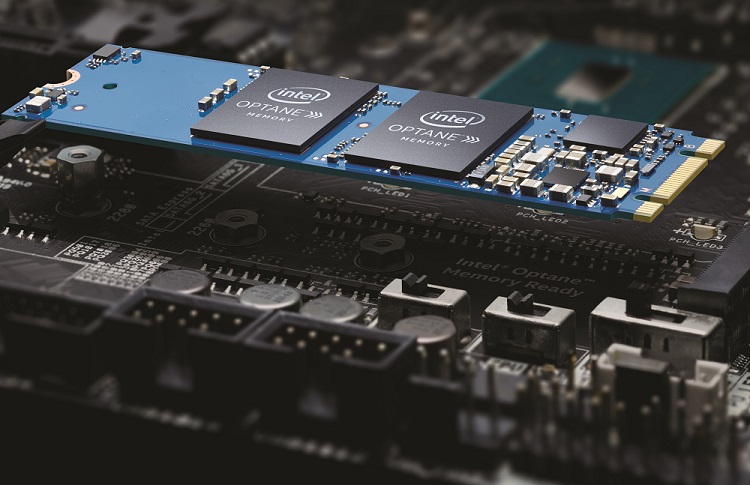
Optane Support
Another major difference between the sixth-gen Skylake and seventh-gen Kaby Lake processors is that the latter support the innovative Optane memory. It is Intel’s take on the SSD concept which is plugged directly into the motherboard. It uses M.2 slots and is not compatible with 100 series Sunrise Point chipsets. Likewise, if you install a Skylake chip on a 200 Union Point series chipset, you still won’t be able to use the Optane.
PCIe lanes
The number of PCIe lanes has also improved from Skylake to Kaby Lake. While both processors can have up to 16 PCIe 3.0 leading from the CPU, seventh-gen Kaby Lake models can support as many as 24 lanes from the Platform Controller Hub (PCH). This ramps up the total number of PCIe lanes supported by Kaby Lake chips to 40.
Final Verdict
While a significant improvement over the sixth generation, seventh-generation Kaby Lake processors are just not compelling enough to sway the casual users already running Skylake-powered machines.
The native 4K video support, improved 3D graphics, and higher clock speeds might be compelling enough for gamers and multimedia junkies, but they don’t mean much to the general public. The same goes for the Optane support and a slightly increased number of PCIe lanes.
















