How To Use a Kindle without an Amazon Account

The Amazon Kindle is one device that has completely changed how we read books. Paper books became an endangered species, and other manufacturers rushed to produce their own Kindle copies to get in on the action. If you own a Kindle, you might think using an Amazon account with it is necessary. However, that’s not the case.
Using your Amazon account is necessary to purchase books on the device. For everything else, not so much. It’s your device; use it your way. In this post, we’ll show you how to use your Kindle without an Amazon account.
What You Can Do On a Kindle Without an Amazon Account
Before you start using a Kindle without registering an Amazon account, you need to understand the limitations of doing so. You won’t be able to buy books or magazines or use a lot of the free stuff Amazon likes to give away. And you won’t be able to use Collections either.
You can use it as a standalone e-reader, though. Moreover, you won’t be able to access the Amazon App Store. Thus, your only option to install apps on your device would be to sideload them from a third party.

To do this, open the menu in the top right and select Settings. Tap Security & Privacy and select Install unknown apps. Choose a browser and toggle on the Allow from this source switch.
Use Your Kindle Without Registering an Amazon Account
While it isn’t obvious, you can get into your Kindle without linking it to your Amazon account or creating a new account. If you install Calibre onto your Kindle, you can transfer books and media from your computer and use it as a basic tablet.
When you first start your Kindle, leave the Wi-Fi turned off or don’t connect it to your Wi-Fi network. Instead of being forced to register or create a new Amazon account, you will be given the option to register later. Tap on it to proceed further with the setup process.
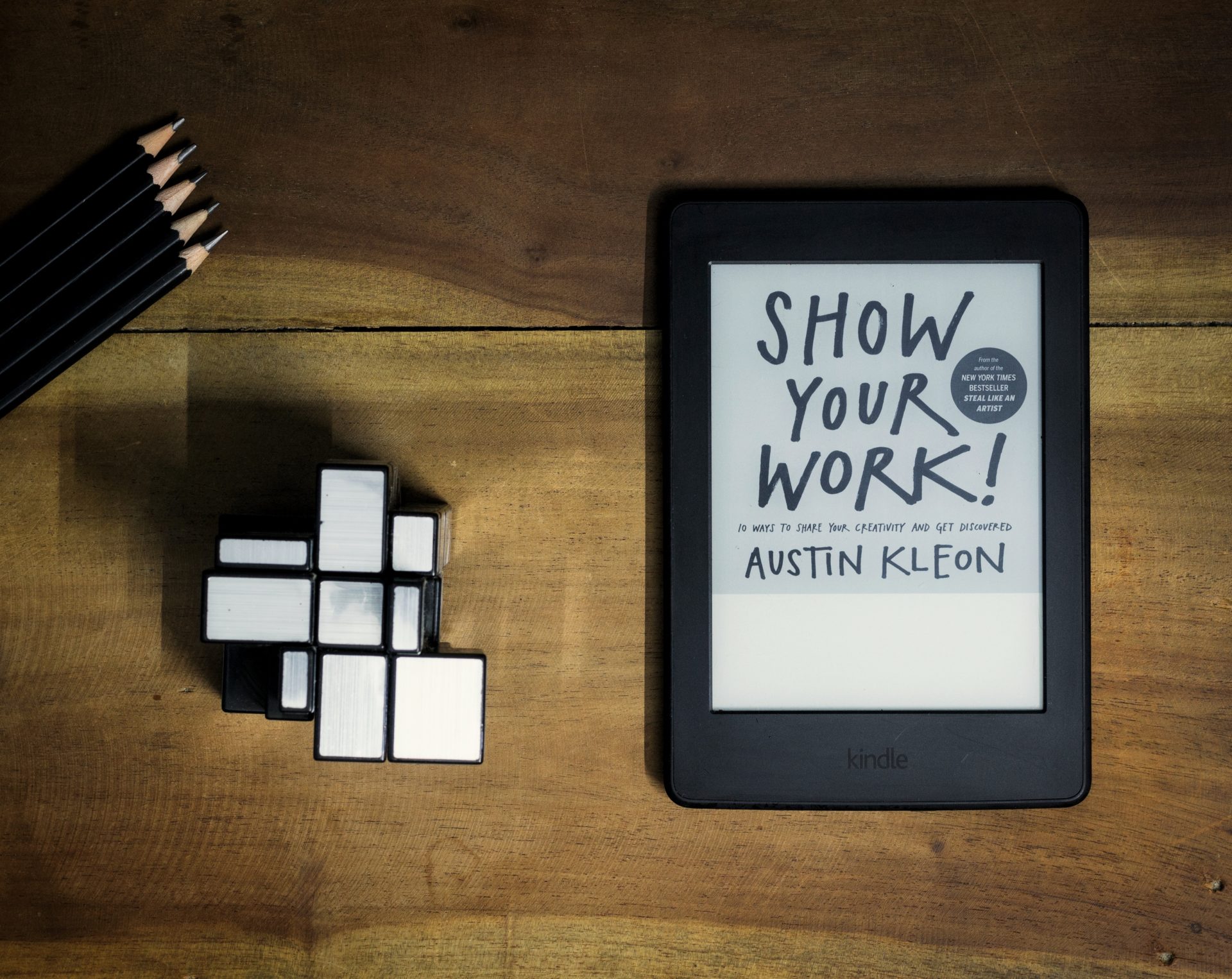
As long as you can ignore the prompts to register and install an eBook reader, you can use the Kindle as much as you like. However, some newer versions of Kindle force you to connect to Wi-Fi.
In such cases, you have two options. The first option is to hit the X in the corner of the Wi-Fi setup screen to bring up a Set Up Later option. Choose this to begin using your Kindle without registering.
Option two is to select to create a new Amazon account, and you should see a Set Up Later option in the bottom left of the next screen. Select that, and you’re in the same place.
Deregistering Your Kindle From Your Amazon Account
If you have already registered your Kindle, you can deregister it if you like. This will limit its functionality to being an eBook reader, but you can still get your reading done. Again, you won’t be able to use Collections, buy books or media from Amazon or download their freebies. You should return your Kindle books on Amazon before registering your device from your Amazon account.
- Turn on your Kindle and select Settings.
- Select My Account and then Deregister.
- Hit the Deregister option to confirm your decision in the popup menu.
You will be signed out of your Amazon account and need to use third-party apps to read books on your Kindle.
What Data Does Amazon Collect About Kindle Use?
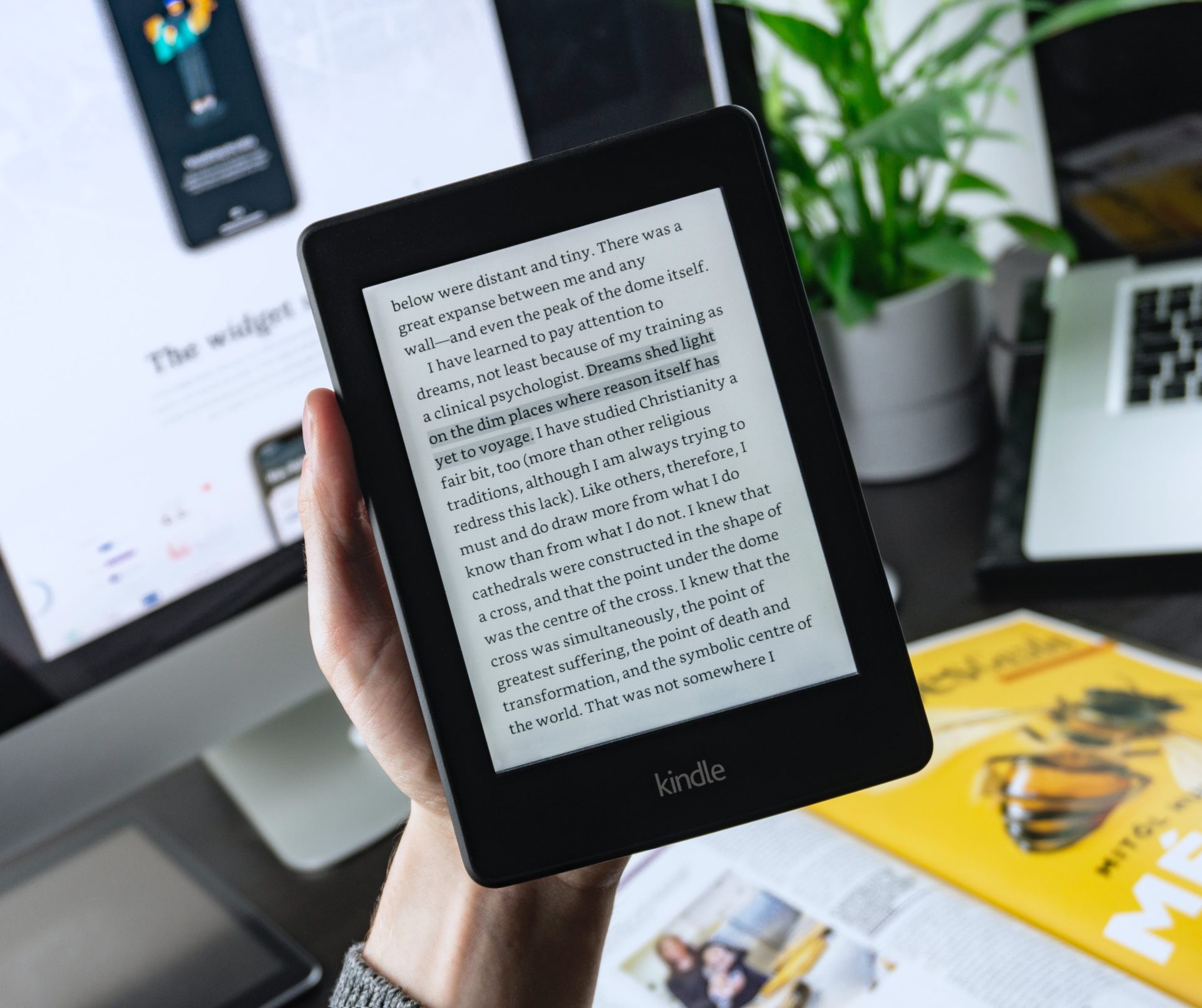
If you have the patience to read Amazon’s privacy page, it reads like a generous company that wouldn’t dream of spying on what you do with your Kindle. Anecdotal evidence and some investigations by various people are mixed, to say the least.
This page over at Stack Exchange lists a bunch of entries, including logs captured from Kindle when it was connected to Wi-Fi. For the most part, the data looks benign and anonymized. Some of it was identifiable, though.
This page over at Investopedia lists some of the many ways Amazon tracks you, including your Kindle usage. Again, it’s mainly about business and your reading habits rather than anything serious.
It’s safe to assume that Amazon will track your purchases, reading habits, time using the Kindle, and time reading specific books or magazines. This all feeds into its recommendations engine and helps it sell you more stuff.
Some users have said that Amazon tracks books not bought from its platform and sideloads using Calibre or other eBook reading apps. Kindle’s OS may not be able to tell the difference between a book bought on its platform and a book loaded from your PC.
We don’t think there are any darker motives for Amazon to track your habits. It’s a moneymaking machine and does what it needs to do to make that money. Nothing more, nothing less. However, if you’re still concerned about privacy, consider checking Kindle alternatives.
Why You Should Use a Kindle Without an Amazon Account
One of the best benefits of this would be that you won’t be as tempted to spend money every time Amazon offers a discounted ebook deal if you don’t connect your Amazon account. Additionally, Amazon won’t track your reading preferences to customize your account.
Another advantage is that you can easily provide a child with a less expensive Kindle or even an older model to use as a low-cost tablet for amusement or school. Kids won’t be able to make purchases without your consent if they don’t have an account. It’s also a fantastic method to lend your old Kindle to a friend or family member.
Do you know what data Amazon uses to track us on Kindle? Tell us below if you do!
Was this article helpful? Consider checking out our guide about how to cancel Kindle Unlimited on your Amazon Fire Tablet next.
FAQs
A. Yes, you can use your Kindle without an Amazon account. It will work as a standalone e-reader but won’t be able to access the Amazon App Store. Thus, your only option to install apps on your device would be to sideload them from a third party.
A. Yes. A Kindle is linked to an Amazon account. You can easily shift the Kindle from one account to another at any moment, either through the Kindle itself or from the Amazon page dedicated to managing your Kindle.
A. Yes, you can buy books on Kindle without using Amazon. If you install Calibre onto your Kindle, you can transfer books and media from your computer onto it and use it as a basic tablet.

















4 thoughts on “How To Use a Kindle without an Amazon Account”
You buy games, app’s , ALEXA,Fire stick/ TV/ all kindles ,gift cards, you LOSE it all if they suspend your account because their delivery people can’t understand delivery instructions.
REGARDS
DAVE JONES