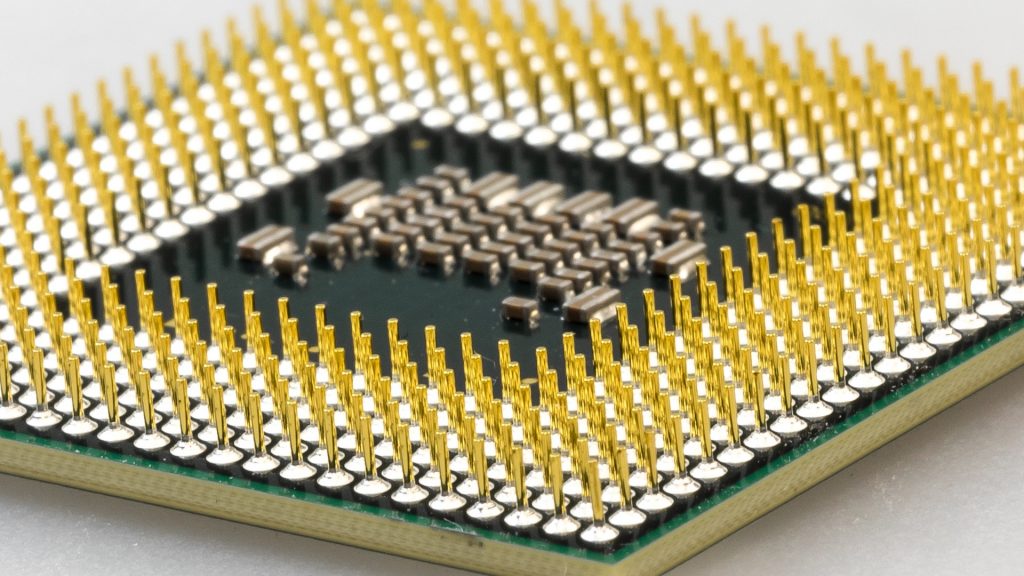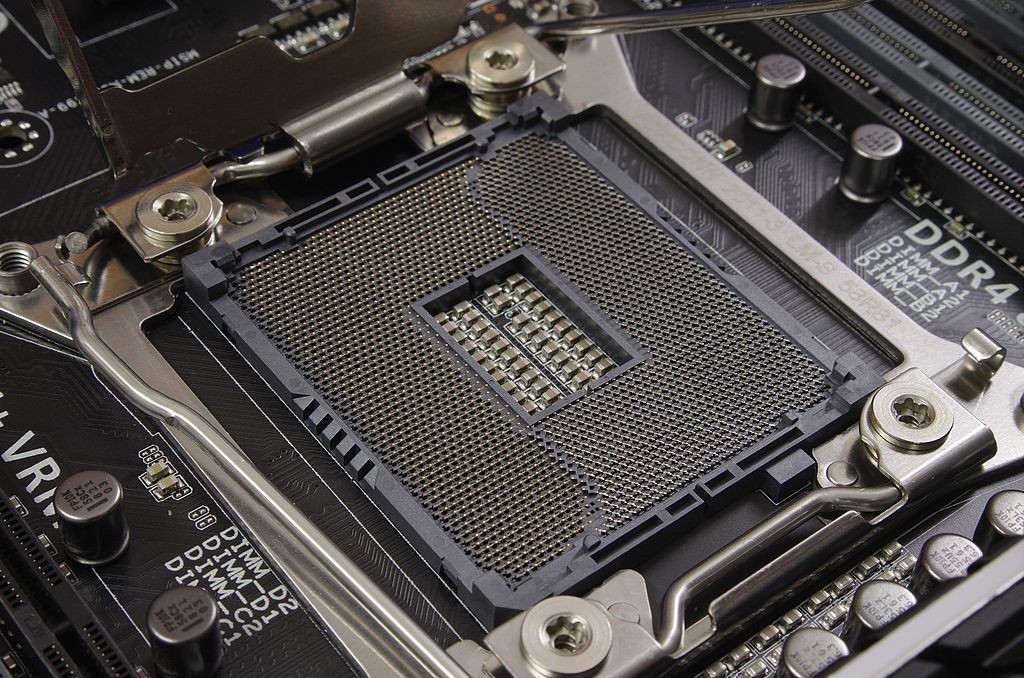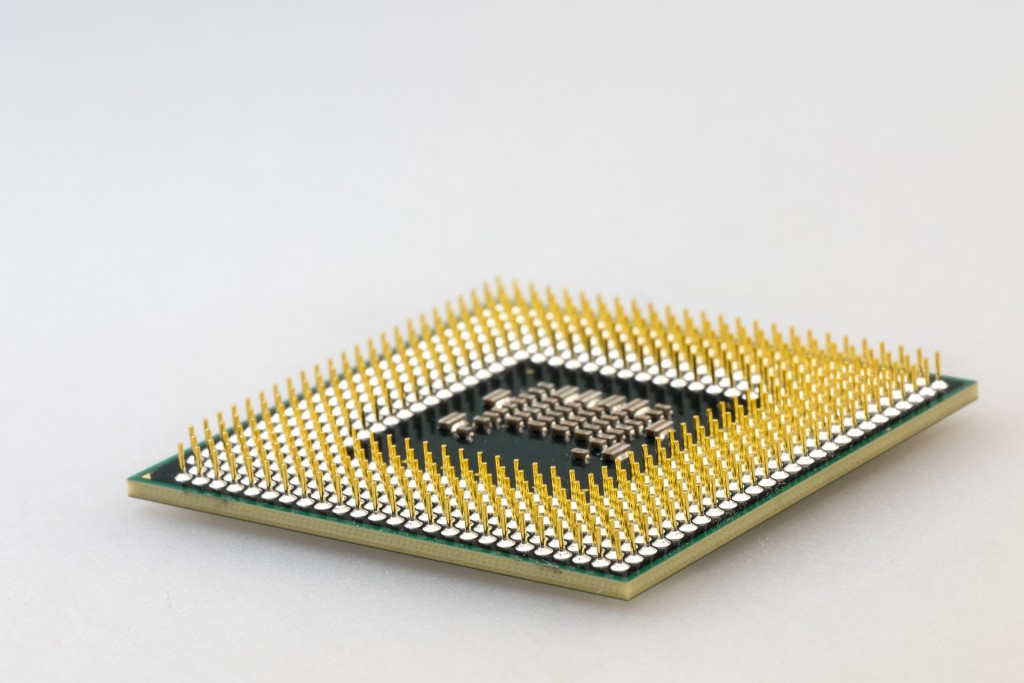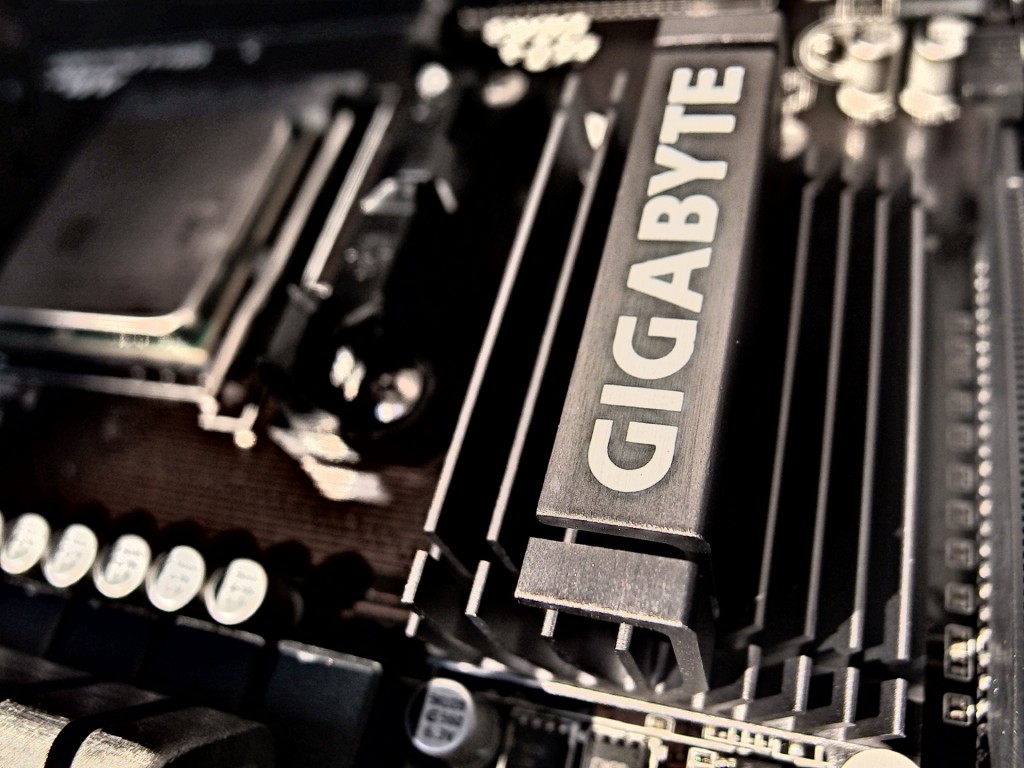What are CPU sockets?
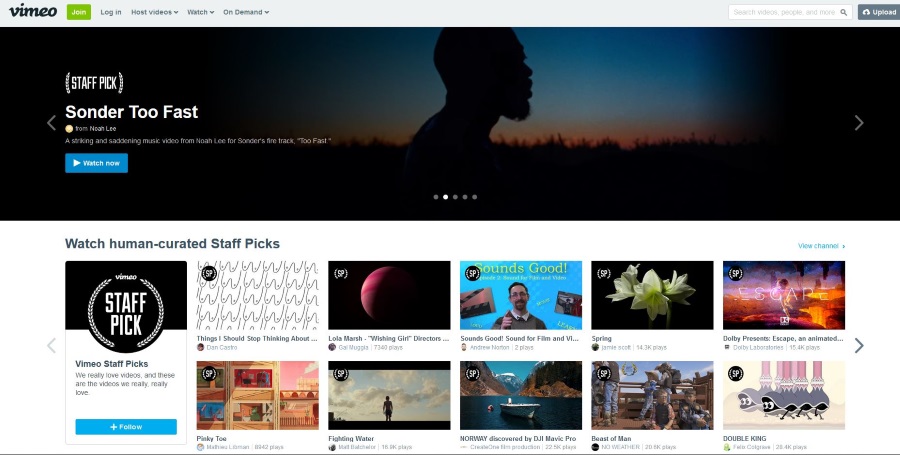
CPU sockets are at the heart of every PC. They make the single most crucial connection on your computer, a connection that your computer absolutely couldn’t run without. Today, we’re going to show you what they’re all about.
A CPU is a microchip. Like all microchips, it has connectors coming off of it which allow it to hook up to and interact with a circuit board. Those connections allow data to flow into the chip, be processed, and flow back out to the circuit board. In the case of a CPU, the circuit board is a motherboard.
Unlike more simple microchips, CPUs are extremely complex and perform nearly endless functions. As a result, their connections are much more complex. CPU sockets often have hundreds of connectors, and those connectors are usually gold. Yes, actual gold.
2 Main Types
Historically, there are been different types of CPU sockets. On modern PCs, there are two main ones. These two are actually almost mirror images of each other, and a major CPU manufacturer backs each one.
LGA
LGA stands for Land Grid Array. These CPUs don’t have any pins sticking out of them. Instead, these CPUs have a grid of gold contacts on their underside. The back of an LGA CPU is entirely flat.
On the reverse side, an LGA CPU socket on a motherboard has hundreds of pins sticking up in specific locations to make connection with the gold contacts on the back of the CPU. Manufacturers usually bend the pins into a specific pattern that guarantees that they contact in the right location, increases the surface area of the connection, and allows them to flex under the CPU.
LGA is currently used on almost all Intel CPUs. Intel has been using this format since the Pentium 4 processors. AMD recently adopted LGA for its “Threadripper” CPUs on its socket X399 platform.
ZIF
ZIF stands for Zero Insertion Force, which is an apt name since it describes how the CPU is seated on the motherboard.
These CPUs have hundreds of pins sticking out the back of them. These pins are arranged in a specific pattern to match up with a grid of pinholes on the motherboard. A ZIF CPU, when placed correctly on its socket, will slide directly in, with no need to apply force.
AMD uses ZIF sockets for nearly all of its products.
Modern CPU Sockets
Not all LGA or ZIF sockets are the same. CPU manufacturer have broken them down further into individual socket types for specific processors or groups of processors. A socket type is usually defined by its pin configuration, but there are some other specification-specific things, like chipsets.
In reality, you don’t need to worry too much about it. It actually comes down to matching a socket type to a processor and nothing more. For example, if you know that processor that you want uses socket AM4, you’ll need a socket AM4 motherboard.
Since new processors are always coming out, obsoleting previous generations, there aren’t all that many that you need to remember at any given time. The next two section provide a complete breakdown of modern desktop CPU sockets.
Intel
Socket 1155
Intel’s Socket 1155 was introduced in 2011. It arrived along with Intel’s wildly popular Sandybridge processors. That series was home to the 2500k and 2600k. Almost all Sandybridge processors followed the 2XXX naming scheme.
The next series of Intel processors, Ivybridge also used Socket 1155. Ivybridge followed a similar naming scheme to Sandybridge, using 3XXX for it’s individual models.
Socket 2011
Intel also introduced Socket 2011 in, well, 2011. Intel created it to be a bigger and more powerful enthusiast platform for workstation CPUs. It supports both Sandybridge-E and Ivybridge-E processors.
Socket 1150
Socket 1150 first debuted in 2013, and it’s been running since. Intel originally paired this socket with its Haswell processors, but Intel chose it for the Haswell refresh and Broadwell also.
Haswell CPUs follow the 4XXX naming scheme, and Broadwell follows 5XXX. You are much more likely to encounter Haswell processors than Broadwell. The popular 4770k and the 4790k are Haswell CPUs. Many people are still using them.
Socket 2011-v3
Socket 2011-v3 is very similar to the original Socket 2011, but it is not compatible. This revision supports Haswell-E and Broadwell-E processors.
Socket 1151
This is actually the most recent socket from Intel, who released it in 2015. Socket 1151 supports Skylake and Kaby Lake processors. Both sets of processors have been very popular and are still in active use. The popular 6600k and 6700k are both Skylake CPUs. Like all Skylake CPUs, Intel named them along the 6XXX convention.
Kaby Lake followed shortly after Skylake. It included the 7700k and 7600k CPUs. Obviously, their model numbers follow 7XXX.
Socket 2066
Socket 2066 is the successor to Socket 2011. It supports Skylake-X and Kaby Lake-X CPUs. These are Intel’s newest high-end enthusiast offerings.
AMD
Socket AM3+
For years Socket AM3+ was AMD’s high end desktop CPU socket. AMD launched it in 2009 as plain AM3 and was refreshed in 2011 as AM3+. PC enthusiasts most know it as the platform that supports AMD’s FX series of CPUs, including the FX 8320 and the FX 8350.
Socket FM2+
Socket FM2+ has supported just about every AMD APU for the past few years. That includes Kaveri and Godavari based APUs.
Socket AM4
Socket AM4 is AMD’s latest CPU socket for its Ryzen CPUs. Though it looks like previous AMD sockets, this one is a large improvement with Ryzen. AM4 will also be used for future Ryzen-based APU releases.
Closing
If you think about it, everything on your computer flows through the CPU socket. It is central to how the machine works.
Even though the technology behind them may be complicated, pairing your CPU with the correct socket is very simple.