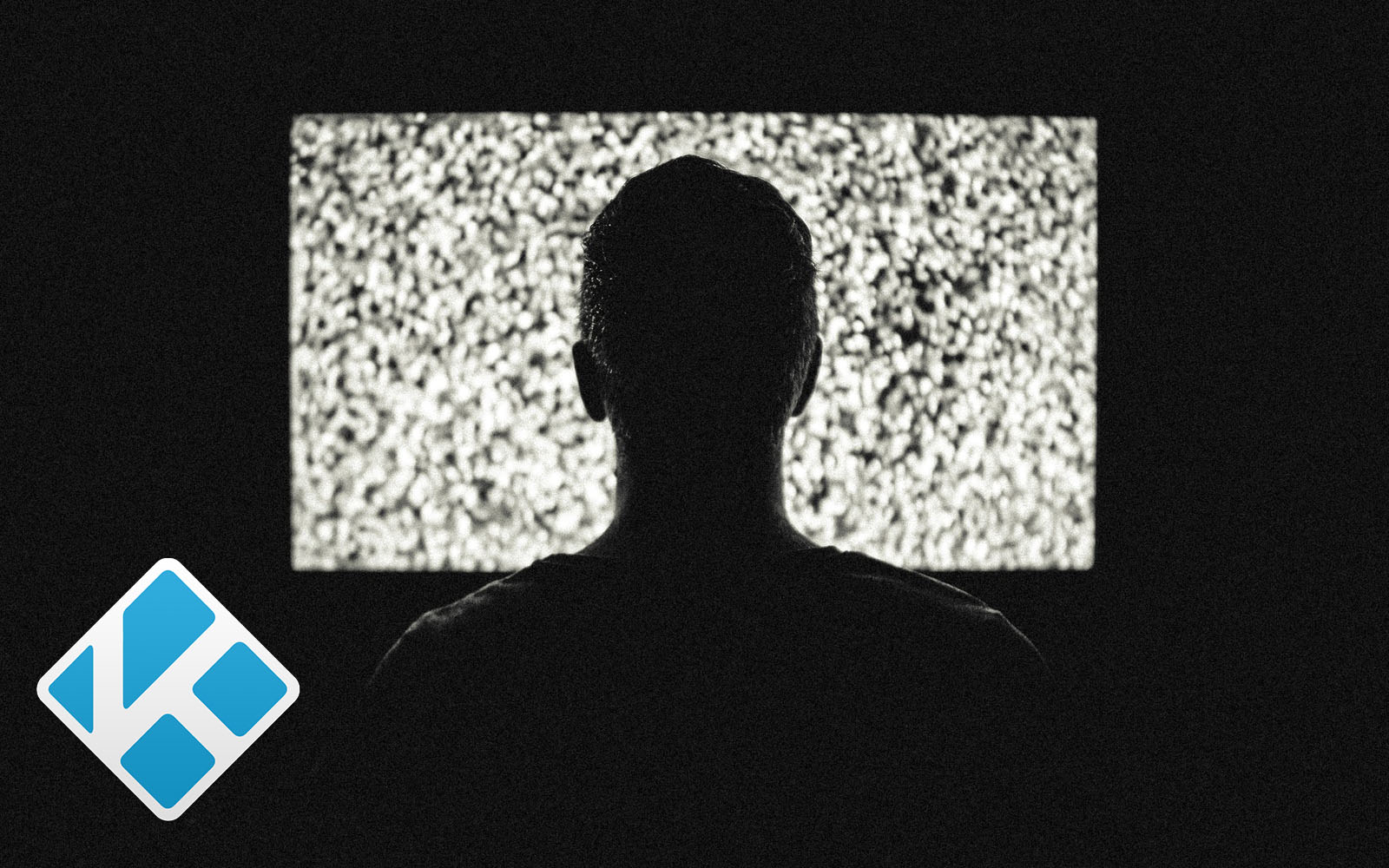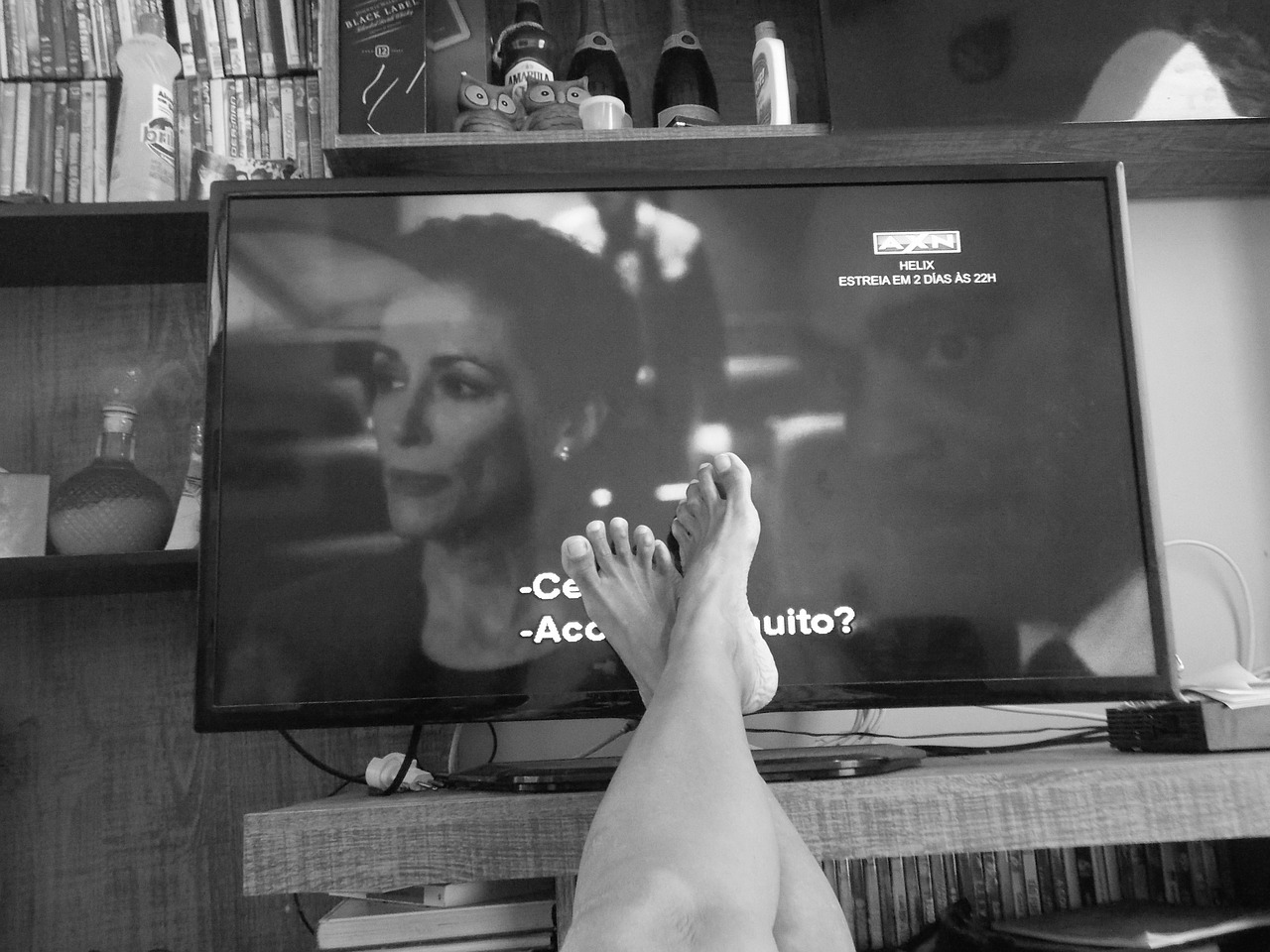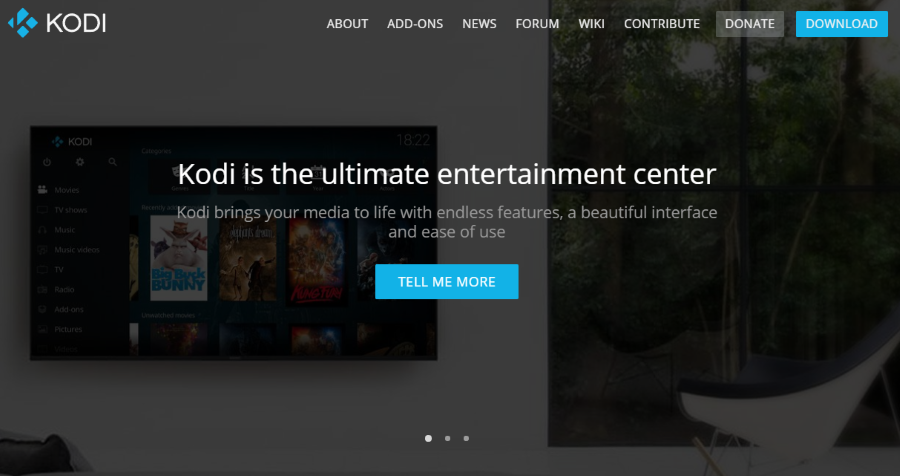5 Excellent Kodi Alternatives
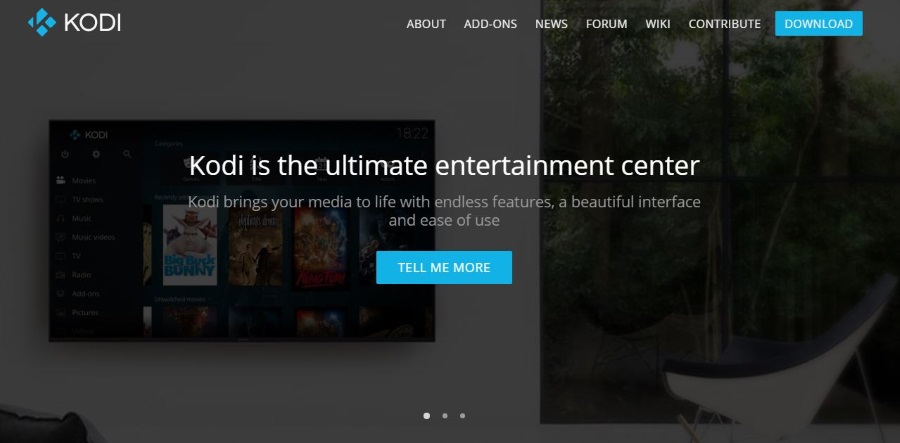
We talk a lot about Kodi here on TechJunkie and with good reason. As the spiritual and actual successor of XBMC, it is a media player that delivers the goods and that is something to celebrate. Kodi isn’t the only kid on the block though, there are a few others that can do the same things, sometimes better. Here are five excellent Kodi alternatives.
Whether you feel like a change, don’t like the Kodi interface or want to distance yourself from the bad publicity the media center gets, there are other apps that can manage your streaming content.

Plex
Plex is the most obvious alternative to Kodi. It is another media center application but this time it is controlled from a computer rather than streaming stick or box. You download the Plex Media Center software and let it index and organize your media. Link it to your Plex account and then download the Plex app on any device you want to access that media. The software takes care of the rest.
Plex will encode your media into playable formats, organize and optimize media for efficient streaming and can be shared across all makes of device. It works on Windows, Mac OS, iOS, Android and lots of other devices. The basic platform is free to use and very effective. There is a premium version which adds more features should you want them.
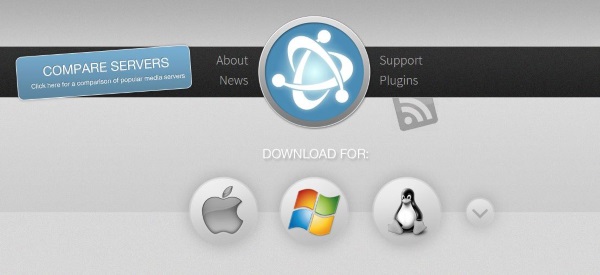
Universal Media Server
Universal Media Server works in much the same way as Kodi and Plex. It is a media center that manages multiple media types, can stream to different devices, encodes media for universal play and efficient streaming and generally gets the job done with the minimum of fuss.
Universal Media Server is Java based and completely free. There is a supportive community and a range of plugins you can bolt on to the core platform to add features. The UI is very basic but setup and daily use is very simple. The platform will stream content to any DLNA-compatible device and works on Windows, Mac OS and Linux computers. The range of compatible devices is huge and includes games consoles and a range of smart TVs, which makes this a very viable Kodi alternative.

Media Portal
Media Portal is unfortunately Windows only but is an excellent Kodi alternative. It works in much the same way as these others but can also be extensively customized. One strength of Media Portal is that it is open source. The code is out there for anyone to see, check and improve upon. The community does exactly that on a regular basis so this platform is regularly updated.
The UI is more like Kodi in that it has a central page that manages media streams and can be customized with colors and skins. Media Portal isn’t as feature-rich as Kodi but has the DVR option which is the ace up its sleeve. You can record streams and watch them later or stream them to any device which definitely makes this app one to try.

Open Source Media Center
Open Source Media Center (OSMC) is another excellent Kodi alternative worth trying. It is written in Linux but works with other devices and does the same kinds of thing these others do. It can handle streams but is mainly about playing locally stored media. It is based on Kodi so has a similar look and feel but is a different platform now. The advantage there is that OSMC can work with Kodi addons if you have a favorite you simply cannot live without.
There is a downside in that OSMC isn’t as compatible with as many devices as Kodi. On the upside, it does have its own player, OSMC Vero. This makes OSMC a very viable alternative to cable cutters and those who prefer a self-contained media center rather than a computer based one.
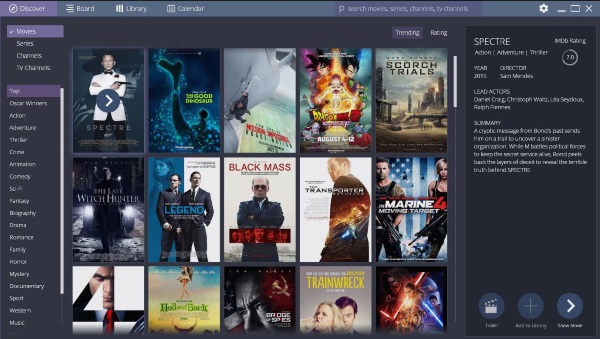
Stremio
Stremio looks and feels a lot like Kodi and will be instantly familiar to anyone who has used it for even a short while. Stremio has three distinct services, streaming, libraries and search. Streaming looks after live TV, torrent streams and other internet-based content. Libraries takes care of locally stored content and search will tell you what TV show or movie is where.
The UI has the central home page that covers most things from that single window. Menus take you to settings, media sources and so on. Select media and it plays, simple as that. Stremio also has addons you can bolt into the base application to add features and seem to work well.
I think all five of these are excellent Kodi alternatives that do many of the same things. There are pros and cons of each but if you feel like a change or Kodi is no longer doing it for you, one of these just might.
Got any other Kodi alternatives to suggest? Tell us about them below if you do!