Should you leave your computer on or off?
These days many of us leave all of our technology “on” all the time. Whether it be our smartphones, tablets, laptops or computers, they’re all generally on and ready to be accessed in a matter of seconds. However, not too long ago we were being told of the adverse affects of leaving computers on all the time. So, what’s the answer? Should we leave our computers and laptops on or off when they’re not in use?
Is there a problem with leaving your PC on?
There’s no real “problem” with leaving your PC on all the time, especially if you use it randomly throughout the day. You’re not going to really face any adverse affects either. Sure, Windows might feel a little slower after a few weeks, but it’s something a simple reboot fixes. You’ll need to reboot occasionally anyway, as you’re sure to get a small driver update or a new update to Windows in that time frame. You may even download a new piece of software that requires a system restart.
One of your biggest benefits to keeping your PC off when you’re not using it is that you’re saving on electricity. So, in the next month, you’re average power bill could be a couple dollars less.
So, no, you’re not really harming your computer by leaving it on. In fact, you could actually be harming your PC by turning it off and on all the time.
Wear and tear
Turning your computer on and off frequently can bring some added wear and tear into the picture. Basically, in layman’s terms, when you shut down your computer, your cutting electricity off from it. So, when you turn it back on again, a small surge of power is used to boot all the components back up. As you might imagine, doing that multiple times a day can definitely put some wear and tear on your components. A lot of new technology can handle that sort of load, but you put yourself at risk of damaging components if they’re a lot older.
It goes without saying, there are a lot of arguments out there on both sides of the fence, but with today’s technology, there’s really no need to worry about, unless you’re looking at saving energy. Computers today are designed to handle the stress and load of constant, everyday use. However, if you’re not happy with that answer, there’s still a happy medium available to you.
Sleep and hibernate
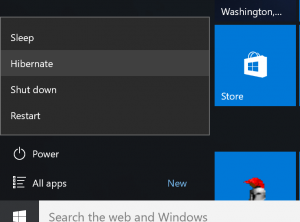 That “happy medium” is the sleep and hibernate functions. Most, if not all, computers have these options. We’ve already showed you the differences between sleep and hibernate in the past, but we’ll give you a quick rundown.
That “happy medium” is the sleep and hibernate functions. Most, if not all, computers have these options. We’ve already showed you the differences between sleep and hibernate in the past, but we’ll give you a quick rundown.
Sleep mode is essentially a low-power mode. The computer stays on so that you can quickly jump back into whatever you were doing, but it’s using a very minimal amount of power. It’s a good option for those that want to shut things down to save on energy, but also jump right back into whatever they were doing before they put it in sleep mode.
Hibernate, on the other hand, saves the state of your computer to the hard drive and then shuts down entirely. In hibernate mode, you’re using absolutely no power. The trade-off is that it takes a bit longer to resume to its previous state, but it’s still a lot faster than going through a full boot-up sequence after shutting off your PC.
Closing
Suffice to say, you aren’t going to face any adverse affects from leaving your PC on all the time. Like we said, Windows may need the occasional reboot, but that’s something you’ll be doing anyway after updates to drivers, the operating system or even installing new software.
But, like we said, computers today are designed to take the heavy use. You aren’t hurting anything by any means by leaving your PC on all the time. If you truly feel like your computer needs to be rebooted daily to return to optimal speeds, then there’s an underlying problem you may want to look into — old files need clearing out, a virus, malware, running out of storage space, needs to be updated, etc. For that, we suggest checking out our all-inclusive guide to PC maintenance here.


















2 thoughts on “Should you leave your computer on or off?”