LibreOffice Vs OpenOffice – Which Suits Your Needs?
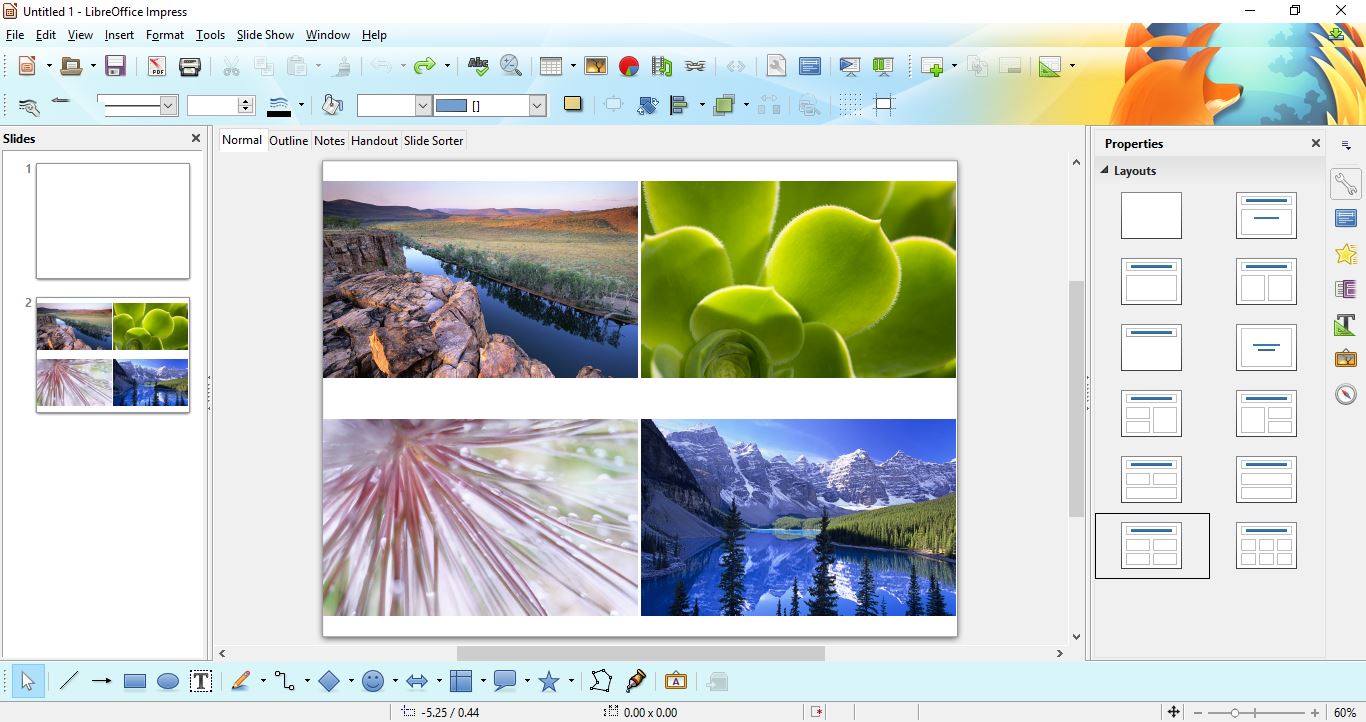
OpenOffice and LibreOffice are two related office suites based on the same basic code. LibreOffice is a fork of the OpenOffice suite that a few developers established in 2010. This was a response to Oracle’s acquisition of Sun, which gave OpenOffice a new owner that wasn’t entirely committed to continuing its development. Nevertheless, both suites remain very much intact; but since going their separate ways there are some differences between the two packages.
Oracle handed the source code for OpenOffice to Apache. Since then IBM has maintained and updated Apache OpenOffice. The Document Foundation develops and updates LibreOffice. Now both suites have their own developers and release cycles, but LibreOffice has had more regular updates than OpenOffice. LibreOffice version 5.0.0 has further increased the disparity between the office suites.
The basic applications the suites include is the same. OpenOffice and LibreOffice have Writer, Impress, Draw, Calc and Base. They are word processor, presentation, draw, spreadsheet and database software. This TechJunkie guide covered how you can set up image slideshows in Impress.
However, these applications aren’t exactly the same in the suites. When you first open OpenOffice Writer, you’ll find a default sidebar on the right of its window for widescreen displays. LibreOffice does have that sidebar, but you need to enable it first by selecting View > Sidebar.
Both LibreOffice and OpenOffice Writer have a status bar at the bottom of the window. However, one thing the LibreOffice status bar includes is an update word count for documents. You’ll need to select Tools > Word Count to open a word count in OpenOffice.
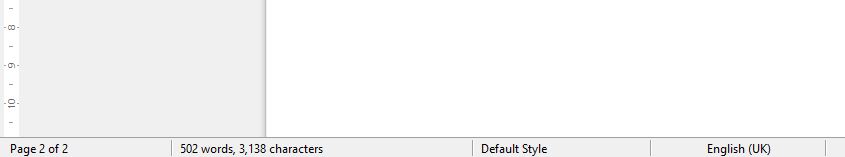
The Document Foundation also introduced new customization options in LibreOffice 4.4. Now you can add Firefox themes to LibreOffice Writer. You can click Tools > Options > Personalization in LibreOffice Writer to search for and add Firefox themes to the word processor.
You can embed fonts in LibreOffice documents. That option ensures your document fonts always look the same on any system. You can click File > Properties > Font and select the Embed fonts in document check box shown in the snapshot below.
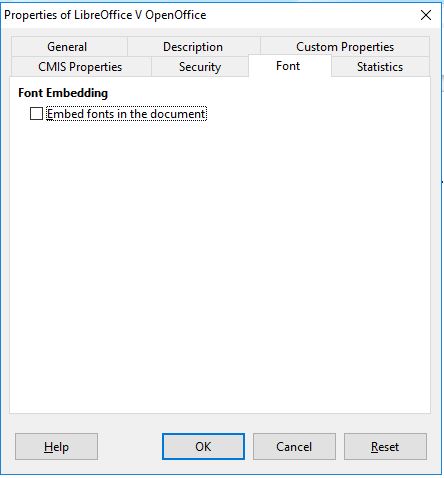
The Document Foundation has also added new things to Impress. Firstly, it has an Android remote control that enables you to manage presentations from your smartphone. You can add the LibreOffice Impress Remote app to your Android mobile from this page. Next, you’ll need to establish a Bluetooth connection on both devices to navigate slides with your remote app.
Impress also has a Picture Album option that enables you to select and add multiple images to a single slide. Click Insert > Media (or Picture) > Photo Album. Then you can select to add up to four images to a slide as shown in the snapshot below.
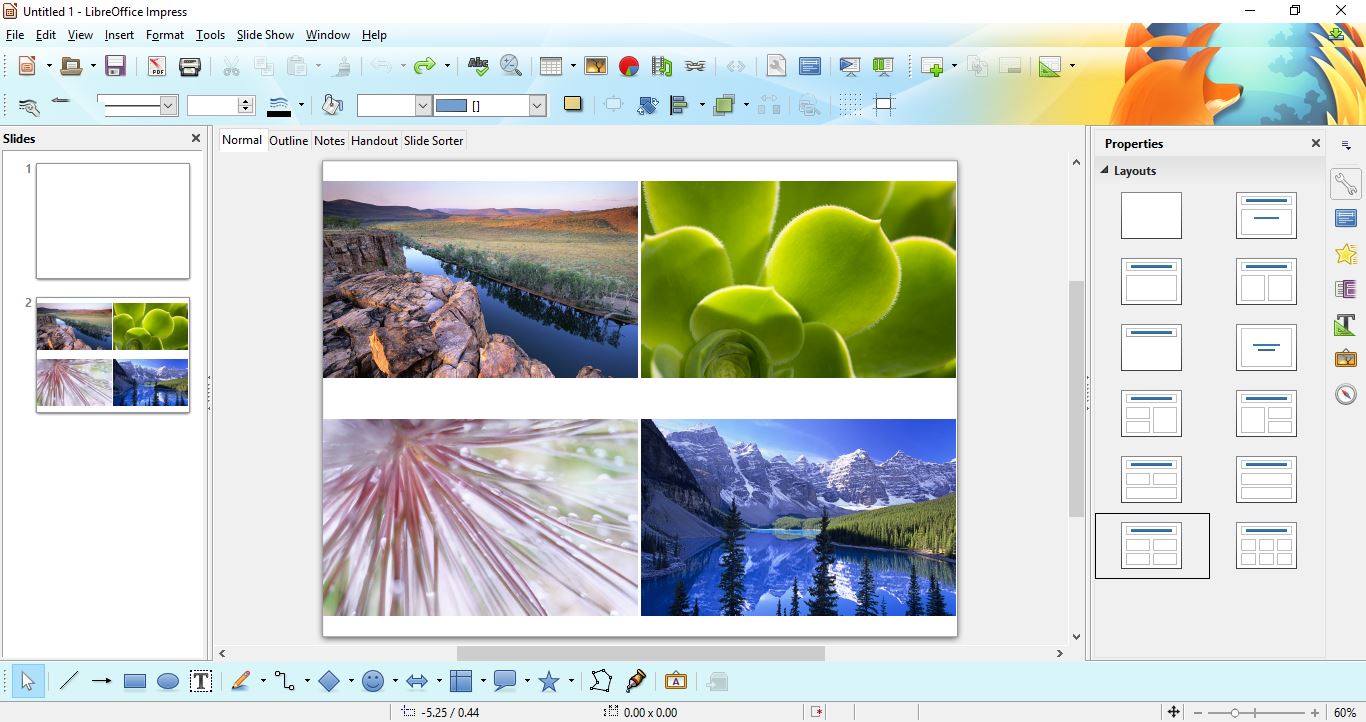
Overall, OpenOffice has gradually lost momentum. With its larger development team, LibreOffice will be getting more regular updates than OpenOffice. LibreOffice also has a licensing advantage that enables it to incorporate OpenOffice options and settings. So LibreOffice is more likely to get better and better than OpenOffice with further updates.
















