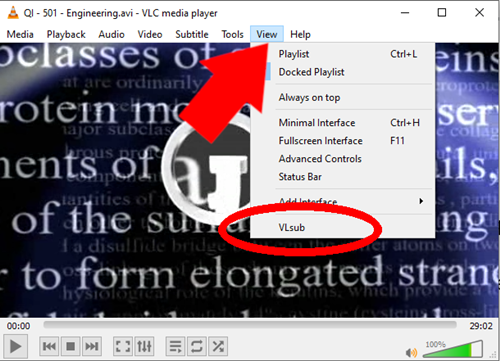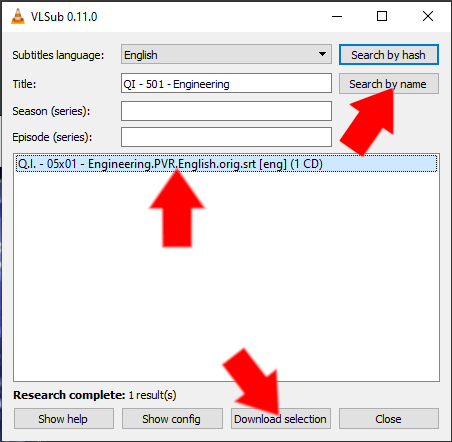How To Load Subtitles from a URL

Subtitles on video have become more of an expectation than a bonus feature. In today’s world, the barriers of language are quickly being dismantled, and a key aspect of reaching a wider market for video content is quality captioning.
If you want to use subtitles, there are a few avenues you can consider, depending on how you’re playing your video. Loading subtitles directly from a URL containing the file is one of your options, but several more straightforward methods exist. Here are a few ways to get subtitles quickly and easily on just about any platform.
The Direct URL
This method is exactly what it sounds like. It involves using features in the video player that reference a URL which contains the subtitle file. Very few reliable video players continue to use this method. Openload is a site that employed it in conjunction with their sister service, Loadsubs. But even on this platform, not all the videos integrate the feature.
Depending on where and how you want to watch something, there are much better options to achieve the same result.
Standalone Players
In spite of the rise of video streaming, standalone media software continues to see very substantial upgrades year after year. There are many advantages to watching videos offline, and there are many solid video players to choose from.
Most people would agree that VLC Player is currently the king of the media players. It’s open source, receives constant updates, and plays just about any digital video format that exists. Unsurprisingly, it also has a built-in capability to fetch subtitles for any video, assuming any subtitles exist out there. If you want to download your video and watch it with subtitles on VLC, here’s how to do it.
- Once you’ve launched the VLC player, load your video.
- In the top bar, select the “View” menu and click on VLSub at the bottom.

- This will open the VLSub addon. Click on the button labeled “Search by Name.”
- VLSub will fetch a list of matching subtitles from Open Subtitles, a very reliable and extensive database.
- Once you’ve found the sub you wish to use, simply highlight it and click “Download Selection.” You can continue watching the video with subtitles.

Subtitles on Streaming Video
If you’re watching videos online and need to add subtitles, there are great options for that as well. Of course, your first line should be to use the player’s own embedded subtitles function if it has one, but these aren’t always accurate and sometimes don’t exist at all. The easiest way to get around this is to use a browser extension. Most browsers will have some version of this, and Substital is a great choice if you’re using Chrome.
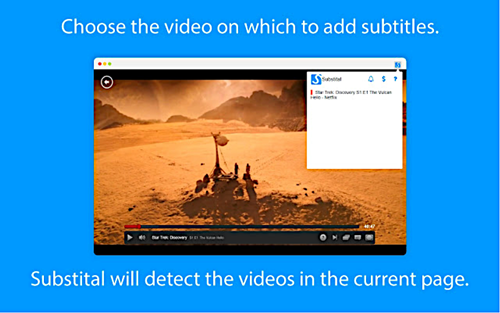
To use this extension, add it to your browser from the Chrome web store and navigate to the video you wish to watch. The extension should automatically detect a video being played in your browser. Click on its icon in the top left corner and it will show you a search interface. Here, you can find the subtitle that best matches what you are watching. Once you select a subtitle file, the video will resume playing with subtitles.
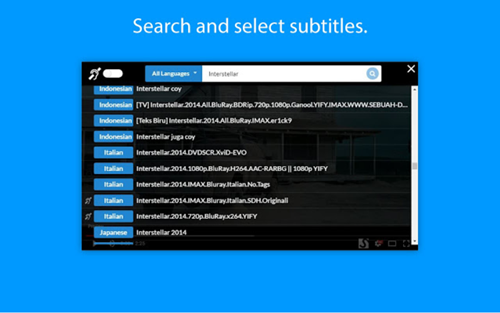
This extension will give you access to a massive database of subtitles in many different languages. As far as accessibility goes, this is your best bet short of using the embedded closed captions on your streaming player of choice.
Substantial Subtitular Snag
If you’re looking to access subtitles directly from a URL, your choices are limited and limiting. Much better ways to load subtitles are available. If you’re on a streaming platform, you may already have them embedded or you can resort to a browser extension. If you prefer to download your videos and use a standalone player, you’re in even better hands – you have a multitude of subtitle databases to choose from.
What’s your favorite way of watching a video, and does it offer quality subtitles? What kinds of videos do you most often need subtitles for?