5 Free LogMeIn Alternatives
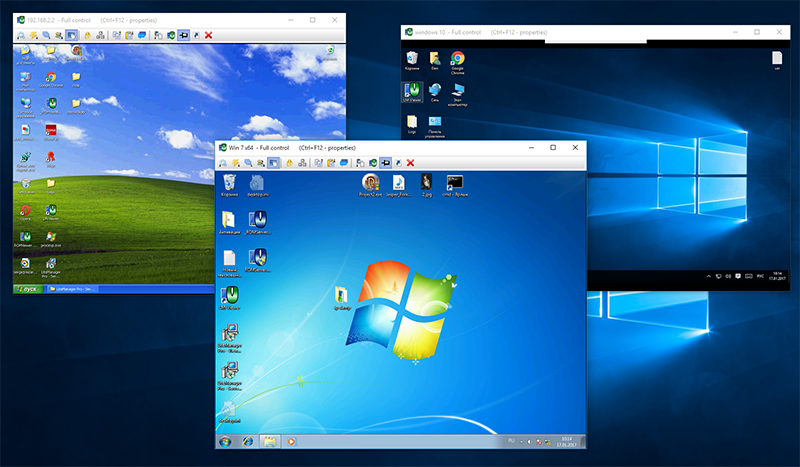
Remote desktop software enables you to remotely access a PC desktop on another system. The remote desktop applications are based on a client/server model that enables a client system to access a host desktop. So the client device kind of becomes a remote control for the host desktop. The software comes in handy for IT support, remote administration and file sharing.
LogMeIn is one of the foremost remote desktop applications for Windows that used to have a freeware version, but it’s now entirely subscription-based software. However, there are still numerous remote access software packages you can add to Windows, and other platforms, without any monthly or annual subscription. These are five freeware alternatives to LogMeIn for non-commercial users.
TeamViewer 12
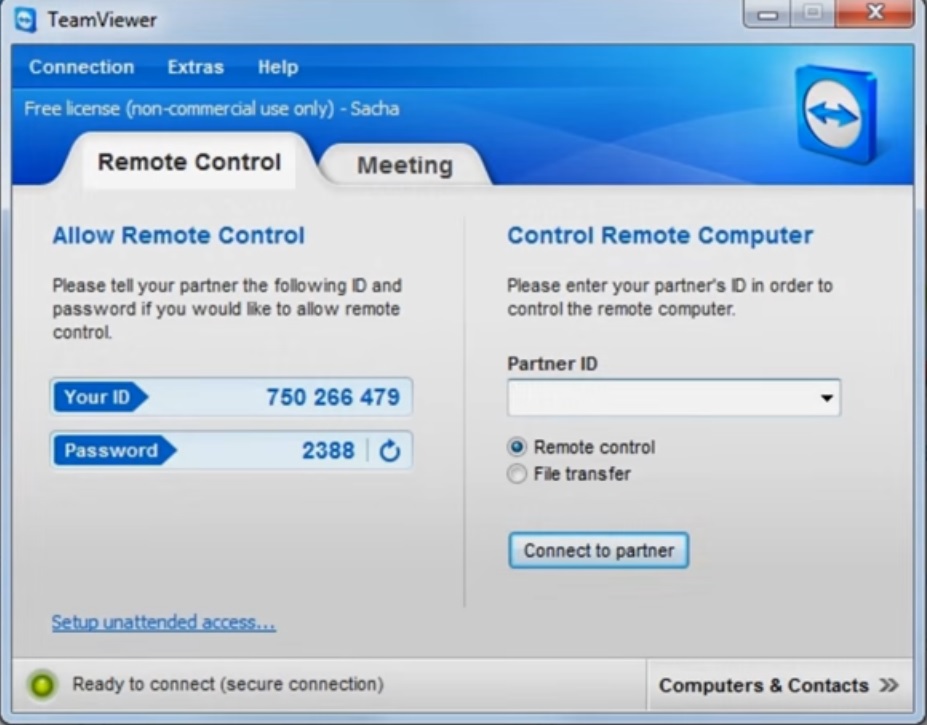
TeamViewer is multiplatform remote desktop software you can add to Windows, Android, Mac, Linux, iOS, Windows phones and Blackberry platforms. That means you can remotely access a Windows desktop from various hardware devices, and the program also has a quick and straightforward setup. Press the Download TeamViewer button on this web page to add the desktop software to Windows, and you can also download MSI and portable TeamViewer versions from there along with additional QuickSupport and QuickJoin software.
TeamViewer is especially good for file sharing between host and client devices as you can transfer files by dragging and dropping them or with the duel-window UI, and the software boasts transfer speeds up to 200 MB/s. This software supports grouping so you can access multiple desktops at once, and there’s no real limit on how many desktops users can remotely access from TeamViewer’s admin portal. TeamViewer also includes handy a session recording tool and whiteboard that you can scribble on during remote control and meeting sessions.

VNC Connect
VNC Connect is another versatile remote desktop program you can add to various platforms, which include Windows, Mac OS X, Linux, Raspberry and Solaris (and the client viewer software is also compatible with Android and iOS). You can click Download VNC Connect 6.0.2 button on this page to add the software to Windows. The software has three subscriptions, which include a freeware Home version with more limited options.
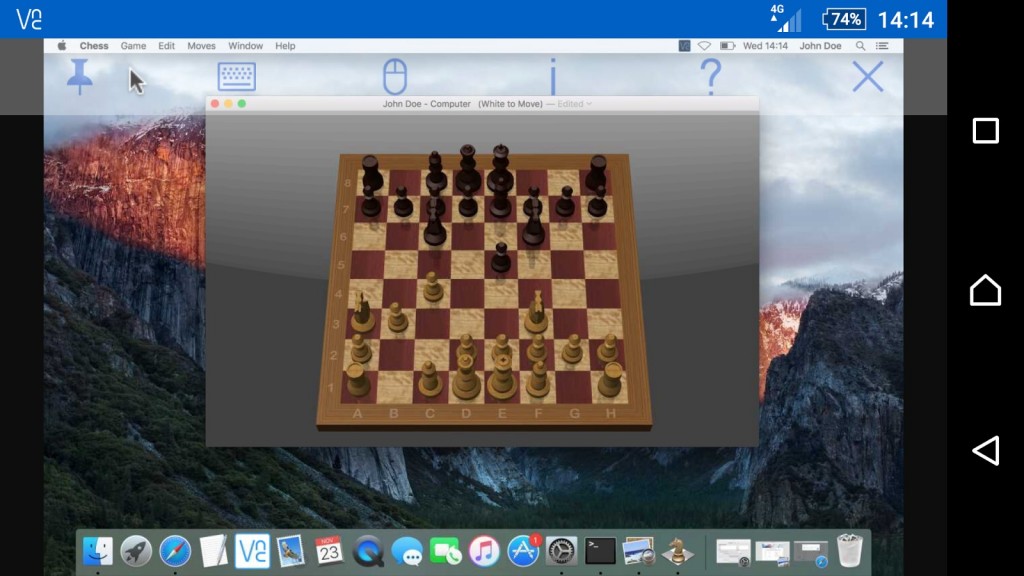
The Home version restricts you to a maximum five remote computers and three users. It also lacks the file transfer, secure chat and remote printing features included with the other subscriptions. As such, it’s fairly limited compared with the VNC Enterprise subscription. Nevertheless, it still offers cloud connectivity so that users can connect to hosts without reconfiguring firewall or router; and with its VNC Viewer app you can connect with a mobile or tablet.
Ammyy Admin
Ammyy Admin is a lightweight remote desktop program for Windows (XP up) and Linux that requires less than one MB hard drive storage. Press the Start working with Admmyy Admin button on the software’s home page to save its exe to Windows. This is also a portable app you can run from USB drives.
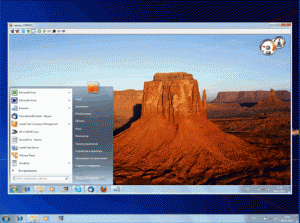
Ammyy Admin is one of the most straightforward remote desktop software packages that requires no setup or installation. Thus, you can get going with it almost straight away without reconfiguring firewalls or other settings; and it also has some neat options and tools. One of the best things about Ammyy is its file manager with which you can copy and move files and folders up to 140 TB between host and client. The software supports live chat so that you can hold online conferences and presentations with it. In addition, it enables users to manually configure picture quality and data transfer rates so they can optimize the remote desktop access as required.
NoMachine
NoMachine is remote desktop software that’s freely available for both business and non-commercial users. As such, the program offers great value; and you can add it to Windows platforms from XP up by clicking Download on this page. NoMachine is also compatible with Mac (OS X and macOS), Linux (Fedora and Ubuntu), Android and iOS platforms.
NoMachine enables users to access up to 10 desktop endpoints from its admin portal. With the software, you can transfer files between host and clients, watch or record video, print from remote printers, play games remotely, access host programs and capture desktop snapshots. It includes a whiteboard for you to scribble on with the drawing tools. With its NX protocol, NoMachine has also been optimized for speed so that there’s very little lag when sharing files and watching videos.
LiteManager Free
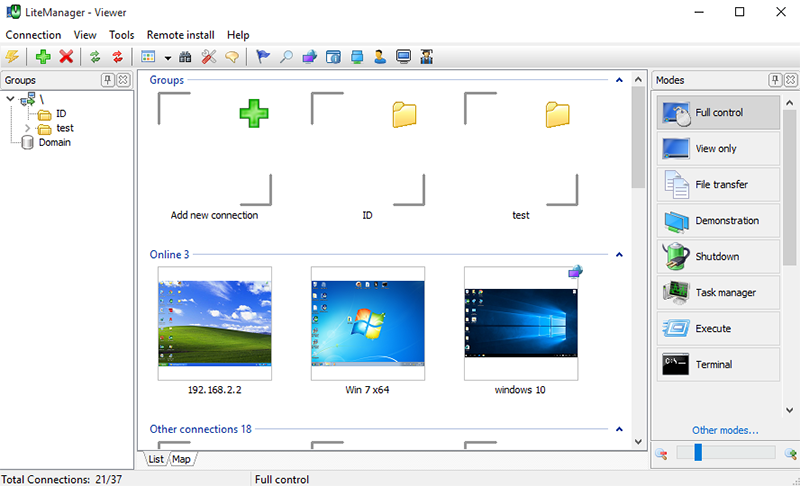
LiteManager has a Pro and Free version, and the freeware version lacks the screen recorder, audio video chat and address books in the full package. Nevertheless, there’s still a lot packed into LiteManager Free that provides the more essential options and tools for remote desktop access. The software is available for Windows, Mac, Android and iOS so that you can connect PC to PC, mobile to PC or tablet to PC. Click Download on this web page to save the software’s Zip, which you can then extract in Windows.
Once you get this software up and running, you can operate the host system almost as if you were sitting at it. LiteManager Free’s File transfer enables you to move, open, delete and copy files; and you can also remotely install software to the host. The freeware program also includes a remote Task Manager with which you can close software and background processes on the host system, remote shutdown options, a registry editor and a text chat app. So this is a fairly comprehensive remote desktop application with plenty of tools and options.
These remote desktop software packages are reasonable replacements for LogMeIn. As they’re freeware software, they offer better value than LogMeIn and still include similar remote access tools and options. Windows also includes a Remote Desktop tool, and this Tech Junkie article provides further details for how you can enable that.

















4 thoughts on “5 Free LogMeIn Alternatives”
So, would Ammyy Admin really work the same as both TV 12 and LMI? Will it start up and always run in the background on each target PC (host) so that I can access that PC 24-7 from wherever I am (client)? I ask because it says it doesn’t “install”. So how does it start up with each reboot on the target (host) PC?
Thanks.