Are macOS and iOS the Same?

Although similar, macOS and iOS aren’t the same – if Apple has been trying to optimize the operating system for each device in its line-up.
In late 2019, the tech giant released iPadOS specifically designed for tablets, but there is an interesting twist. The new operating system for iPads aims to bring the UX closer to that of the macOS.
If this push towards a more integrated OS across the board just scratches the surface. Keep reading to find out more.
macOS vs. iOS
Once inside both operating systems, some functional differences are apparent.
Within macOS, you have a desktop, the dock, and toolbar atop the screen. Due to smaller screen real estate and different user interactions, iOS doesn’t have the same layout.
The home screen features app icons or icon folders, and there’s an inanimate dock to house the apps you use most often. As for the interactions, a downward swipe from the top of the screen brings up notifications.
And if you want to access Control Center, swipe up from the bottom of the screen. The interesting thing is that the iOS home screen resembles that of the Launchpad on macOS.

UI-Level Differences
As indicated, macOS and iOS look and feel the same way in some respects. But these similarities are only skin-deep.
To explain, developers utilize UIKit to develop the interface for iOS devices. Whereas, macOS is based on Apples AppKit. The latter has been around quite some time and is rich in features. This isn’t surprising given the fact that UIKit has been in use for less than two decades.
The more important difference is that the UIKit was engineered to facilitate the design of touch-based interfaces. In other words, it recognizes swipes, taps, and presses, instead of clicks. But a new dawn is on the horizon.
Up until the release of iPadOS, the Apple tablet line-up used a somewhat modified UIKit. But now, the operating system recognizes an external mouse and interactions that are closer to macOS.
In fact, with the release of the new iPad Pro, Apple aims to make the tablet a veritable replacement for your computer. And the company has actually done a pretty good job.
Mouse support is better on the iPad Pro, but the dot pointer might get some getting used to. Yes, you don’t get a regular cursor, but a rather large dot.

To go back to macOS, this system supports multiple apps, multi-touch, window controls, etc. And this is something that spills over to the iPadOS as well. Now you can open and manage multiple windows, and use touch and mouse-based interactions at the same time.
Architecture Quirks
Early iterations of the iOS (up until iOS 5), lacked some essential management tools. For example, there was no support for automatic reference counting within memory management.
Of course, macOS has this, but what does this mean to you as a user? Not much, to be honest. If regularly updated, early iPhones and iPads worked well. But these differences were significant for the developers who jumped on the iOS bandwagon early on.
As time went by, the iOS list of capabilities and features has grown to match that of the macOS. This went alongside the inclusion of much faster CPUs and other hardware in mobile devices.
In a similar fashion, certain iOS-exclusive features started to appear on macOS devices. Siri was one of the first to make the transition, but this didn’t go as smoothly as planned.
To this day, Apple’s AI assistant tends to be a bit unresponsive or jump at you when you don’t need it. And this isn’t isolated to Apple computers. Although somewhat better on iPhones and iPads, Siri has a long way to go to match Amazon’s Alexa or Google Assistant.
On the other hand, the function that transitioned as planned is iCloud syncing. It encompasses all your devices and allows for quick access to your photos, videos, and other documents.
Apple Store
As you may know, Apple has a separate store for each device. Again, this is to facilitate the differences in the app and OS architecture and user interactions.
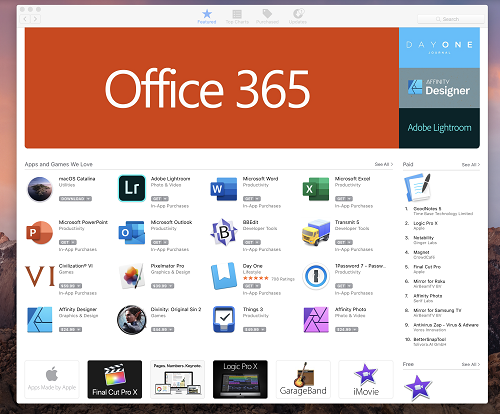
That said, a lot of apps provide support for all devices and offer automatic syncing of data, files, and notifications. There are certain emulators that allow you to use iPad or iPhone-exclusive apps on your Mac. But these are usually dedicated to developers and there’s little use for an average user.
Be that as it may, you still need to manually download and install each app to have it on all your Apple devices. And this isn’t likely to change in the future.
Brother from Another Mother
Both iOS and macOS are going to continue to evolve to promote new user expectations and interactions. And it appears that iPadOS, for example, is likely to be very similar to macOS. But it’s safe to assume that iOS will remain the same in the years to come.
Is there anything that you find particularly annoying on macOS or iOS? Is there an app you use on all your Apple devices? Share your opinion with the rest of the community in the comments section below.
















