New in macOS Sierra: Add a Period With Double-Space

In iOS, users can quickly add a period to the end of a sentence by double-tapping the spacebar. This shortcut adds a period followed by a single space, so that you can get right on to typing your next sentence. Now, with macOS Sierra, this feature is available on the Mac, too.
Because this feature would be a drastic departure from the longstanding typing conventions in OS X, it is thankfully disabled by default. If you would like to enable it, however, first make sure you’re running macOS Sierra. Next, head to System Preferences > Keyboard > Text.
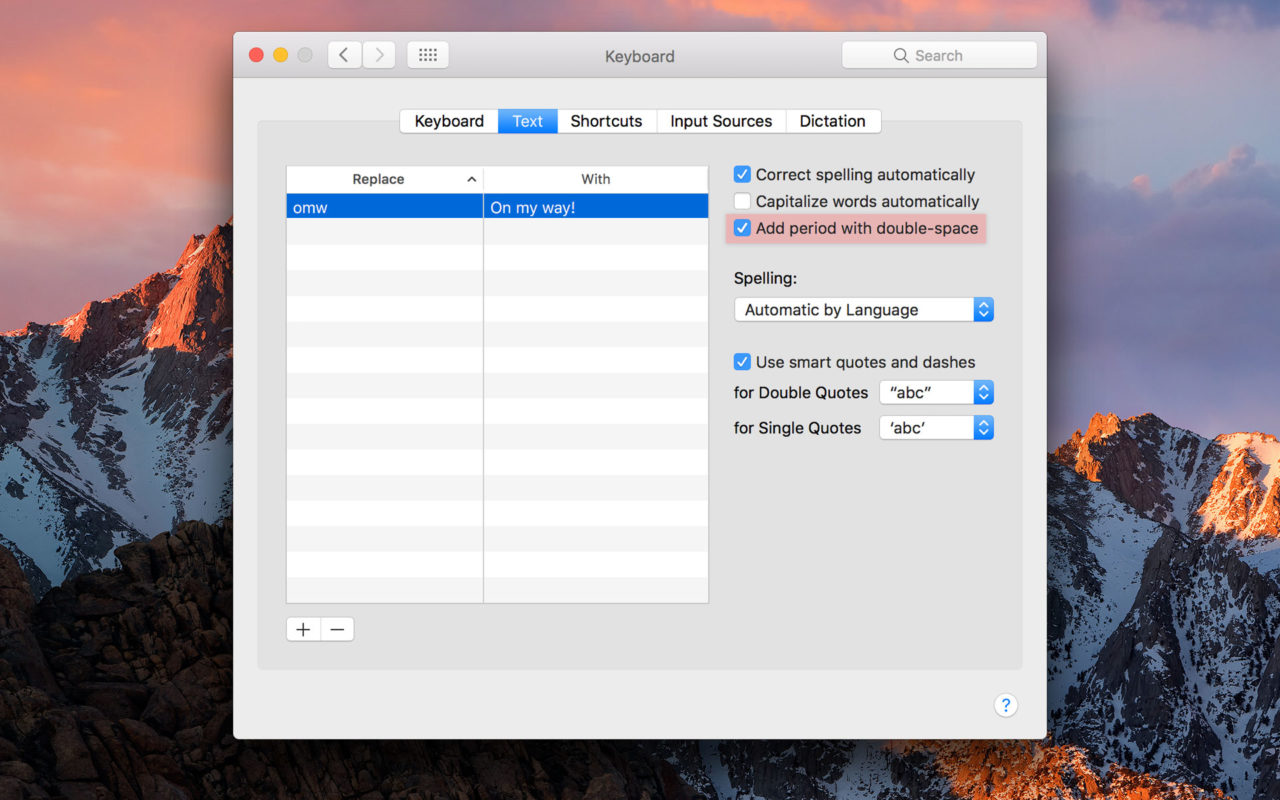
In the list of options on the right, find and check the box labeled Add period with double-space. You don’t need to reboot but you will need to quit and relaunch any applications before this shortcut will work in them.
To test it, launch an app that accepts text input, such as Notes or TextEdit. Type out a few words and then, after the final word, double-tap the spacebar. A period will be added to the end of your last word, followed by a single space.
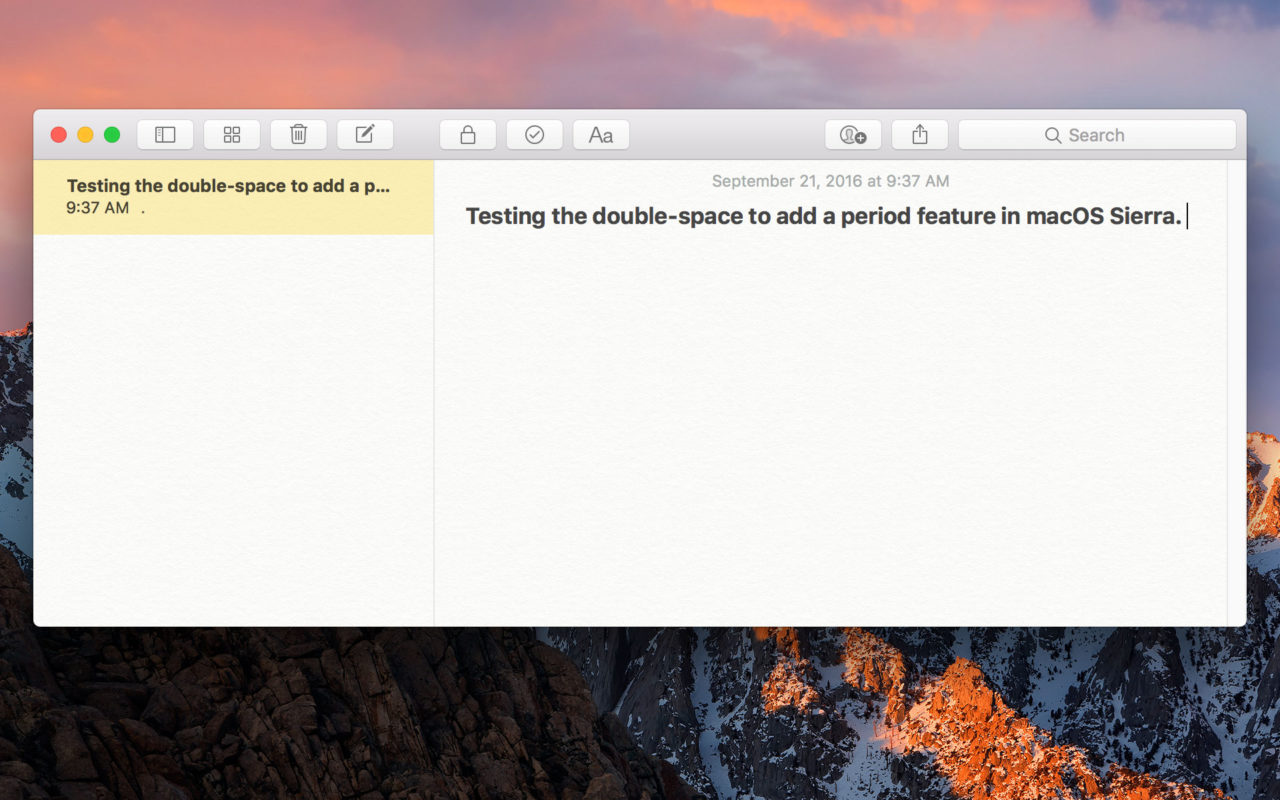
Welcome, iOS Users
Longtime Mac users may be wondering why Apple would bring this feature to macOS. After all, the double-space shortcut in iOS 10 is there to help improve efficiency when using the small virtual keyboard on an iPhone or iPad. Mac users with a full-sized physical keyboard don’t have the same concerns.
The answer is that Apple sells significantly more iOS devices than it does Macs, and therefore has a vastly larger iOS customer base. It’s in the company’s best interests to make iOS users feel at home on the Mac, encouraging further adoption of Apple’s products within its existing user base. For users for whom the iPhone is their primary computing device, keeping conventions similar between devices is key to creating more Mac users in the future.
Of course, this new feature could wreck havoc for those who use multiple spaces together, such as programmers or those working with document layouts. For these types of users, it’s best to keep this option disabled in macOS. It’s also a good idea to avoid it if you regularly work with other operating systems like Windows, Linux, or even earlier versions of OS X. Muscle memory can be powerful, and you’d likely regret getting used to double-spacing for a period when you switch to an OS which doesn’t support the feature.

















One thought on “New in macOS Sierra: Add a Period With Double-Space”