How to Make Alexa Sound Like Samuel L. Jackson

Although Amazon offers a number of celebrity voices for their Alexa app, Samuel L. Jackson’s voice was the first official one to be made available.
For more than half a year now, Alexa users have enjoyed using the popular actor’s voice on their Alexa devices. If you’d like to join them, here’s how you can make Alexa sound like Samuel L. Jackson. Plus, some other cool tips about Jackson’s Alexa functionalities.
Getting Samuel L. Jackson’s Voice Option
Unfortunately, having a virtual Samuel L. Jackson in your living room isn’t free. On the other hand, both the clean and the explicit version of the famous actor’s voice are available for 99 cents.
Samuel L. Jackson’s voice, as you probably presumed, is available as an Alexa skill. You can purchase it as you would add any other skill out there.
Start from the Alexa phone/tablet app that you use to control most non-voice Alexa settings. Tap the hamburger menu (three horizontal lines) and then locate and tap Skills & Games.
Once in the Skills & Games screen, go to Categories or Discover to browse around for skills. Now, tap the magnifying glass icon and search for “Samuel L. Jackson”. Purchase the skill and you’ll be able to use it on your Alexa device.
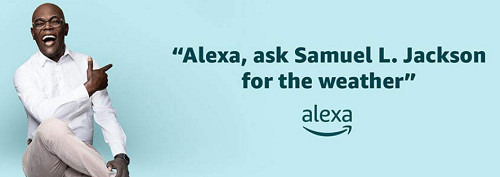
Enabling Jackson’s Voice
The fact that you’ve installed the Samuel L. Jackson voice skill doesn’t change the default Alexa voice. It’s not how it works. Yes, you read that correctly, the Samuel L. Jackson voice skill does not change the default Alexa voice.
But, of course, you will be able to hear Jackson’s voice on your command. It works by explicitly asking for the actor’s voice. So, there’s no enabling Jackson’s voice, per se. It’s already enabled. You just need to know how to use the skill.
Using the Skill
This works by you commanding Alexa to prompt the virtual Samuel L. Jackson to give responses to your queries. You can try asking various things and see whether there’s an answer that’s been recorded and programmed in. Start by saying, “Alexa, introduce me to Samuel L. Jackson.”
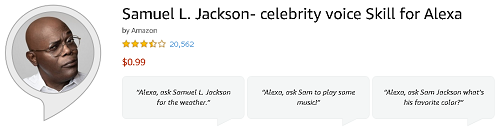
After the introductions have been made, say, “Alexa, ask Samuel L. Jackson,” and then make your query.
For instance, you can ask Jackson where he’s from, when his birthday is, and other similar questions.
A cool thing that you can do with the actor’s voice is asking it to sing you a song (happy birthday, for instance). You can even prompt Samuel L. Jackson’s voice to wake you up at a particular time.
Is It All Prerecorded?
As you may or may not know, the phrases that Alexa uses aren’t all pre-recorded. Still, Amazon’s text-to-speech neural technology makes sentences flow smoothly and naturally.
Although the Samuel L. Jackson skill isn’t 100% based on this neural technology, it is powered by it, at least in part. Think of it as a lightweight deepfake.
Expect most neural responses for things such as the weather, the time, and other simple functions. The majority of other, more dynamic responses are pretty much set in stone.
Clean vs. Explicit
As you probably know, Samuel L. Jackson’s movie characters tend to work best with profanity. The actor’s famous quotes are seldom void of some sort of explicit language. So, for the truest Jackson’s voice performance, you’re going to want to have things set to explicit in the Alexa app Settings.
Of course, if you have a couple of rugrats running around and don’t want to expose them to profanity, there’s a clean version option that you can set. Still, unless it’s for your kids, you’ll want to stick with the explicit version.
What It Can’t Do
There are a lot of cool things that Alexa can do for you. In fact, there’s little that the assistant can’t offer. The Samuel L. Jackson Amazon skill, however, isn’t as well-versed at helping you. In fact, although it has cool and fun responses, the skill can’t really do all that much.
For example, although it can tell you the weather and the time, it won’t work as a reminder or as a shopping assistant. Don’t expect too much from this skill, and you won’t be disappointed. Keep in mind that Jackson’s voice isn’t there to make your life easier, but to make you laugh. Besides, you don’t think that Samuel L. Jackson would want to work as your personal assistant, right?
Other Voices
Besides Sam L.J., Amazon now offers a range of celebrity voices to make your at-home time more fun. You can install the Gordon Ramsay skill, if you want the famous foul-mouthed chef to talk to you while you’re preparing your meals. There’s also Pikachu’s and Deadpool’s voice available, among many others.
Alexa and Samuel L. Jackson
Although the Samuel L. Jackson feature doesn’t replace the entire Alexa voice, it’s still a cheap skill that will make your time at home more fun. Think about it, for 99 cents, you can have Sam L.J. wake you up in the morning.
Have you successfully installed the Samuel L. Jackson skill? Do you like it? Have you found a cool query with a funny response? Feel free to share anything you have about this great skill in the comments section below.




















