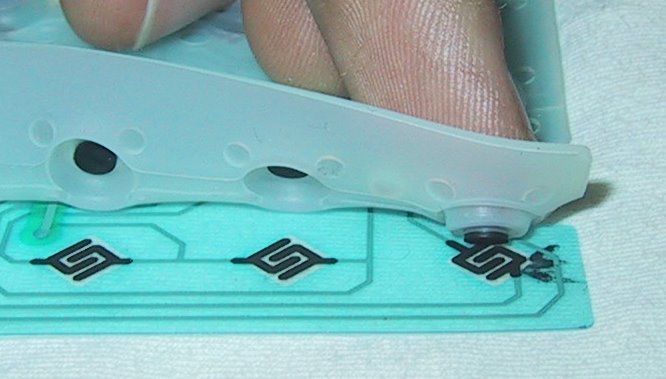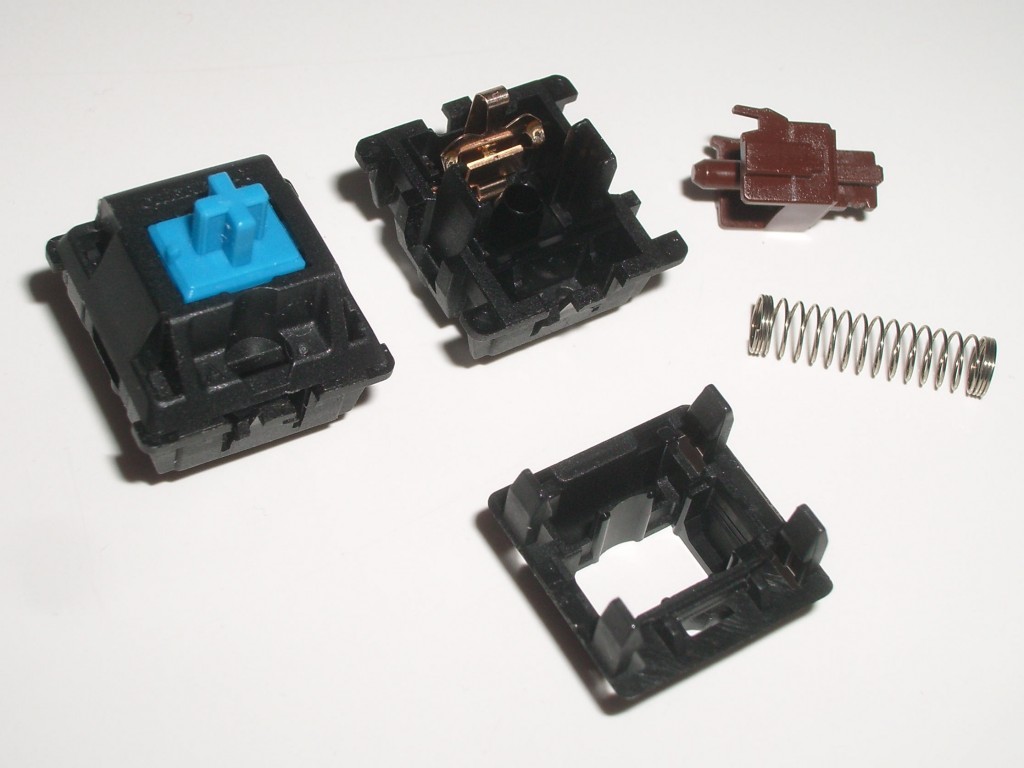How mechanical keyboards work and why you want one


Do you remember when keyboards used to make a loud clacking sound? Those ugly beige keyboards got their signature sound from the way their keys were made. Each one was its own mechanical switch. They were mechanical keyboards.
While you might be thinking about how horrible those keyboards looked and sounded (or seem if you’re younger), they also had some serious upsides. They were sturdy, well built, and you could actually feel every key press. Chances are, you could type faster on them too.
No, modern mechanical keyboards aren’t 8 pounds of horrendous beige plastic (unless you wan them to be), but they do keep all of those benefits, plus a lot more.
Mechanical Keyboards vs. Dome Switch Keyboards
Dome Switch Keyboards
So, if most keyboards today aren’t mechanical, what are they? Well, they’re what are called dome switch keyboards.
In dome switch keyboards, the keys themselves are just pieces of plastic that you use to push down domes on a thin metal or rubber mat. By pushing down the domes you complete circuits on a board with electrical traces below. The computer can then read the completed circuits as key presses.
The traces are mapped into regions, so it’s easier to for the computer to read them. Because reading is done in regions instead of individual keys, dome switch keyboards are prone to a phenomena called, “ghosting.” Ghosting occurs when someone is typing too fast enough to hit multiple keys mapped to the same region. The keyboard fails to register all of the key presses, resulting in characters never appearing on screen.
Mechanical Keyboards
Mechanical keyboards get their name from the fact that each key is a mechanical switch. Each switch consists of a stem on top of a spring between an upper and lower casing. A key cap sits on top of the stem. When someone typing presses down the cap, it compresses the spring, allowing the stem to travel down and complete a circuit.
There is a similar type of switch, called a buckling spring, that most people put in the same category as as standard mechanical key switches. In buckling spring keyboards, the typist presses down a key cap, compressing a spring. That spring causes a small hammer to strike a switch and complete a circuit. Buckling spring switches are only used in a select few keyboards.
Advantages and Uses
There are obviously some advantages to using a mechanical keyboard. Sometimes, it’s hard to quantify beyond just not using a cheap mushy keyboard. There are, though, some real stand out factors.
Customization and Options
When you’re looking for a mechanical keyboard, you’ve got options, a lot of options. Actually, the amount of options is more than newcomers to the world of mechanical keyboards can usually take in at first.
First off, there’s switches. There’s a ton of switches. The majority of mechanical keyboards use Cherry MX mechanical switches, but there are others out there too.
There is a range of keys switches, even in the Cherry MX line. They vary based on actuation force, tactile response on key press, and even the sound that they make. Different characteristics are better for different uses, and of course, personal preference.
Then, there’s key caps. You can trick out your keyboard with different key caps in different colors, textures, and printing. There is a choice of plastics for durability, weight, or even just feel. You can even 3D print custom key caps with all sorts of designs, including raised sculpted ones.
Finally, you can choose keyboard layouts and sizes. There are everything from full-size 104 and 105-key keyboards to tiny 40% keyboards. For those keyboards, there are also a range of replacement parts and even aftermarket cases. You can control every aspect of your keyboard’s look and feel.
Durability
This was touched on a little bit in the previous section, but mechanical keyboards are much more durable than dome switch keyboards. Mechanical switches themselves are more durable and reliable than mushy rubber domes. If they do fail, individual mechanical switches can be replaced, or switches can be rebuilt.
Because you can customize mechanical keyboards or buy ones that meet your needs, you can choose more durable materials. There are plenty of key caps made out of ultra-durable plastics. Keyboard cases can be made of the same plastics, or they can be wood or milled aluminum.
Responsiveness And Feedback
You can feel it when you press down on mechanical keys. Sure, you can feel dome switches too, but it’s not the same as the responsive, tactile click that you get with a mechanical switch. Even if the switch doesn’t actually make a clicking sound, you can still always feel it when the key press registers.
That point, known as actuation, can be different, depending on the switch. Each switch has a different actuation point and a different amount of pressure required to get there. Some switches are really fluid and require very little force. Others are hard and make you press down meaningfully. Either way, you get accustomed to the feel of your keyboard. This is especially true because every key will tell you that it’s reached that actuation point.
Key Rollover
Do you remember “ghosting” from the dome switch section? Mechanical keyboards aren’t always immune to it, but they are much less prone.
Most, if not all, mechanical keyboards have a feature called, key rollover. Key rollover refers to the amount of keys that you can press within the same grid without any ghosting.
Lower end and older mechanical keyboards usually have two key rollover. Surprisingly enough, that usually eliminates the ghosting problem. Newer ones are more likely to have six key rollover, but some actually have N-key rollover. N-key rollover allows you to press any number of keys without ever causing ghosting. If you type fast, this is the feature that you’re looking for.
Use Cases
There are three main groups of people drawn to mechanical keyboards; coders, gamers, and writers. That doesn’t mean that they’re the only people that can benefit from them, though. They’re just the people that will probably get the most out of a mechanical keyboard
Programmers and writers are pretty obvious. They both spend all day typing. Generally speaking, most writers and programmers prefer the same types of key switches, stiff ones with a high actuation force. They’re more concerned with typing correctly than reacting quickly. At the same time, those switches provide solid tactile and possibly audible feedback. That helps provide an additional degree of certainty, or nostalgia for the days of the typewriter.
Gamers, on the other hand, want mechanical keyboards for different reasons altogether. Gamers rely on quick reaction times. They want their keyboards to actuate rapidly. They also want to be sure of their key presses. Some use textured key caps. Others opt for auditory feedback. Then, there’s people who use both. Mechanical keyboards have exploded in popularity among gamers over the past few years. They’re quickly becoming a mandatory part of the PC gaming arsenal.
Key Switches
It’d take way too long to go through all of the key switches available right now, but these are some of the most popular Cherry MX switches.
Cherry MX Black
Black switches are linear switches with little to no tactile feedback or clicking. They require a moderate amount of force to actuate. Cherry MX Black switches are popular among RTS, MMO, and MOBA gamers because they actuate quickly but still have enough resistance to ensure that key presses are deliberate.
Cherry MX Red
These are the fast switches. Like the black switches, the reds are linear, so they don’t give much tactile or auditory feedback. They’re super light weight, so gamers who play fast-paced games, like FPS, really like them.
Cherry MX Blue
MX Blues are the most common tactile clicky switches. They have a moderate actuation force, and they provide both tactile and auditory feedback for every key press. These switches are more popular among programmers and writers.
Cherry MX Brown
The Cherry MX Brown switches are actually fairly soft switches, but they provide tactile feedback without the auditory component. The brown switches are a matter of preference. Some gamers like them, and some professionals do as well, but they’re not overly popular among any group.
Cherry MX Green
The green switches are less common than the others. These are heavy switches with a tactile clicky response. Green switches require more actuation force than almost any other switches. While these switches really aren’t well liked by gamers, writers and some programmers like them above all else.
Is a Mechanical Keyboard Right For You?
The short answer is almost universally, yes. If your work centers around a computer, you won’t be disappointed. This is especially true if you work in one of the fields mentioned earlier.
The trick is to find the right configuration for you. You can order switches to test out. The same is true of key caps. What size keyboard are you most comfortable with? That’s something else to take into account.
Of course, there’s the question of price too. Mechanical keyboards aren’t cheap. They’re a professional grade tool, and they come with an appropriate price tag. That price can exceed a few hundred dollars, depending on the board and the configuration. Keep in mind, though, that your board will probably last for well over a decade, and it may boost your productivity. At very least, it’ll most likely improve your typing experience. That all adds up to a worthwhile investment.
It’s hard to recommend a mechanical keyboard when there are so many different options and configurations; however, if you’re not wanting to break the bank and just want to get a feel for a mechanical keyboard, we recommend one from the MAX Nighthawk series. At just $100, it’s affordable, high quality and one of the better options on the market.
If you’re interested in exploring more about mechanical keyboards, there is an entire community of keyboard enthusiasts. A good place to join the conversation is the mechanical keyboard subreddit.