Memory Fox 7.02 For Firefox
As most people are aware, Firefox is a memory-munching monster. There is, however, a fix for this with the add-on Memory Fox. So what’s the problem? It’s not available for download because it hasn’t been approved yet. The only way to get it is to email the developer directly.
So I did just that and received v7.02 of Memory Fox:
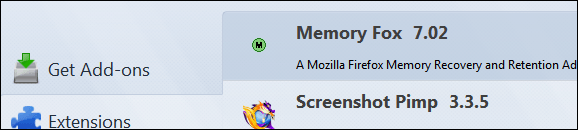
The first question anyone wants answered when it comes to this is: Does it work?
You bet your ass it does.
Memory Fox, simply put, is amazing. Any hint of Firefox going into memory-chunk-o mode is put at bay by this add-on and does so in fine style.
The way it works is that there is a separate resident exe, afom.exe which you can see in the Task Manager when Memory Fox is active:
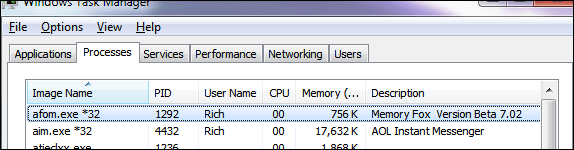
As you can see from above, Memory Fox itself almost uses nothing for memory use, but the job it does for Firefox is beyond wonderful.
When’s the last time you saw Firefox use this little memory with four tabs open?
![]()
Probably never – that is unless you’ve used Memory Fox before.
This add-on is also smart enough to where it can be configured to reclaim memory immediately or in the future:
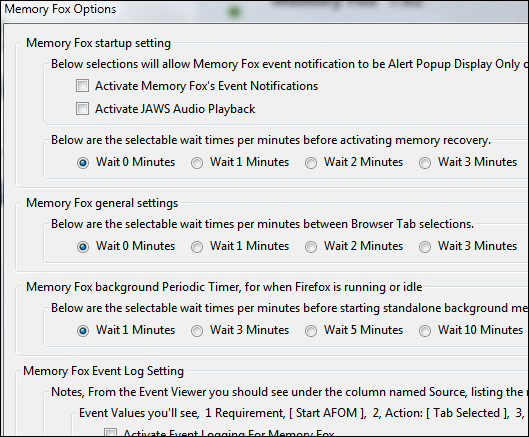
This is actually very cool because there are times when you want Memory Fox to wait a bit before attempting to reclaim/release memory, particularly when you load web sites that contain a lot of data; if Memory Fox kicks in too quickly it can do more harm than good in that respect. This isn’t a problem since you can instruct this add-on to wait to reclaim anywhere from 0 minutes (instant) to 1 hour.
When will Memory Fox be available in the Mozilla Firefox add-ons directory?
Soon, hopefully.
I was so happy to get this add-on back that words can’t express the joy. I’m not kidding. Memory Fox, at least to me, is a mandatory add-on to have installed just to make the browser usable. I can install as many add-ons as I want and simply not worry about it when it comes to memory use and release. If I didn’t have this add-on, I’d be using IE9 and/or Chrome full time because both those browsers separate tabs into separate processes whereas Fx doesn’t do that. Yet.

















2 thoughts on “Memory Fox 7.02 For Firefox”
Then when FF actually needs the data that was dumped to the page file, it has to find and load it back into memory which drastically slows it down (considering disk access speed vs. memory access speed is about 15 times slower). However, this data shifting gives the illusion that memory is freed because the process shows it is using less physical memory.
Notice how it only works on Windows? If this were addressing a fundamental problem with FF, it would work on other OS’s as well.
I am not saying this is a scam or doesn’t work as advertised but I am skeptical that it does anything useful.