Minitab vs. Matlab – Which is Better

Matlab and Minitab are tools for manipulation and visual representation of data. Although both programs have a similar purpose, some of their features are very different.
Since these tools are not cheap and have a specific niche, you should know which features they offer and which they lack before you make your final decision.
This article will examine the differences between these two statistical and mathematical programs. Hopefully, it will help you decide which one is better for you.
User Interface
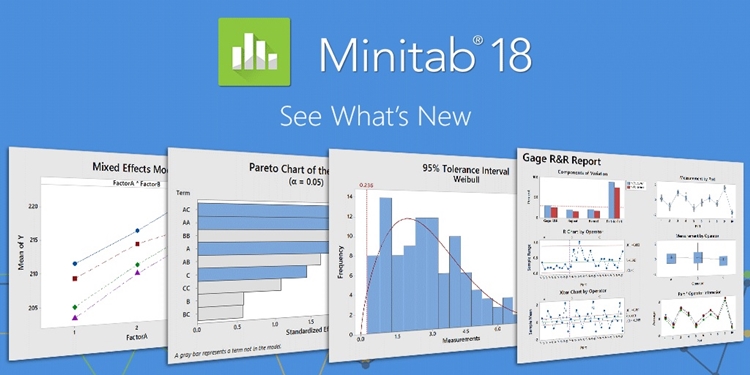
When it comes to user interface, these two programs are completely different. Minitab is generally much easier to use than Matlab.
It has an interface that allows you to enter data similar to Microsoft Excel. There’s a simple way to input usual statistical techniques like regression or time series on a smaller data. With a point-and-click user interface, it is extremely beginner-friendly.
On the other hand, Matlab is a bit more complex. It targets mostly scientists and engineers, and has a command line interface. To master this tool, you should learn the language of the program. Performing anything other than the most basic tests might be excruciatingly hard or even impossible otherwise. Since it takes time to learn Matlab, it is not the best option for newbies.
Purpose
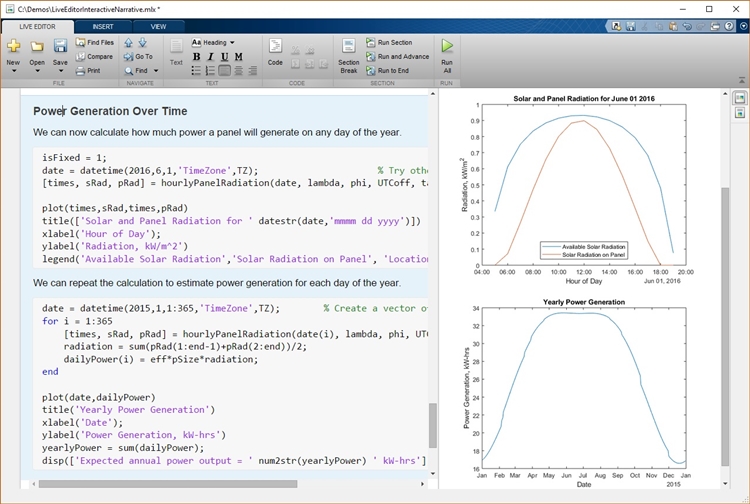
Matlab has plenty of built-in procedures and it can single-handedly serve as an applied research tool. You can use it for both pure and applied mathematics, and also numerical computing. It also offers pretty good graphics and charts of functions and equations.
However, Minitab isn’t as powerful. It doesn’t support newer techniques and complex data structures. Its purpose is far greater in the academic department. Thanks to a user-friendly interface and no need to learn a coding language, students can focus only on the statistics.
Functions
Both of these programs can perform a variety of statistical methods. Matlab’s main focus is on mathematical operations, so it can deal far better with functions and large matrices. Minitab performs much better in statistics, with a lot of available techniques.
Both tools can perform methods such as multivariate procedures, principal component analysis, and descriptive statistics. It only depends on whether you intend to focus on complex structures and math problems, or pure statistics.
To put it simply: Minitab is Excel for statisticians, while Matlab is Excel for engineers.
Requirements
The system requirements are much different for these two programs. Minitab has low requirements, while Matlab is a heavyweight.
Minitab’s minimum requirement is 512MB of RAM, while you should have 1GB or more for the software to work smoothly. Nowadays, everybody owning a computer should have a better configuration than this. You’ll also need 160Mb of hard drive space.
Matlab, on the other hand, needs a stronger computer. It works best if you have at least 2GB of RAM, while you should also have at least 4GB of free space.
Also, Matlab is compatible with Windows, Mac, and Linux. Minitab, however, can only work with Windows.
Pricing
Minitab has several plans. If you want to use the software as an individual user, you have to pay $2,390. There’s also an annual multi-user plan where 10 users can use the same program for one year at around $8,000. The permanent 10-user price is $32,250.
Matlab has many license types. The standard license is around $2,200. This means that you’ll install, operate and administer the program yourself.
There’s also an academic individual license if you’re a professor or a student of an educational institution. It comes at a discount, where students only pay $23 for the duration of their studies.
Which One Is Better?
As you can see, both of the programs are costly and you have to consider all aspects before opting for one. Both have their well-defined niches and will have their set of fans, as well as dissatisfied users.
For beginners, professors, and people who don’t have any experience in scripting languages, Minitab might be a better option. It is user-friendly and takes just a few hours to learn. It has its own virtual assistant to guide you through easy statistical analysis and comprehensive summaries.
For statisticians, Minitab offers a much more convenient performance. It has a great visual output and you can easily import all the graphs to Microsoft Office, too. The program itself is light-weight, but you need Windows to use it.
On the other hand, Matlab has much more to offer and works with multiple platforms. However, it has a steep learning curve. It is also pricey, but offers great discounts for students and universities. If you need a program for complex mathematical work, you might want to try out Matlab.
















