MrMC vs Kodi – Does the Mister Beat the Master?
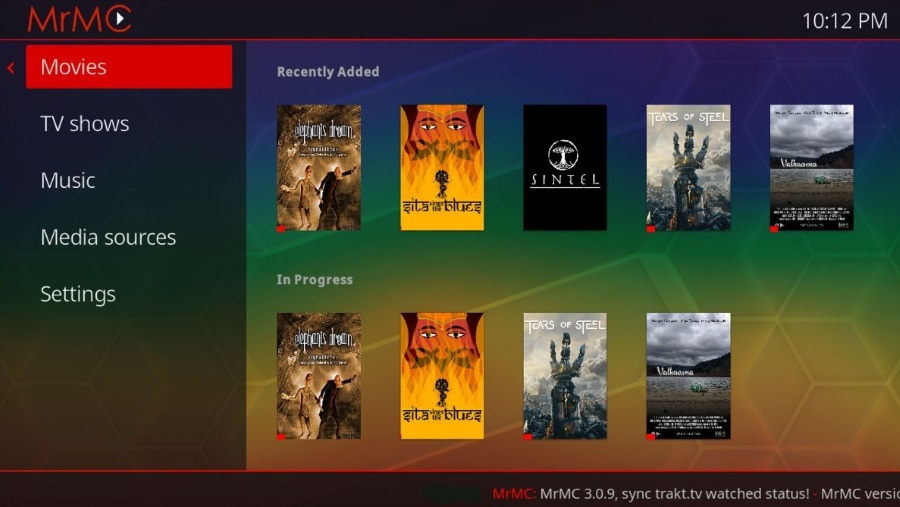
MrMC is a Kodi fork that split a couple of years ago to go off in a slightly different direction. The developers saw the trouble Kodi was getting into by allowing third-party addons so decided to go another way. They elected to not allow any third party addons at all. So does this approach work?
Anyone who has tried Kodi will know that diligence is key if you want to avoid that knock at the door, cease and desist letter or worse. Even though Kodi have banned a bunch of app developers, more addons replace them steadily offering access to illegal content of all kinds. Kodi has gotten into trouble with this and is viewed negatively by many in the industry because it is seen to allow access to pirate content even if that isn’t the intention.
MrMC wanted to do things differently. It took the Kodi code and modified it to block third party addons. That way, the developers could control exactly what content is viewable on the platform and ensure they stay on the right side of the law. So much so that MrMC is one of the few media centers with a legit presence on the Amazon app store. This approach does limit the amount of addons available but does ensure the legality and quality of those that are there.

MrMC vs Kodi – Usability and interface
The UI of both media centers is very similar as they both use the Confluence skin as inspiration. Kodi has kept it and ran with it while MrMC has modified it. Both systems work in much the same way with the left menu, easy navigation, clear icons, fast loading screens and intuitive controls. Having spent time with both, I like them both. Any decision based on looks would be down to personal preference.
Usability is much the same. Navigation is similar, adding media is similar, although you don’t use addons to add content in MrMC. Watching content is also very similar in the way it works. I see this as a strength of the system as anyone who has used Kodi will be instantly familiar with MrMC. Both systems work on most device types too.
MrMC vs Kodi – Content
Content is where the two systems diverge. Kodi will manage your local content and provide access to streaming content. You can find just about any show, from anywhere at any time with Kodi and that is one of its strengths. It is also one of its weaknesses if you want to remain on the right side of the law.
MrMC is more about organizing your local content and making it available to a bunch of devices. It does offer access to some IPTV services but they are limited.
If you look purely at content availability, Kodi wins hands down. There are lots of legal addons for Kodi that offer access to streams from around the world. You do have to police them yourself, but it’s all out there. MrMC keeps things local except for approved IPTV streams but you can relax knowing whatever you watch on it will be 100% legal.
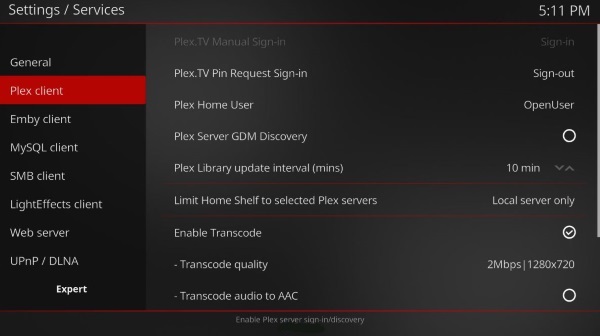
MrMC vs Kodi – Everyday use
Setting up both MrMC and Kodi is pretty much the same. You download the source code from a reputable website, install it onto your device, allow it to build the media database, give it network access to share and spend the next week customizing it so it looks just how you like it.
It is in everyday use that MrMC shows its Kodi roots. Both systems are so easy to use that a toddler could pick up the remote or use your mouse to find something to watch and set up the stream. As long as your content library has been loaded and your WiFi network is up to it, you can stream to other devices within your property with ease and get on with what you’re there for, consuming media.
MrMC vs Kodi – The verdict
There is one elephant in the room I haven’t mentioned yet, cost. Kodi is free and open source. MrMC costs money but is also open source. Sure, it’s only $2.99 on the Amazon app store and if that’s too much, MrMC Lite is free. MrMC Lite is limited though and is only really suitable for trying it out before buying the full app.
While the cost is negligible, it is a factor. More for the principle than anything. Why pay money for an open source app? That said, it is less than a coffee and for those for whom staying on the right side of the law is important, MrMC certainly delivers. For those of us who can police our own viewing, Kodi is still the master as far as I’m concerned!





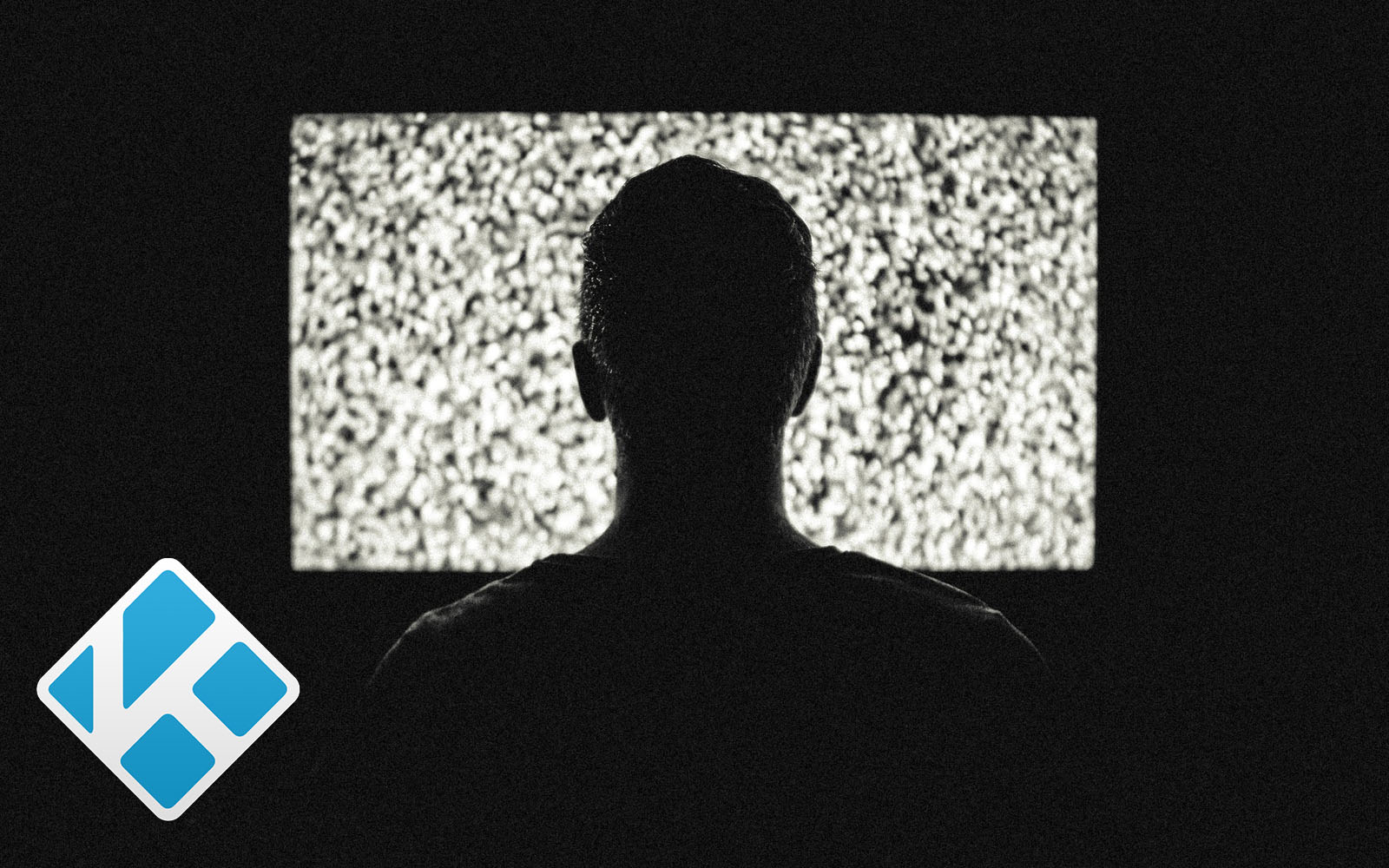

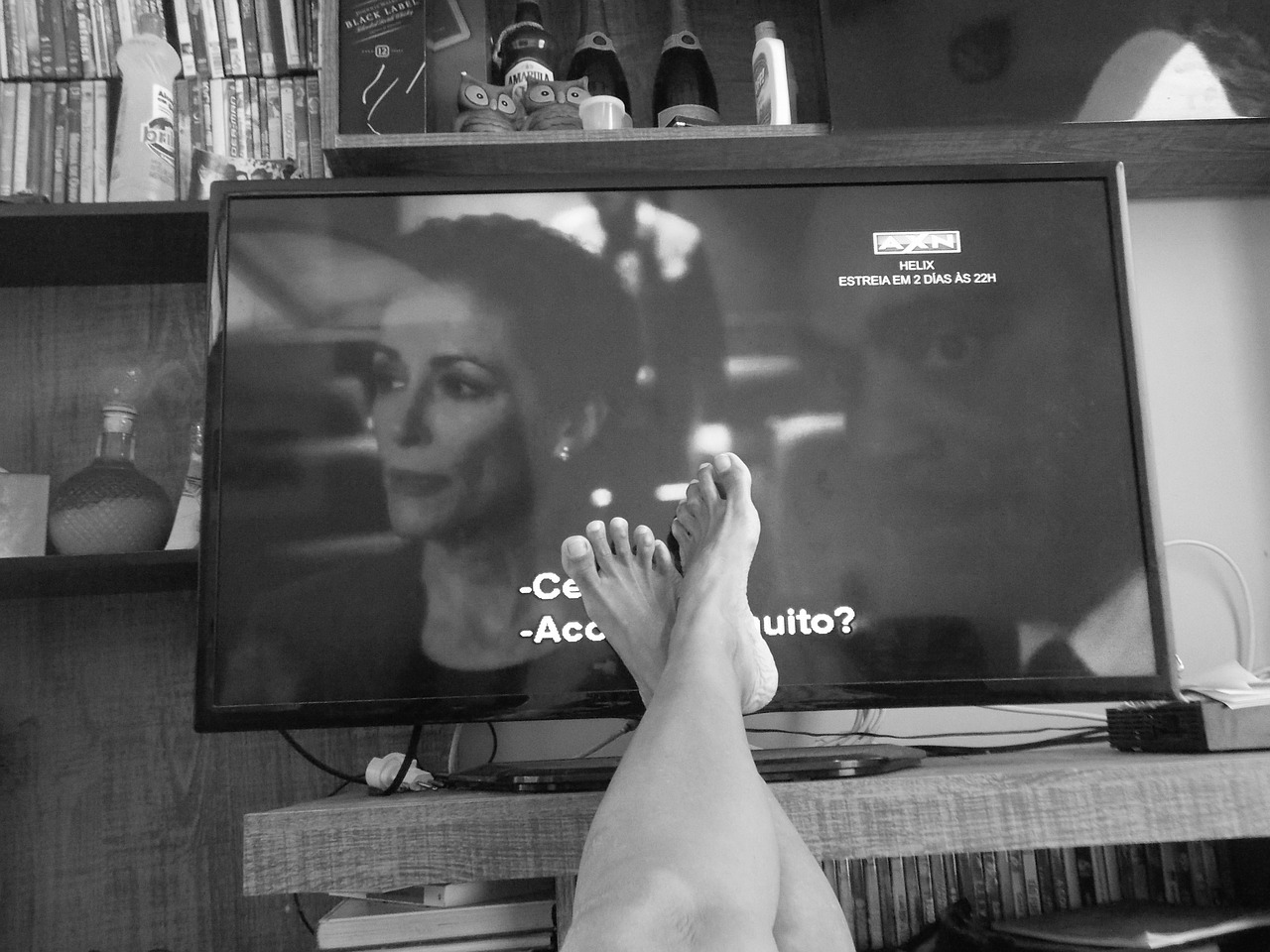
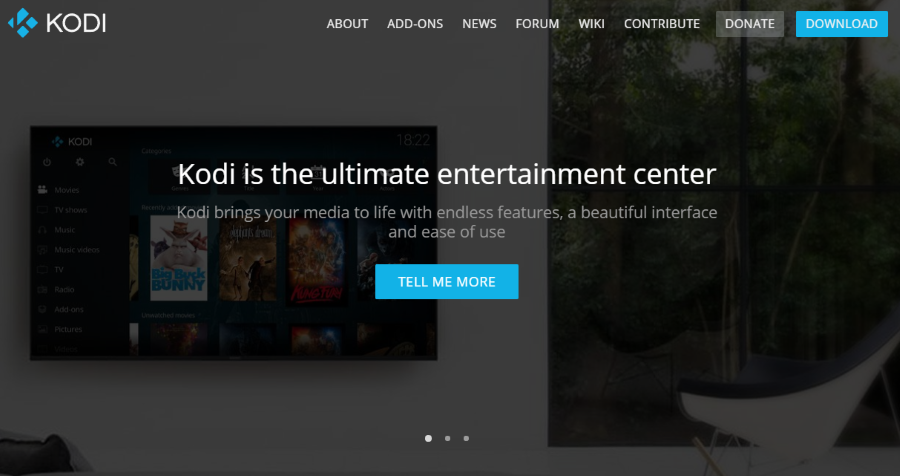








2 thoughts on “MrMC vs Kodi – Does the Mister Beat the Master?”
The first setup can be long to get it exactly how you want, but it’s well worth it.
I don’t use any addon and I just love Kodi.