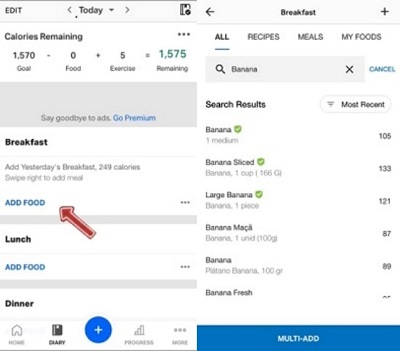How to Add Food Without a Barcode in MyFitnessPal

Taking care of our diet and exercise has never been easier. It is possible to use the MyFitnessPal app to log everything, from the number of steps taken during the day to the foods eaten for breakfast.
One of the best features of MyFitnessPal (MFP) is that it allows users to record their food intake by simply scanning the barcode on the packaging. This is the fastest way to log nutritional information about what we eat during the day.
Is It Possible to Add Food Without a Barcode?
What if we ate something that doesn’t have a barcode? We may have eaten a banana at a friend’s house and of course we don’t have the barcode. The good news is that it is possible to add food even if you don’t have the barcode. You can record all types of food, regardless of whether they come with a barcode.
How to Add Food Without Barcode?
It is really simple to add any food that doesn’t have a barcode. You just have to follow these steps:
- Take a look at the bottom bar of the MFP app and select Diary.
- Select the relevant meal: breakfast, lunch, dinner, or snack.
- Under each meal you will see ADD FOOD. Select it to add your food.
- After that, you will see a Search bar at the top of the screen.
- Type in the name of the food eaten and click Search.
- Select the right food and click the check mark at the top right corner.

You will notice more than one result in your search. That is one of the best features of this app and we will explain why.
The Beauty of the Multiple Results
We will use banana because the fruit is a great example to highlight the usefulness of this feature. Of course, the same is true for other foods as well.
Let’s say you had one banana for a snack. That doesn’t give you enough nutritional information as bananas can vary in size. One banana can have anywhere from 70 to 135 calories. That is a big difference seeing as one large banana can have as many calories as two small bananas. That’s why it is important to log your food precisely, especially if your goal is to lose weight.
You can choose among many options, such as the size of your food or the serving. For example, you don’t even have to count by whole bananas. If you had a cup of sliced banana with your morning oatmeal, great. You can select the option Banana Sliced and then how many cups.
This option is really helpful especially if you are not the one who did the cooking. It means that there is no need to know how many grams of each food eaten during the day. You don’t have to measure it if you don’t want to. Instead, you can choose from the various serving and portion sizes that are available in the MFP search bar.
Nutritional Information
Once you have selected your food, you will be able to see detailed nutritional information about it. If you select one medium banana, you will immediately see how many calories it contains. You can also see how many grams of carbs, fat, and protein. This is really useful as it shows you the breakdown of your food, whether it is low-fat, high-protein, or anything else.

If you scroll down further you will find even deeper analysis. MyFitnessPal will inform you of the type of fat that your food contains, whether it is saturated or trans fat. You can also check how many grams of sugar or dietary fiber you have eaten. There is also information about the most important vitamins and minerals, such as vitamin C or vitamin A.
A Useful Feature…
As you can see, adding food on MyFitnessPal without a barcode is not difficult at all. Moreover, the process is interesting as you get to know more about your food. It is basically a mini nutrition course and it can be very useful. With better awareness, you will be able to make better dietary choices.
We hope that this feature will be useful to you and that you will stay motivated in recording your food intake and tracking your progress.