The Best Nintendo 64 (N64) Emulators for Android [December 2020]
![The Best Nintendo 64 (N64) Emulators for Android [December 2020]](https://www.techjunkie.com/wp-content/uploads/2020/09/pexels-pixabay-163036-1280x720.jpg)
If you traveled through time back to 1998, you’d find the Nintendo 64 to be one of the most popular home consoles on the market. Nintendo’s successor to the SNES revolutionized gaming, bringing Mario and Zelda into new dimensions. And while Sony’s competing console, the PlayStation, was undoubtedly the more powerful of the two (as well as the better selling), Nintendo’s platform was home to some of the most important and influential games in history.
This article was originally published on June 20th, 2017 and has been updated.
Don’t believe me? Look at this lineup of incredible games:
- Super Mario 64 showed competing companies just how 3D platforming should be done, and still holds up today as one of the best Mario titles Nintendo ever produced.
- Super Smash Bros. and Mario Kart 64 became staples for friendly competition.
- Mario Party 2 and Mario Party 3 cemented the device’s foothold in the co-op scene.
- Goldeneye 64 and Perfect Dark brought the FPS to new heights that wouldn’t be surpassed until Halo arrived in the next generation of consoles.
- And finally, no one will ever forget their first time playing The Legend of Zelda: Ocarina of Time, a game that many still consider the greatest game of all time.
That’s not to mention dozens of other classic games, including Star Fox 64, Paper Mario, Banjo Kazooie, and 1080° Snowboarding.
Thanks to advancements in mobile technology, you no longer have to leave those incredible games at home. Instead, with a Nintendo 64 emulator for your phone, you can take Star Fox or Goldeneye anywhere you go, right in your pocket. The N64 emulator scene is huge, and it’s no different on Android devices. There are several N64 emulators available for Android, however, which might make it a bit of a confusing choice. If you’re looking for a guide for the N64 emulator market on Android, there are two you should look at.
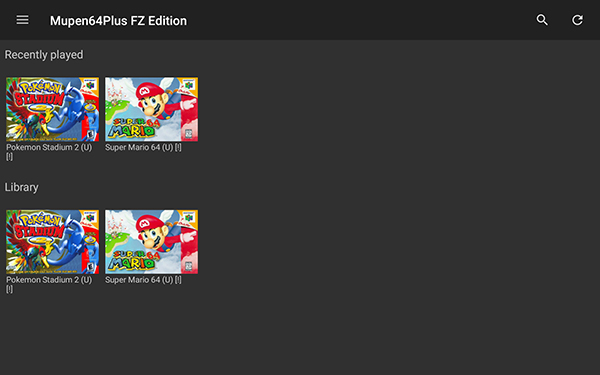
I tested several emulators on Android, based on user rating and the amount of downloads on Google Play. Unlike Nintendo DS or PSP emulators on Android, most N64 emulators are completely free. The majority of these emulators are built off the open-source Mupen64 emulator, on Windows and MacOS, first developed in the early 2000s, and unsurprisingly, both of my top picks are as well.
Based on my testing, I’d recommend M64Plus FZ as the top pick for Android, with Super64Plus as the runner-up. While both of these emulators perform about as well as the other, M64Plus FZ’s free tier makes it the best choice on the Play Store today.
One of my favorite features of M64Plus is the ability to unzip files immediately. When moving local ROMs over from my PC to my Android device, using .zip files saves time and file size. M64Plus allows you to immediately unzip these files in-app, thus sparing the user from having to do so in a file manager application. Definitely cool. The app isn’t the prettiest emulator I’ve tested—that definitely belongs to the DS emulator DraStic, or maybe the PSP emulator PPSSPP—but it is clean enough to find any menus and settings you may need for in-game control. Mapping my controller for the Shield was a quick and easy process, and I was up and running in minutes. I didn’t even have to turn the game controls off—they disable themselves after only five seconds of non-use by default.
I ran my tests using two copies of my physical Nintendo 64 games.Super Mario 64 is, in many ways, the go-to game for the console: it was a launch title for the device and still holds up today. For my second testing game, I used Pokemon Stadium 2, a game that is far more intensive and demanding on devices, as it was developed farther in the console’s development cycle. It also used the Expansion Pak, which provided additional RAM for the console to use in powering the game.

My test started with Super Mario 64, running on Mupen’s default emulation settings. This included a global scaler, increasing the game’s graphics to a higher resolution to suit the 1080p display on my phone. I didn’t notice any dips in performance while running around the Mushroom Kingdom as Mario, and even managed to defeat King Bob-omb, the first boss, earning the first star in the game. The controls, both on and off-screen, operated smoothly, and I had no trouble taking down the game’s first villain. The game looked better than it ever did when running on the 64, with Mario’s rough textures smoothed out, though the emulator obviously still showed each rough edge on Mario’s face. Still, this would be my preferred method of playing the game, with performance, as expected, quite outstanding.

Pokemon Stadium 2, a game that is not only difficult to run but notoriously buggy and problematic on emulators, originally looked like a wash. The game was crawling, with noticeable slowdown to under 15 frames per second. I also experienced a crash fairly early in my testing. At this point, it wasn’t looking good for Stadium 2. I dove into the individual-game settings in M64Plus, and was able to run the game at its native resolution, as opposed to the emulator’s default scaling settings. Restarting the game, the performance boost of Stadium 2 was immediately noticeable, with the game running at or slightly under 30 FPS through the menus.
That doesn’t mean the game was perfect, however. Unlike Mario, I did experience the occasional bug. Texture pop-in reared its ugly head from time to time. and the text on the screen had some odd glitches. I also experienced difficulty with my controller, with the game occasionally not responding to my commands. These are all problems that can be worked around, but here’s the real issue: I only got one battle to work without the game crashing. This happened on every emulator I tested, which makes me think that Pokemon Stadium 2 is, at its core, a difficult game to emulate. The time I did get the emulator to work, though, was purely magic. Playing a full-fledged 3D Pokemon game on my tablet was a great experience—when it worked.

This doesn’t mean M64Plus is a bad emulator, though. If you’re looking to play N64 games on your Android device, it’s still the emulator to beat, although Super64Plus provides a good alternative if necessary. The important thing with N64 emulation is to remember to keep your expectations in check. The N64 is a notoriously difficult console to emulate, and not every game is going to run without issues. Thankfully, these N64 emulators are free, running on the open-source Mupen engine, so you won’t lose anything but time testing a game on your device.
It’s important to keep in mind that, in general, Nintendo 64 emulation is flawed, with most emulators regardless of operating system having some issues when running games. Still, I had a blast revisiting Mario and Pokemon on my tablet, so don’t take my word for it—go check out M64Plus FZ on the Play Store and give it a go yourself.

















One thought on “The Best Nintendo 64 (N64) Emulators for Android [December 2020]”
However, Rainbow Road won because it was a great course and not because of the characters that represent it. The characters popularity may have helped a little, but for the most part, no not really.